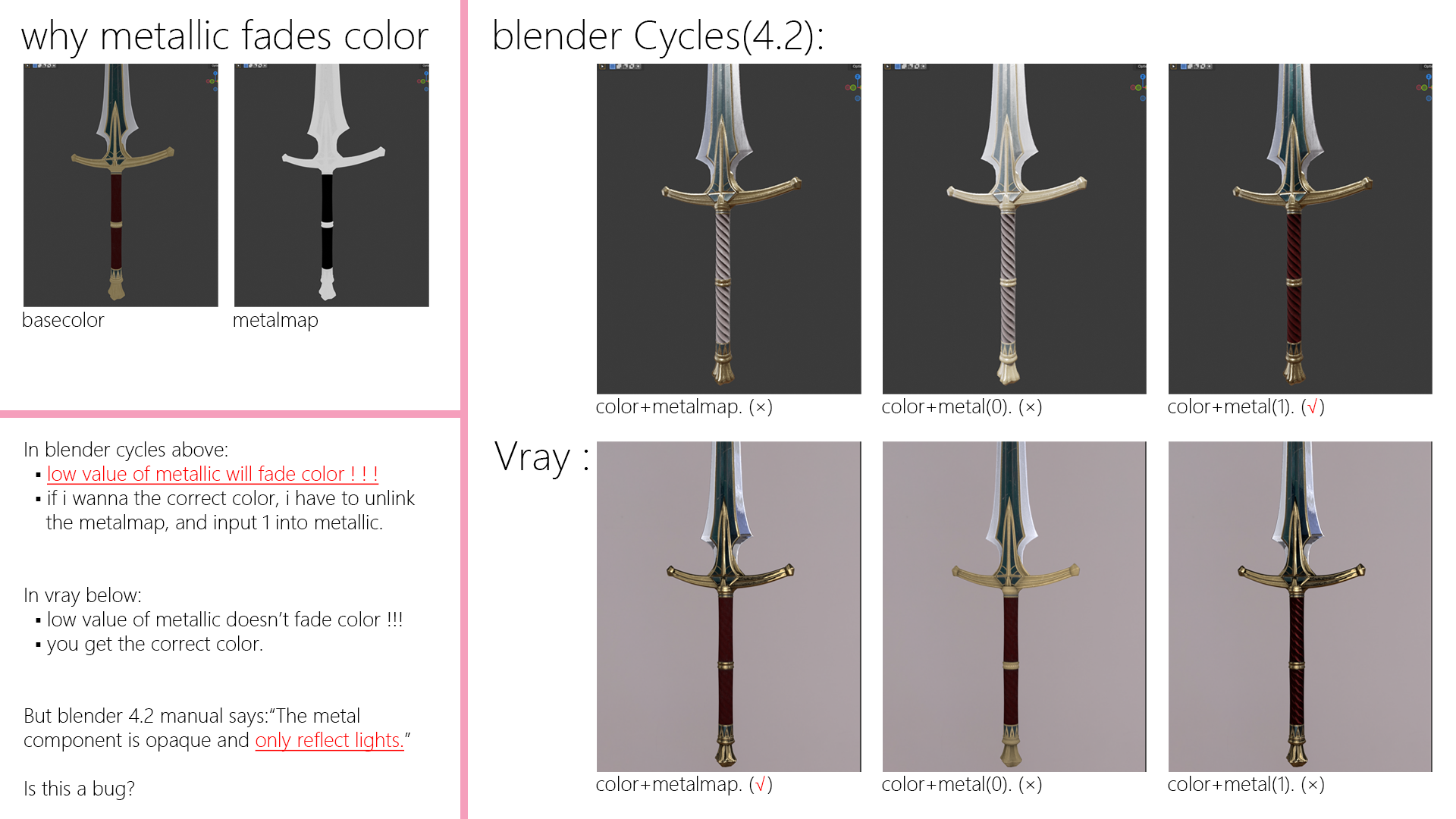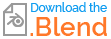I got a simple sword model in Cycles, but rendering result was wrong.
- Parts of the object faded color, mainly where metallic map was nearly black(nearly 0).
- Unlink the metallic map and input 1.0 in metallic, rendered correctly.
- But blender4.2 manual says: “The metal component is opaque and only reflect lights.”
- I tried it in V-ray, the same metalmap works correctly.
Why in Blender does low metallic fades color, just as my following pic, but V-Ray not?
Is this a bug in Blender?