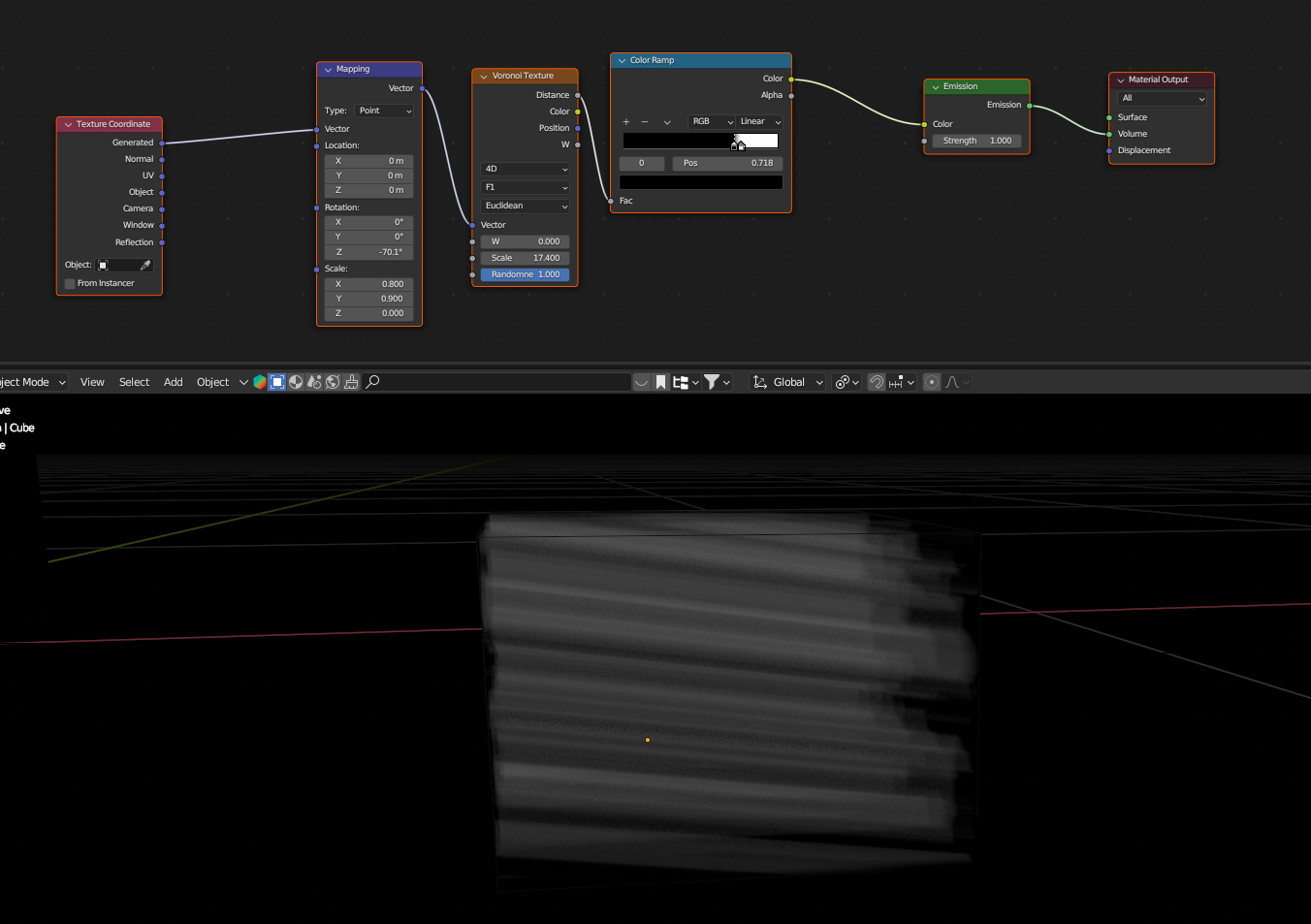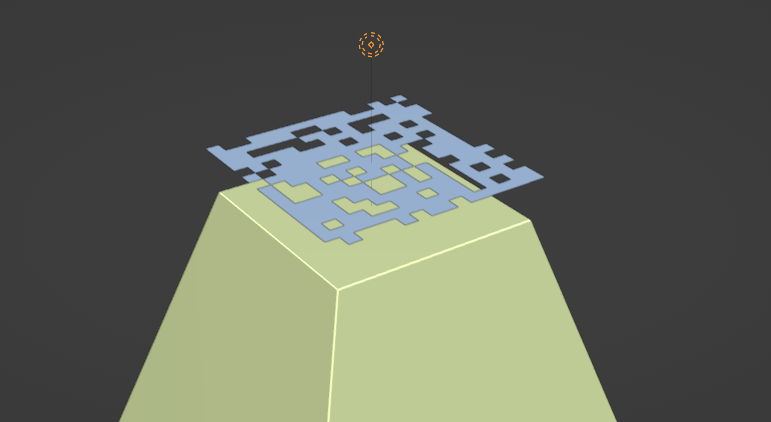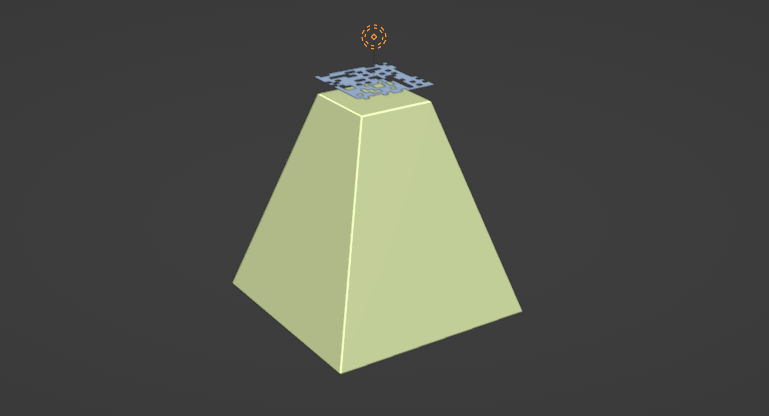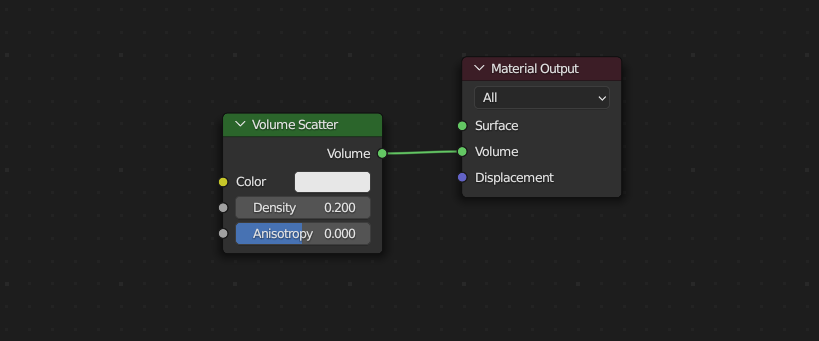I'm very new to blender so sorry in advance if my question is easy to answer. I want to create a god ray effect and followed a youtube video using a Voronoi texture.
The results looks good, but now I want to make it as if the ray is coming from a window and lighting the room in a cone shape. I tried to edit the shape of the volume cube in edit mode but the shape of the ray is not deformed.
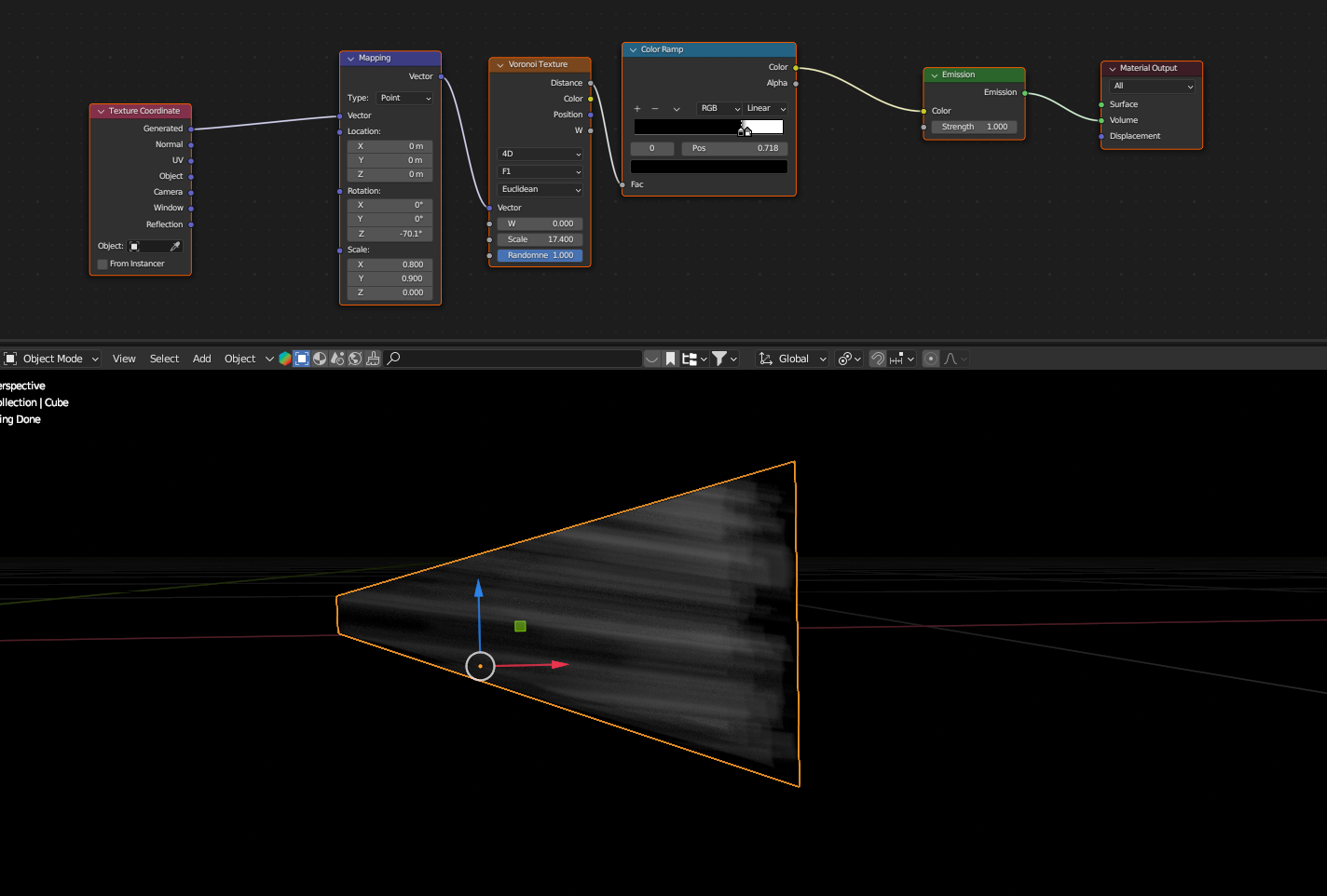
This is what I would like to do:
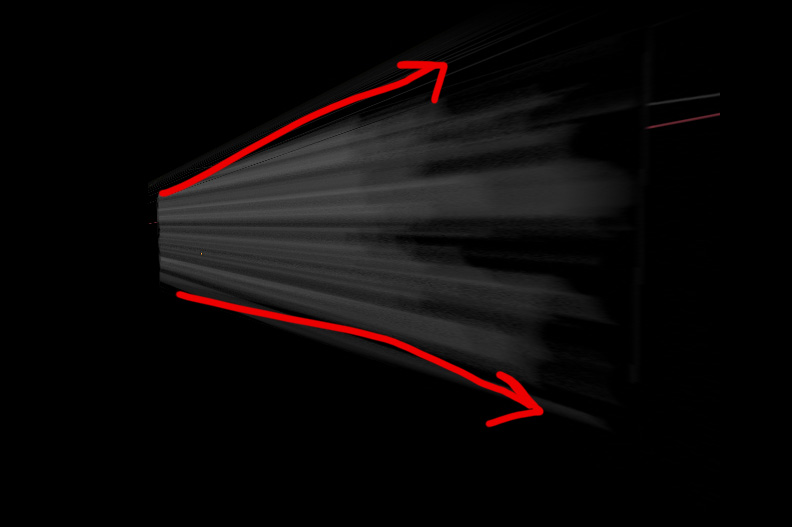
What should I do to deform the ray?
Many thanks in advance for your kind help!