I'm trying to model Mahjong tiles for practice and I came across the challenge of filling the face around the details. In order to streamline the process I created a module of the detail, which I can then copy around and fill the rest of the face with quads easier.
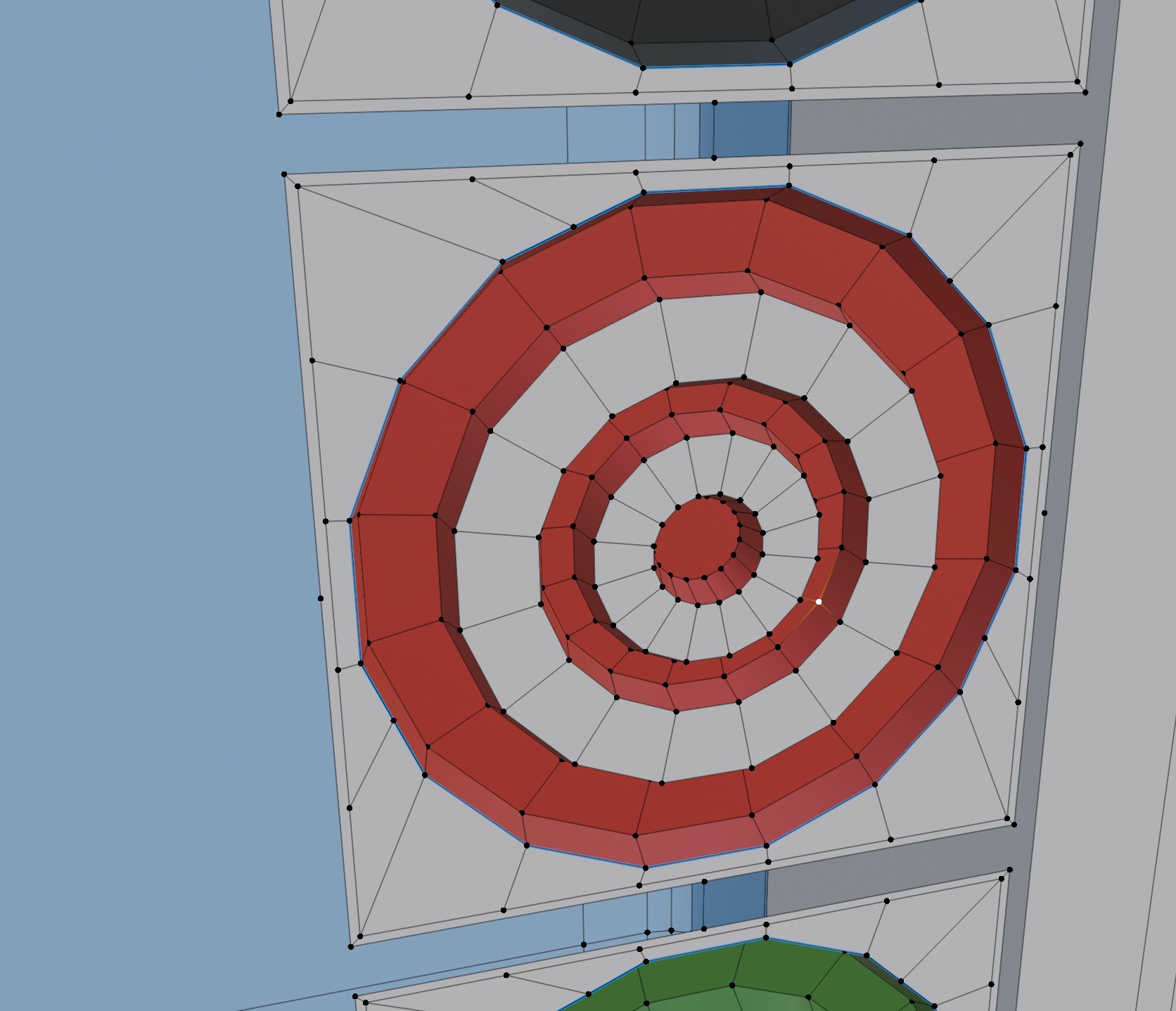 The coloured sections sink into the face so I couldn't just put the details on top of a big face.
The coloured sections sink into the face so I couldn't just put the details on top of a big face.
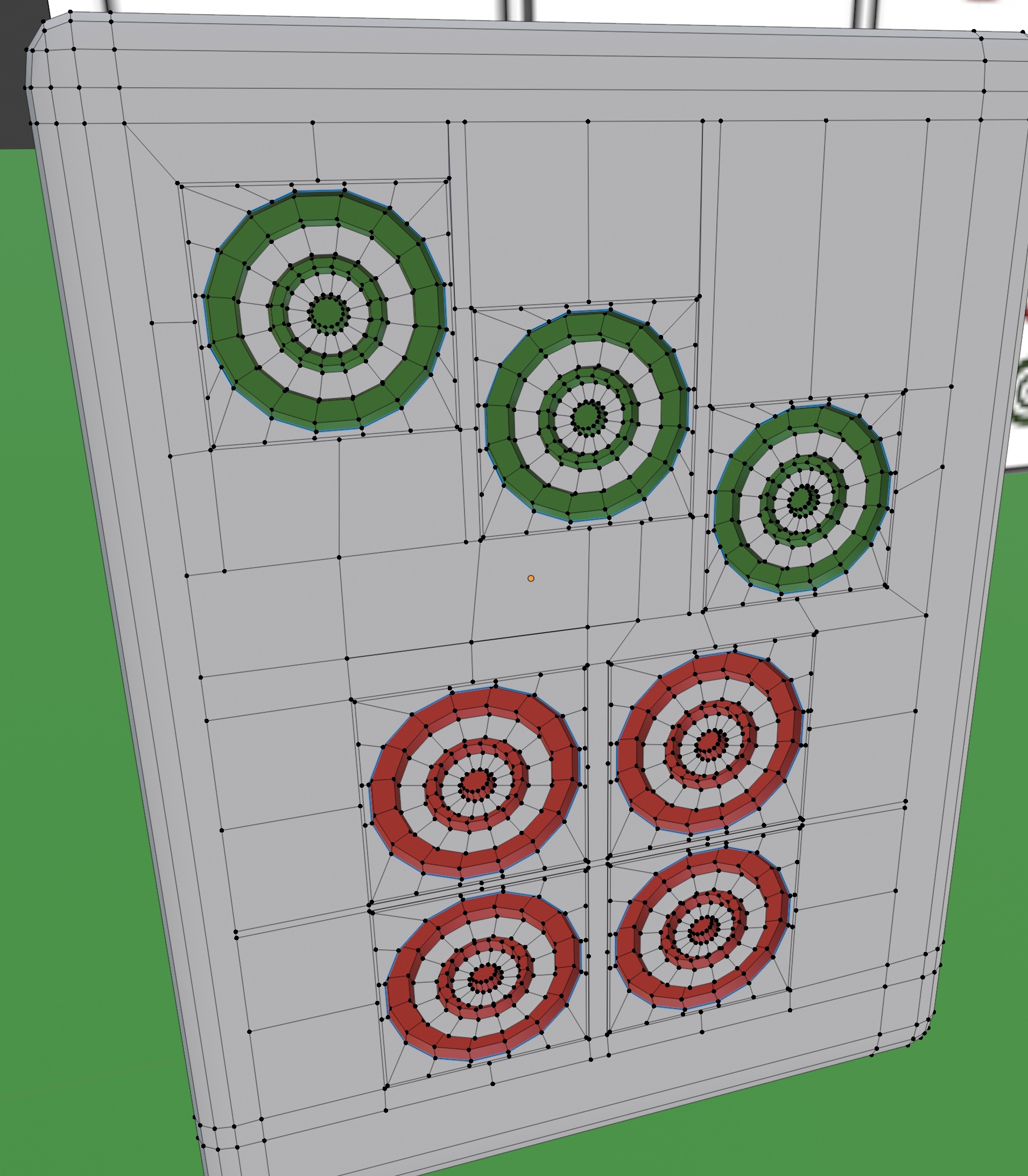 I'm using subD modifier to create the smooth circles and bevel modifier to (mostly) contain the different materials. However there is still overlap between the colour material and the white in the bottom right of the circle. This effect was worse before I added the bevel.
I'm using subD modifier to create the smooth circles and bevel modifier to (mostly) contain the different materials. However there is still overlap between the colour material and the white in the bottom right of the circle. This effect was worse before I added the bevel.

Close up of the issue both object mode and edit mode. There is a single bevel weight around the outer most circle.

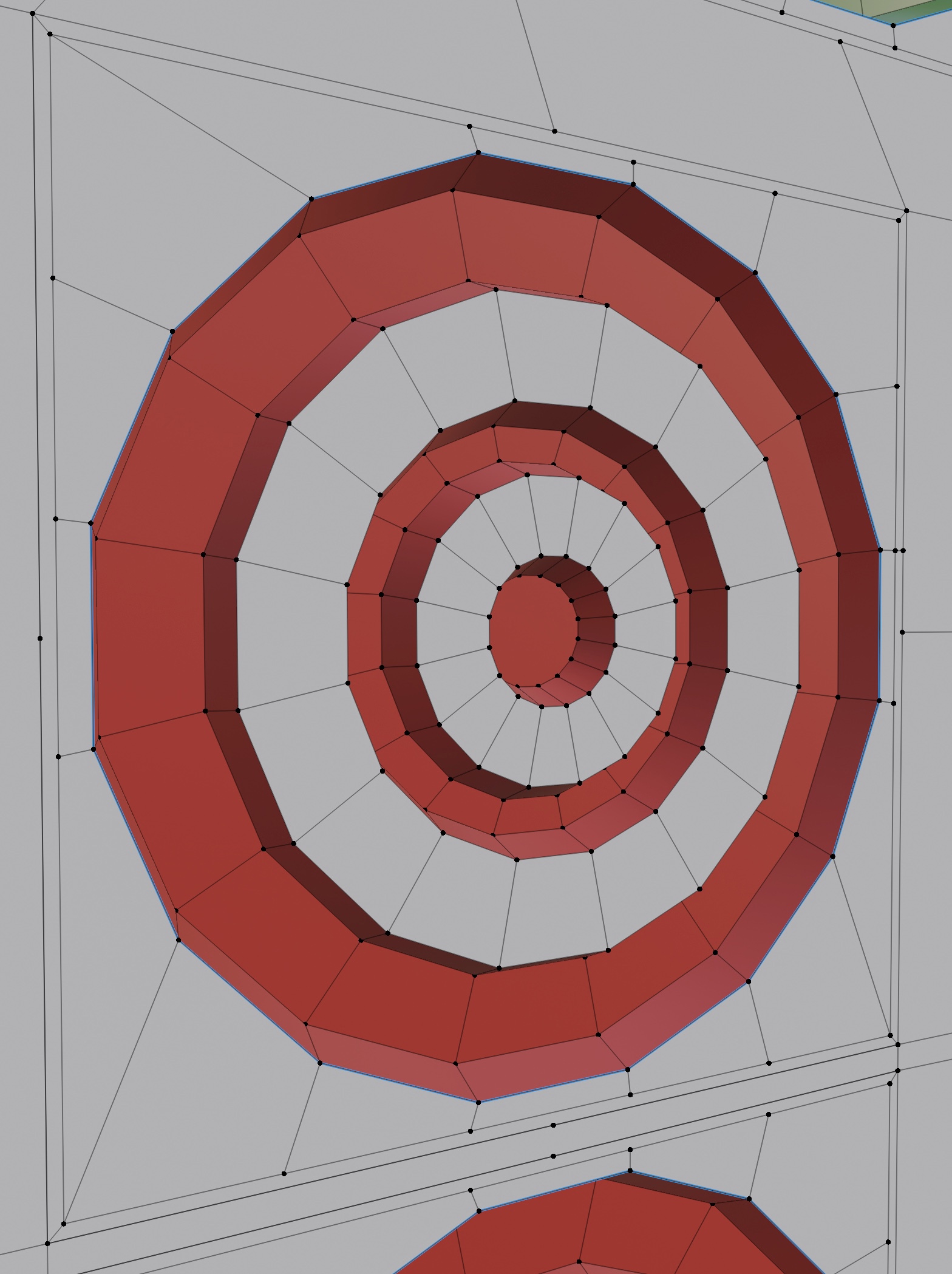
Things I've checked:
- All normals are facing the right way.
- There are not overlapping vertices.
- Model scale is cleared.
- I've tried adjusting the bevel strength/number of segments.
Having said normals are correct, with face orientation view on and Object mode, there are red artifacts that I can't work out. The model looks fine in those locations when not in face orientation mode. It's just the material leaking
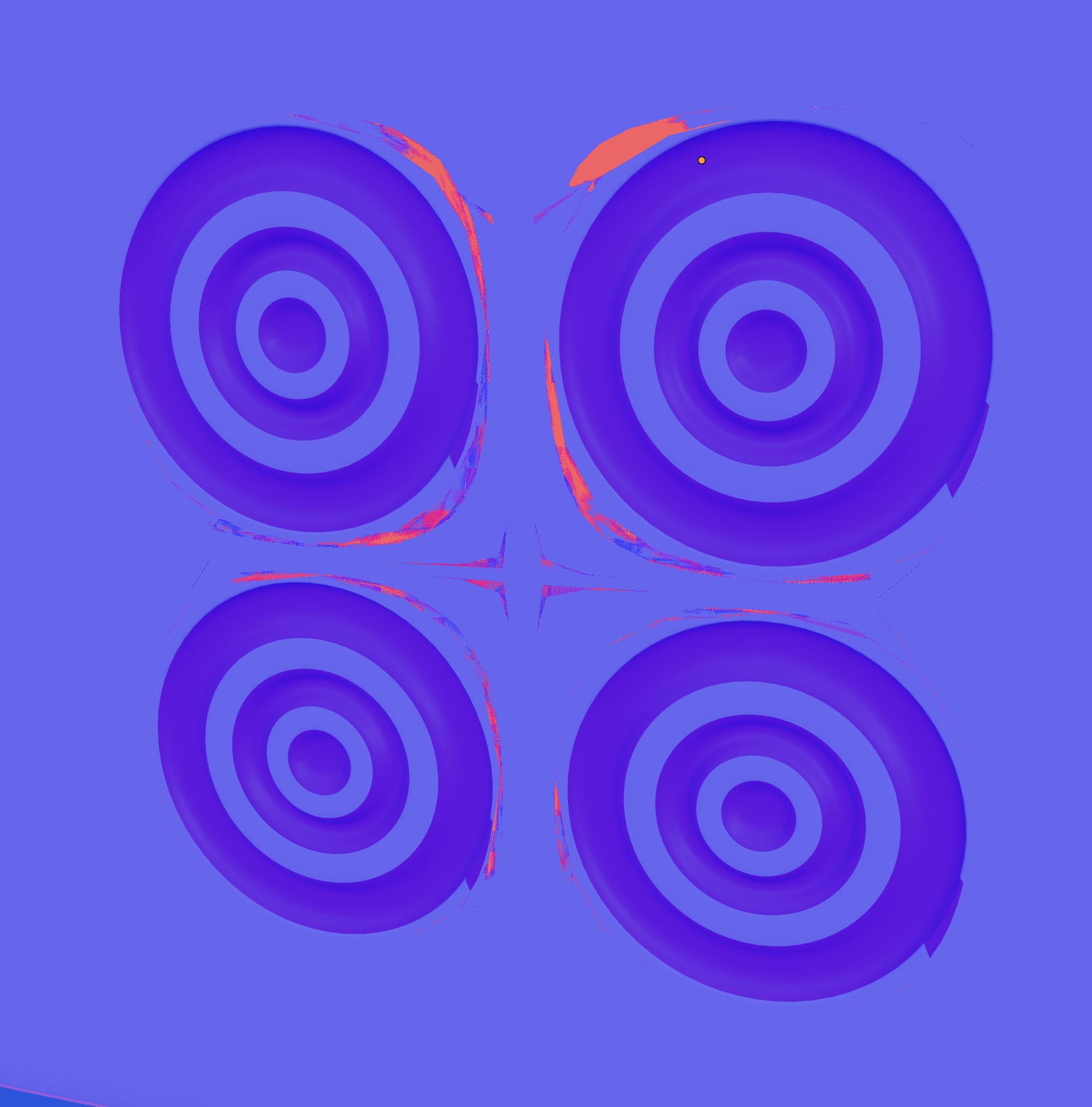
If anyone could offer some advice, I'd highly appreciate it. I've found issues with subD modifier and materials overlapping in my practices. For example, if I create a two-tone bowl the two tones would overlap unless I create a few loops around where I want it to actually separate. If there is a name of this phenomenom, please let me know!
Thank you for your time.
