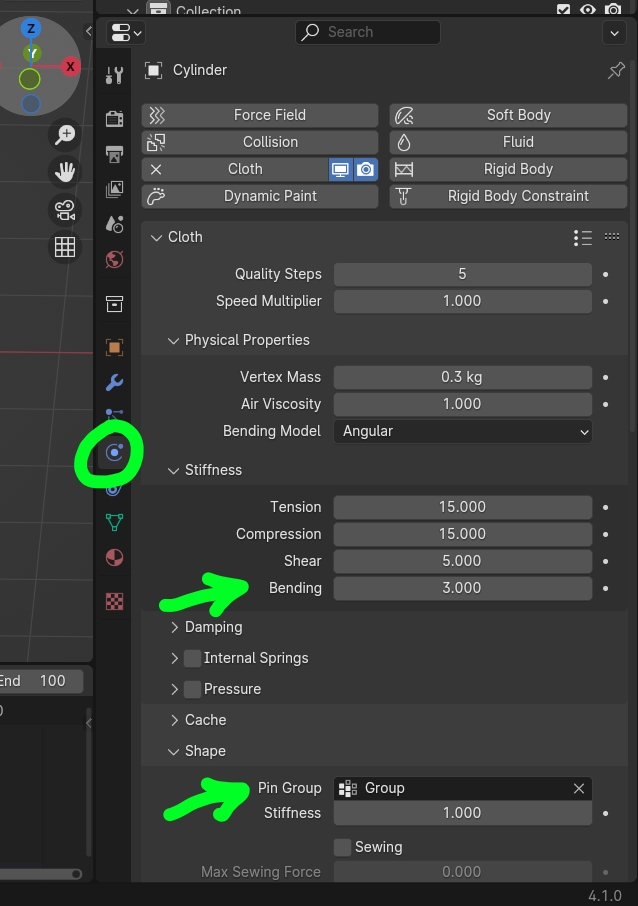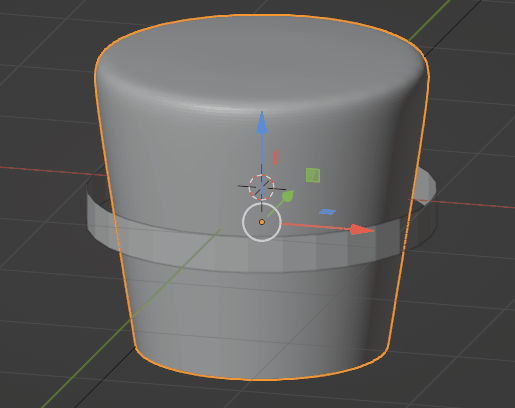I hope you’re all doing well. I’m currently working on a project where I need to model a chef’s hat with intricate folds, but I’m facing some challenges in figuring out the best approach. I have a reference image of the specific hat I want to model, but I’m struggling to translate it into a 3D model effectively.
Could anyone please guide me on the best techniques or workflows to achieve this? I’m particularly interested in how to create realistic folds and details while maintaining the overall shape of the hat. Any tips, tutorials, or step-by-step instructions would be greatly appreciated.
Thank you in advance for your help!