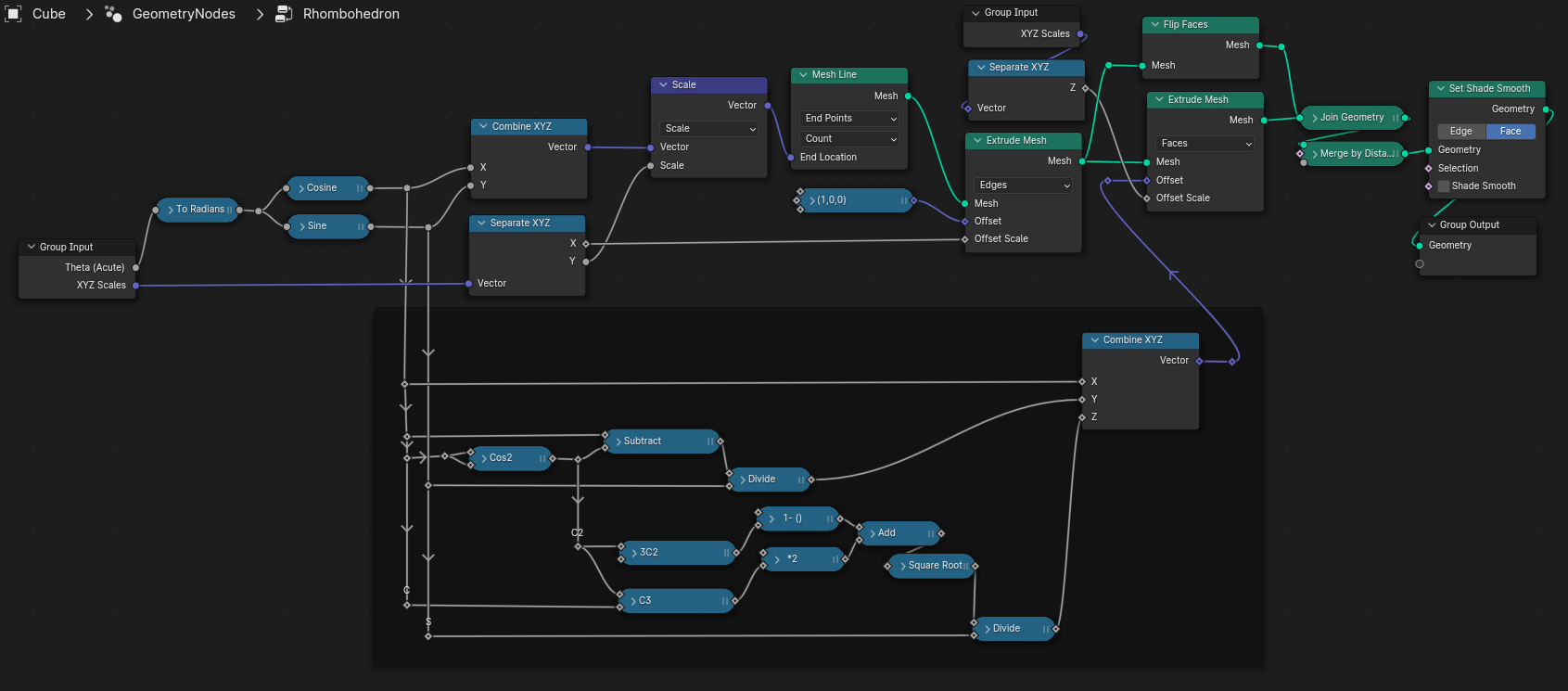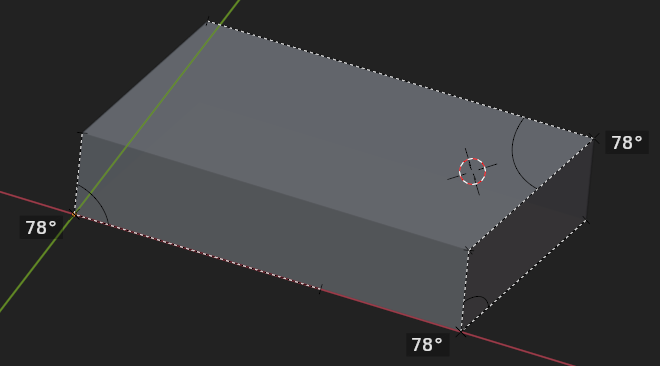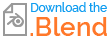I'm working on a hobby creating mineral crystals in Blender 4.0 that have specific face angles. I'm stuck on trying to create a Rhombohedral geometry for a calcite crystal. The Rhombohedron is supposed to have face angles of 78 and 102. Since I am new to Blender 4.0, I'm having a hard time. I've tried shearing faces, creating specific faces and moving them, and folding. Nothing seems to work. Does anyone have any ideas. It is supposed to look like this. Thanks. 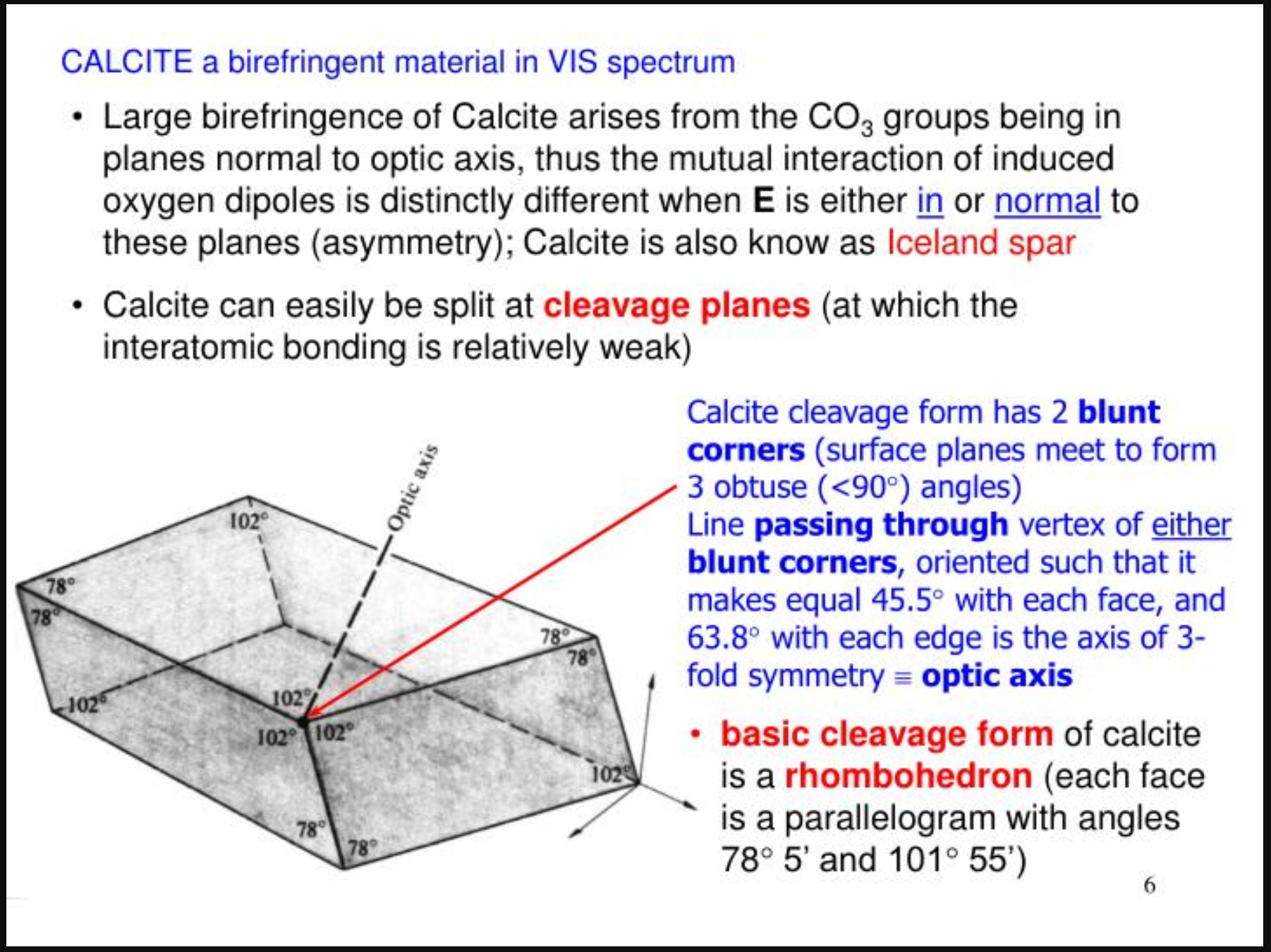
1 Answer
I don't think this is as easy as it looks.. (although no doubt someone will come along and show us that it is), because the axes of rotation of the basis vectors are not independent.
So this answer shamelessly lets Wikipedia do the work, to establish the directions e1,e2,e3, and make a GN group to generate a rhombohedron with identical angles in all faces. If you want all faces congruent, too, set all 'Scales' the same. The directions are all constrained by the one acute 'Theta' input angle.
The tree is just plumbing; edges and faces are extruded along input 'Scales' of the basis vectors:
Here's your illustrated version:
-
$\begingroup$ Thanks for the Geometry Nodes. I am still a noobie and it is hard to decipher. But I will save the image and play with it. I was able to make a rhombohedral using 3 planes and making the planes in CAD Sketcher. With a little folding and rotation, the end product came out good. Thanks. $\endgroup$ Commented Apr 8 at 19:44
-
$\begingroup$ If you download the file, you will find you can make an isohedral rhombohedron , from any acute corner-angle you set. The GN group is a modifier which can be assigned to any dummy object, and the rhombohedron will result. Apply the modifier to get the raw geometry, suitable for export or printing. $\endgroup$– Robin Betts ♦Commented Apr 8 at 20:49