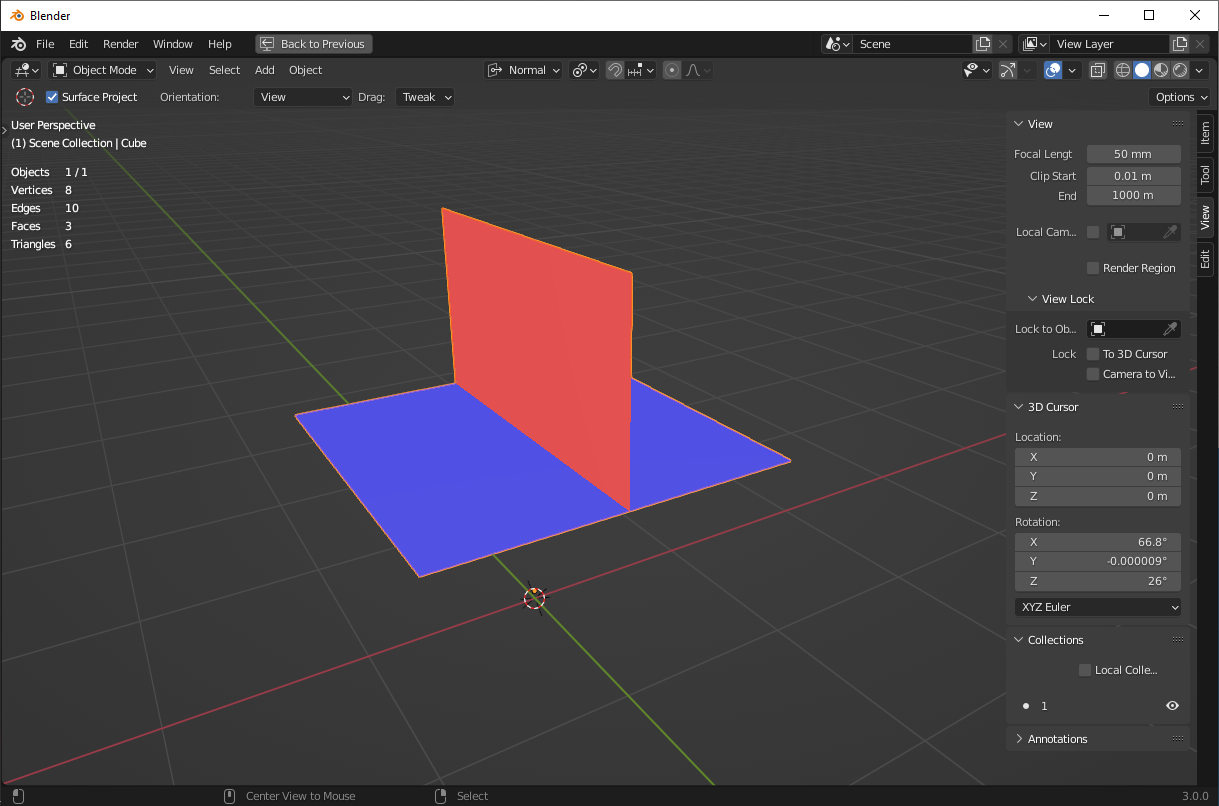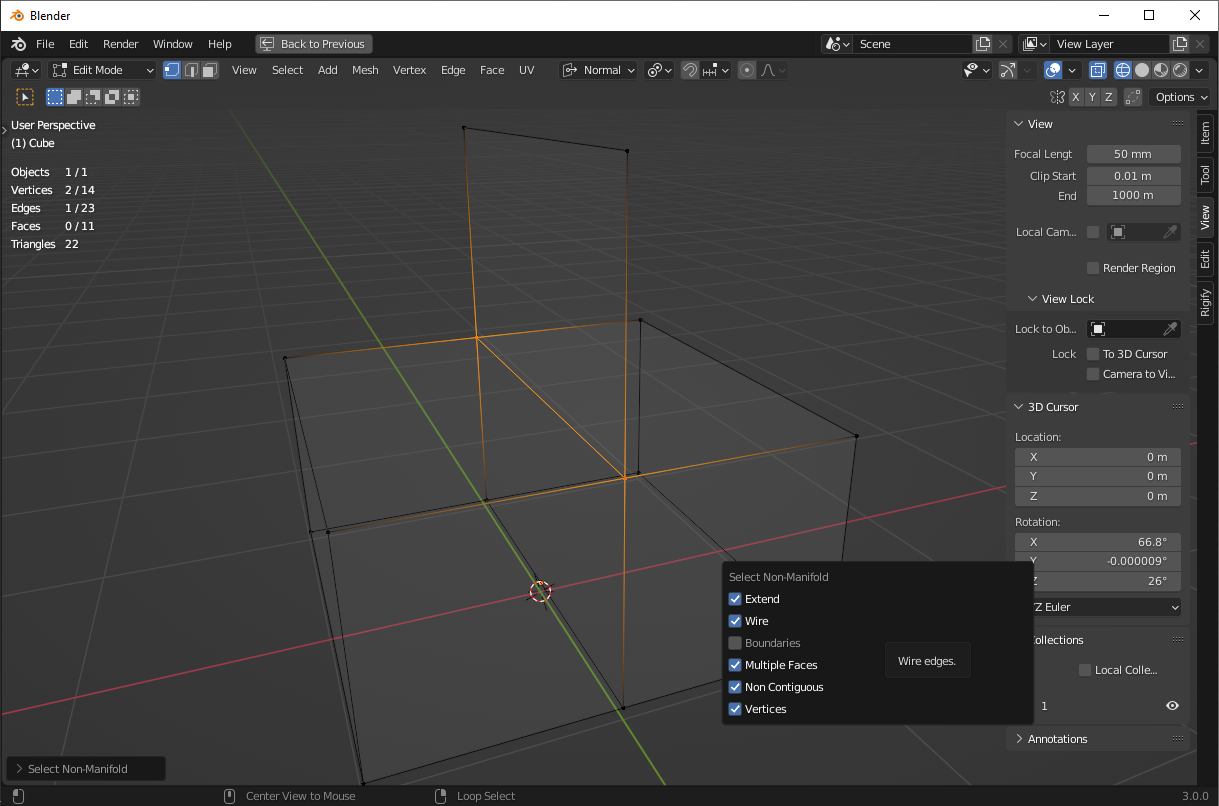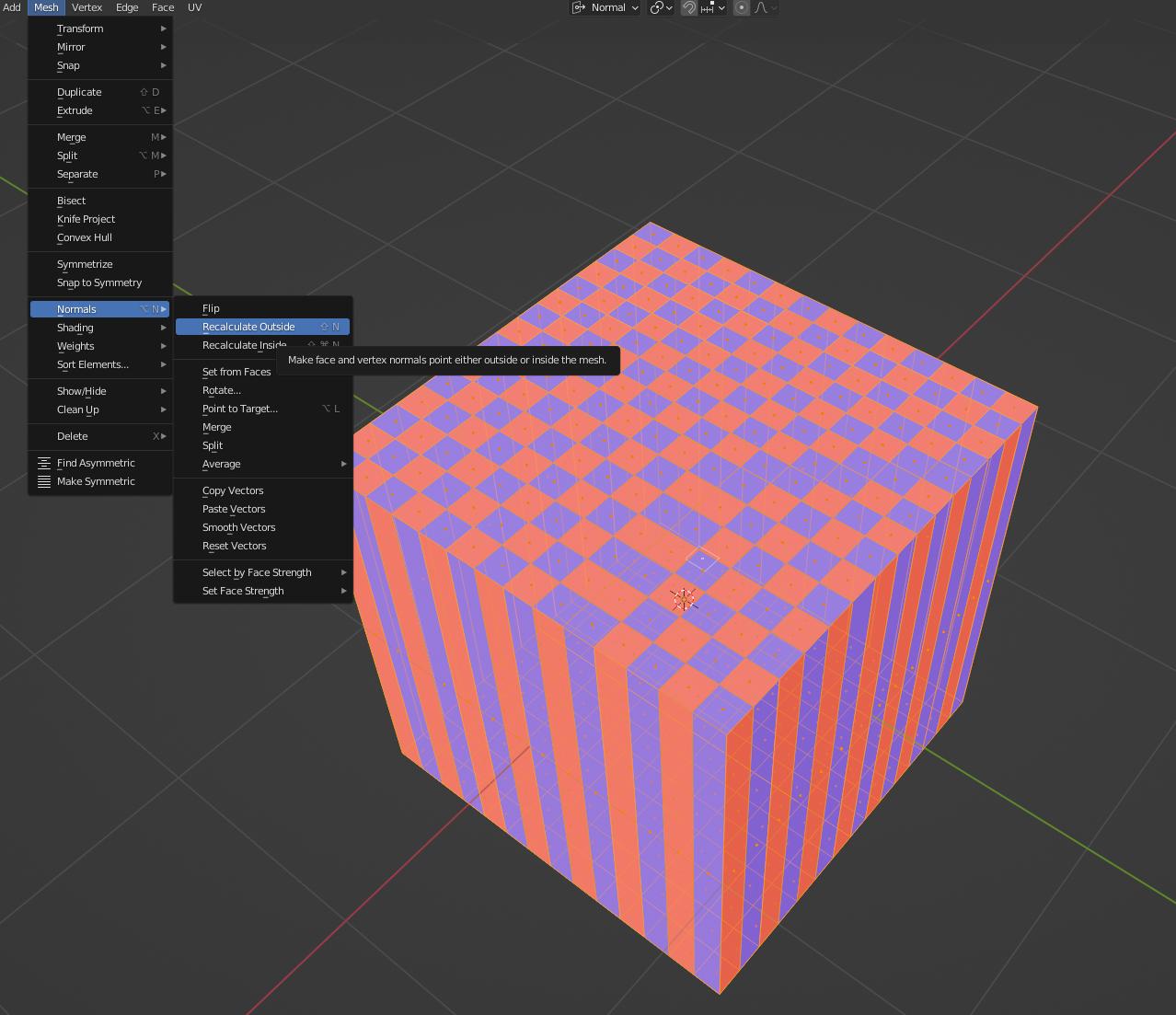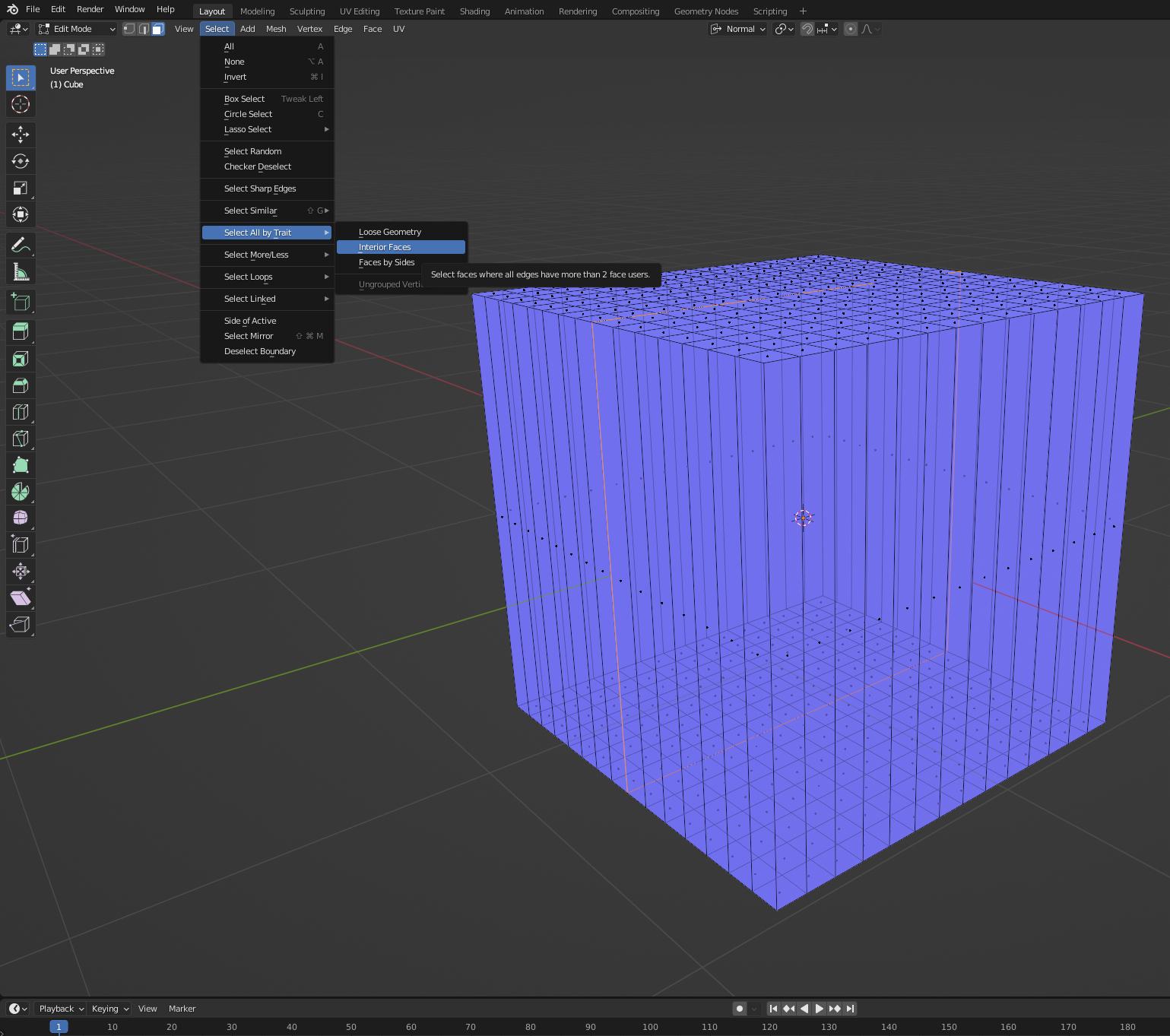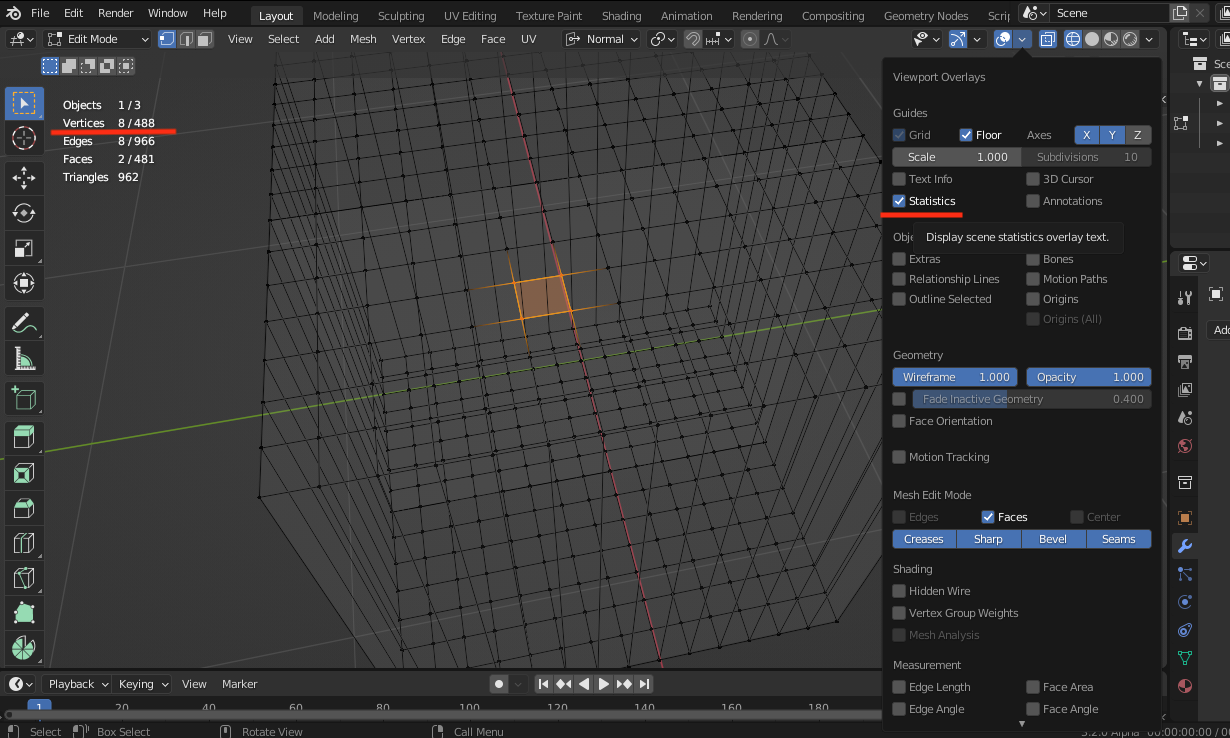I've read several posts here on the Blender StackExchange, but none of the solutions seem to work, unfortunately. I'm very new to Blender, so please forgive me if I use the wrong terminology. My question doesn't relate to a specific model, I face this issue regardless of the model I import. I'm trying to get all faces to face outward, I'm using Blender's setting that highlights faces in blue/orange to designate if they are outward/inward facing, and I can select each face individually and tell it where to face, but I'm trying to do this for all faces without the need to select each one individually.
It seems that in some instances the faces can't be automatically normalized because they've doubled up. For example, deleting one of the faces will then allow it to be flipped correctly. However this isn't always the case, sometimes when I select all of the faces and tell it to flip outward there will be a face that doesn't, and after deleting it nothing takes it place, indicating that it wasn't doubled up.
I've also tried the Clean Up > Merge By Distance trick, this still doesn't seem to make all faces face outwards consistently.
I feel like having a script is the way to go, I've tried some of the examples given in responses here on StackExchange but they are a little old now and don't seem to work for me. No error is produced, but they don't seem to have an effect.
I'm curious why it's difficult to make all faces flip consistently, I had assumed it would be a case of looping through every face and checking whether it's facing outward or not (which it must know in order to colour it blue/orange) and then actioning the flip if it's inward.
I thought I'd submit a new post incase there are any newer solutions that I've not found through my searching on StackExchange, or if there's a new approach that I could be taking to try and resolve this issue.