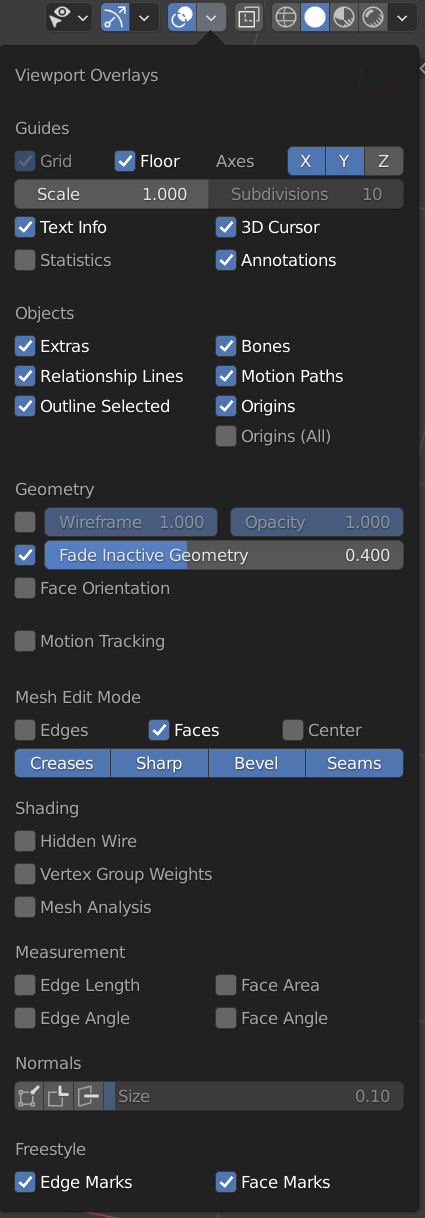So I want to flip the normals on an object I know how to flip them and I know I have to go into view port overlays and activate display normals to see that the faces have been flipped but when I do that the blue lines that show you what way the faces are facing dont display. Am I missing something or could it be a setting I'm not aware of? Any advice would be helpful thankyou
1 Answer
$\begingroup$
$\endgroup$
In the viewport overlays dropdown menu for the 3D View there are options related to normals as you know:
Not only do you have to select the normal, but to see it you have to set the size to something reasonable for the scale of your model:

If you're still not seeing normals, please share the blend file.