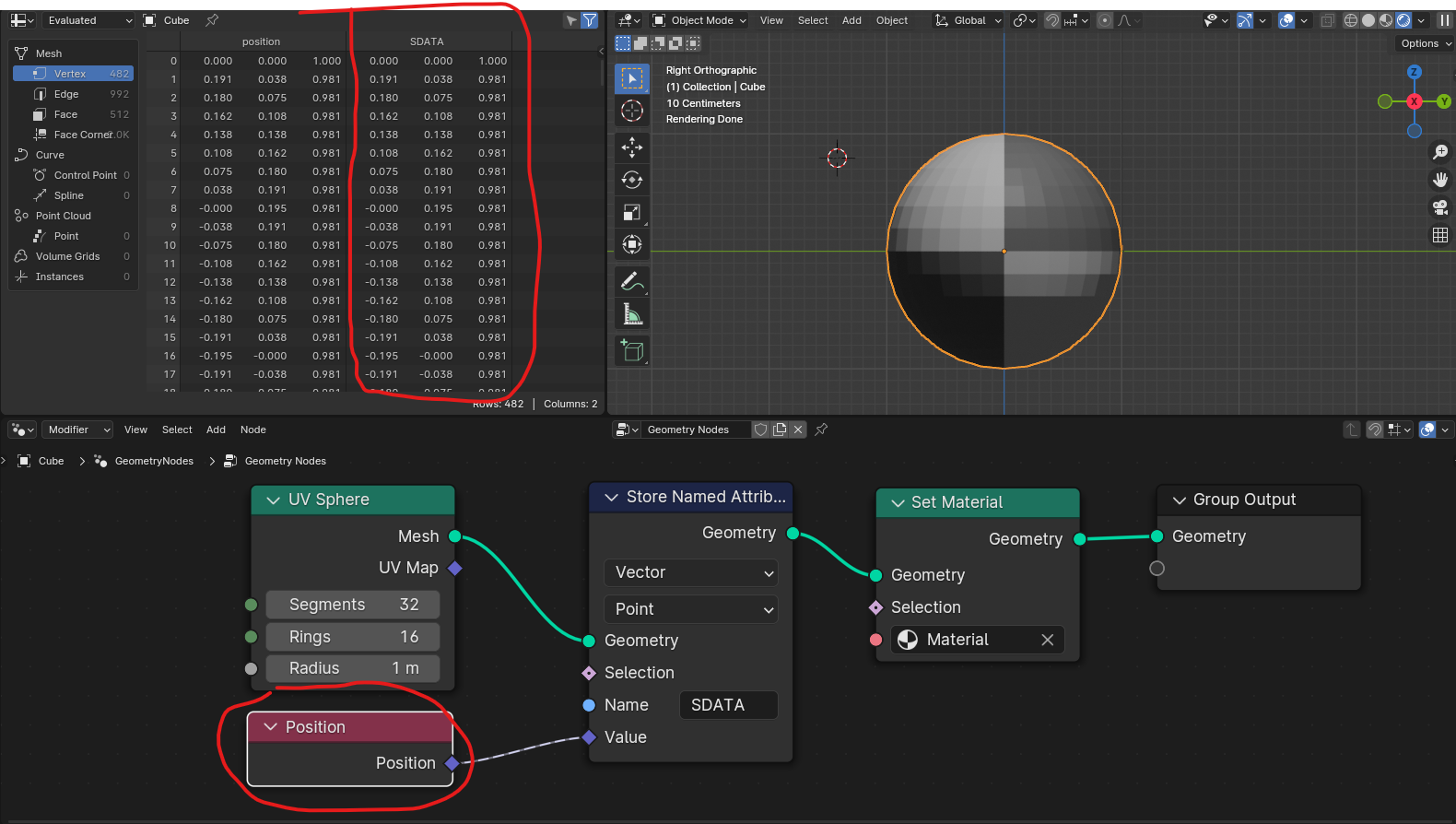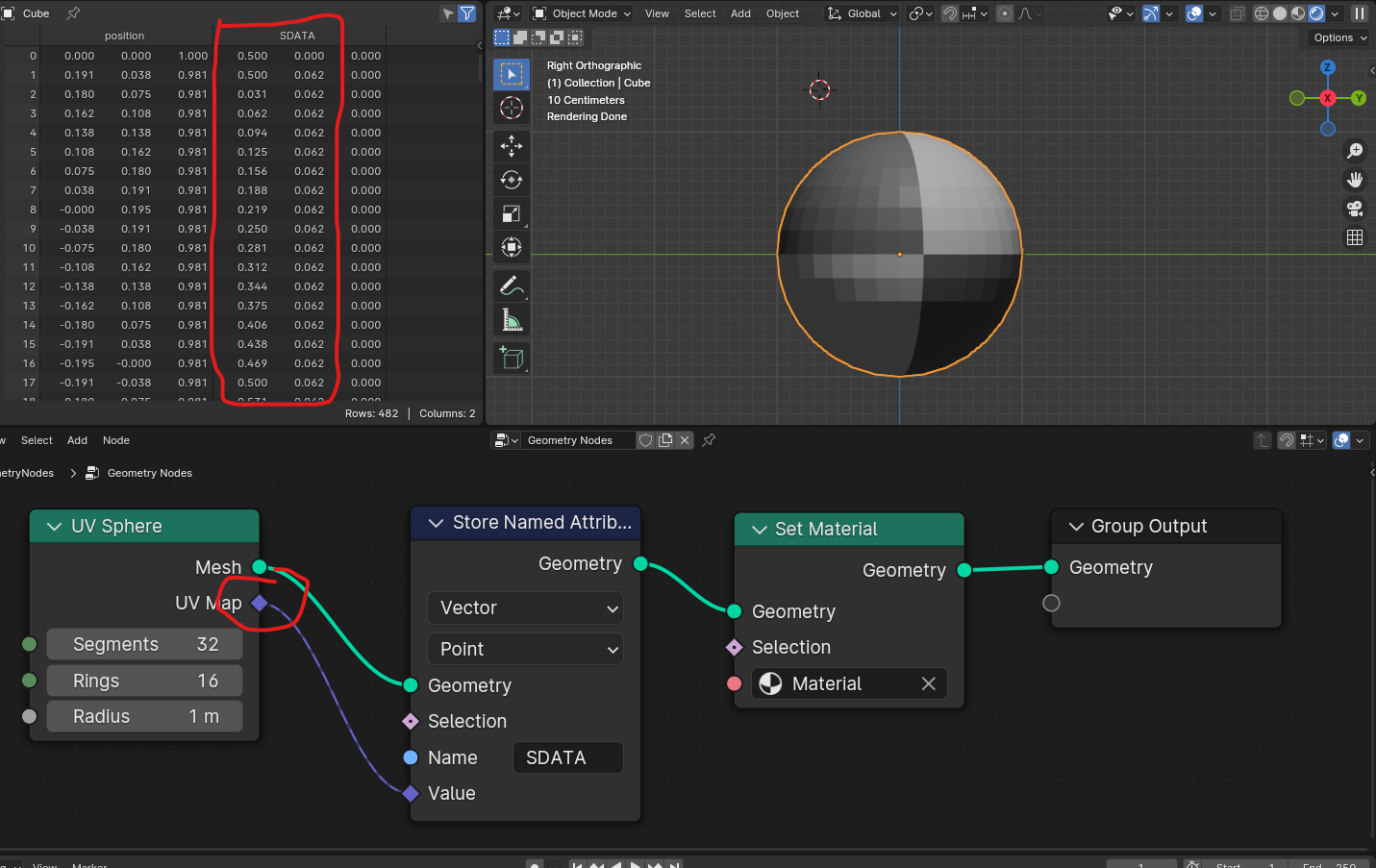Could someone please explain how Blender handles textures when creating objects in Geometry Nodes?
For example, consider this sphere I created in Geometry Nodes. One of the nodes is plugged into the Position socket, and the other is plugged into the UV Map socket.
Plugged into the Position : This one has its own set of numbers within three columns:
Plugged into the UV Map : Again This one has its own set of numbers within two columns (third column is just zero) :
My question is, how does Blender know how to interact with these numbers? I mean, they are completely different sets of numbers.
How do “Texture Space” and “Texture Map” relate to each other in Blender when using GN? why "position" node looks more symmetrical than "UV map" node?