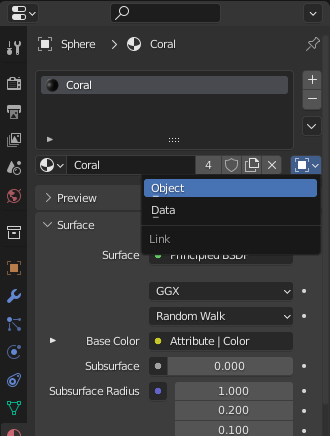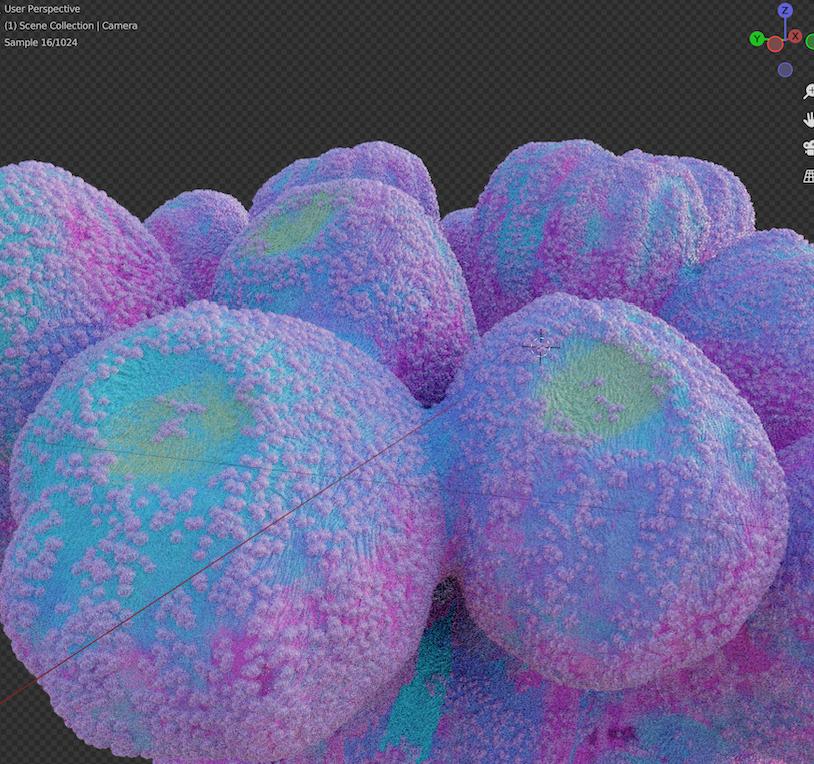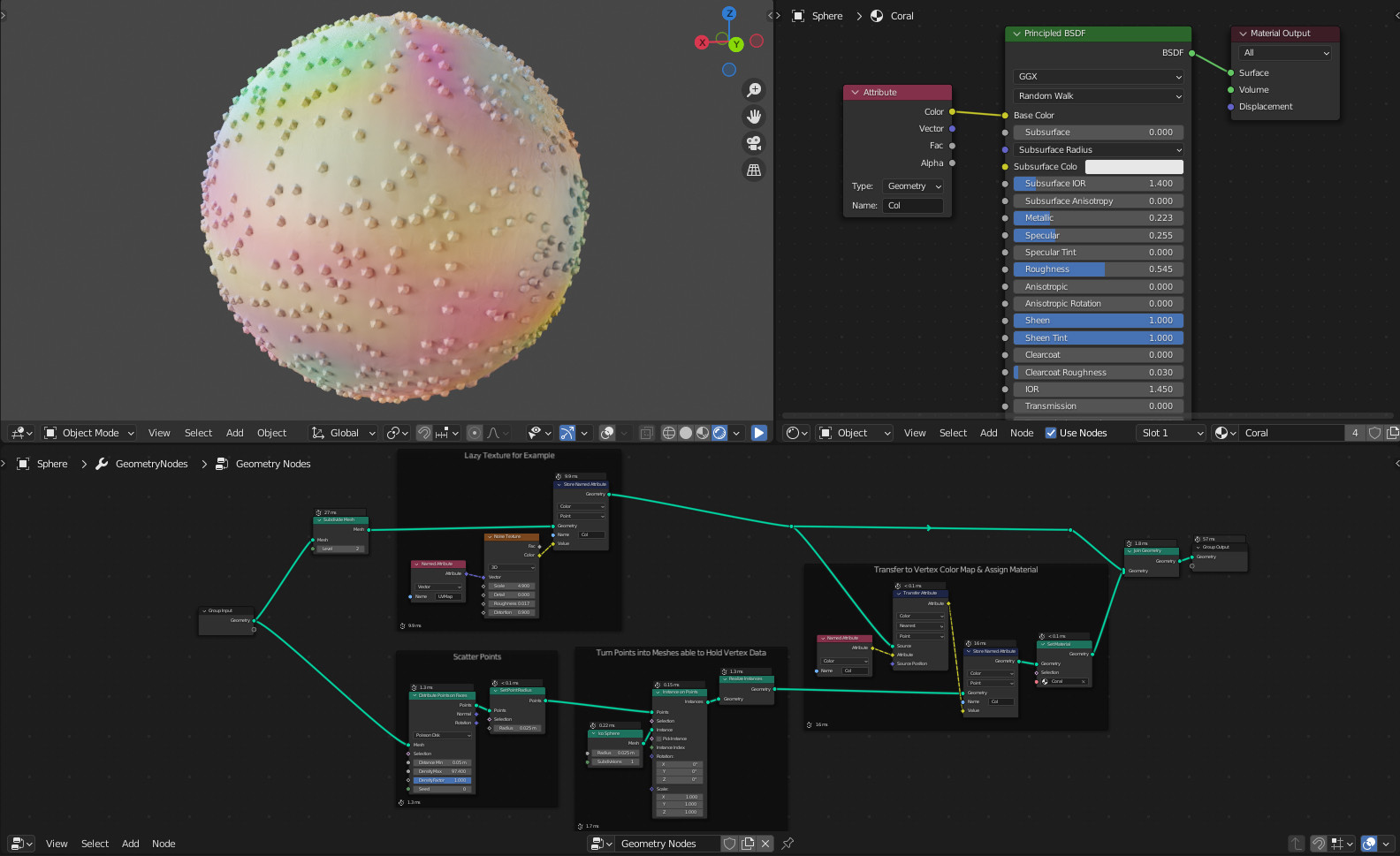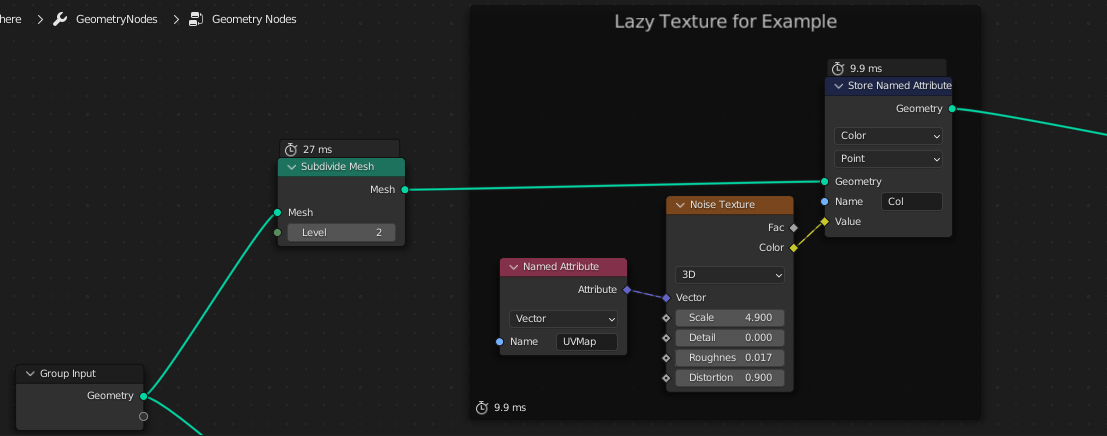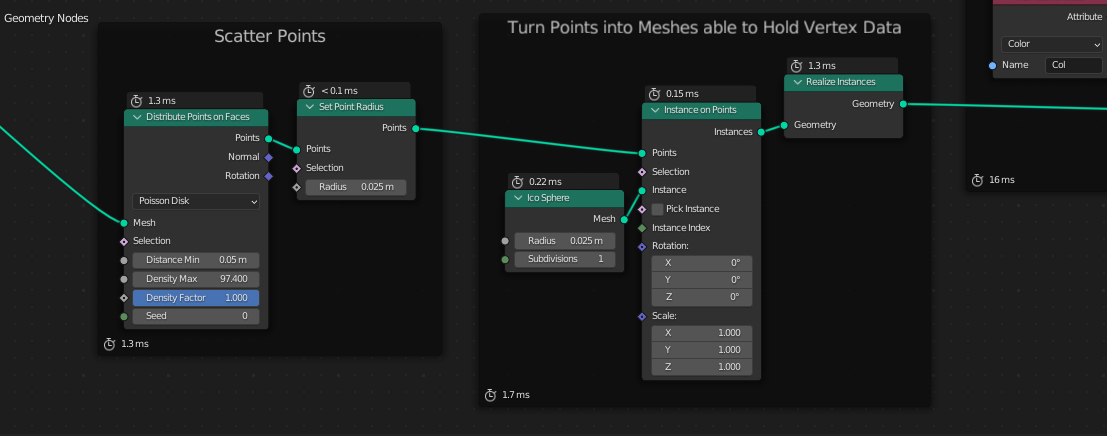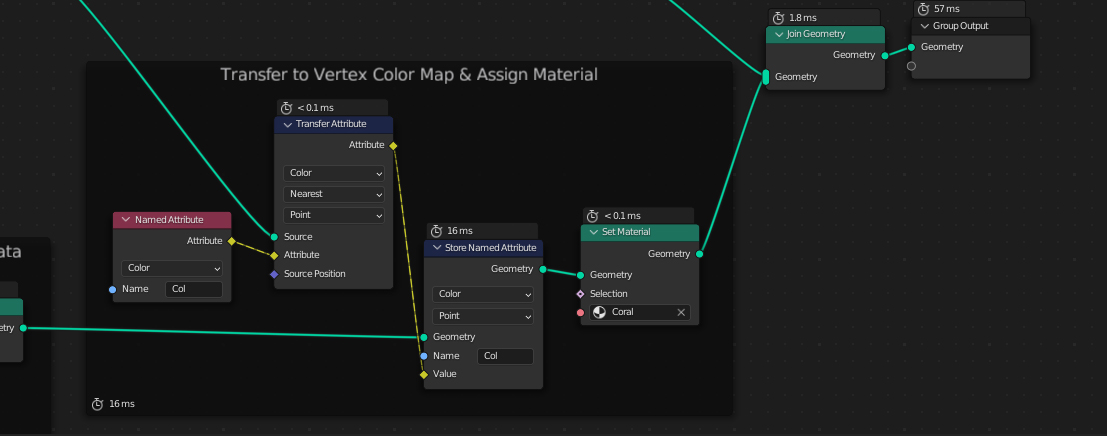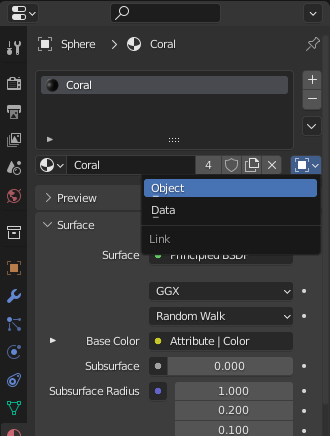I'm not sure if I understood your question correctly. Do you want to project the colors of the points emitter onto them? You don't need UVs for that, but you need to turn these points into real meshes.
Even if you were to apply UVs on these points you'd need them to be actual meshes, because afaik only then they'd be able to hold and use this kind of data.
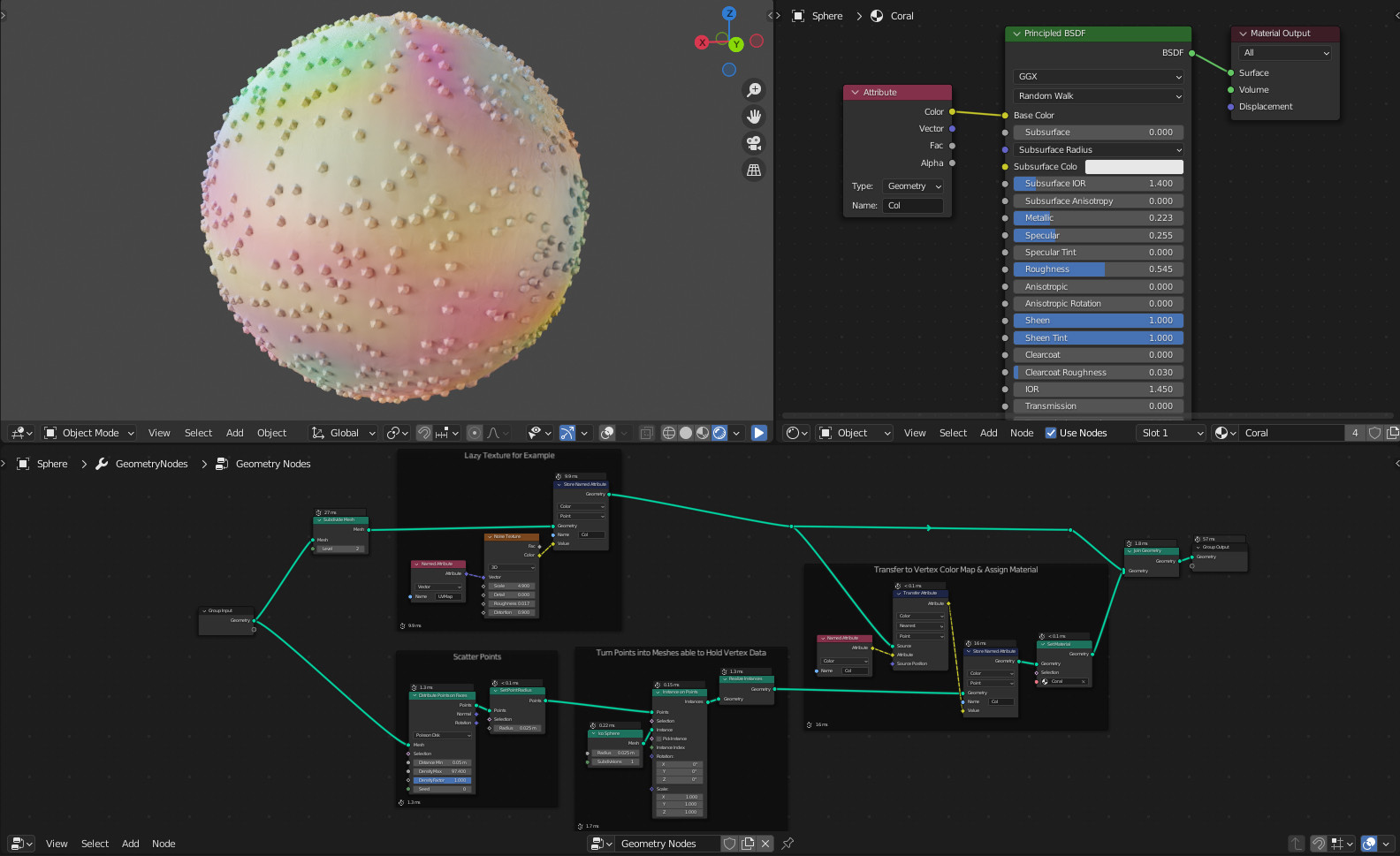
I've generated the color map on the fly for this example. You must replace the Noise Texture node with an Image Texture with your coral colors, plugging the UV map into the Vector input in the same way shown here.
You can use a Subdivide Mesh node before storing the image color data into an attribute in the cases the emitter mesh isn't dense enough to hold this data faithfully into its points or face corners.
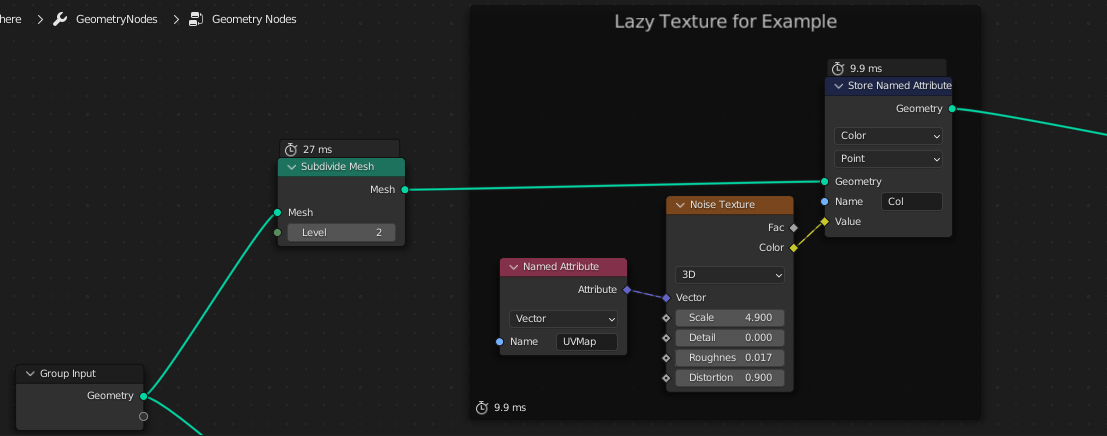
Turn the points into real meshes by instancing something on them and realizing the instances.
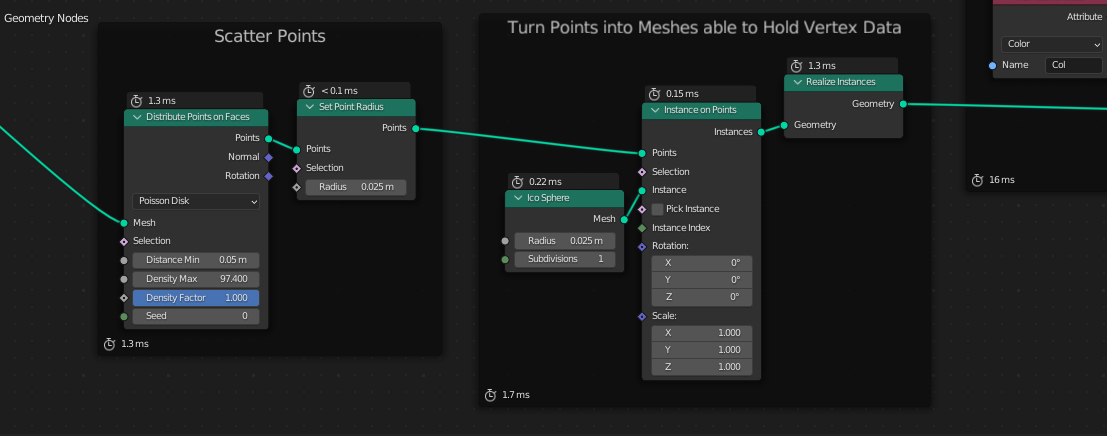
You can now transfer the color data to the new meshes, assigning a material to them so it shows up. This is basically a Vertex Color map. In case you want it done properly, change the stored domain to Face Corner.
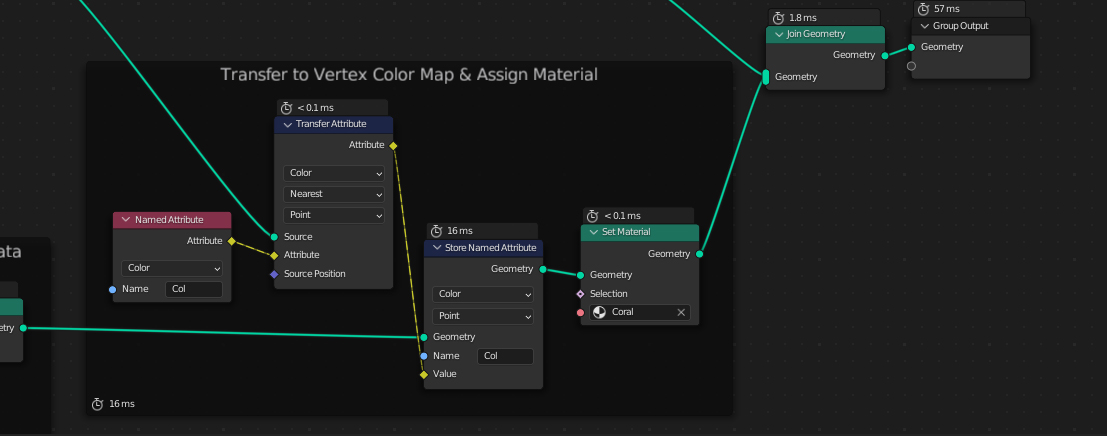
When using generated meshes in Geometry Nodes it's important to change the Material link type to Object, because the generated meshes aren't part of the real data of the object unless you apply the modifier.