My first objective is to have a point cloud from a 3D scan with some points glowing.
Everything is working; the color of the points comes from my texture. However, when I want to add a second material and join it to my nodes, it's not working. The 'Join Geometry' node only keeps the material I put on the top and erases the other one. I want to have both textures at the same time.
If anyone has a solution, I can't get over it.

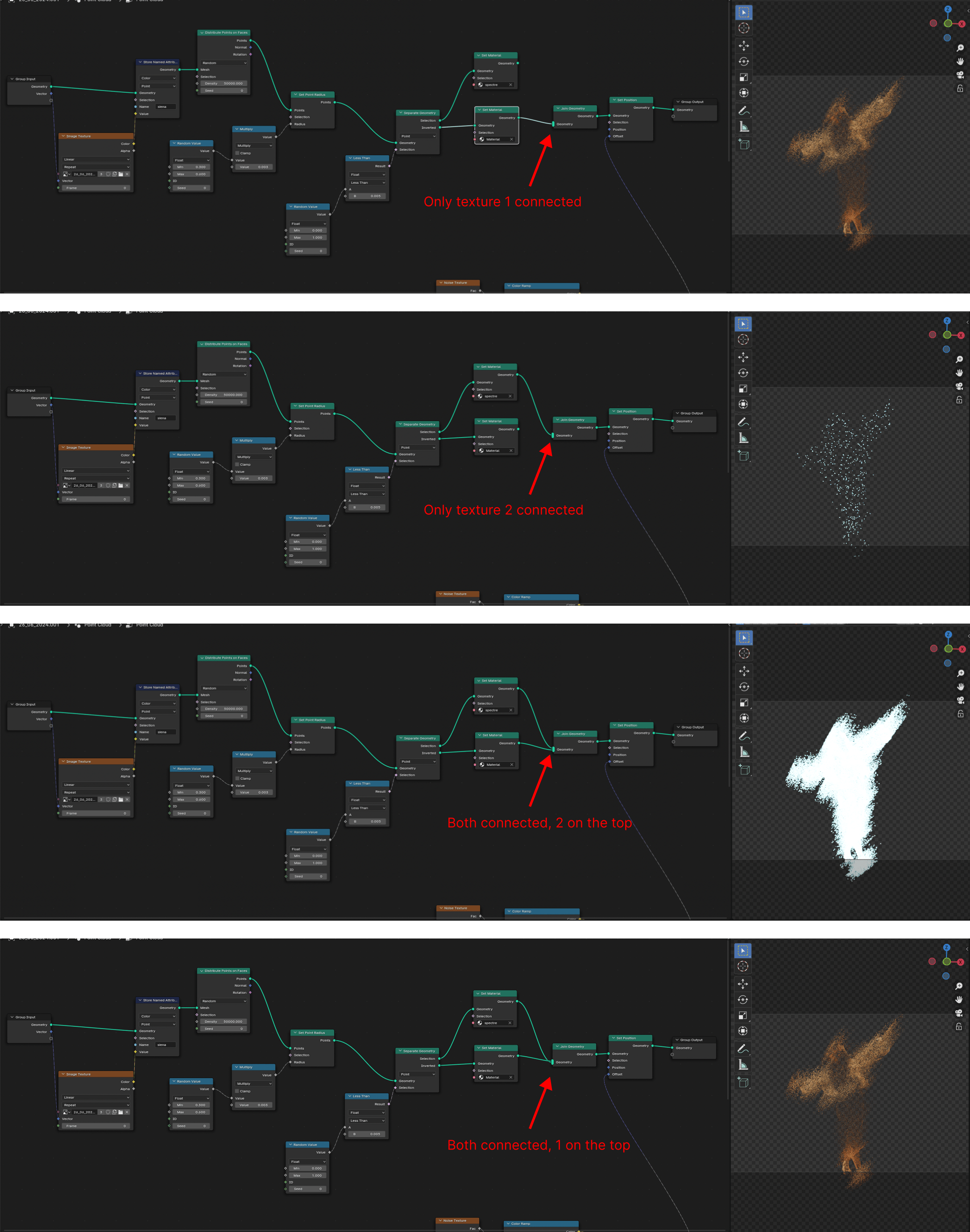
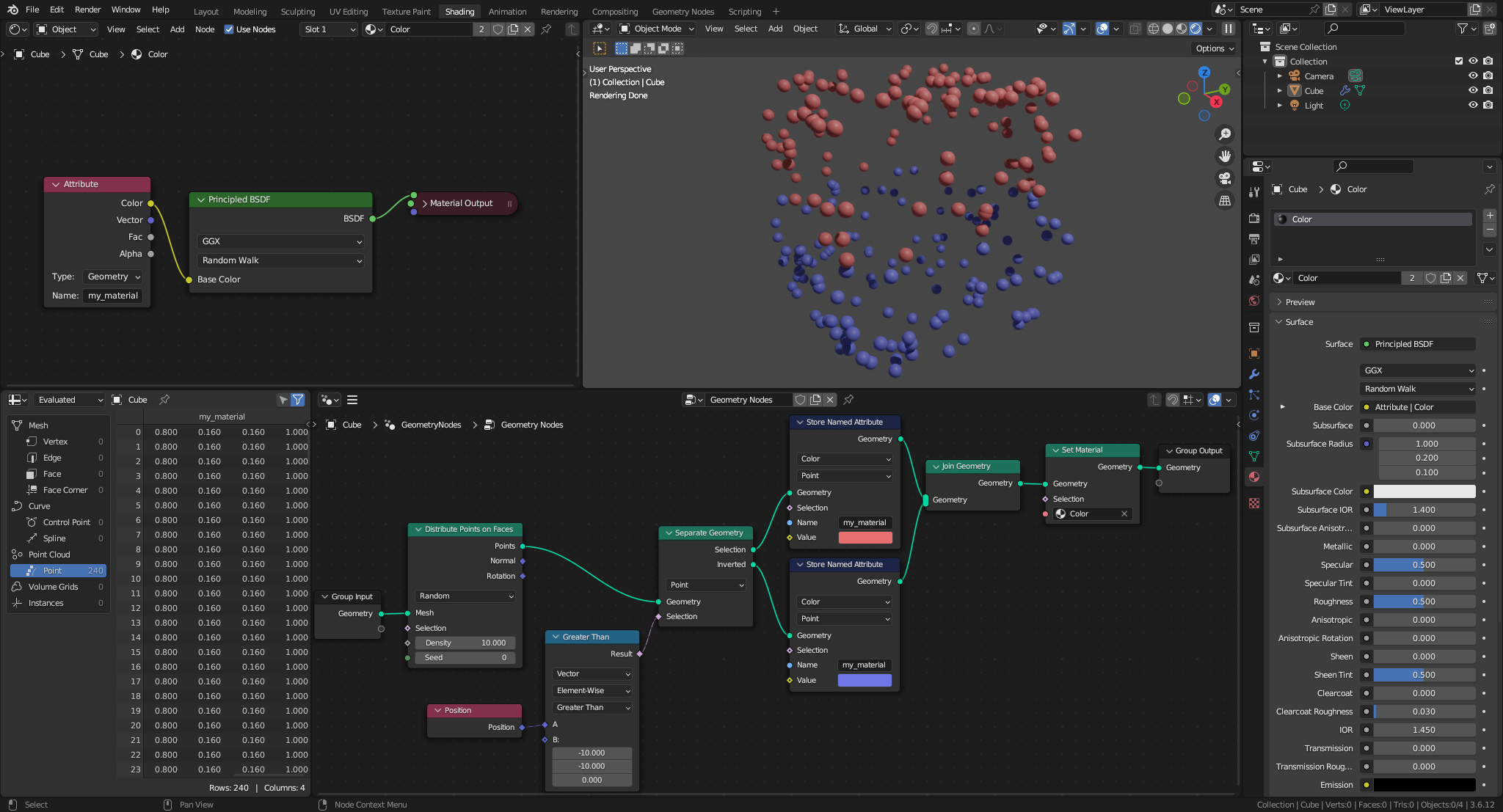
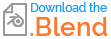
Set Materialnode attached to a Point Cloud, a warning is displayed : "Point clouds only support a single material; selection input can not be a field". $\endgroup$