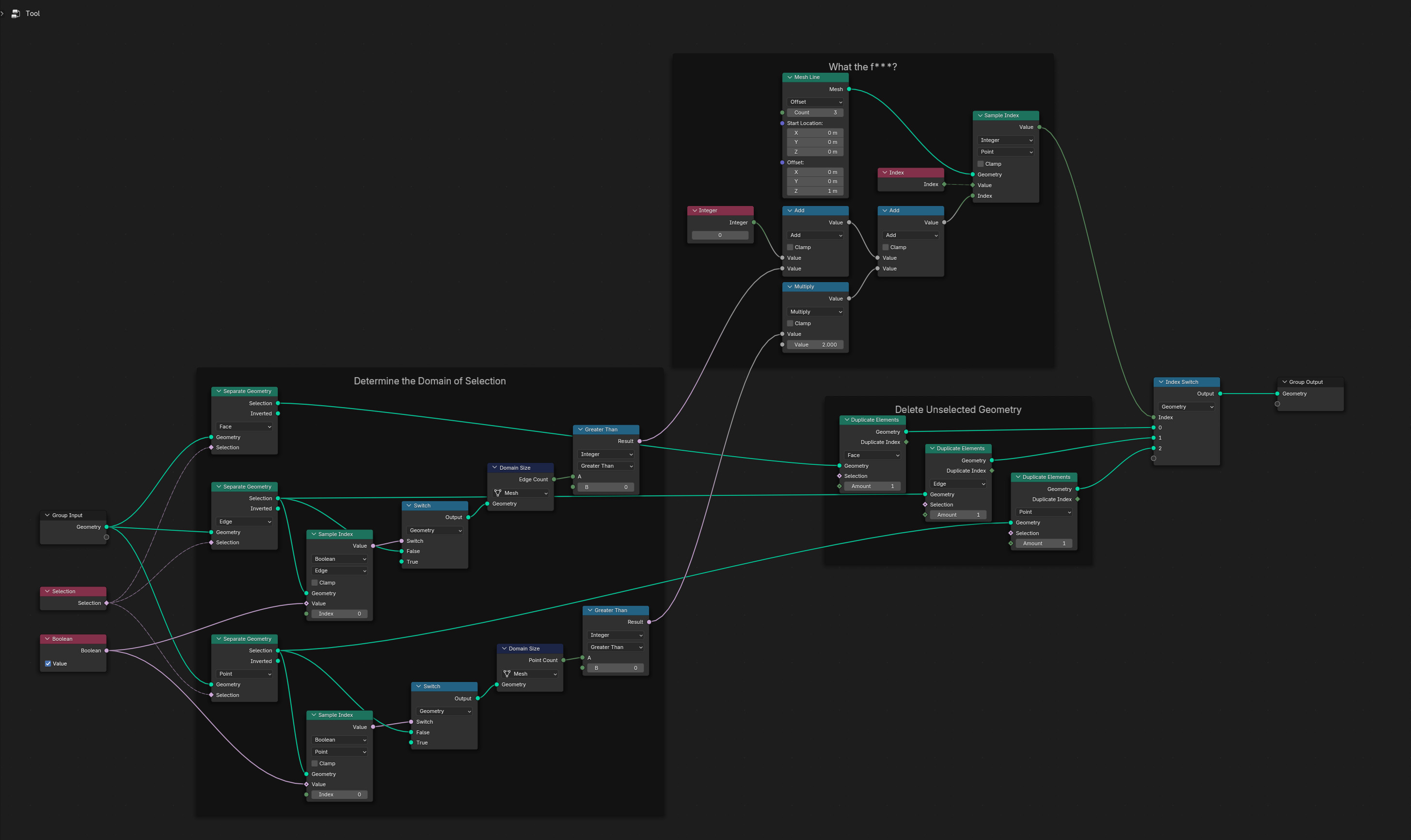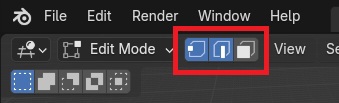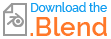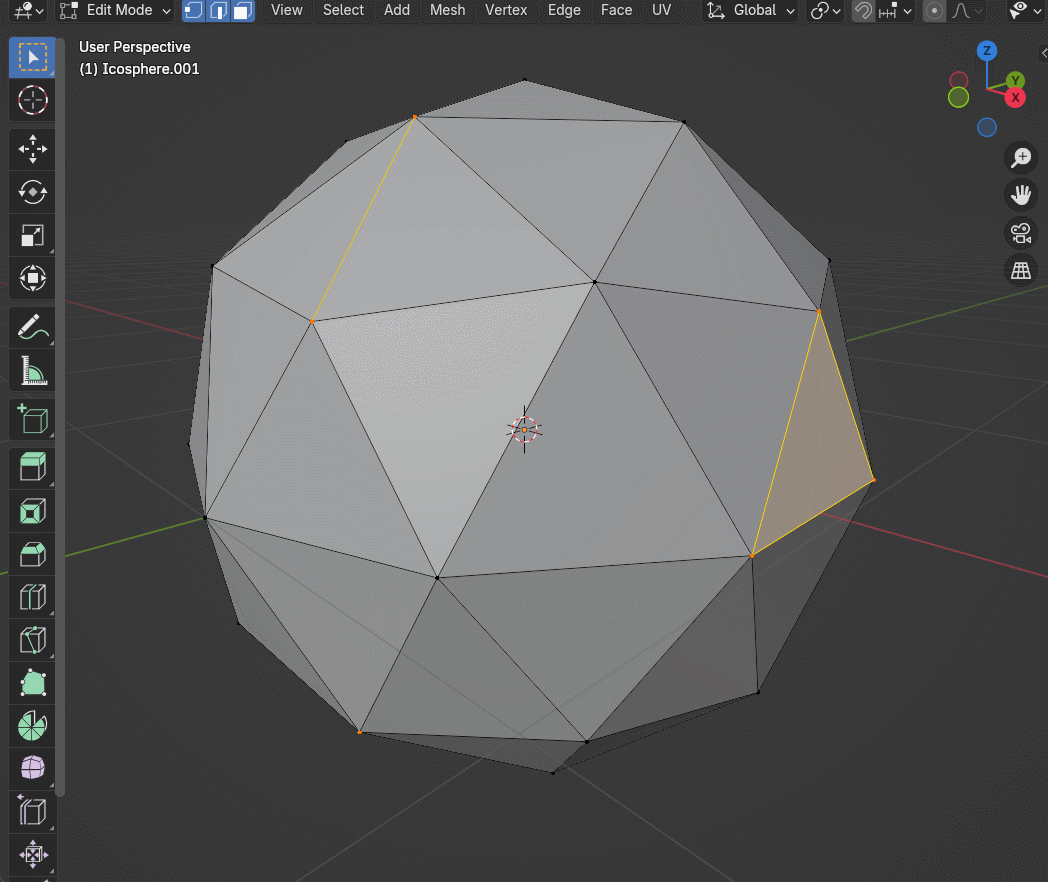Using Geometry Node Tools, how can I detect the domain of my selection? For example, how do I know if what I selected are Points, Edges, or Faces?
It works for individual domains and subsets of individual domains however it does not work for multiple domains.
Does anyone have a more efficient solution for this problem?
Edit
Although, the example above was only a first step experiment, my main objective for this question was to Store a Named Attribute (I was using index for the named attribute) on all points of the mesh from the given selection. For example, if I had selected points whose indices were 2, 5, 7 and determined the Maximum of the selected, I would store the index, 7 on all points of the geometry.
I had made separate tools for this respectively with Points, Edges, and Faces. However, I grew curious to see if I could combine them together and store named attributes according to which ever domain my elements were in.
If faces were included in a selection of points, then two different named attributes would be stored for both the domain of points and the domain of faces.
Of course, it was brought to my attention that selecting a face or an edge automatically selects the points connected so, I will leave a new condition of subsetting selections to non-connected elements.