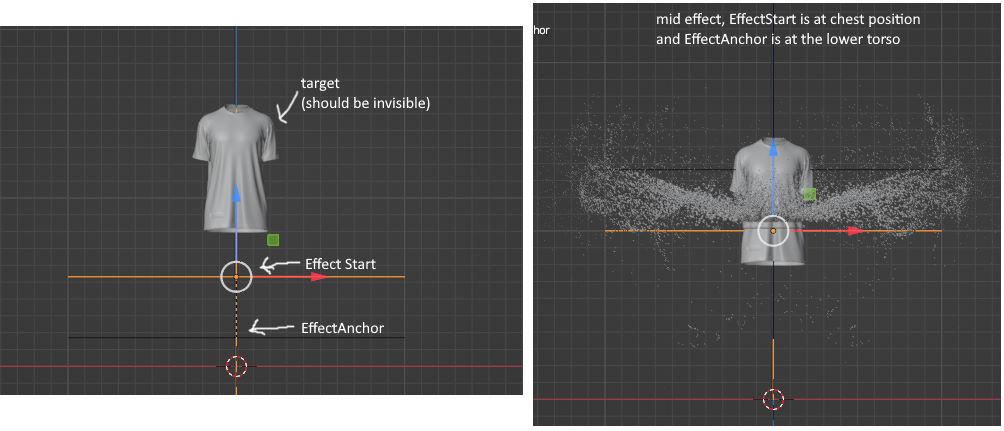I'm confused trying to complete an "object creation effect" using geometry nodes. The basics of the effect use two emptys, named EffectAnchor and EffectStart, and the object that is supposed to materialize; I'll call that object "target" here.
First a "Point Distribute" node is used to cover target with obscuring spheres. Then I make a direction vector by subtracting EffectAnchor from EffectStart, as well as generate direction vectors for each of the obscuring spheres. I essentially set up a relationship where I project each obscuring sphere's position onto the EffectStart-EffectAnchor vector and use that to control an effect scattering these obscuring spheres into space along their normal, with some noise added.
Using "Attribute Color Ramp" and "Attribute Vector Multiply" I create some custom named attributes, one of which is named "displacement" and is used to scatter the obscuring spheres. I would like to use a "Delete Geometry" node on the target with the selection being all faces with their obscuring spheres having a "displacement" greater than zero. I've been trying to figure this out, but am coming up blank. Below is the Geometry Nodes graph: