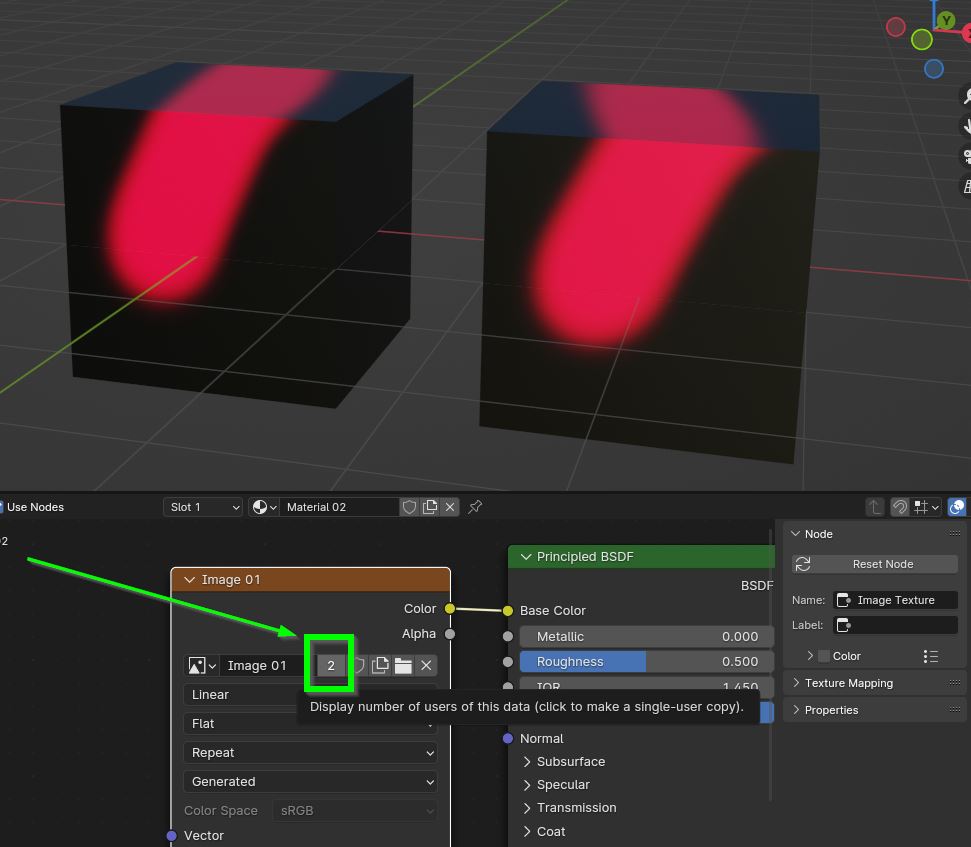I’m trying to perform texture painting, but it also paints linked objects.
Steps:
- Attach material to a cube
- Copy cube via Shidt + D
- Duplicate material in properties
- Try to texture paint second cube
- It applies changes to both
Inspite of creating new material (by duplicating) in material properties, it performs painting on all objects with the same texture.
Video example: link
Any possible solutions how to avoid it?