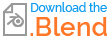ok, your question is pretty vague, because you wrote "I want to make the following animation", but you posted just one picture.
So we don't really know how the animation should look like.

if you want to make this animation, you have to do this:
- add an empty, name it controller, with this location + rotation keyframes
 on frame 1
on frame 1
- on frame 49 add these location + rotation keyframes to your controller

- on your iphone object, apply scale + rotation
if you press "T" in graph editor and choose linear, you will get this:

- change your array modifier to this:

--- update
in edit mode, select all vertices of your iphone, then press R X 180.
You have to adapt the controller location to your liking.