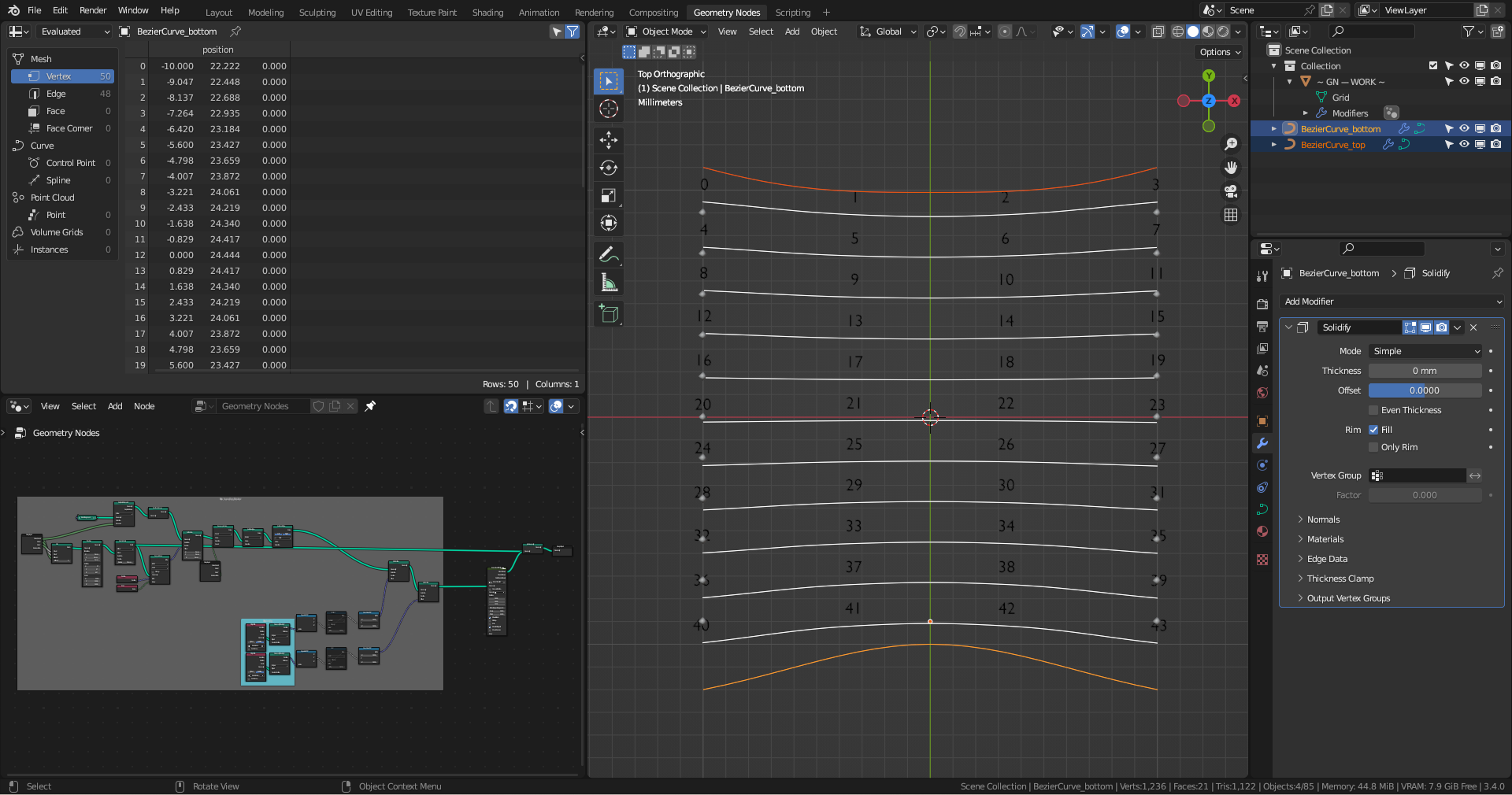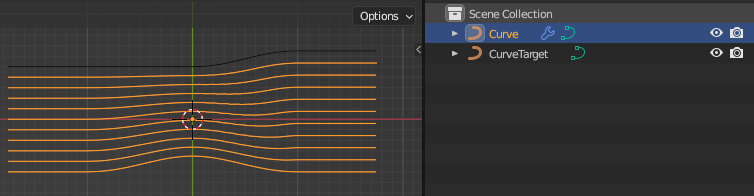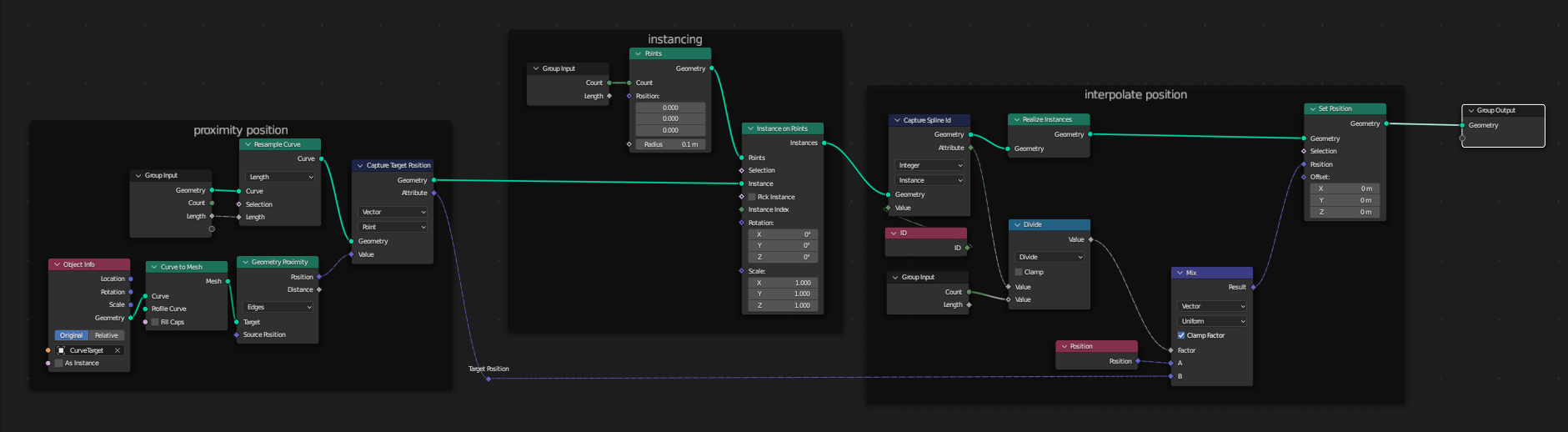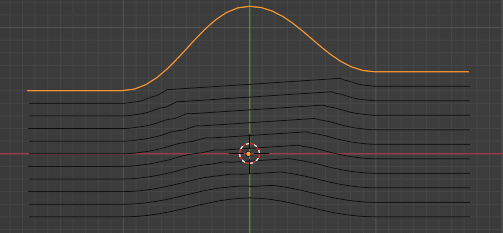since my last post GN: How to adjust Bezier-curves with geometry proximity to get streamlines? I've managed to get the streamlines into dependency of the two outer reference curves.
Now after numerous attempts I am still facing one or the other problem:
The streamlines now follow the curvature of the two reference curves and blend / distribute into each other from top to bottom. For this I plugged the output of the Geometry Proximity node into the offset input of the Set Position node. Unfortunately, the start and end points of the streamlines also shift. How can I adopt the respective curvature, but keep the start and end point of the streamlines in the old position or transfer them back?
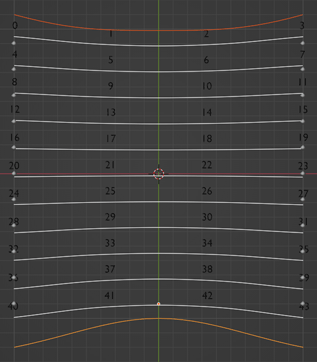
As the reference curves get more complex, the streamlines no longer follow them exactly, even if I increase the resolution of the streamlines using the resample curve node.
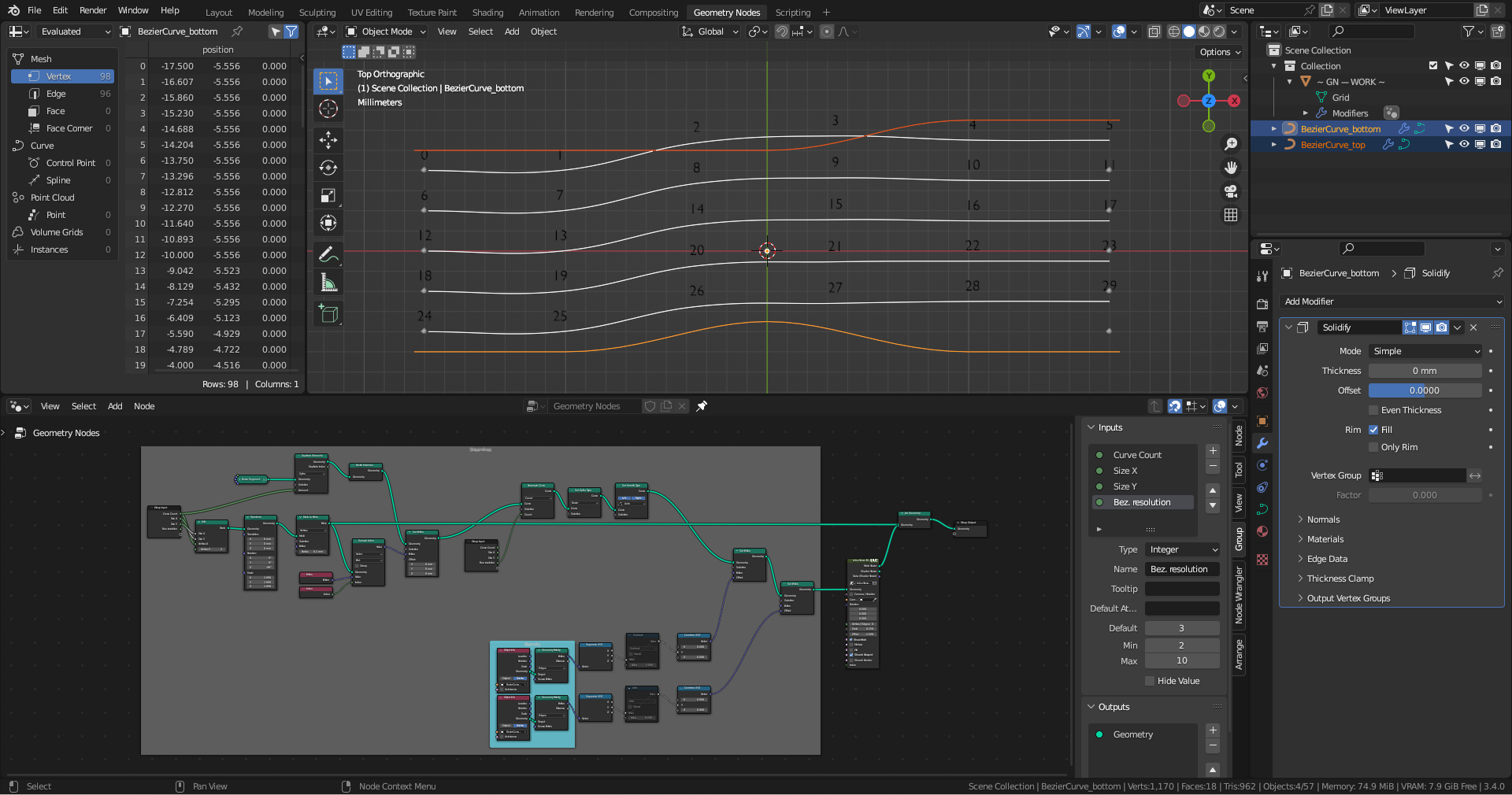 How can I control the influence of the Geometry Proximity node? The Map Range Node didn't work for me or I wasn't able to use it properly. The goal is still to achieve this:
How can I control the influence of the Geometry Proximity node? The Map Range Node didn't work for me or I wasn't able to use it properly. The goal is still to achieve this:
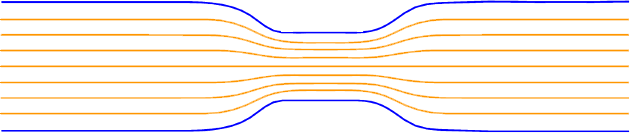
I hope someone can help me to find a solution. I'm also very grateful for every tip!
Have a nice remaining weekend everyone!