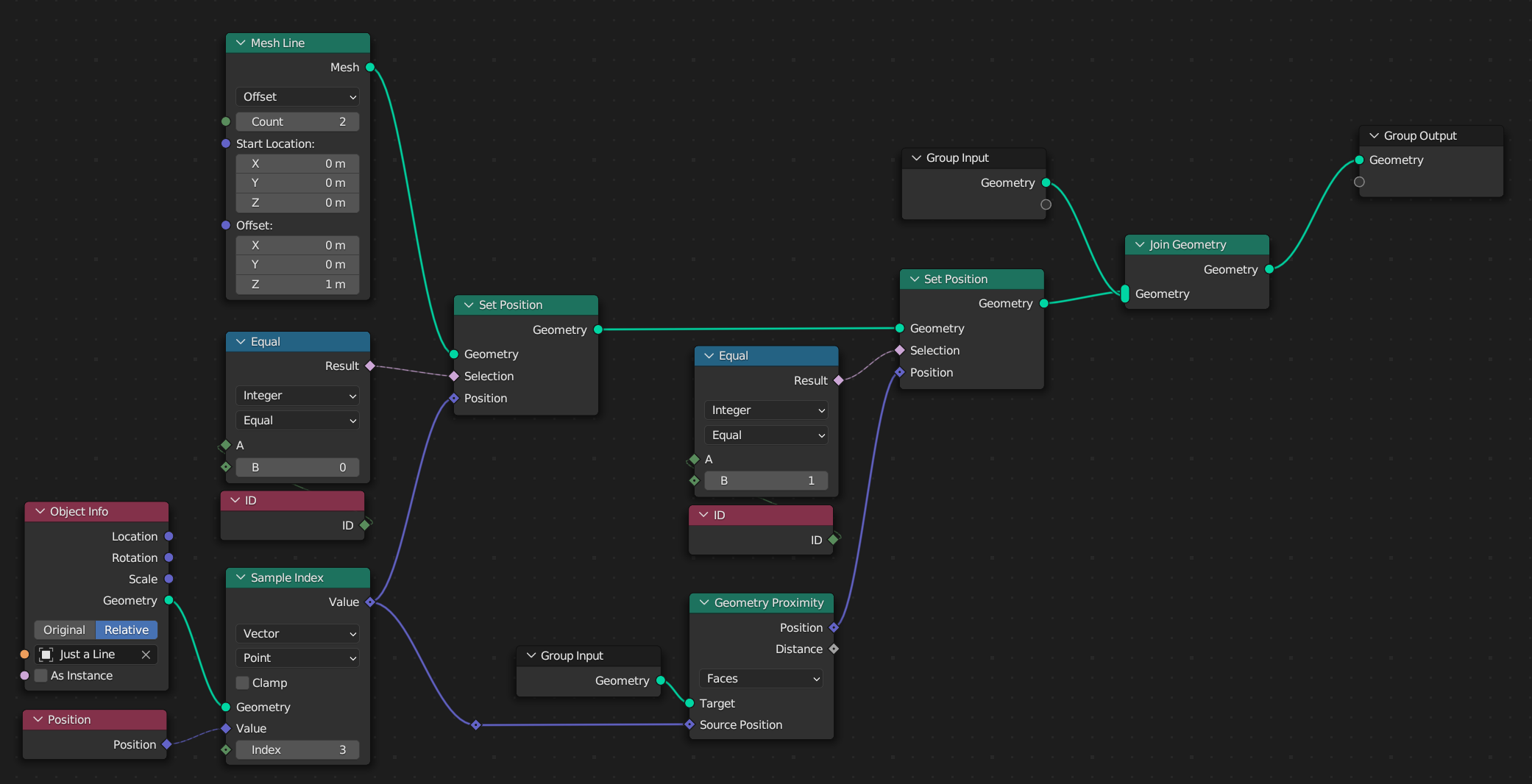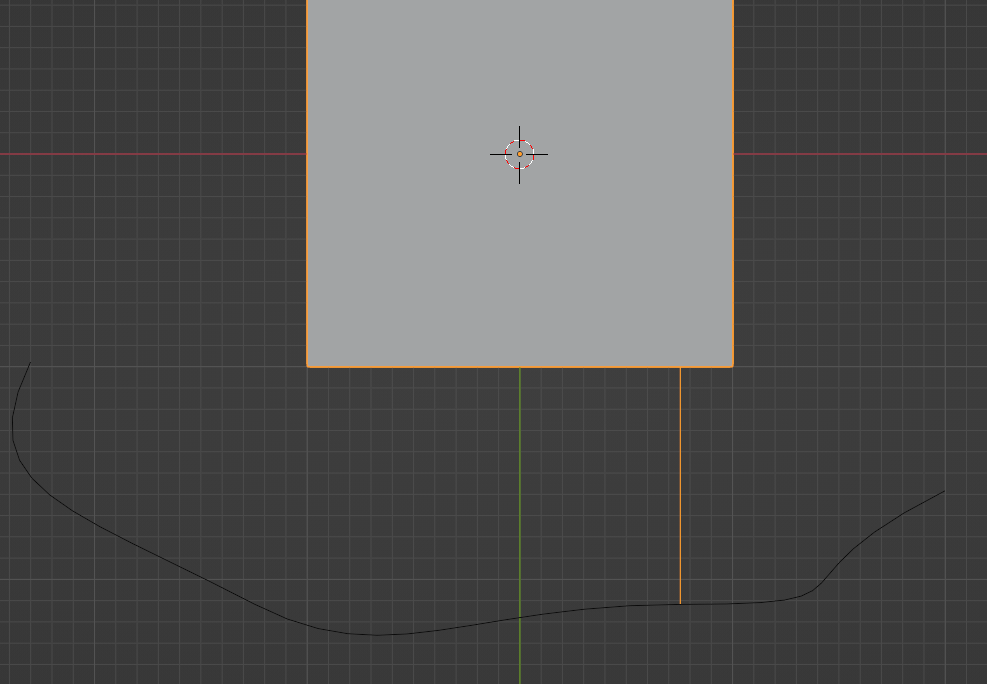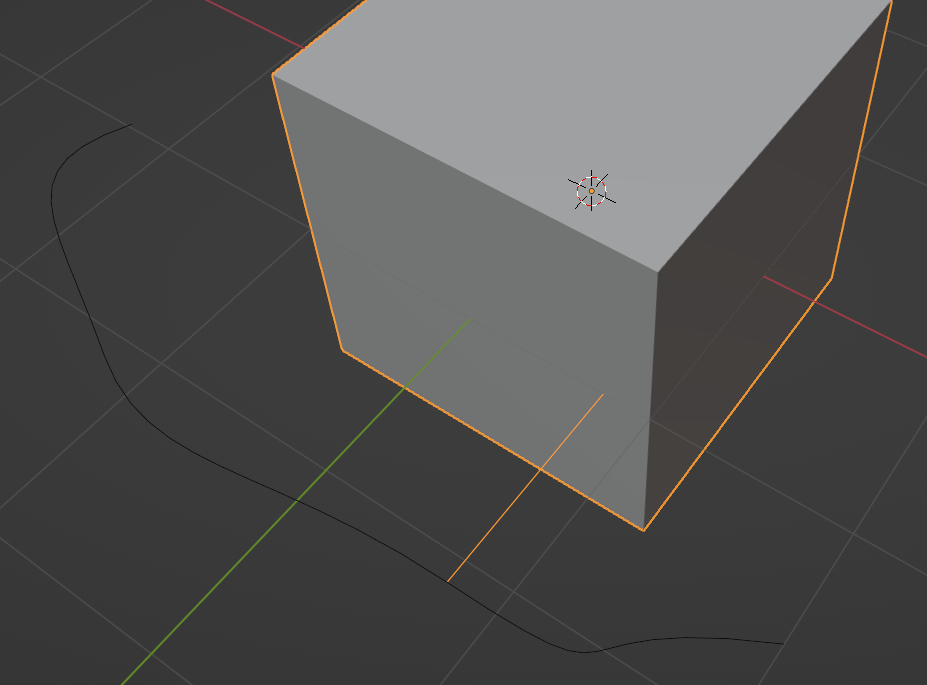all answers I have found to this refer to the Transfer Attributes Node but this doesn't exist in Blender 3.6.
What I want to achieve is to draw a Mesh Line between a control point of a line (using the Position Node) and the nearest point of another object using the Geometry Proximity Node.
Connecting the Position output of the Position Node nor the Geometry Proximity Node to the Start and End inputs of the Mesh Line Node doesn't work.
Connecting the Output of 2 Combine XYZ Nodes which I set manually to the inputs of the Mesh Line Node works tough.
How can I convert the Output of the Position Node and of the Geometry Proximity Node to position vectors?
Thank you in advance for any hint.