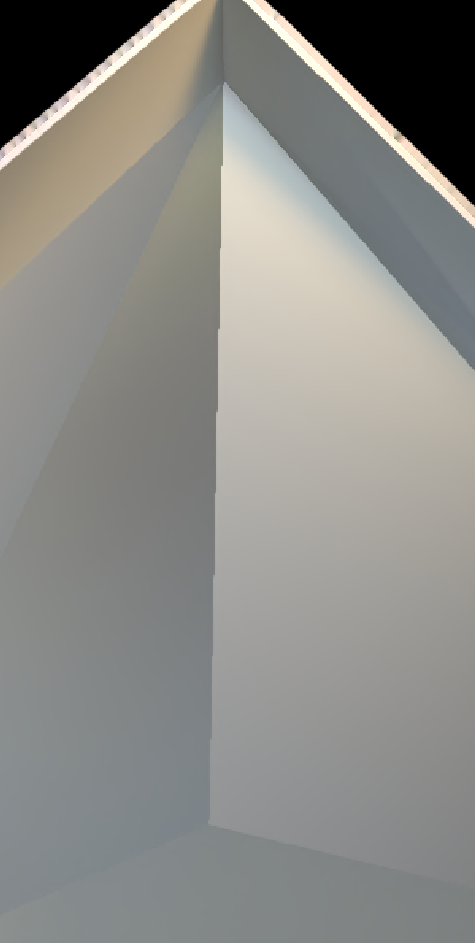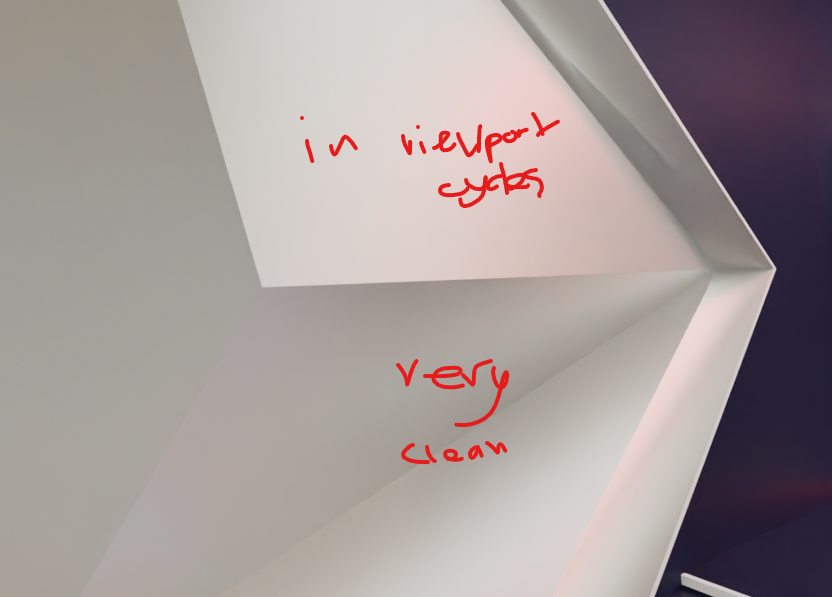I am running into issues when baking a combined map in Cycles. Many lines within the textures not just edges are rendering with jagged edges. I have tried many many settings with no luck in fixing it. Currently I'm rendering at 4k with 4096 samples with Denoise on (openImageDenois, Albedeo and Normal, Accurate).Attached are images of my settings and the issue at hand. Does anyone have an Anti-Aliasing solution with in blender? or am I doing something incorrectly? 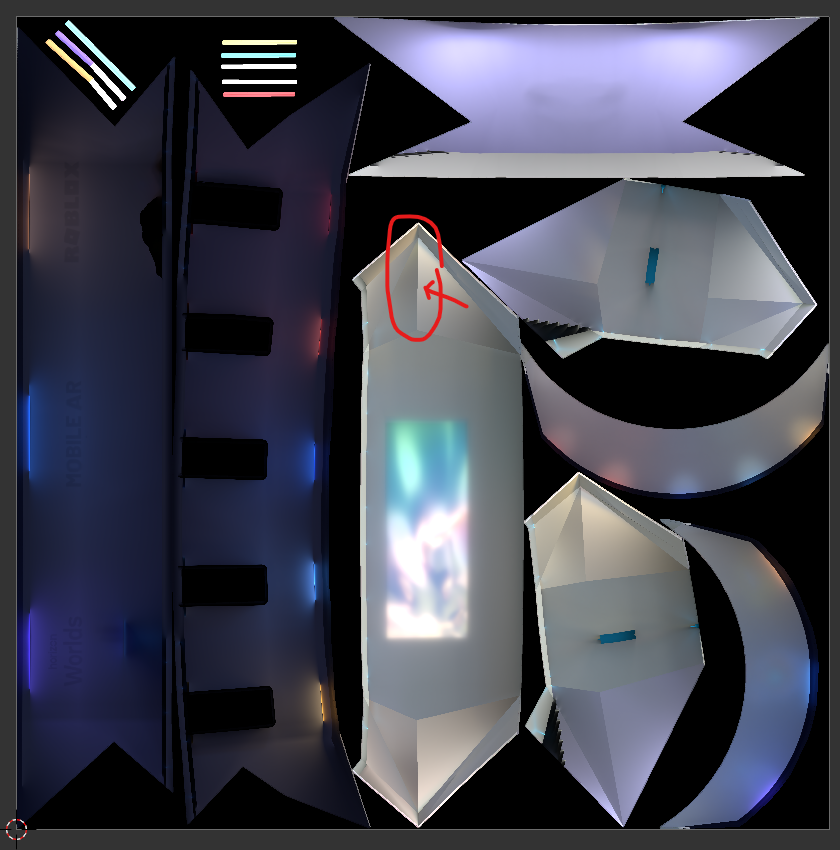
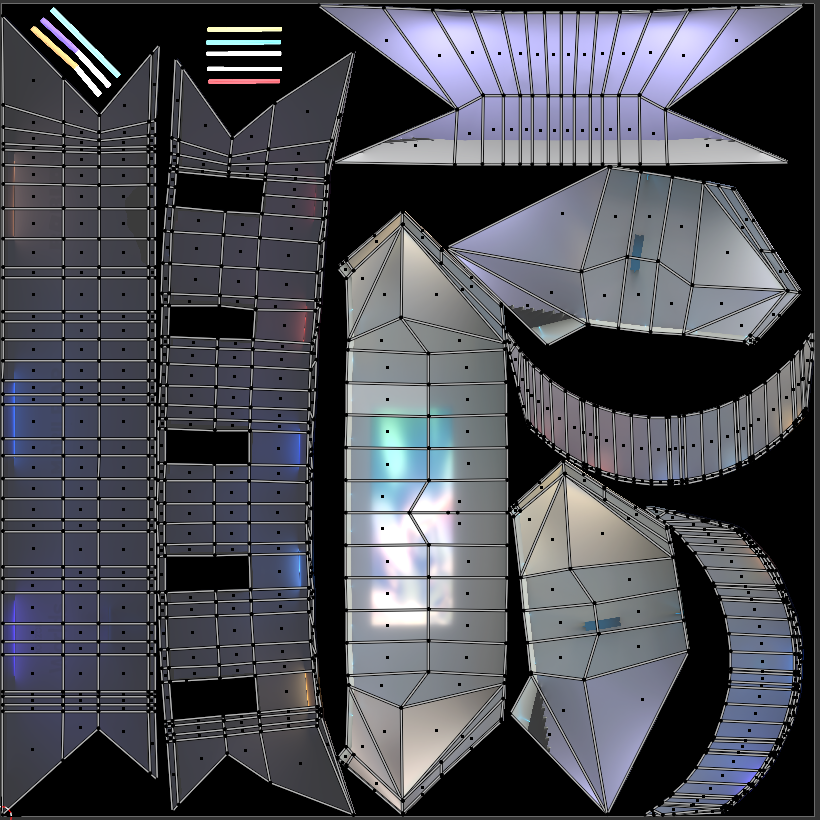
$\begingroup$
$\endgroup$
Add a comment
|
1 Answer
$\begingroup$
$\endgroup$
May not be the best solution, but I've been looking into this problem for a long time as well and the only option I've had is to super sample it: Bake it at twice the resolution, and then downsize it. This will simulate anti-aliasing somewhat, at the cost of greatly increasing render time.