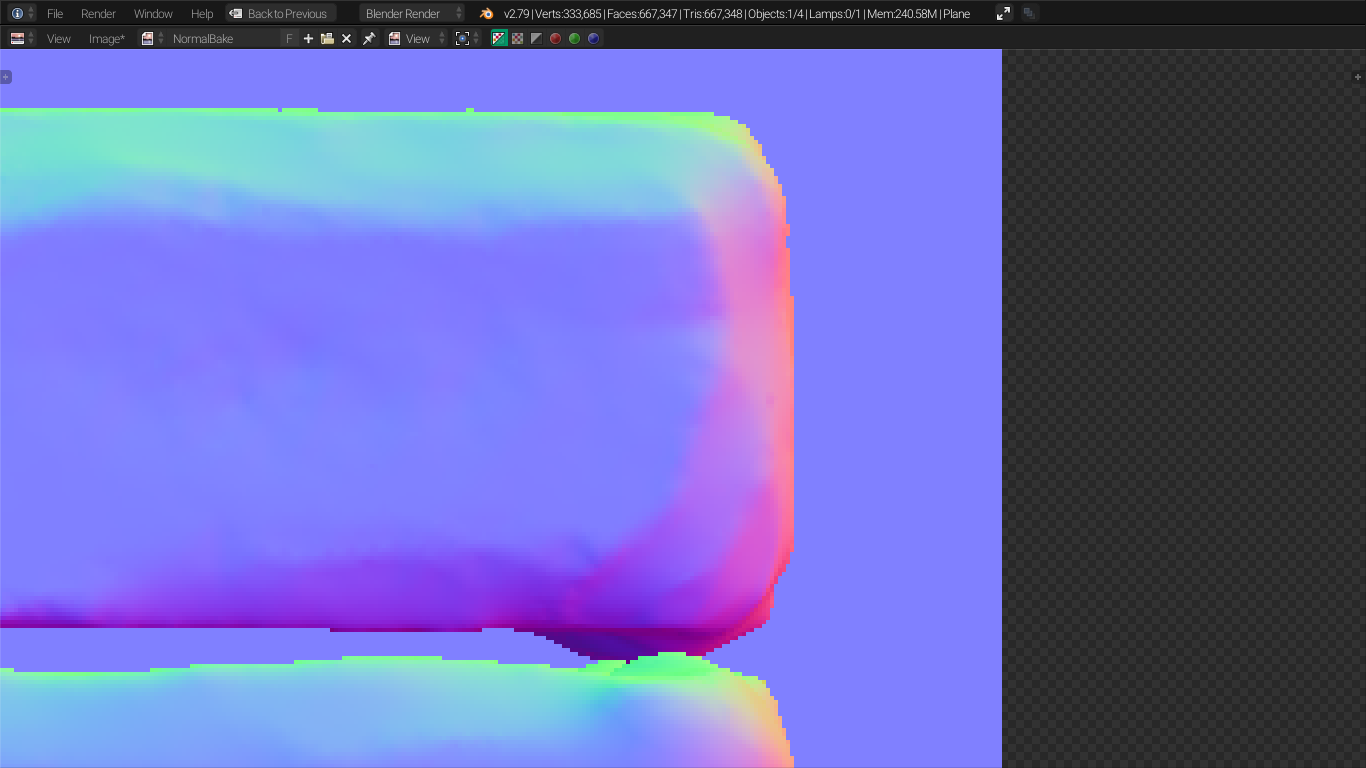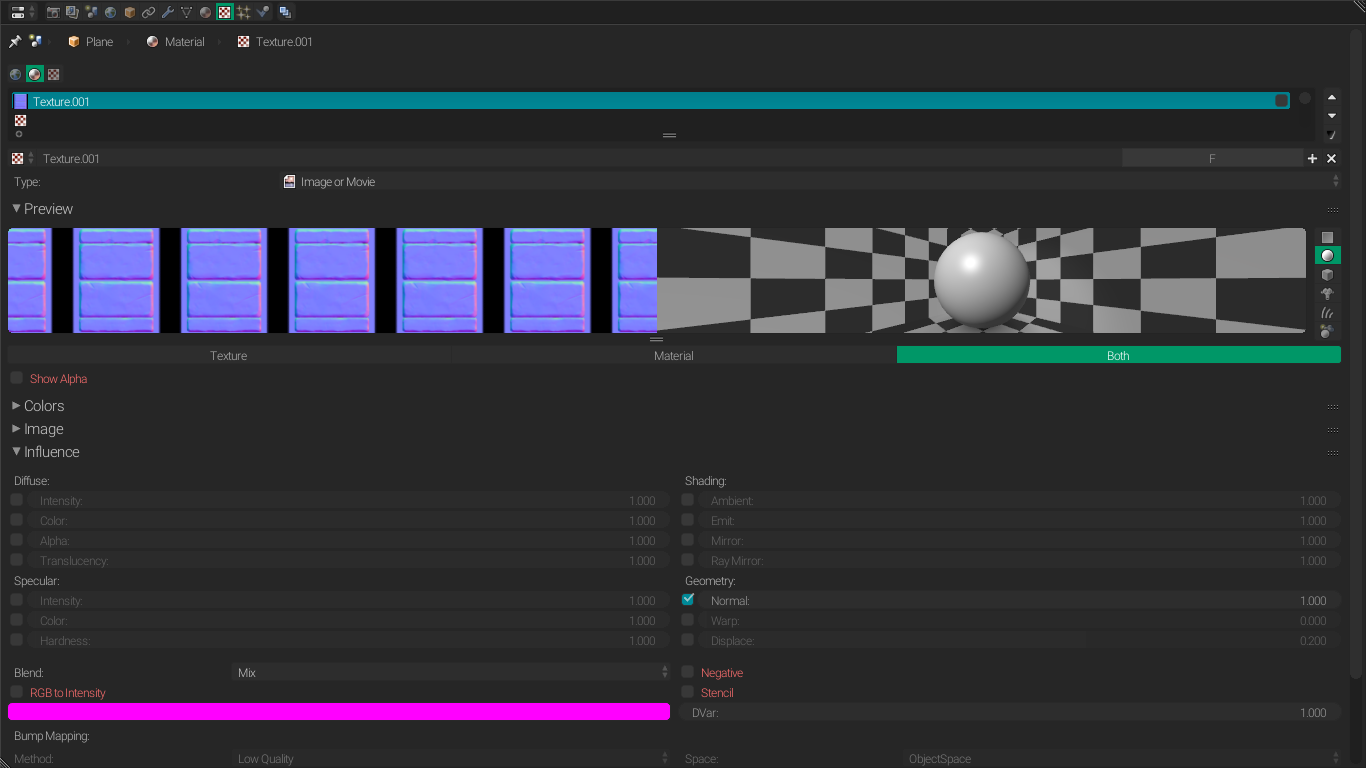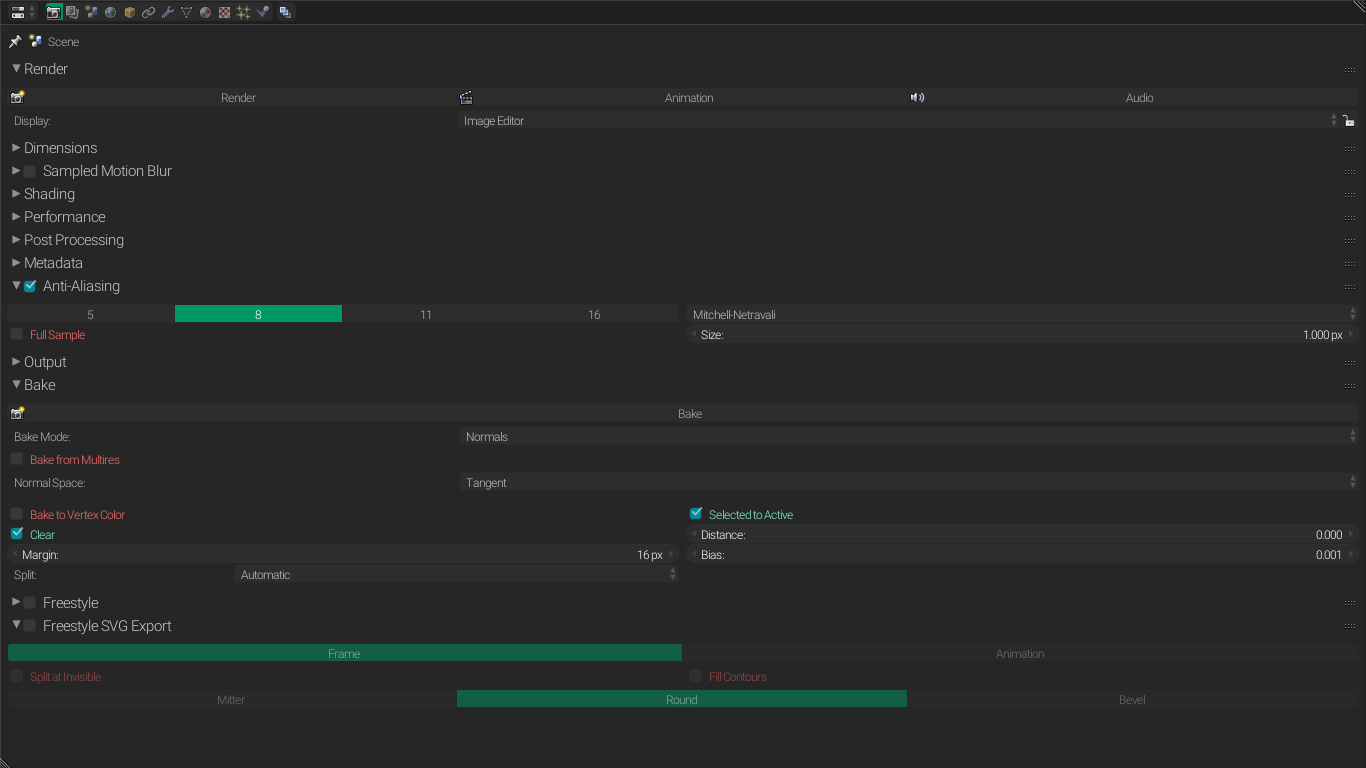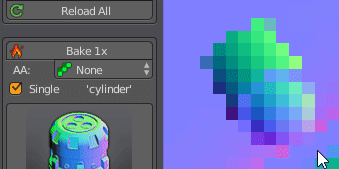The Scene
So in the scene i have a high poly model and a flat plane to which i want to bake the normals on to. The engine i am using here is Blender Render
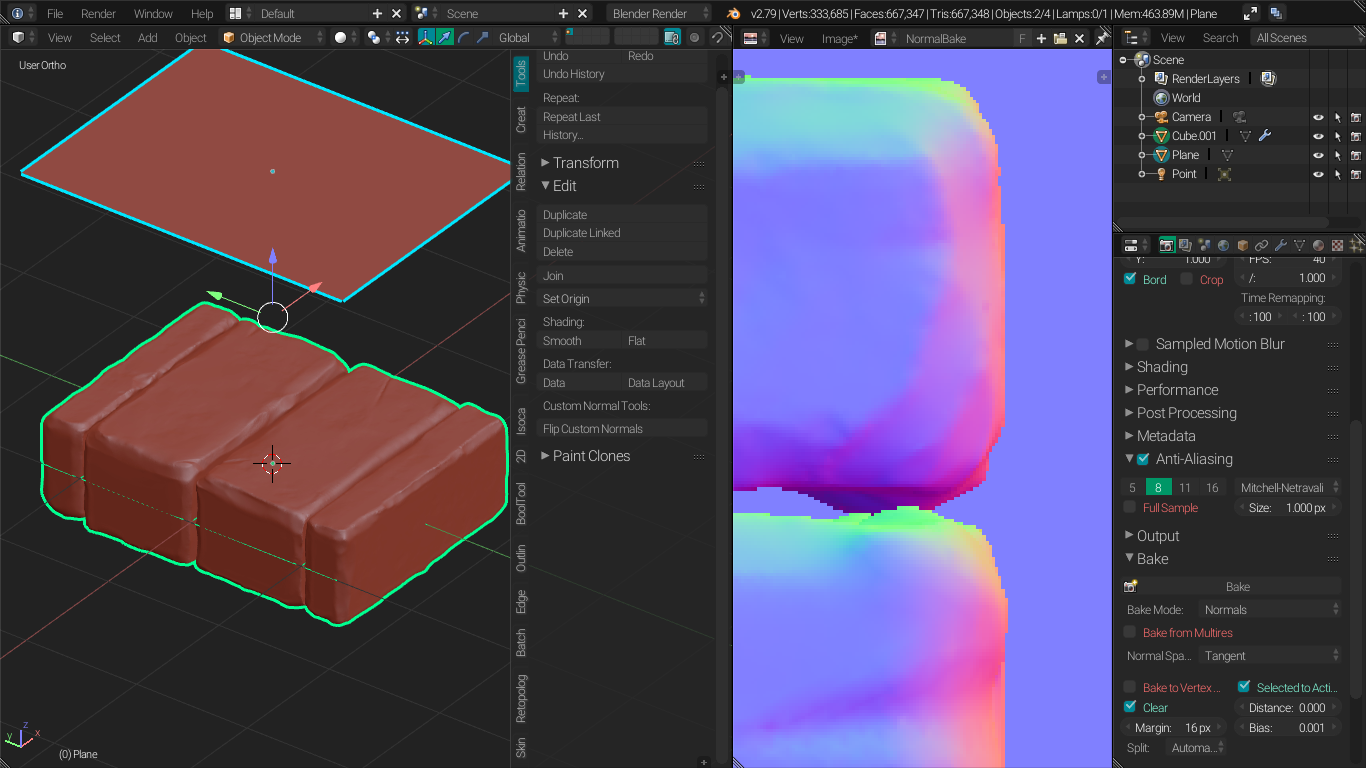
The Models
Just a flat plane (to which i want to bake the normals on) and the high poly sculpted mesh
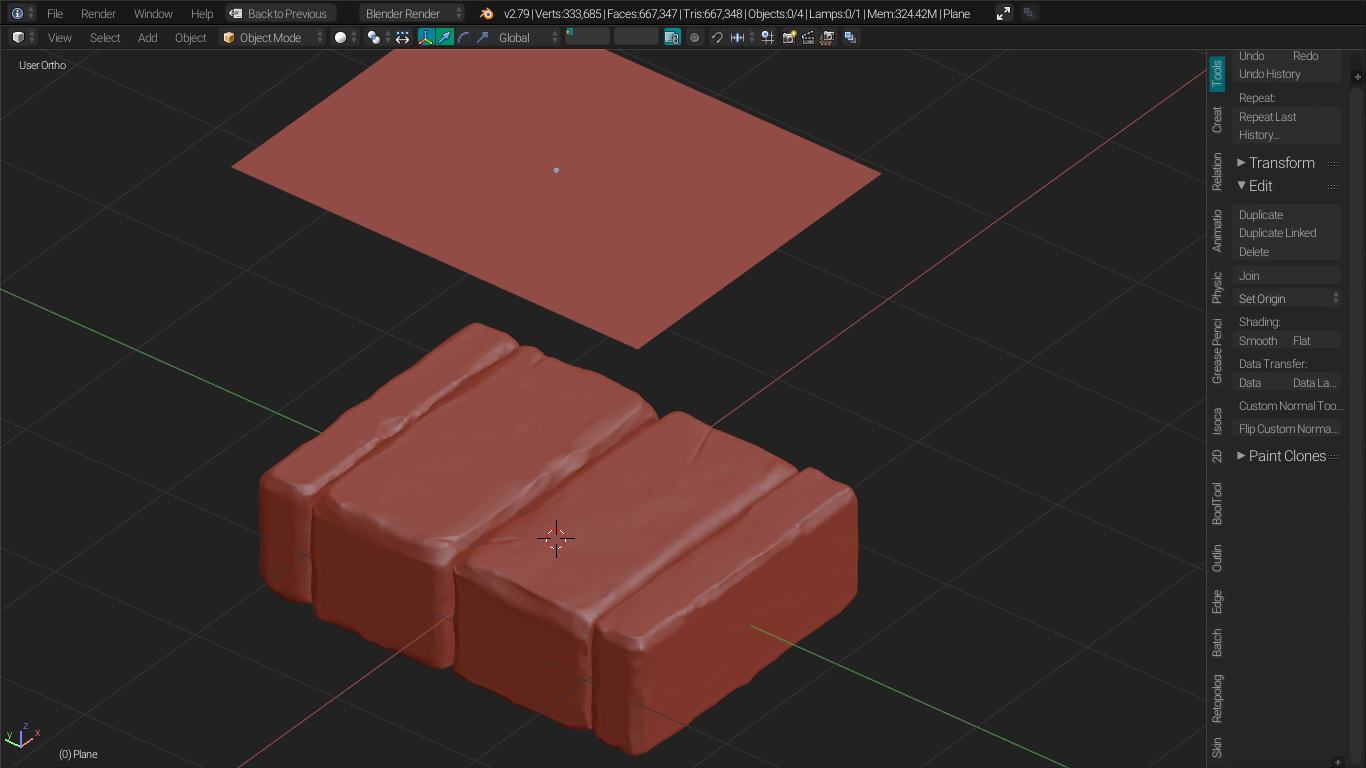
The texture settings of the flat plane
Regular normal map settings here, checked the normal in the Influence and checked the normal map option in the Image sampling panel
The Anti-aliasing and Bake settings
Regular normal bake settings with the anti-aliasing turned on.
The Question
As you can see the normal map still has jagged edges despite anti-aliasing being enabled. I baked it multiple times to see if it worked, but still got nothing. They still bake out with jagged lines. I am at the ends of my wit here. How do i fix it ?