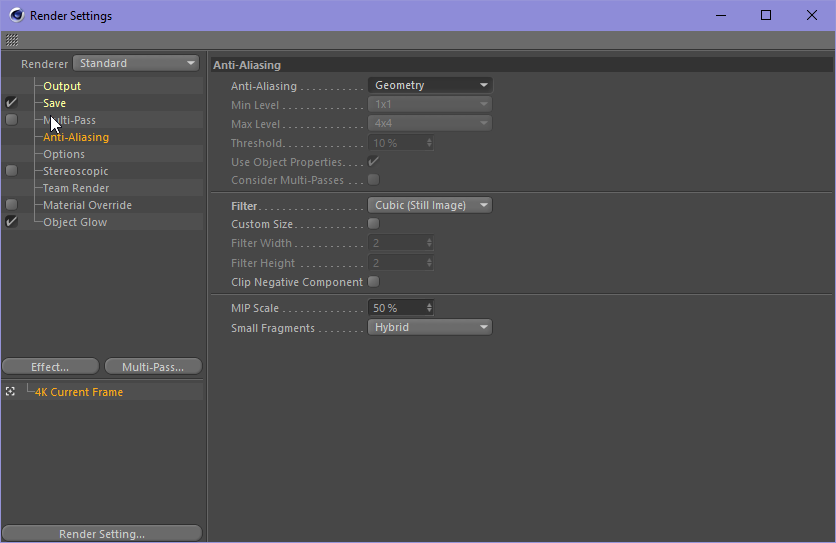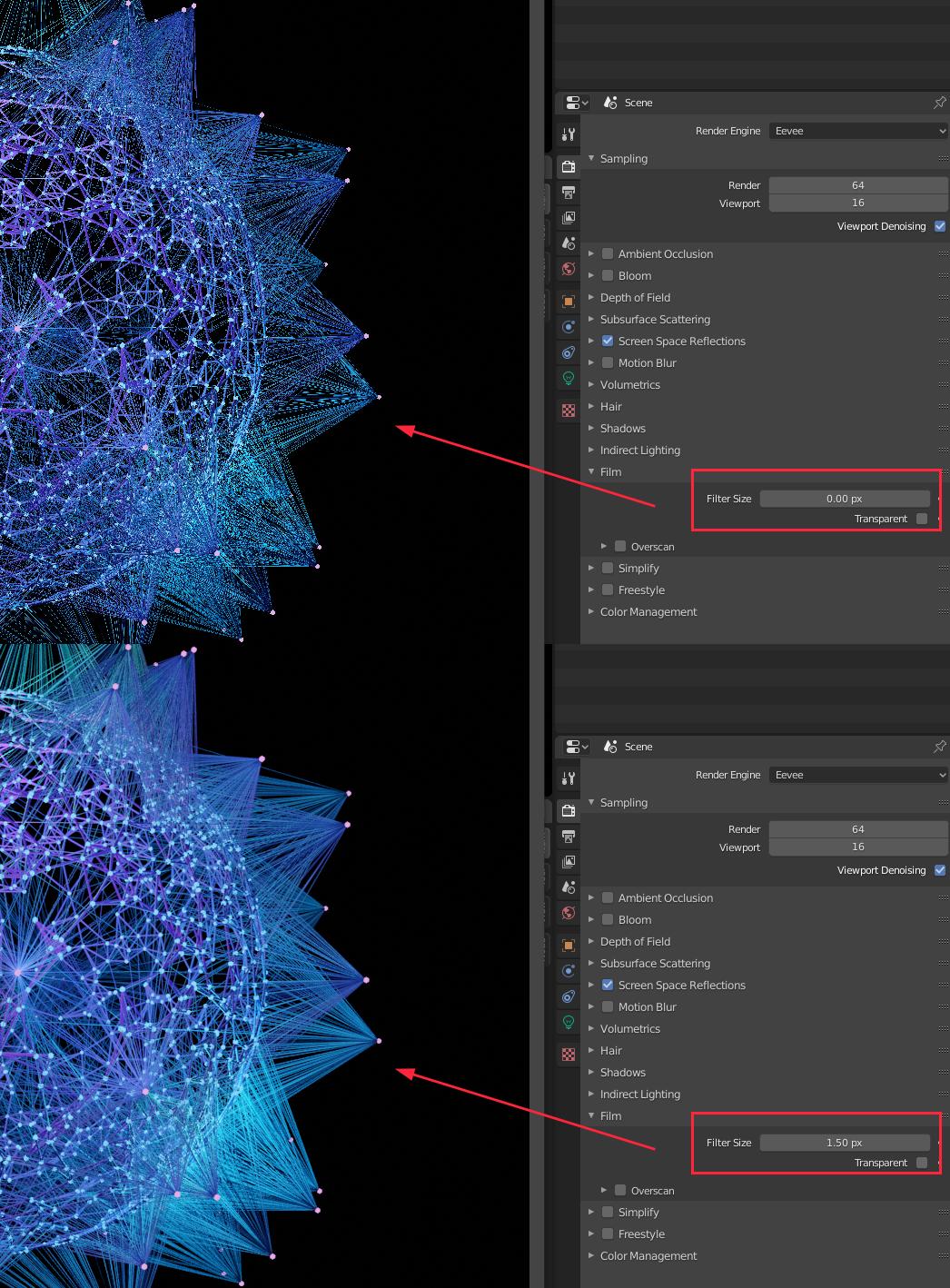I'm not sure how to change the anti-aliasing settings used by Eevee in Blender 2.8. I have a simple scene with two grids slowing moving toward the camera, and the grid lines are flickering (presumably due to aliasing) pretty badly in the final render. I would like to prevent this, but I don't know how to.
Coming from Cinema 4D, in which I have direct control over the anti aliasing settings, specifically:
I'm not sure what the equivalents are in Blender for Eevee. Can somebody help me understand how anti aliasing works for Eevee animations in Blender 2.8?
I have attached the scene with the flickering problem below: https://drive.google.com/open?id=1jroi6lKH0cSevD9S_AthZLEC73HUS4_F