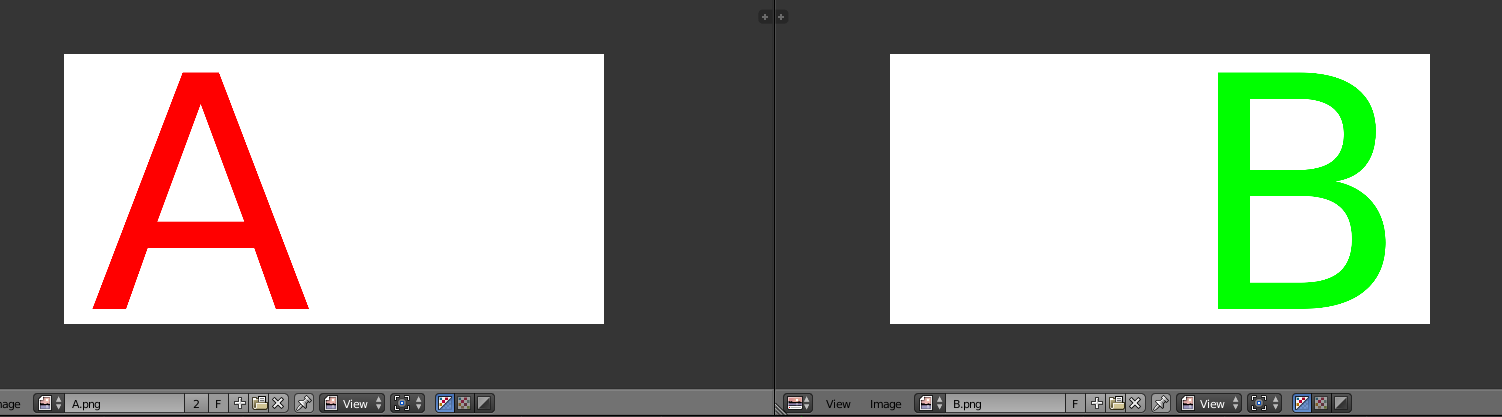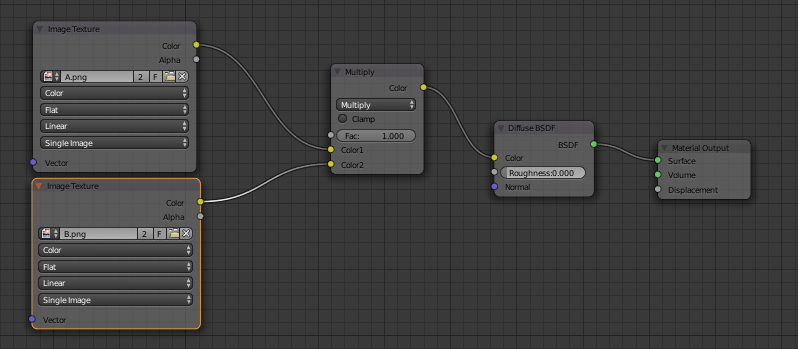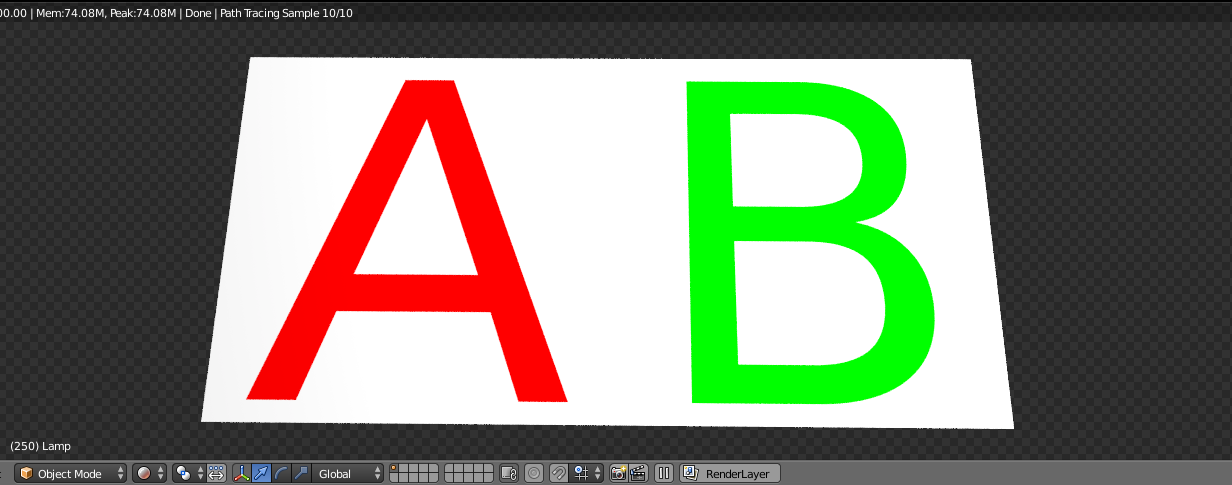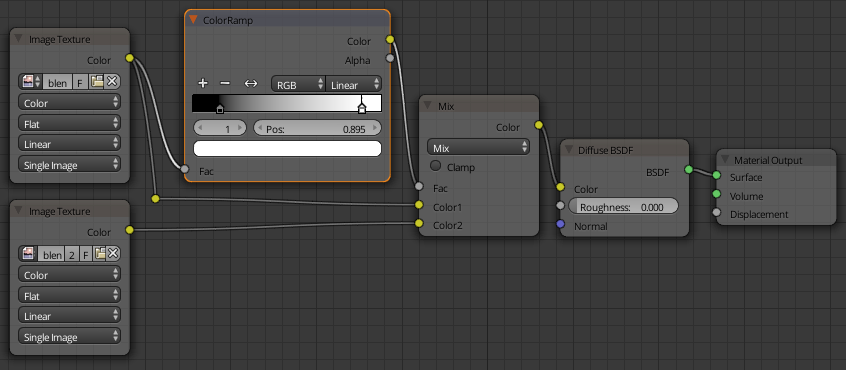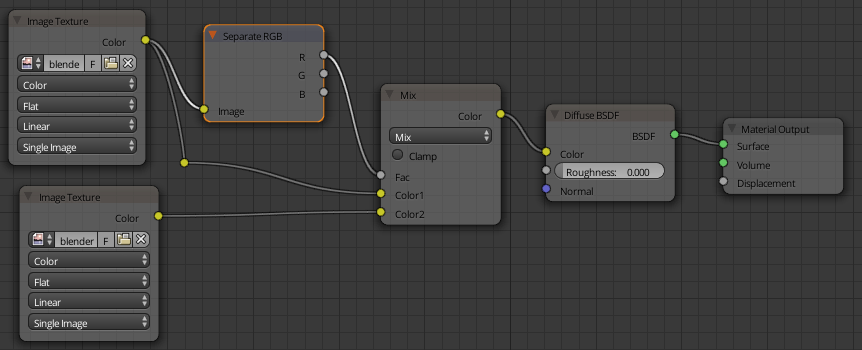I'd like to sort of "overlay" these shaders, but the only options are mix and add. Allow me to explain.
I made two images, both white background, one with red scribbles and one with blue scribbles, both 1920x1080. Image textures plugged into diffuse was my node setup. I want both scribbles to be added to the plane while the background stays the same color.
If I mix them I get the following: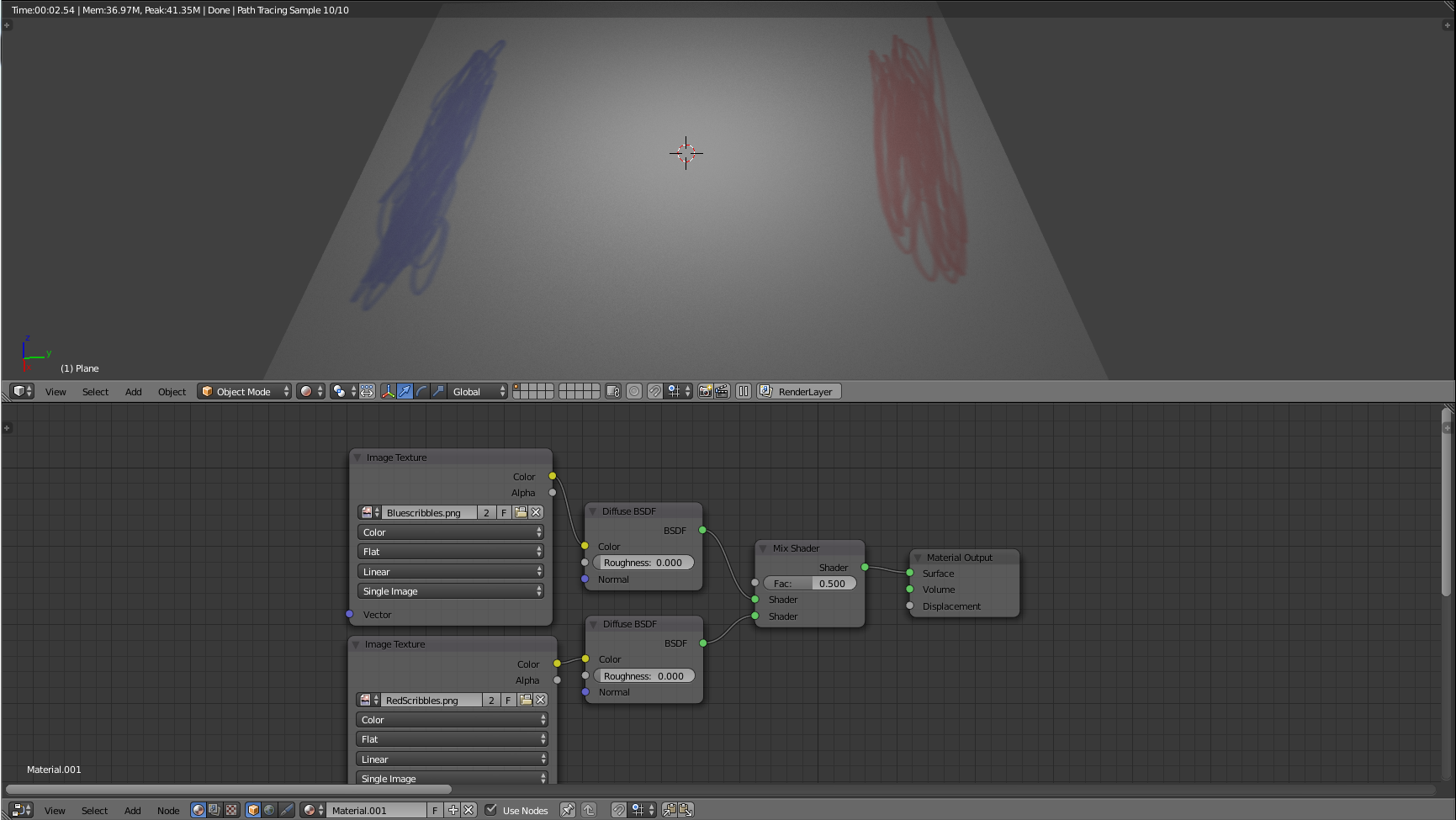
The red and blue scribbles are now 50% dimmer than they would be on their own, and the white color hasn't changed in intensity.
If I add them I get the following: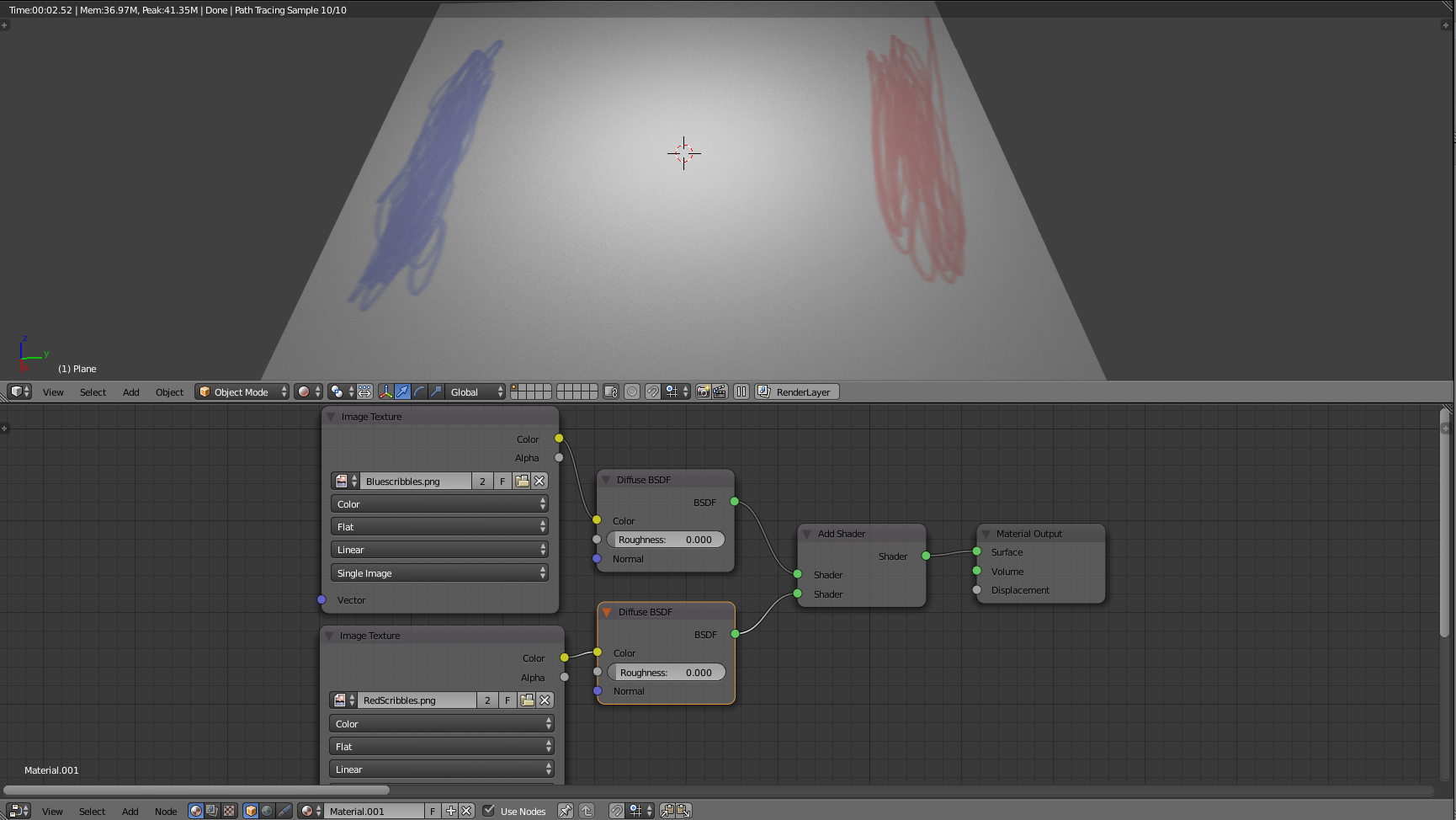
The red and blue scribbles are still 50% dimmer than they normally would be (since the white background is being added over each). But the white background is now 2x brighter than normal.
Can I get a result where the white background is normal brightness and both the blue and red scribbles are at normal brightness?