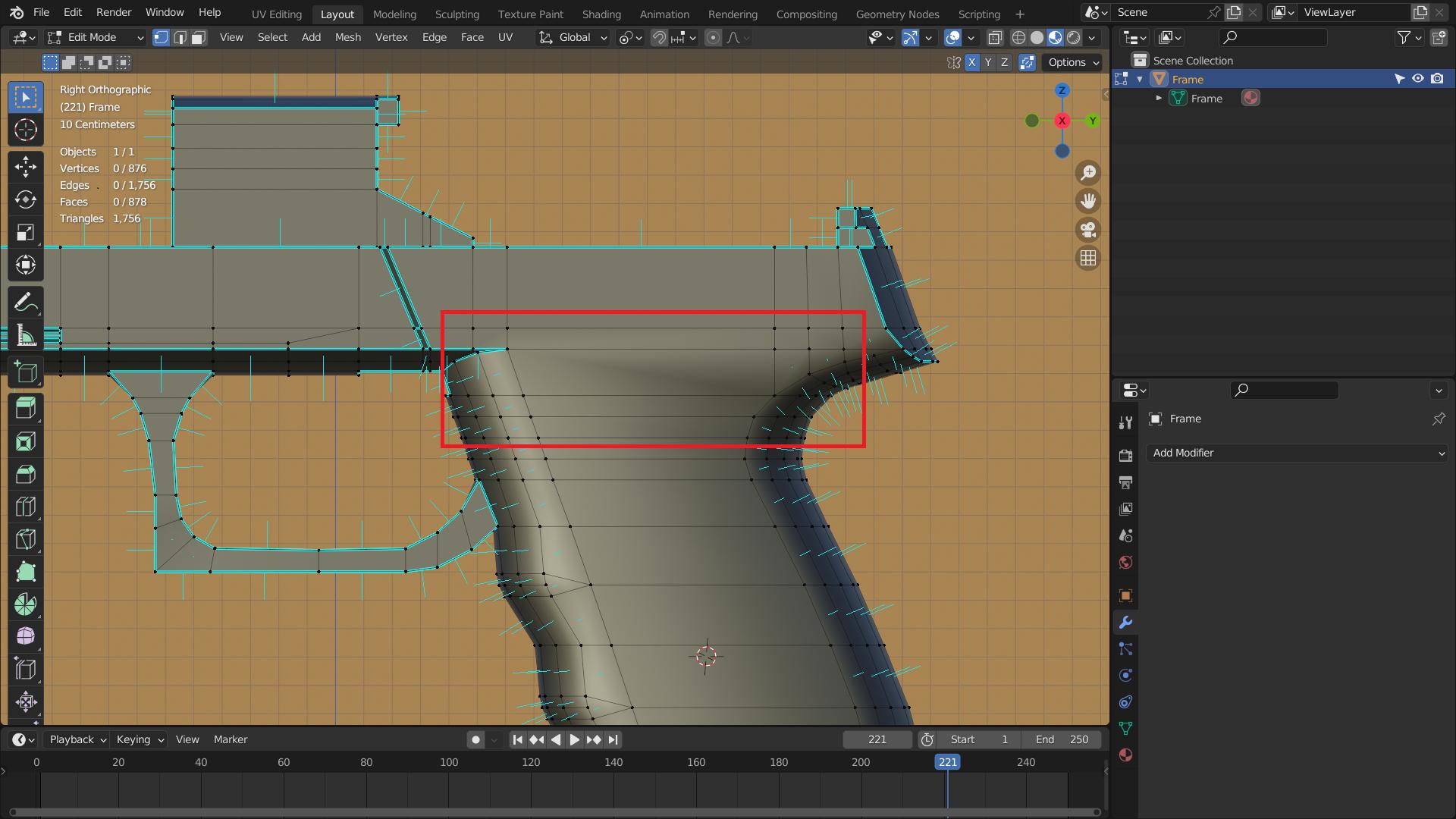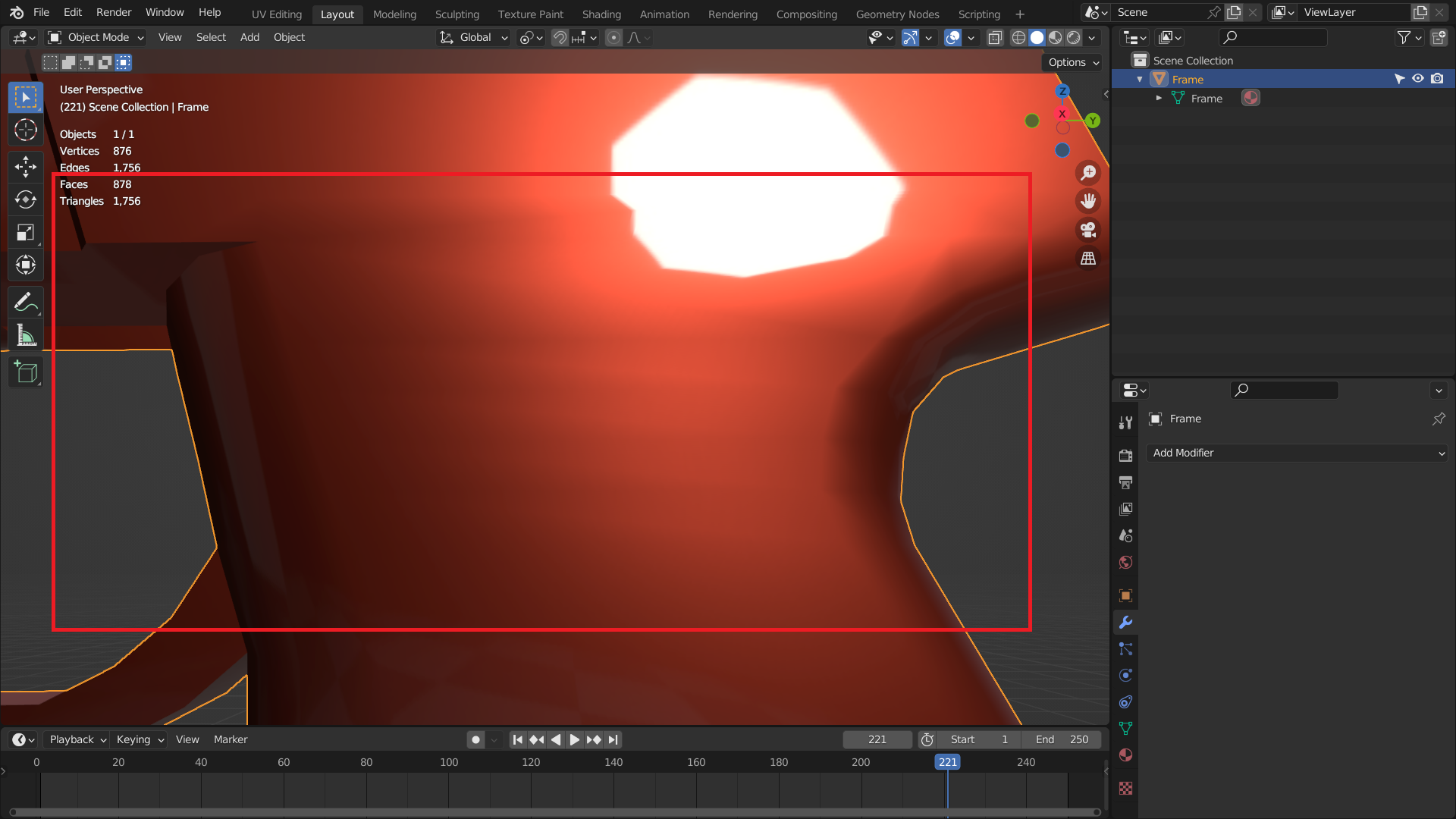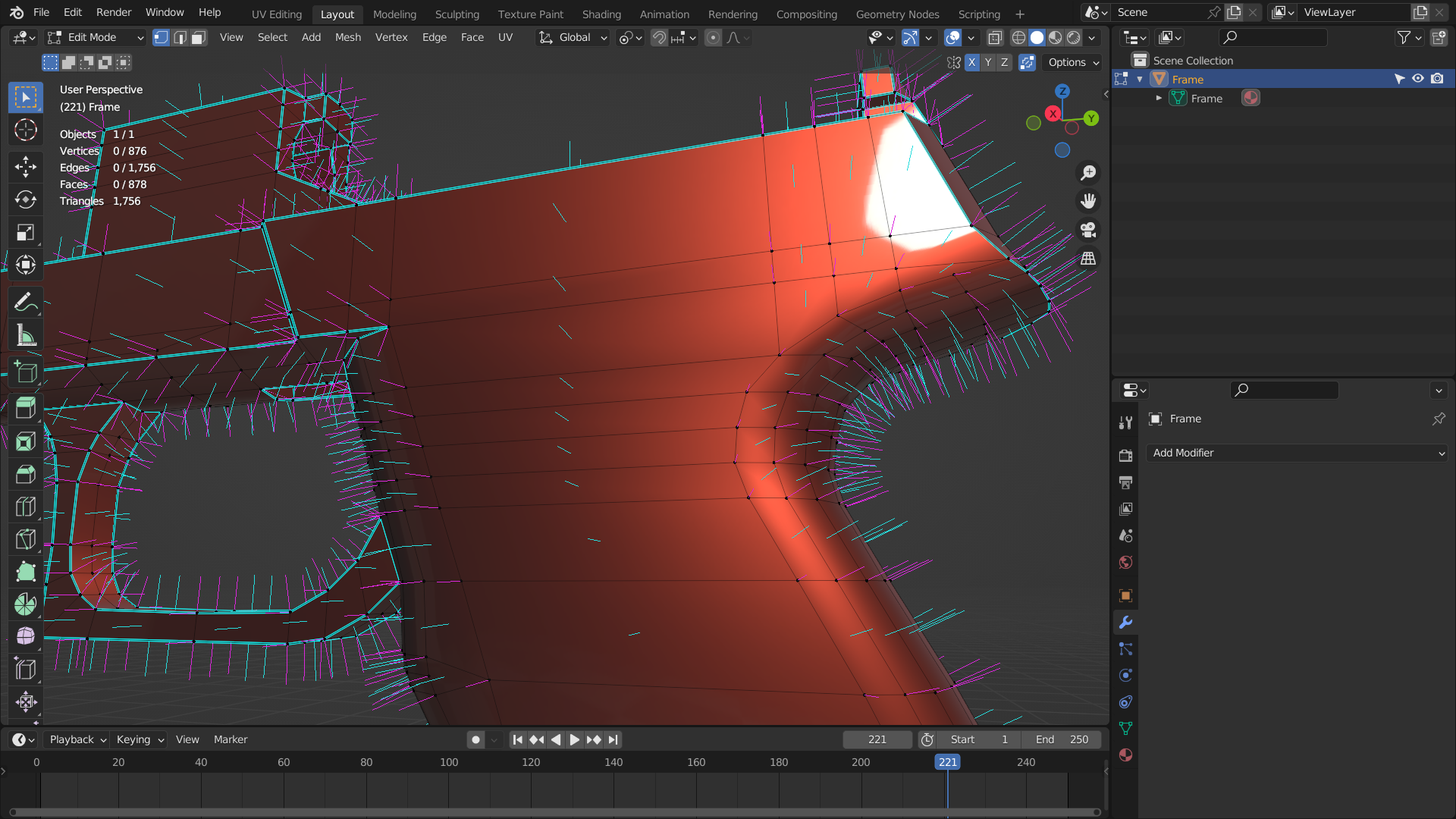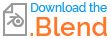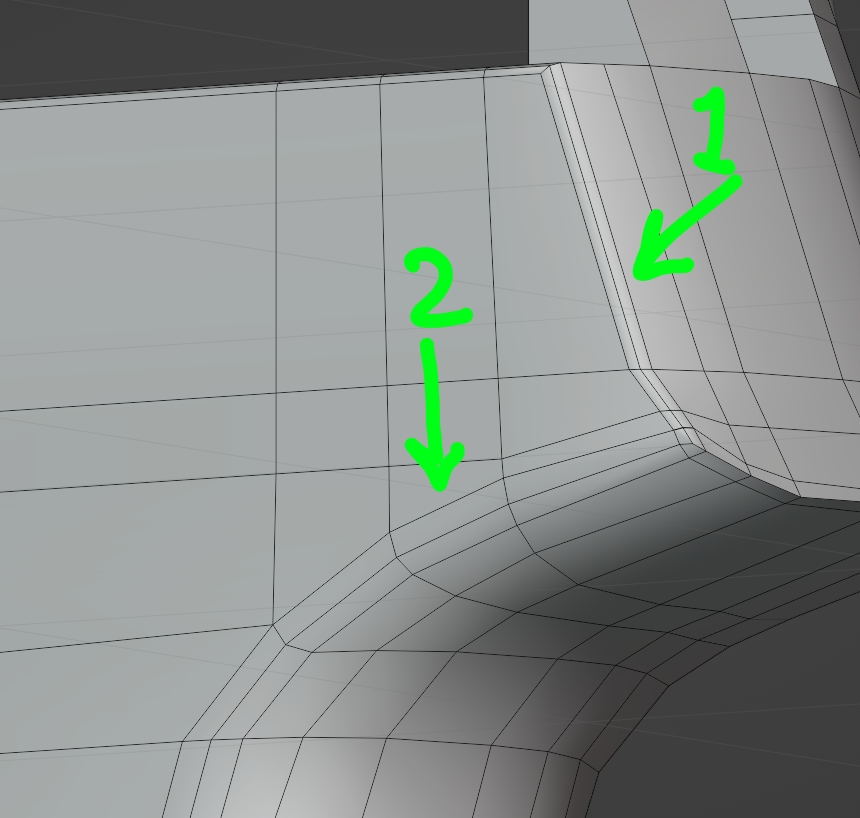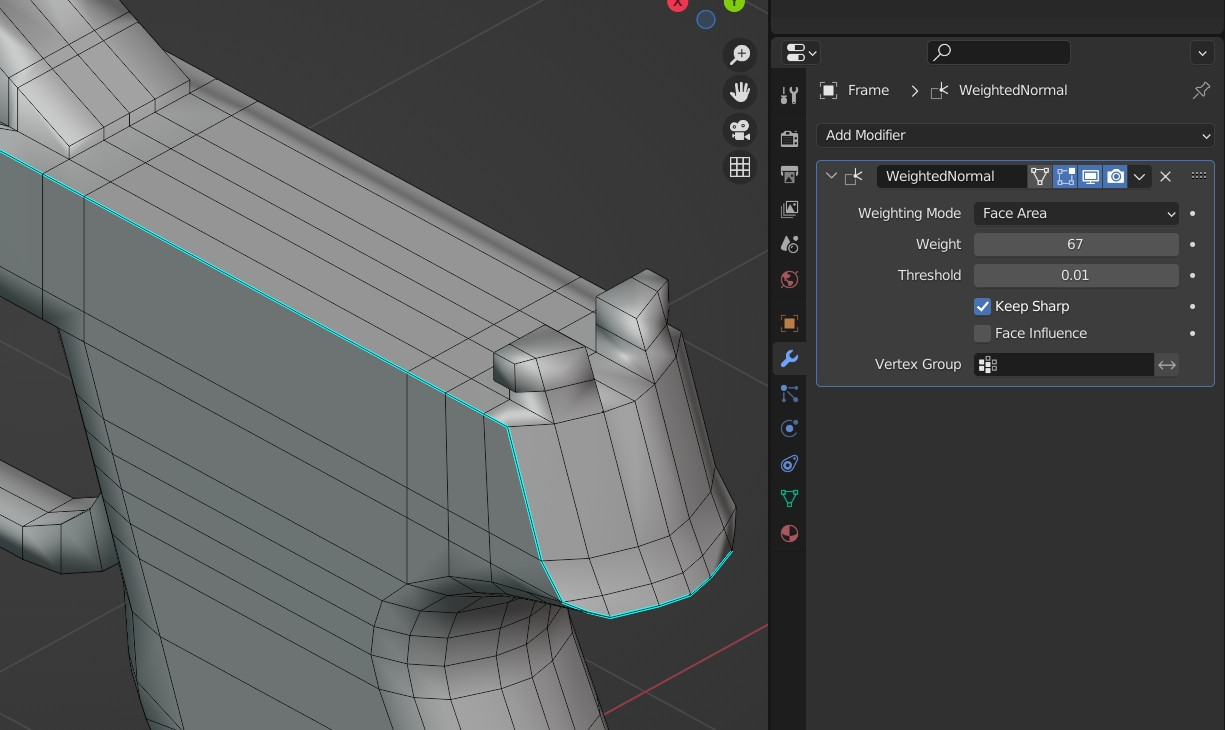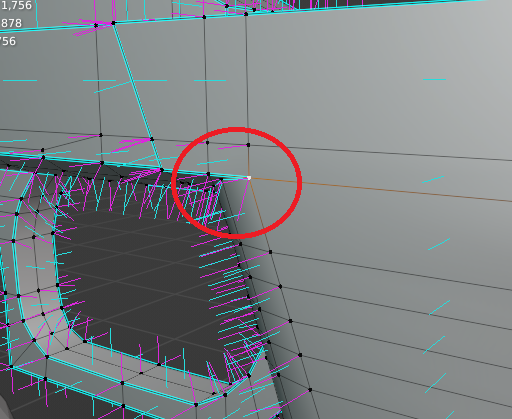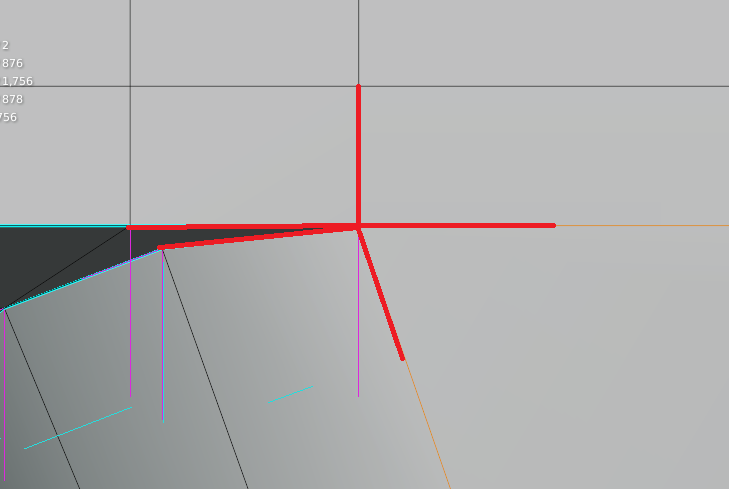I'm trying to model a pistol and I'm currently working on the frame. I tried to bevel the sharp edges of the grip in order to make it smoother as it is also necessary for some details but turns out that after I applied the bevel the way I wanted the shading on the grip got ruined.
Even though the surface beside it is completely flat but I still get a bad shading on the mesh.
Also everything is in quads there are no n-gons or triangles on the mesh.
The steps I've taken but didn't help:
- Recalculated the Normals
- Reset the Vectors
- Cleared the Custom Split Normals from Geometry Data
- Applied Weighted Normal modifier
How can I fix this bad shading?