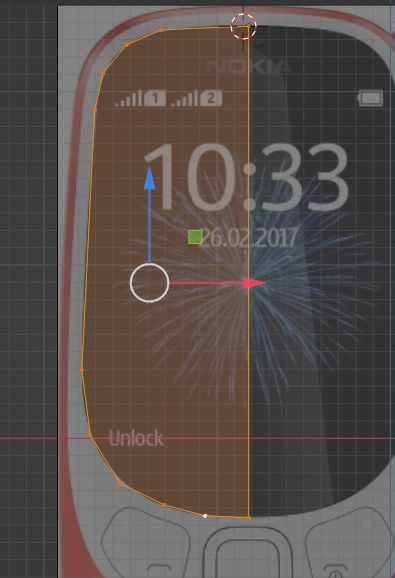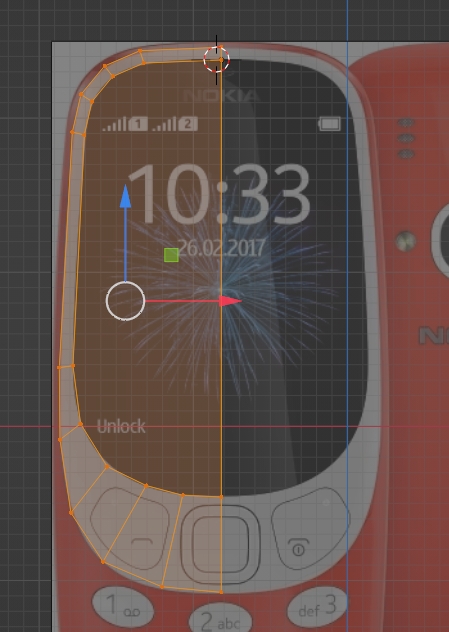I am modelling this Nokia 3310. Now I want to make the white and the black shapes within the model. I tried cutting shape with knife tool, but as soon as I apply subdiv modifier it becomes stretched. How do I do it?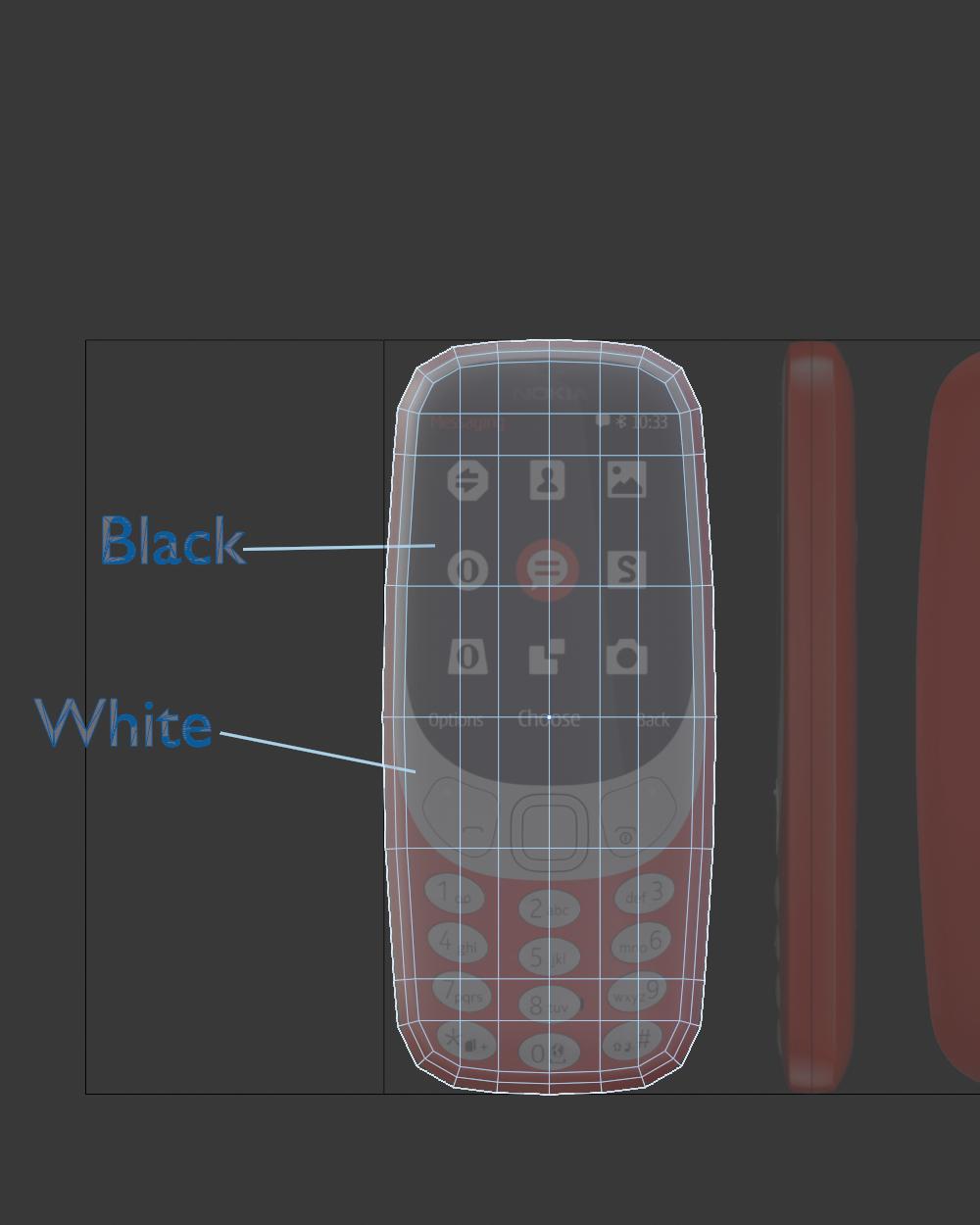
-
$\begingroup$ You'll need to learn more about the sub-d modifier, learn how to add crease to your edges crease $\endgroup$– PsyonicCommented Aug 31, 2022 at 9:45
-
$\begingroup$ A very good resource for hard surface modeling is Josh Gambrell $\endgroup$– PsyonicCommented Aug 31, 2022 at 9:49
-
$\begingroup$ @Psyonic josh gambrell isn't the right person to learn modelling from. He ignores topology. Moreover he makes random shapes that doesn't conform to any design guideline. Such designing practices are only valid for rough concept art. $\endgroup$– NewBlendererCommented Aug 31, 2022 at 13:31
2 Answers
You could begin with the screen (it will probably needs inner edges):
Then extrude and move the vertices around the white shape:
Extrude again and create the rest of the phone shape:
The answer from @moonboots is good, but in my opinion it may need some improvement, because the location of the 5 quads pole is just located right between the edge of the white panel and the red keypad. This can make the edge of the white panel no longer completely smooth.
Also, if you want to extrude the white panel along the Y axis to be more protruded or have more definition, then the 5 quads pole will cause a geometric problem.
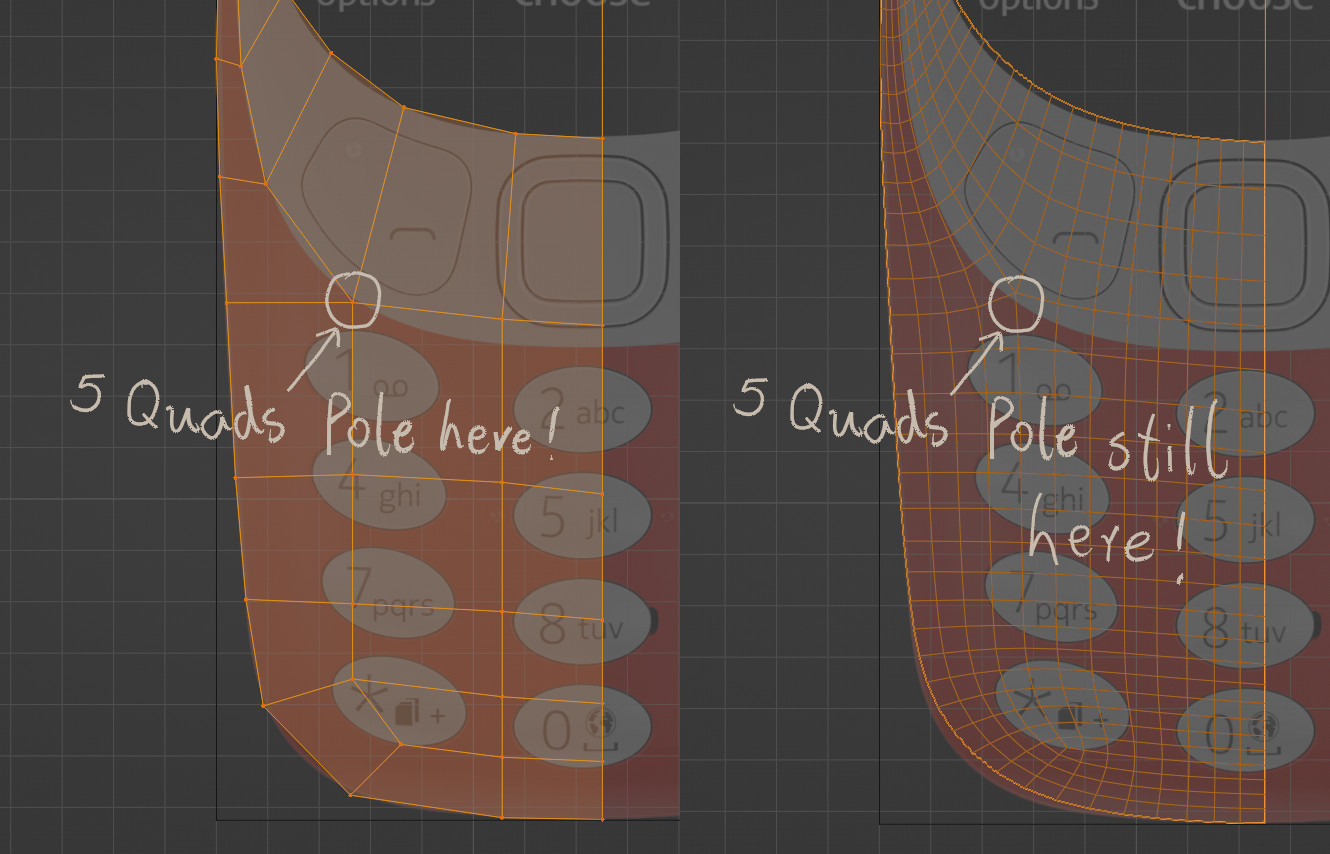 Even if you subdivide the quads, the 5 quad pole is still there!
Even if you subdivide the quads, the 5 quad pole is still there!
To mitigate this issue, you can move the 5 quad pole downward, like the following way:
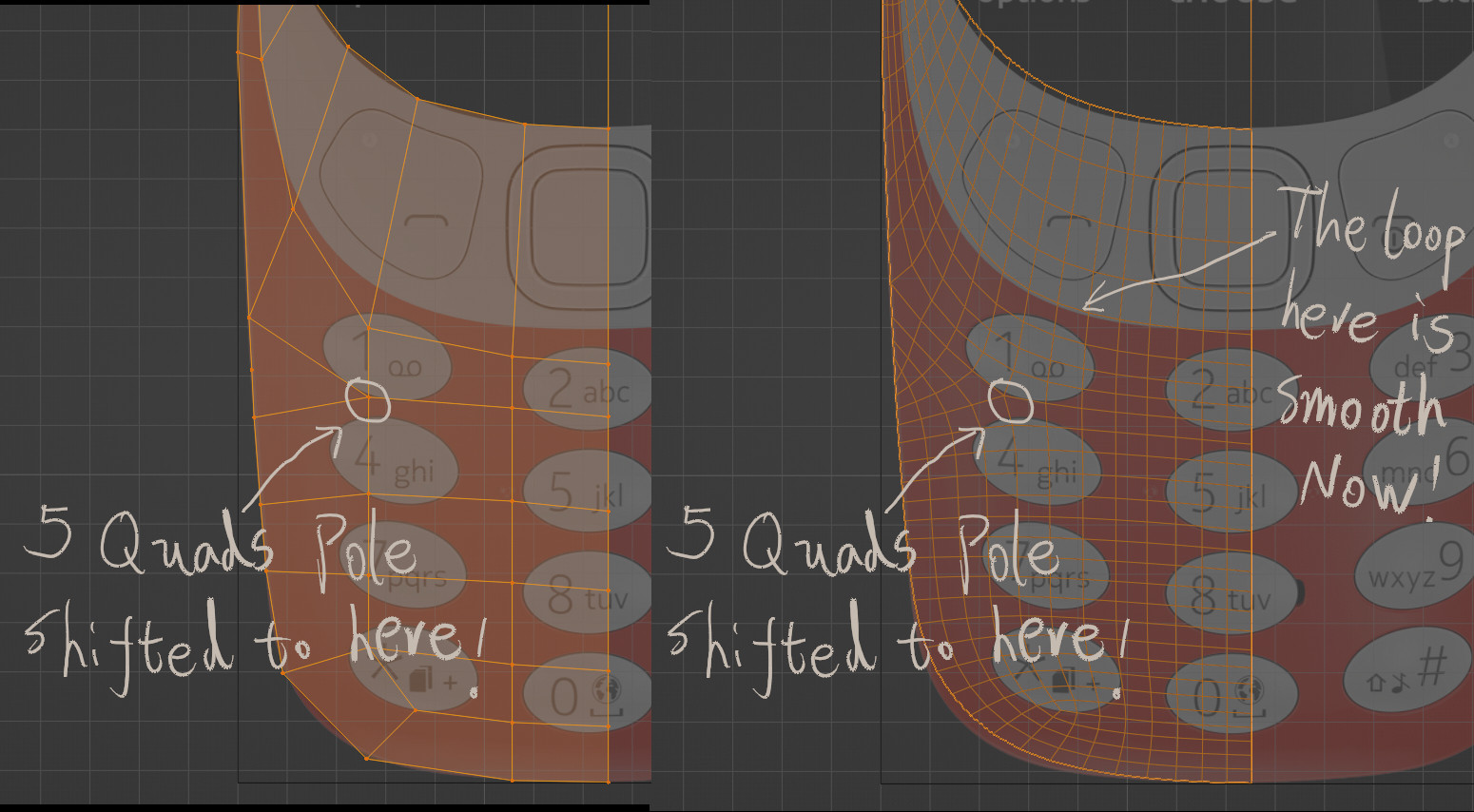
But be aware that this can only mitigate the issue, and can not completely solve the issue. When you use the subdivision, you have lost a part of the precise control on the shape of the geometry. You may also have lost some of your ability to bake a normal map to a high precision.
Instead of using the subdivision to model this phone, it would be better by using the bevel in the Edit mode. You can make 3 bevelled surfaces, and then use Ctrl + j to join the 3 surfaces into one object, and connect them with N-gons or quads, as the screenshot below (no subdivision is used):
By using the bevel, you can precisely control the shape of the white edge.
Also, the subdivision does not support N-gon when baking a normal map, but the bevel does support N-gon in the baking.
-
$\begingroup$ Those are some very valid points you've raised (and illustrated) here. The last image - where you joined the 3 shapes is something I tried before but was unable to move further because I need to use subdivion modifier. I suppose you are asking not to use subsurf modifier and just shape the curve using bevel? But I think subsurf is needed for a close up model, like those is Apple (or any phone) advertisements. $\endgroup$ Commented Sep 2, 2022 at 5:18
-
$\begingroup$ There are a lot of free tutorials on making phone. Here, I just name a few tutorials below. It would be great for you to observe whether they have used the subdivision modifier for the close up model or not. For myself, I usually use the subdivsion modifier for organic shapes, and the bevel for non-organic shapes. Good luck! youtube.com/watch?v=lZPedlX6CMw youtube.com/watch?v=Up3cxVQRQrI $\endgroup$ Commented Sep 2, 2022 at 6:02
-
$\begingroup$ This method os not adding subsurf modifier is very limiting. Any shape away from straignt lines or consisting of curved surfaces will end in bad looking results $\endgroup$ Commented Sep 2, 2022 at 8:36
-
$\begingroup$ For a curved surface, if you want to use subsurf modifier, then it's necessary to break this Nokia phone into at least 4 pieces: the black screen, the white panel, the keypad, the bulk, etc. And then you can use subsurf modifier for each piece respectively. By this way, the problem with the 5 quads pole can be avoided. You can observe how other people model the curved surface, such as the following tutorial, in which he divide the car by many pieces: the trunk, window, doors, lights, etc. And then use subsurf on each piece. youtube.com/watch?v=VGPvxIrobFE $\endgroup$ Commented Sep 2, 2022 at 9:48
-
$\begingroup$ I have seen this video earlier in its entirety. This method definitely a "thumb of rule" way to model anything. Break down piece by piece. I saw another channel, who uses C4D to model, but he is exceptional in modelling. youtube.com/c/polygonpen $\endgroup$ Commented Sep 2, 2022 at 16:11