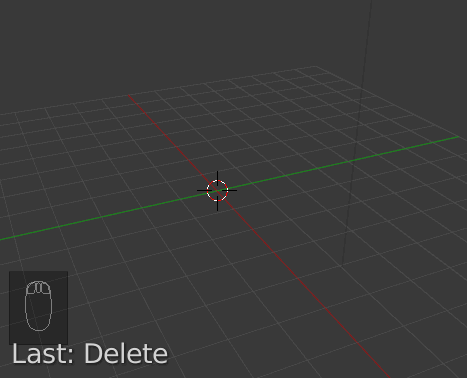In a lot of tutorials the authors start out with a custom shape that they don't explain how to make. By custom shape I mean something that isn't based on one of the primitive shapes, so no extruding, etc. A good example of what I mean is something like https://www.youtube.com/watch?v=QY7iJmqsJf8 when he shows the bullet he made but didn't show how. I am also curious as to how to go about this with more complex shapes, like for example highly detailed models.
I apologize if this is a very easy to answer question, but all of the tutorials I can find talk about advanced automatic features and completely skip the actual modeling which is what interests me most right now.
To clarify, I am NOT talking about just subdividing something.. I am asking how to make shapes from scratch like seemingly almost everyone is able to do in a minute or two.
Thank you for reading and I appreciate all responses because I have a lot to learn.