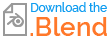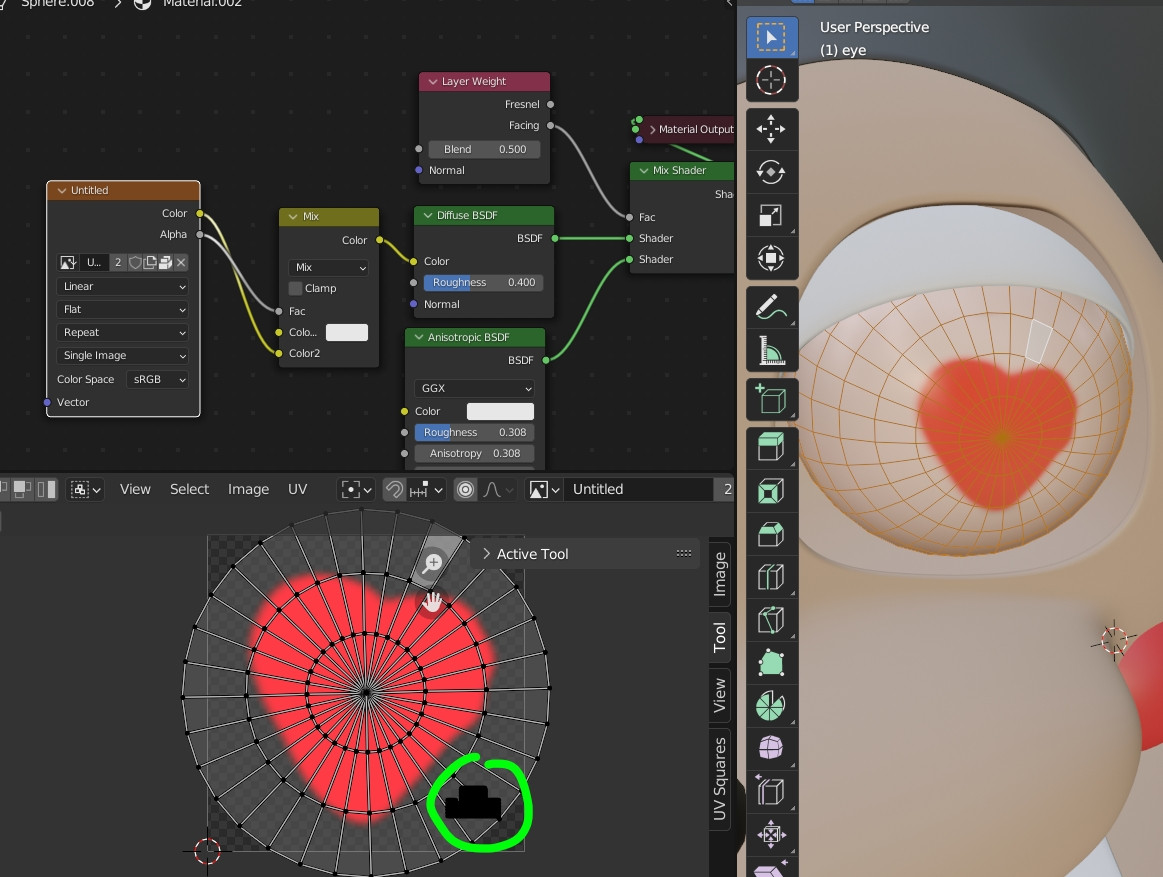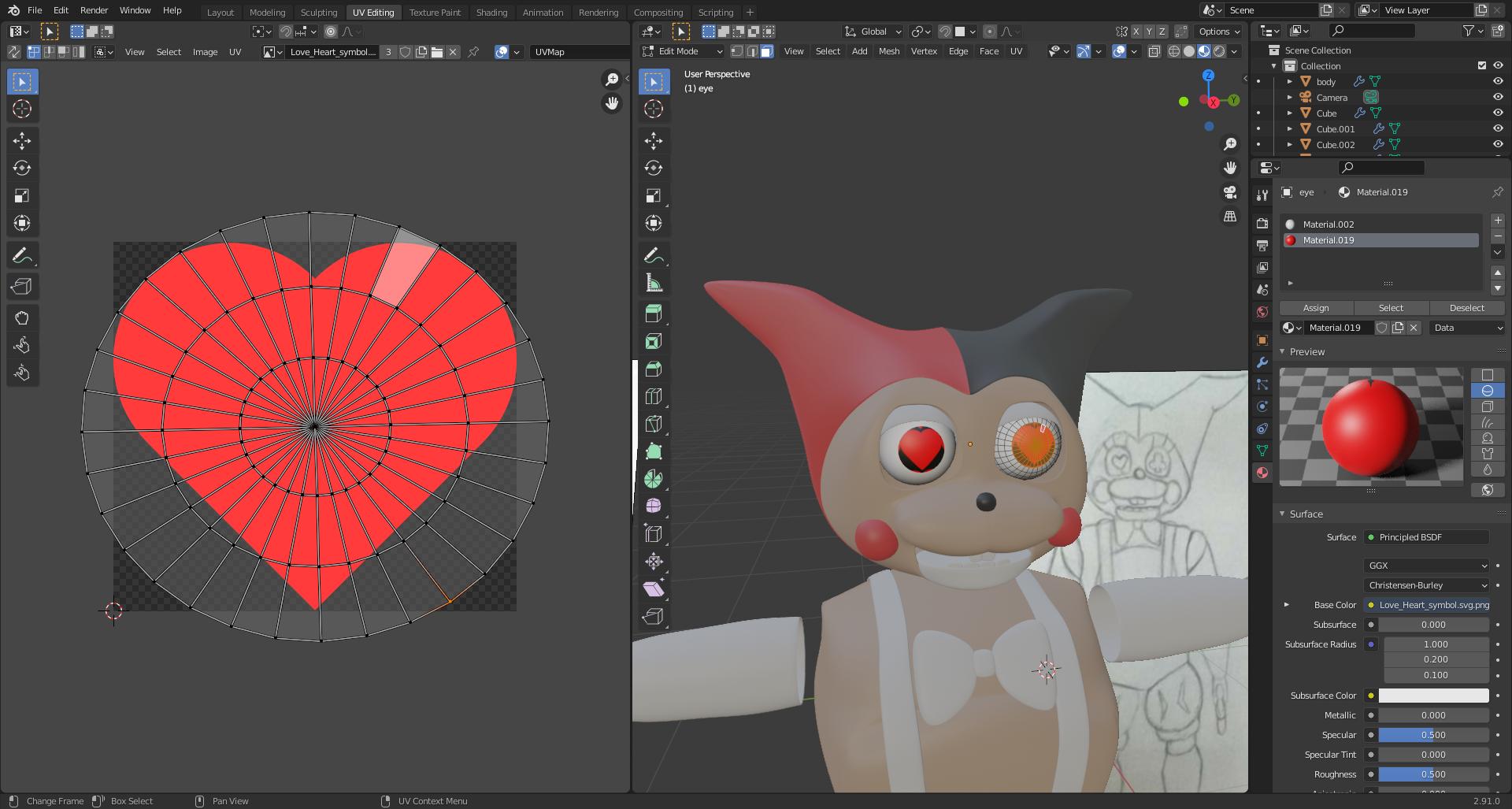 Im trying to put a heart shape texture on the eye of my robot but there is a black edge. i reused this eye model from my other robot, there i had to select faces assing it and unwrap but i cant figure out how to do it with a heart i also want to make other shapes like a spade
Im trying to put a heart shape texture on the eye of my robot but there is a black edge. i reused this eye model from my other robot, there i had to select faces assing it and unwrap but i cant figure out how to do it with a heart i also want to make other shapes like a spade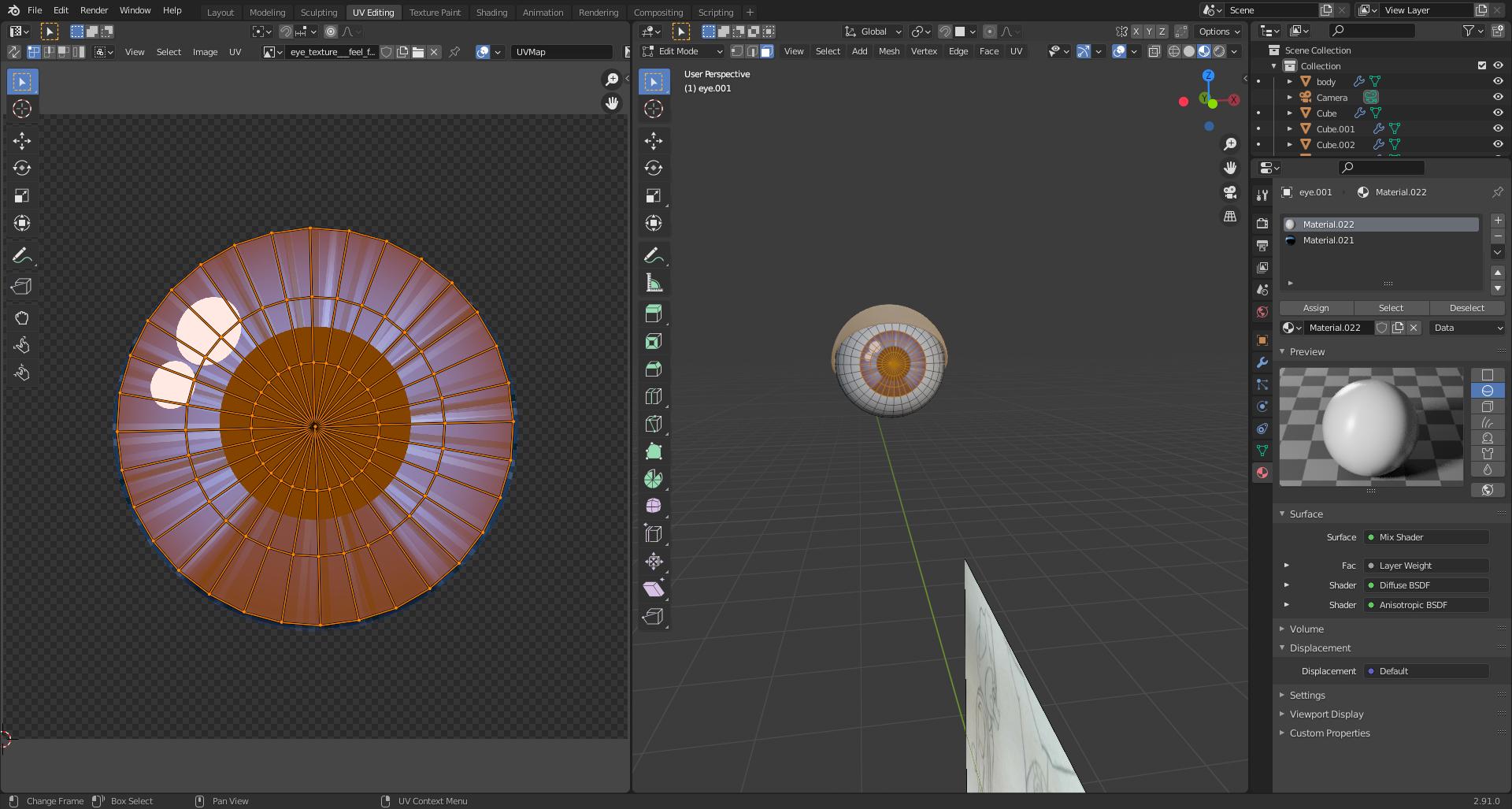
$\begingroup$
$\endgroup$
Add a comment
|
1 Answer
$\begingroup$
$\endgroup$
7
You can use one unique material, plug your image into a Color > MixRGB, use the alpha as factor, plug the MixRGB into the Diffuse, make sure that the UVs of the rest of the eye is not over the red painting but over the alpha transparency:
-
$\begingroup$ that iris thing still doesnt blend in with the rest of the eye, i also changed repeat to clip so there wouldnt be multible hearts imgur.com/a/L0JMJLs $\endgroup$– LouisCommented Sep 27, 2022 at 20:07
-
$\begingroup$ could you please pack the image and share your file? $\endgroup$ Commented Sep 27, 2022 at 20:35
-
$\begingroup$ i updated the blend file and addet the image to the post $\endgroup$– LouisCommented Sep 28, 2022 at 20:38
-
$\begingroup$ The problem is that you don't use the same white color for the 2 materials (the white hex reference of the first material is E7E7E7, use the same for the second one), but why don't you simply use one unique material for the whole eye, as I show? $\endgroup$ Commented Sep 28, 2022 at 20:53
-
$\begingroup$ The iris thing is now gone when i use one material but there is a weird texture on the other side of the sphear (see post) $\endgroup$– LouisCommented Sep 29, 2022 at 16:56