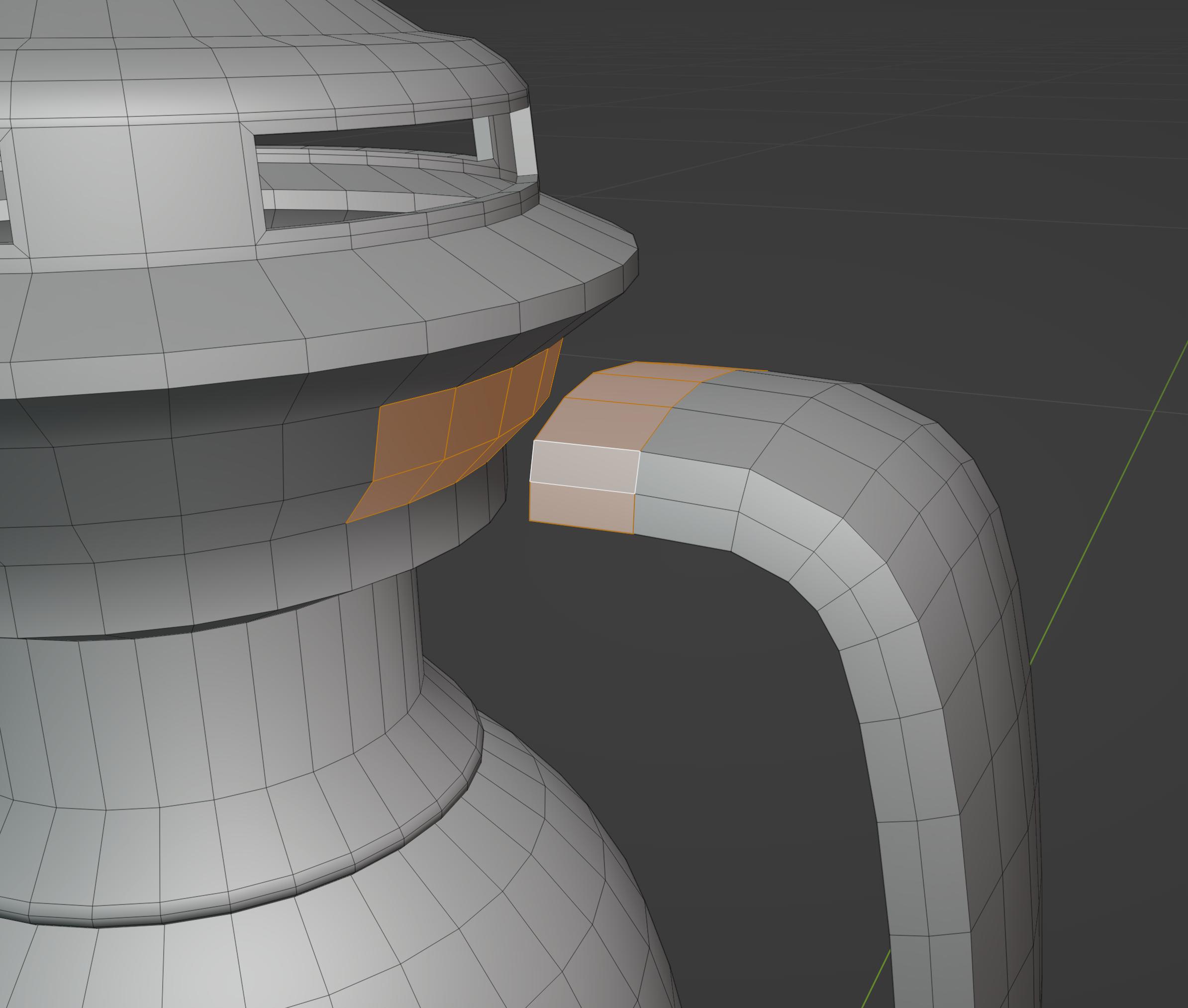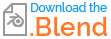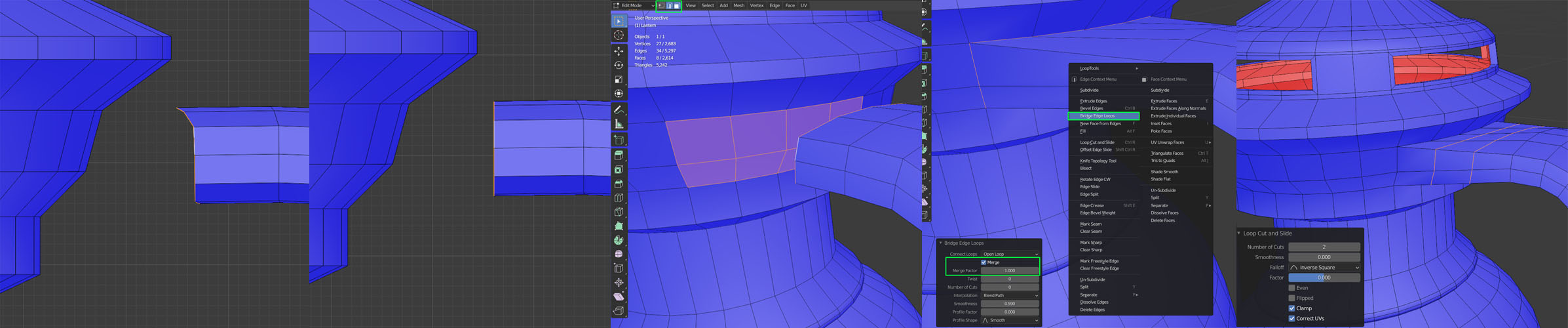I'm trying to produce a smooth connection between edge loops that can be beveled without artifacts. "Edge/Bridge Edge Loops" doesn't produce good results. Is there a way to bridge these two forms that produces good topology? Attaching the source file for anyone who has any ideas.
Source blend file here: