When I try to put a Realize Instances node before the Curve to Mesh node it clears the tilt of the instances. Is there a way around this without having to put the Curve to Mesh node before the Realize Instances node?
Explanation on why I want this:
The reason is because for my capture attribute which calculates the radius of the curve to work I need to realize my instances before the Curve to Mesh hence the tilt problem.

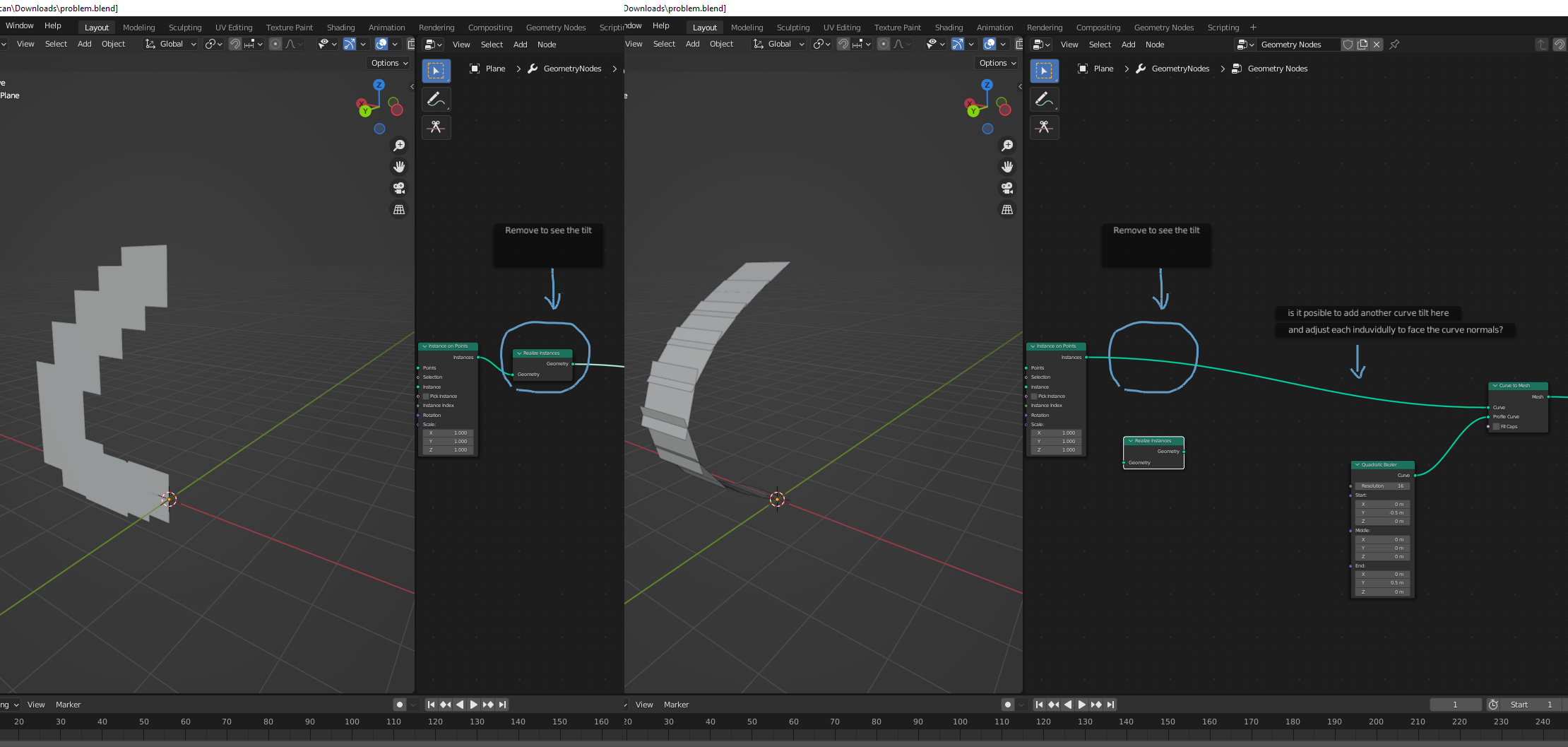
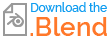
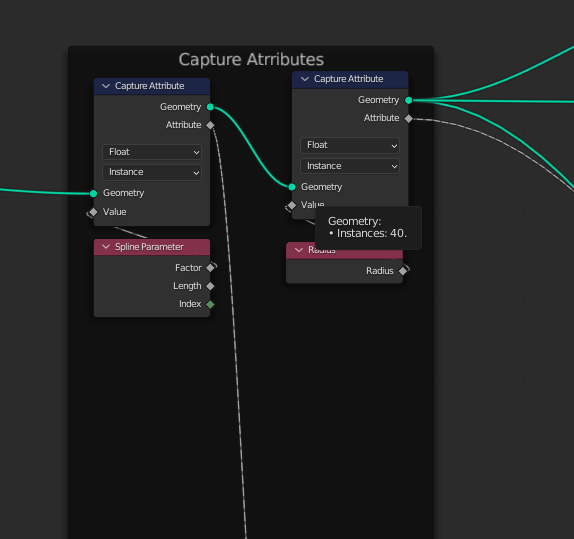
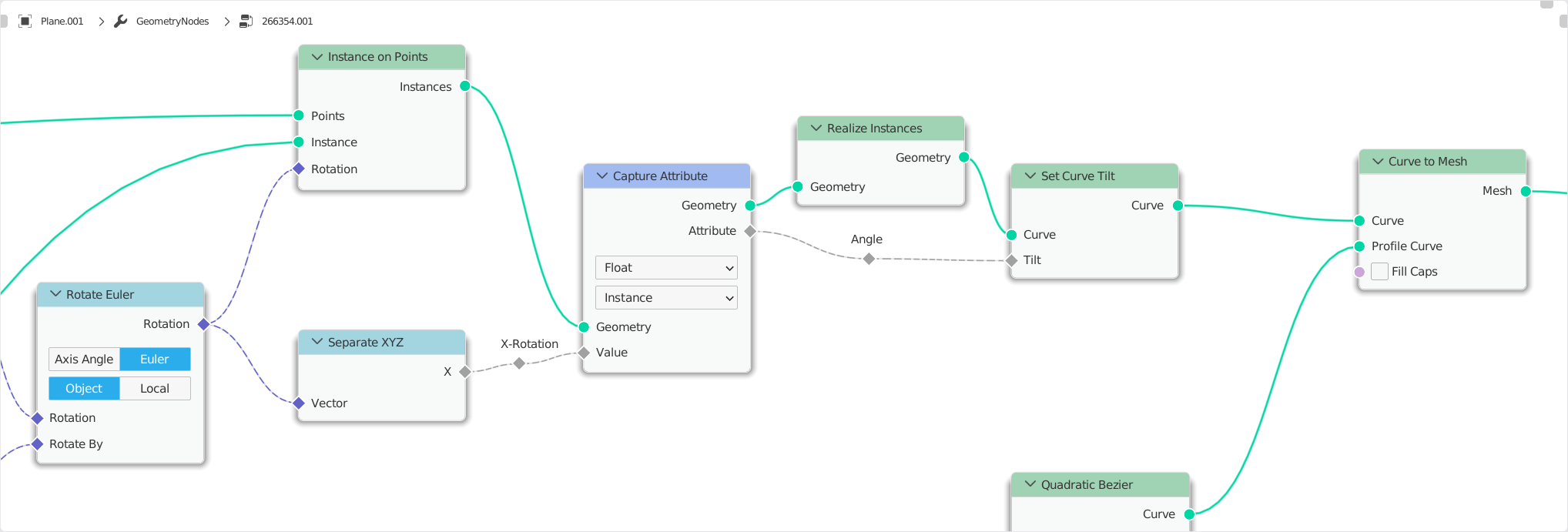
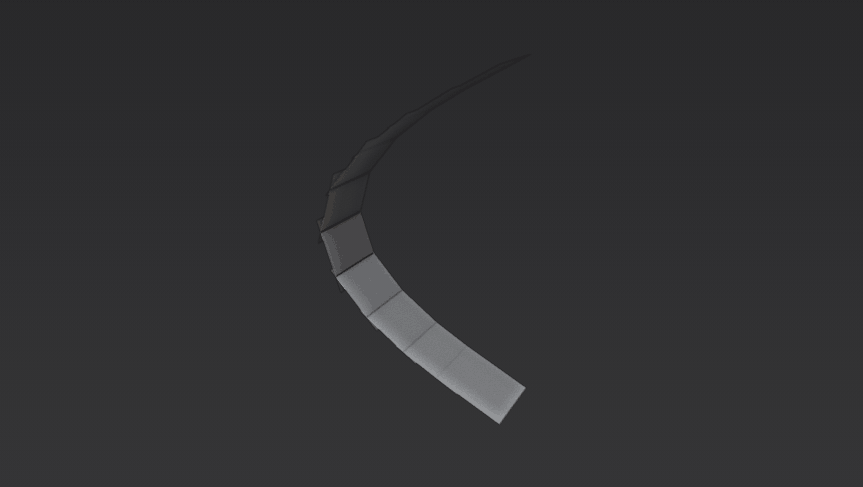
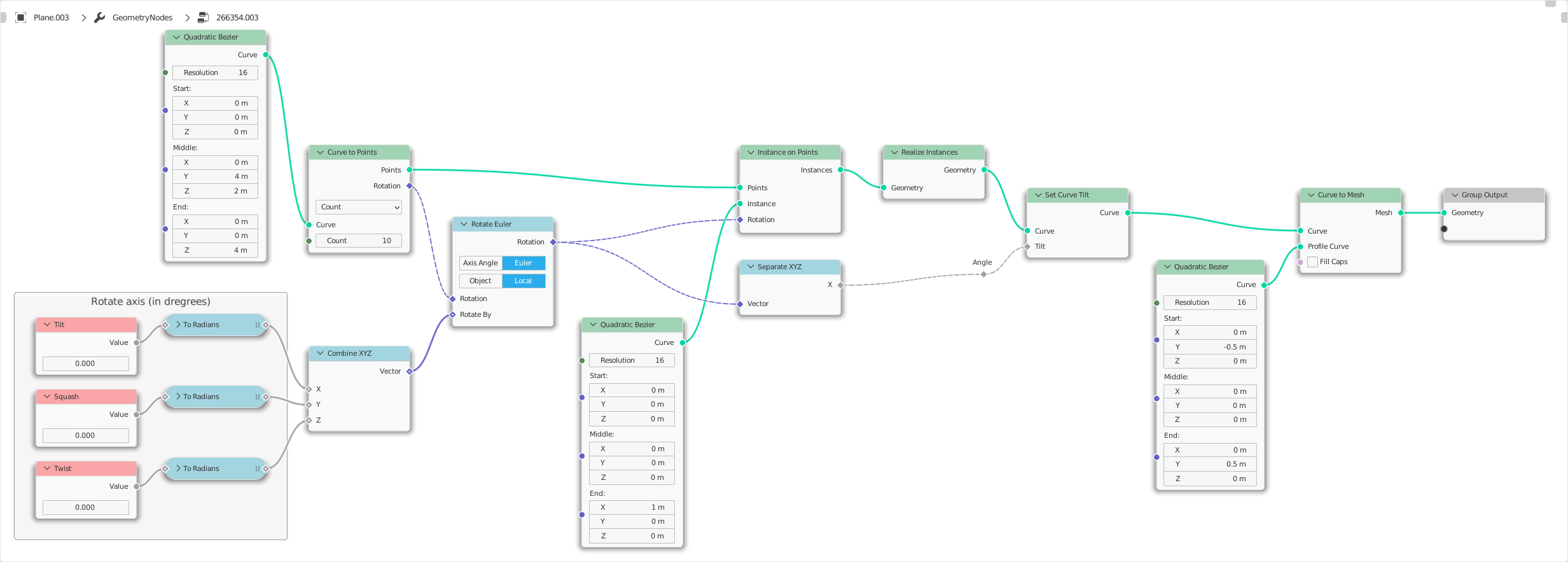
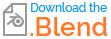
Quadratic Bezierhere? To be honest, I am not quite clear what the end result should be. Could you possibly sketch it out? ...because I think that you could build this much easier. $\endgroup$