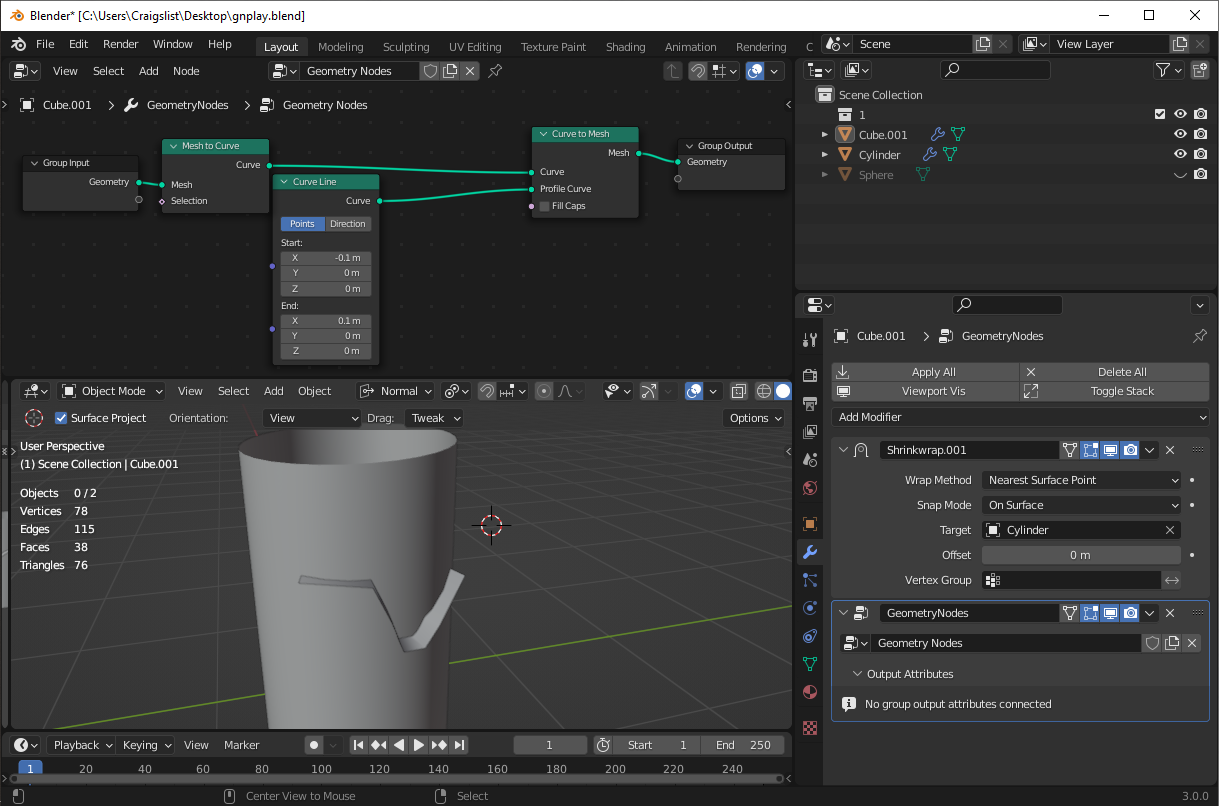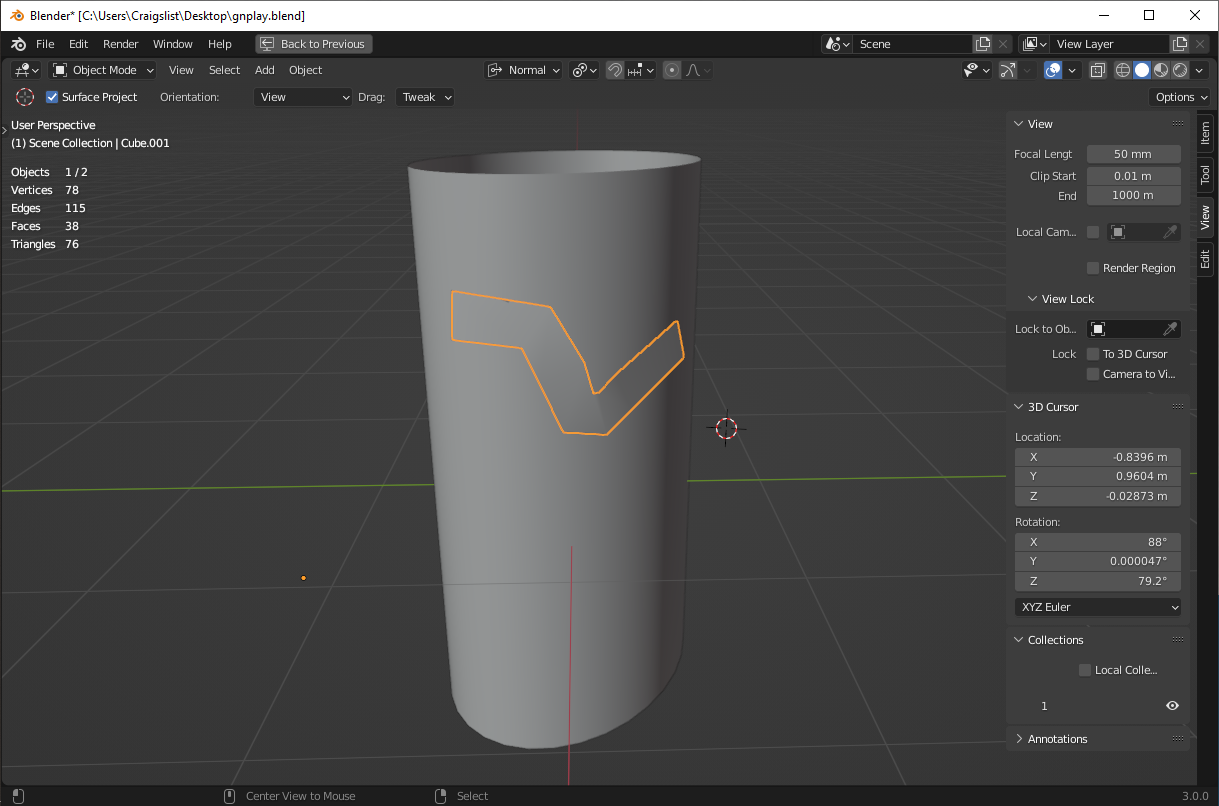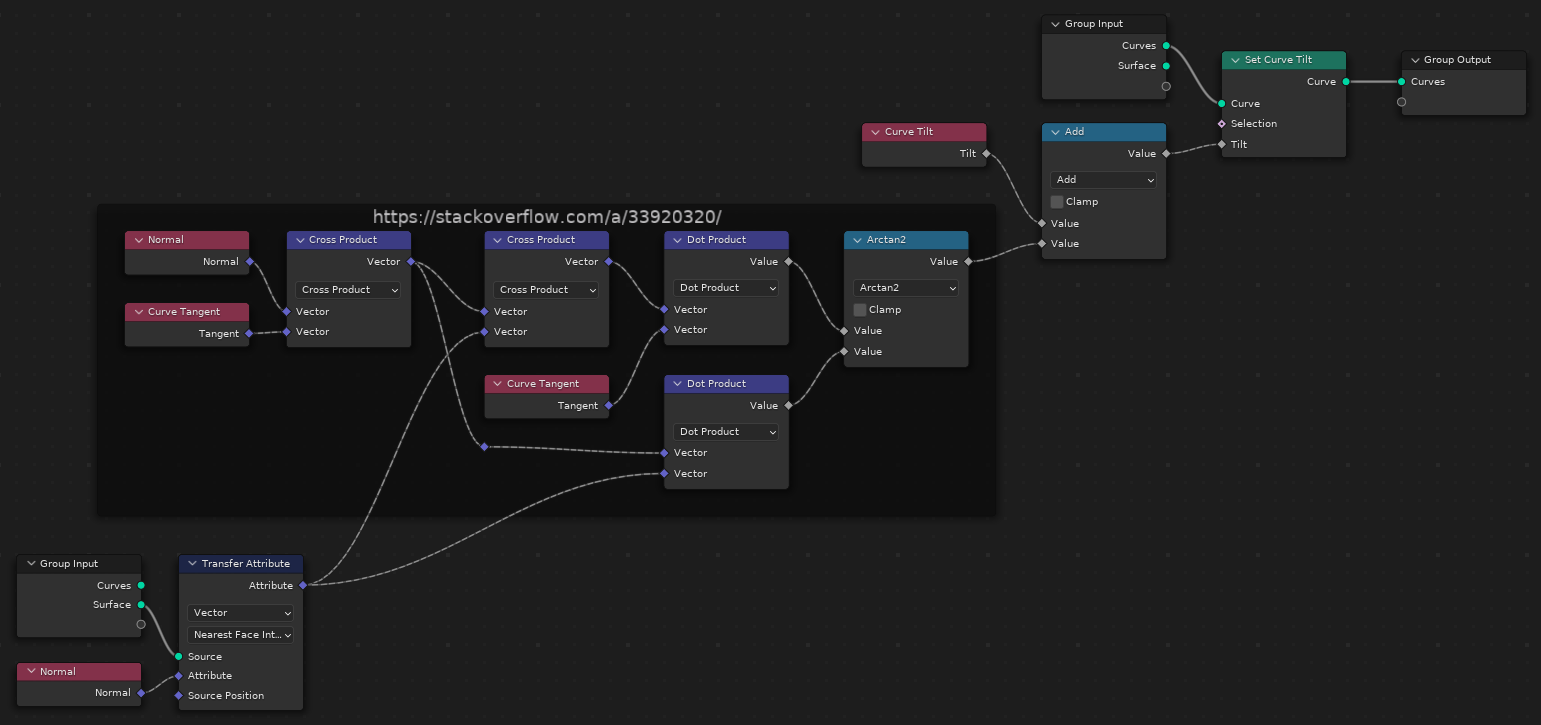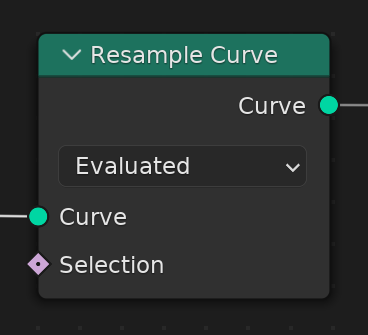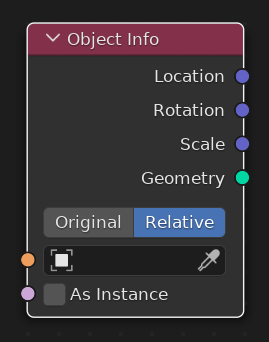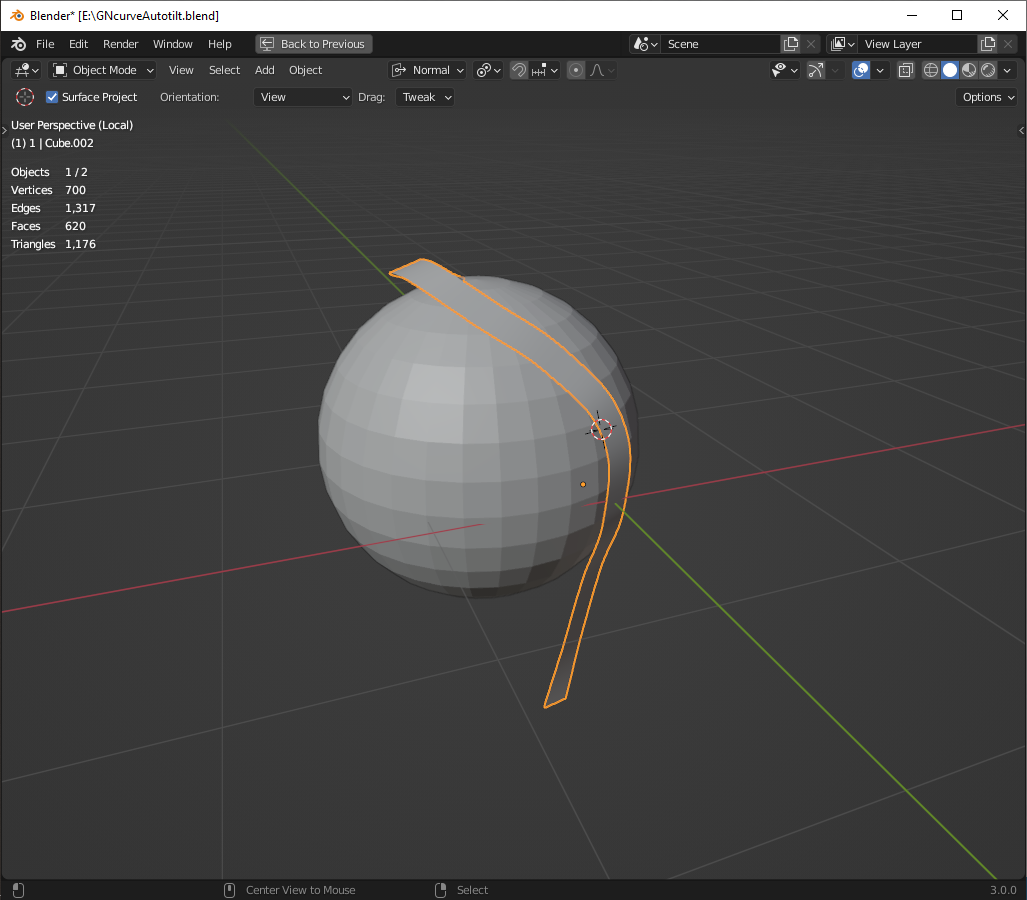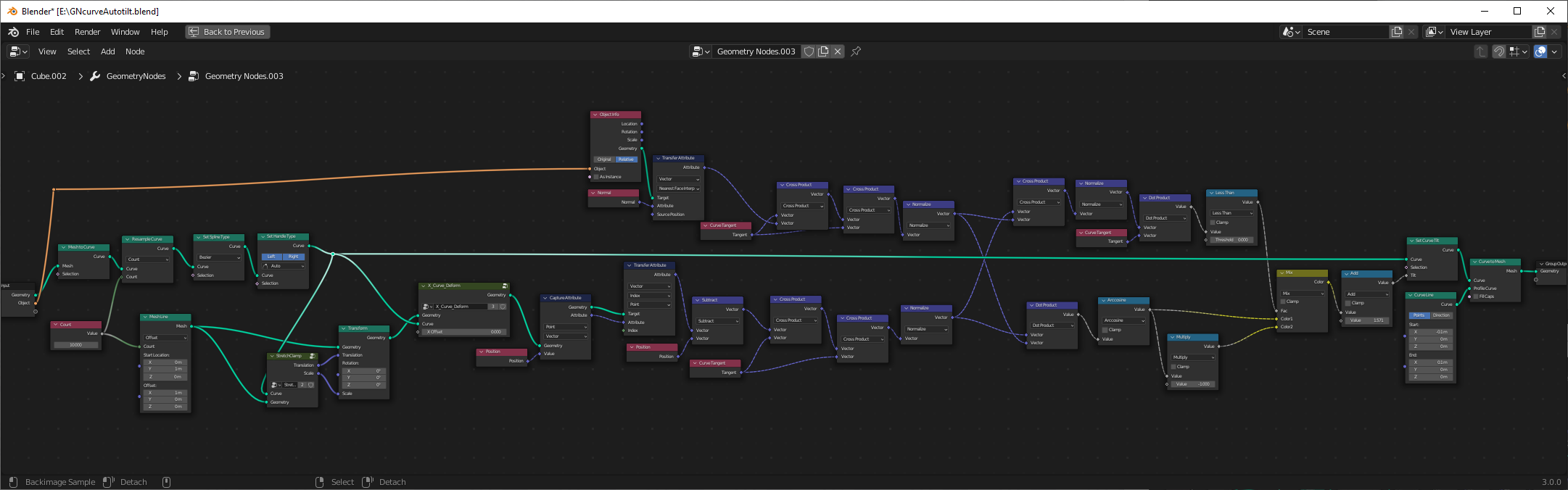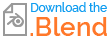To simplify some modelling tasks (like hair), I would like to align the tilt of a curve to the nearest surface normal of some other object.
Here's what I get if I just shrinkwrap a mesh line to an object and generate a curve with GN:
Here's roughly what I would like it to look like:
I don't want to just shrinkwrap the geometry to the surface, because that would change edge lengths; I want to create a curve inside the geometry nodes that is aligned to the surface normals of the target object. I think this should be possible by comparing the direction that a +X vertex deformed by the curve points, as compared to the surface normal from a transfer attribute, and then offsetting the tilt by the angle between those two vectors, but I'm having trouble wrapping my brain around how to get that done in GN.