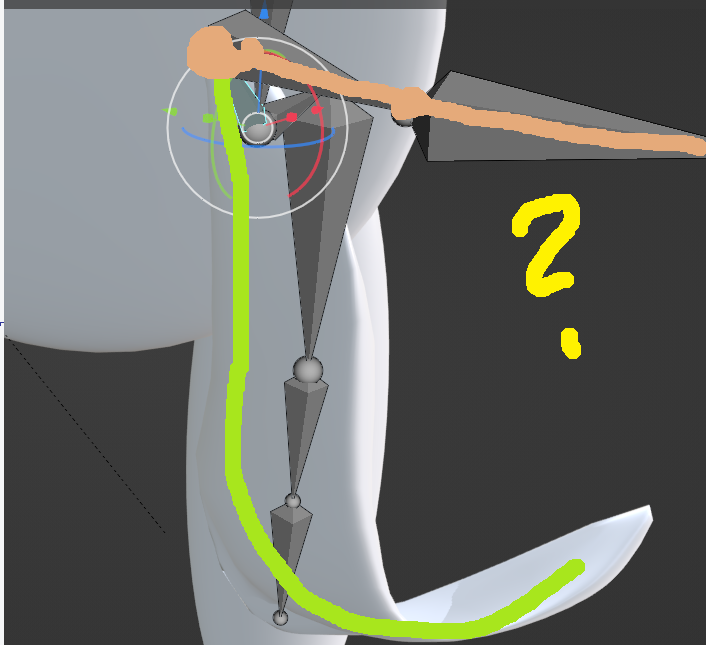i am a bloody beginner. I want my mesh to follow my rig-bone. Instead when rotating it, my mesh (GREEN) stay theys and deforms itself like shi***t
My bone ( LIGHT BROWN) is up as you can see in the picture. But the mesh does whatever it wants.
I think it must be easy. So please tell me whats up :D
here should be the link to the *.blend:
pasteall.org/blend/9aefeb4803814b7d83f467d972c5bd91