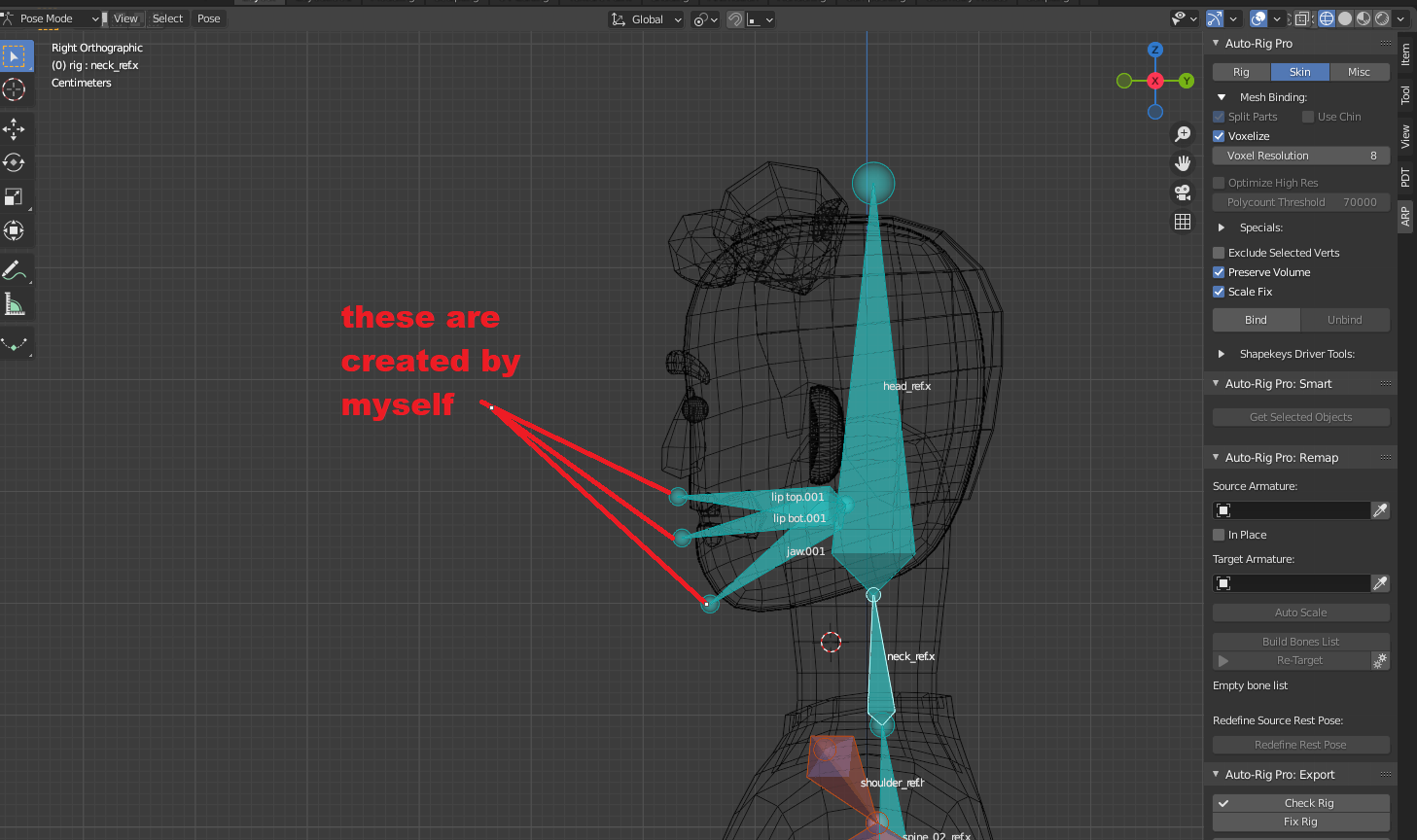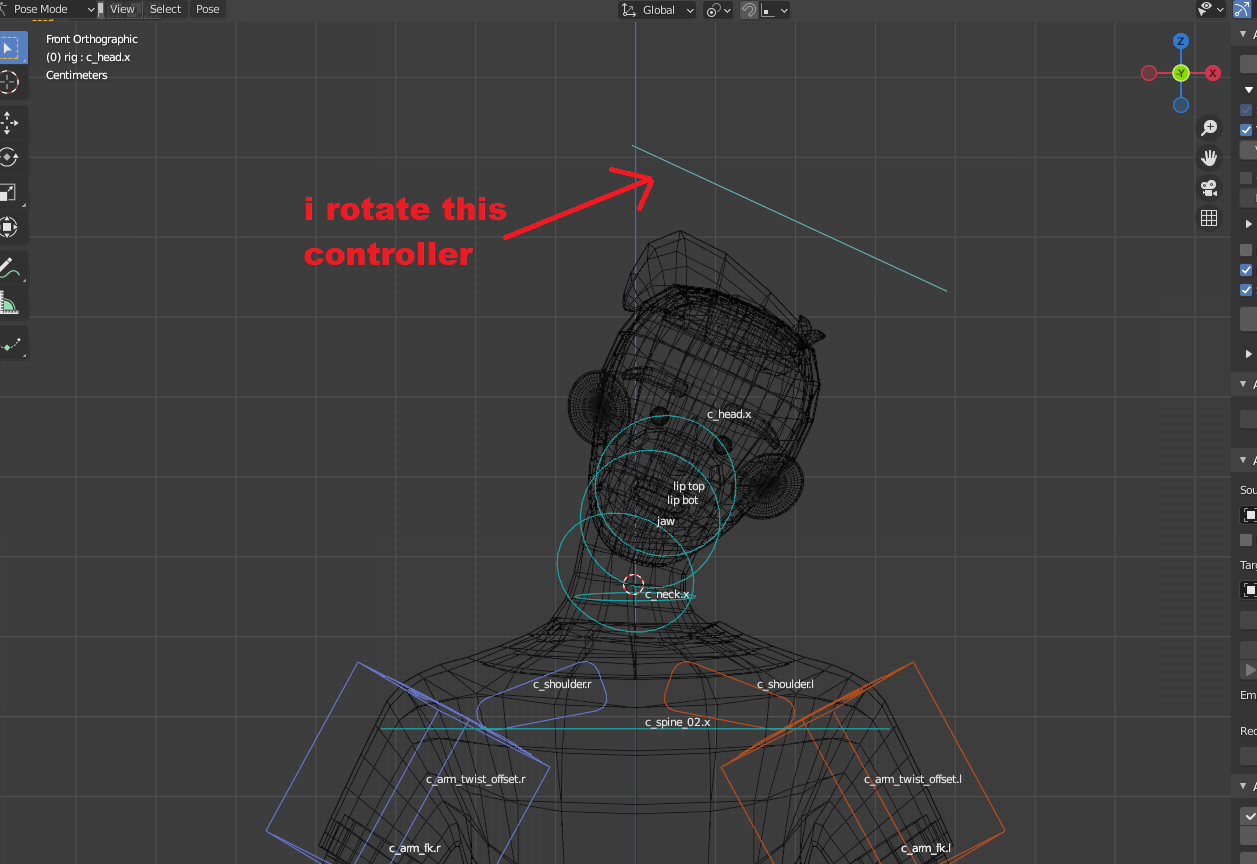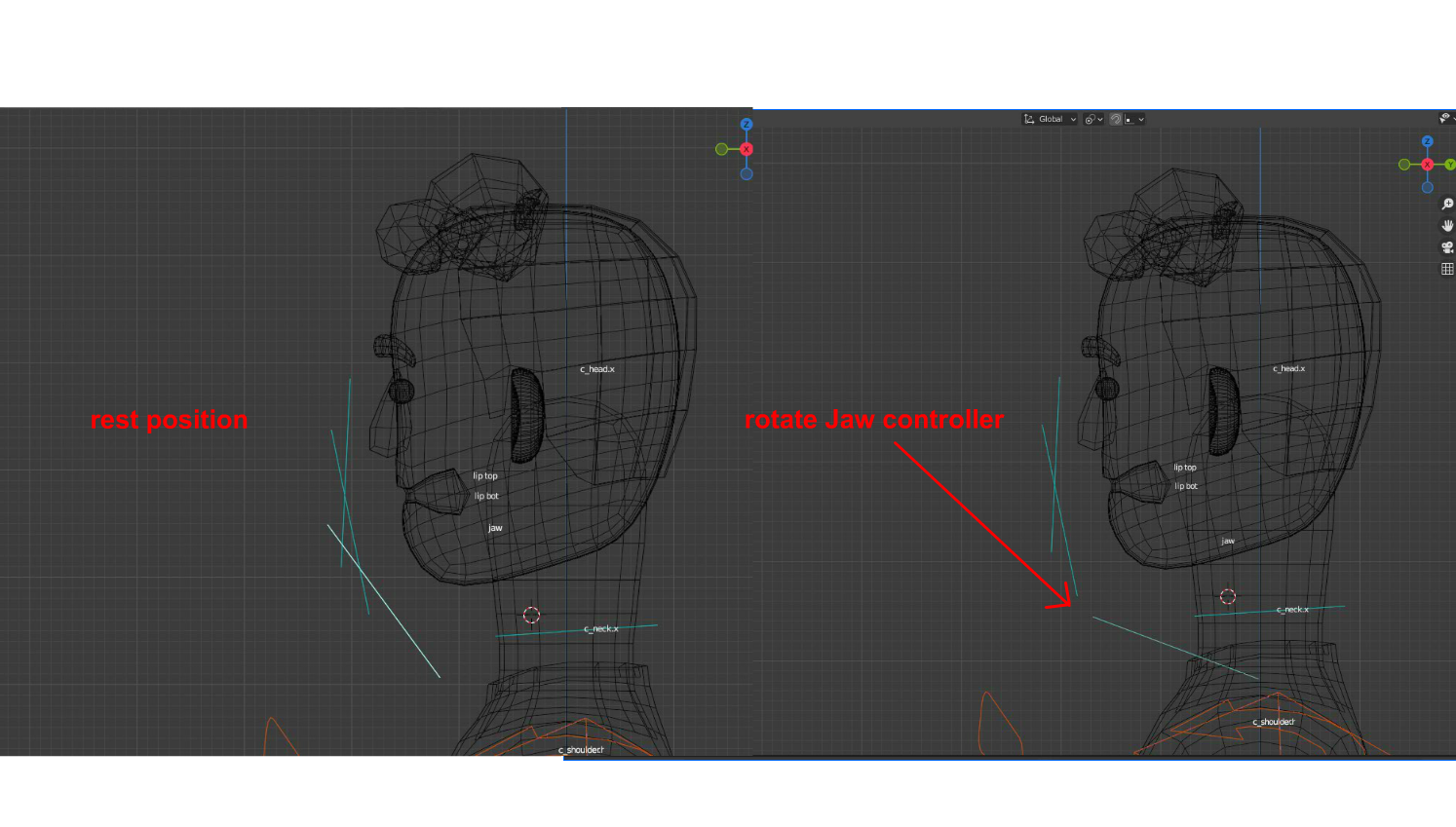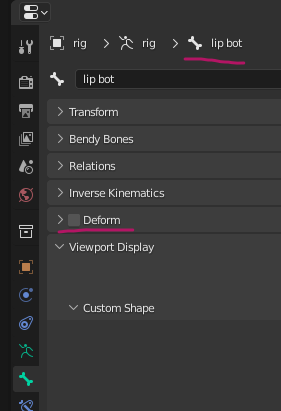I tried to build bone myself for facial rig (actually for mouth) and I used autorig pro add on, I add more bones and connect to original rig, it worked and follow the main bone, but when I bind it the mesh won't follow the bone.
after "Match to Rig" I bind it, and the mesh following well until I move the jaw, and both of lip controller and the mesh won't follow it, the mesh only following the head controller
this is how I move jaw controller
Am I doing wrong or missed the steps, please tell me to fix this and this is file https://gofile.io/d/QFCOCP