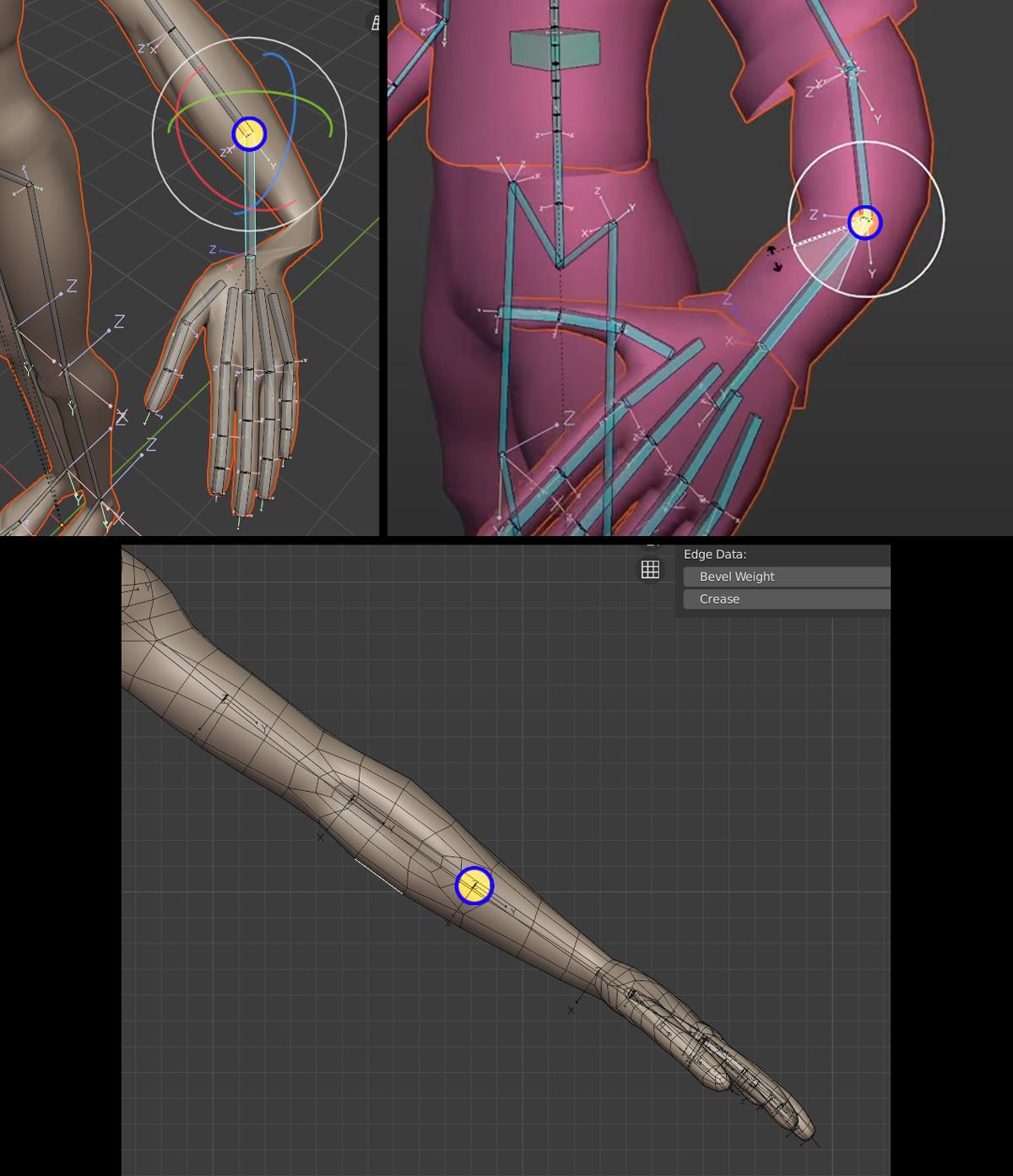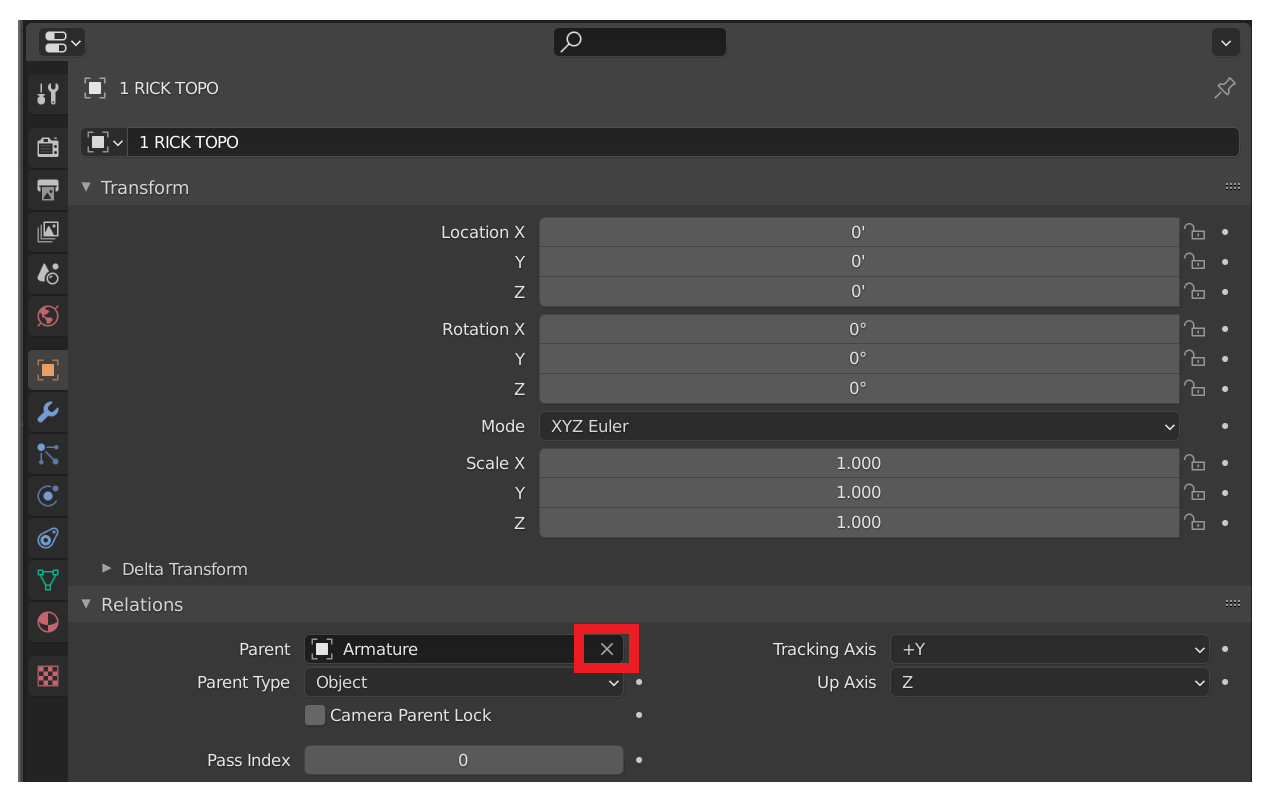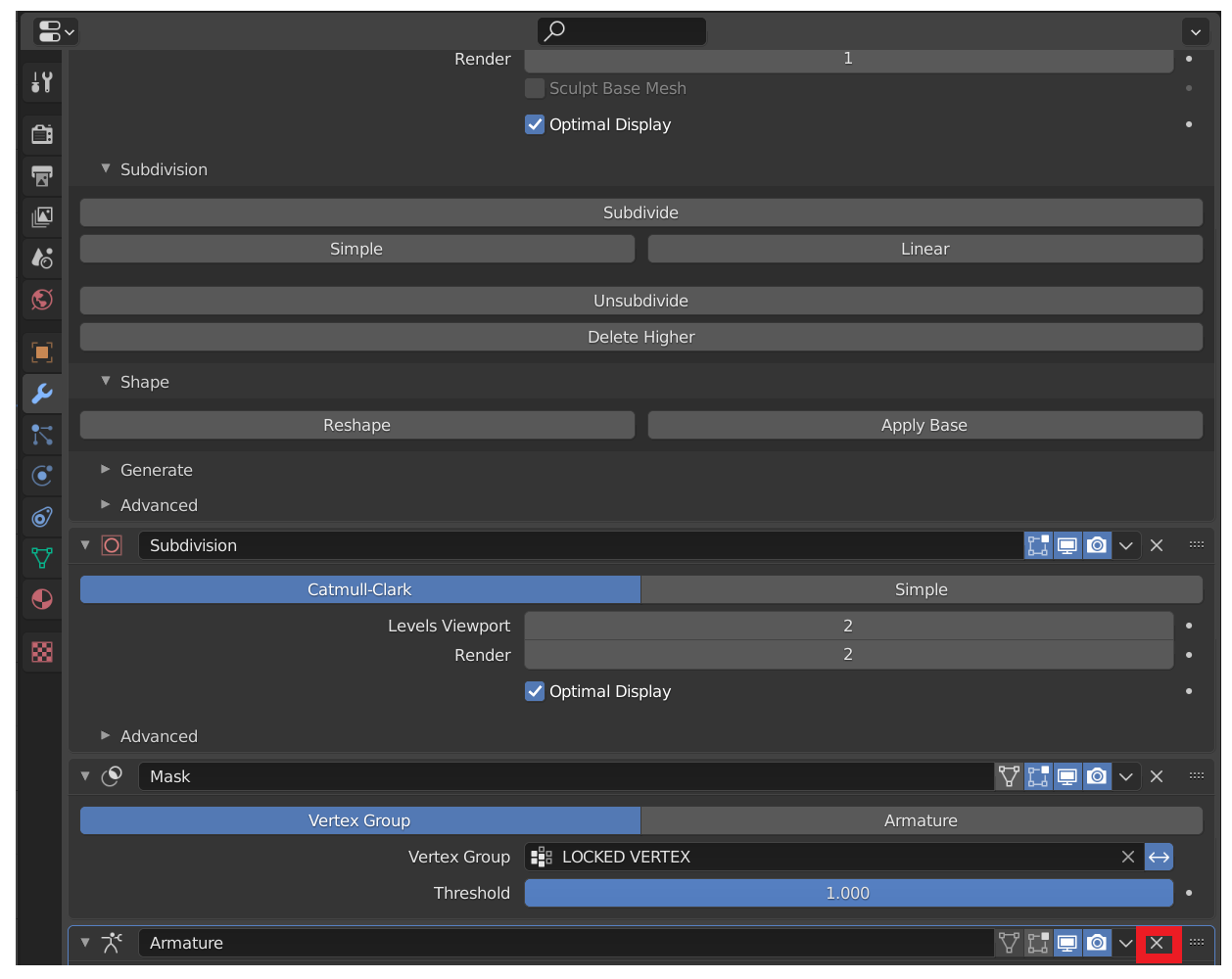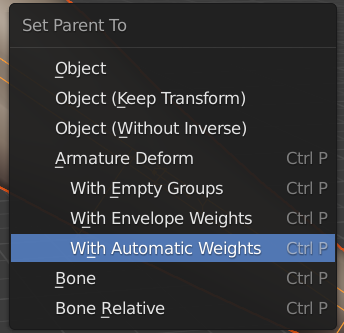Having a new issue with Dikko's arm rig tutorial at around the 31:00 marker.
I'm wondering if this stretching and pulling is due to the placement of the subdivision in conjunction with the mesh's edges?
The bone parenting matches Dikko's in my rig and my IK arm tests functioned just fine until this point in the tutorial.
The only issues I could think of to check were bone parents and maybe my mesh not being dense enough.
The arm does not bend in this way of course. Dikko's testing to see if the reskin took hold of the subdivided bones.
But I still feel as though this stretching is abnormal even at this stage.
Any idea what I might have done wrong?