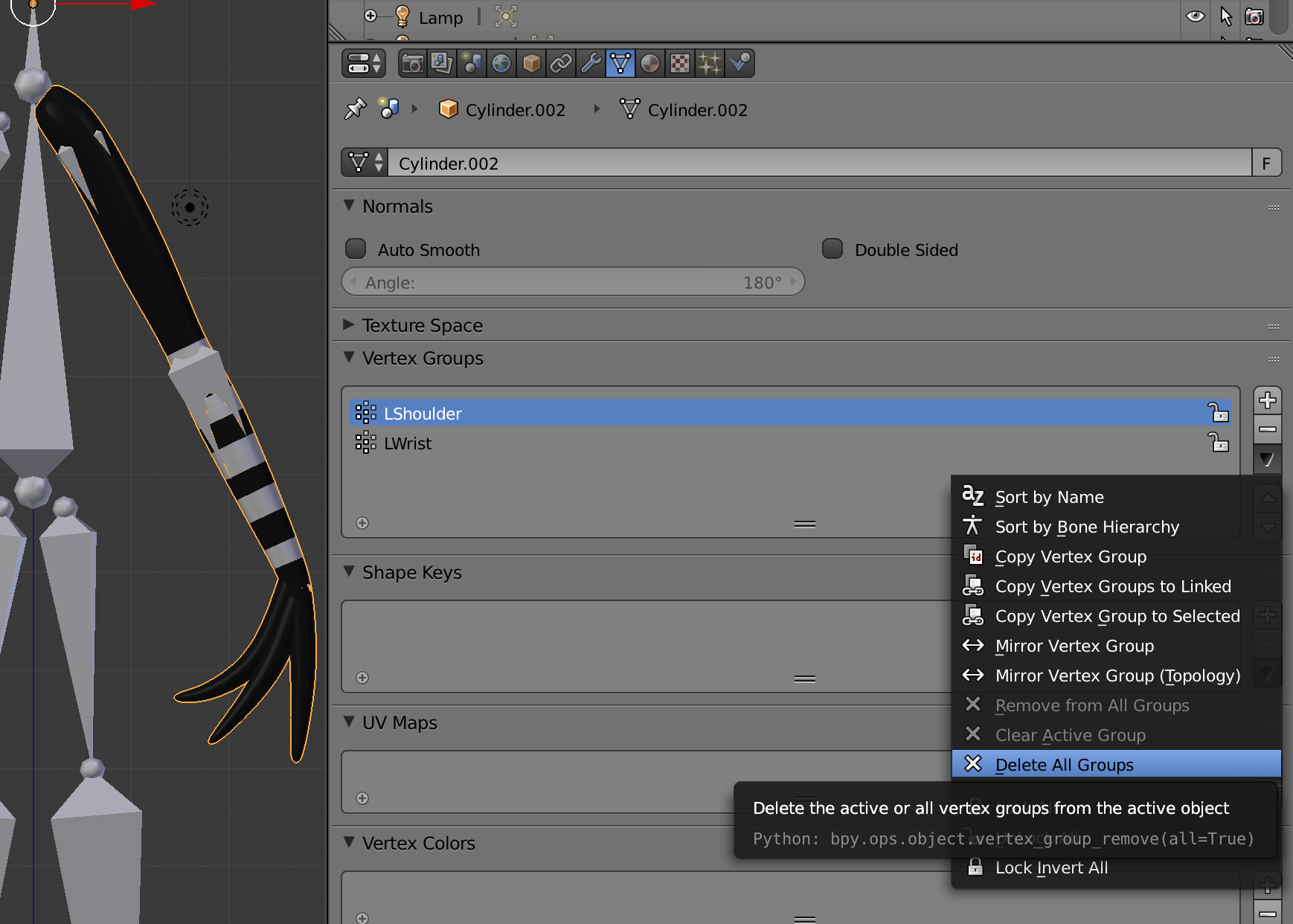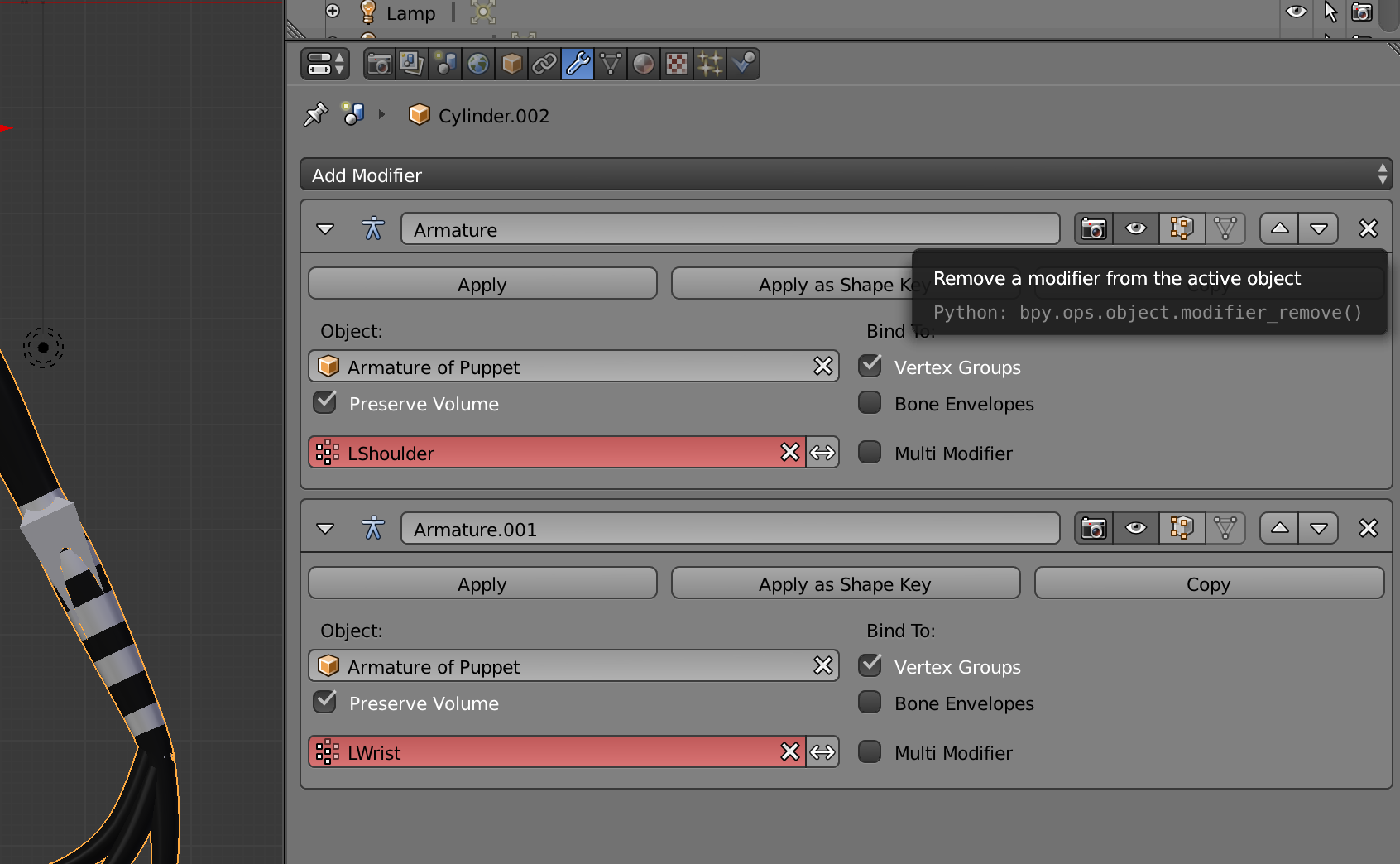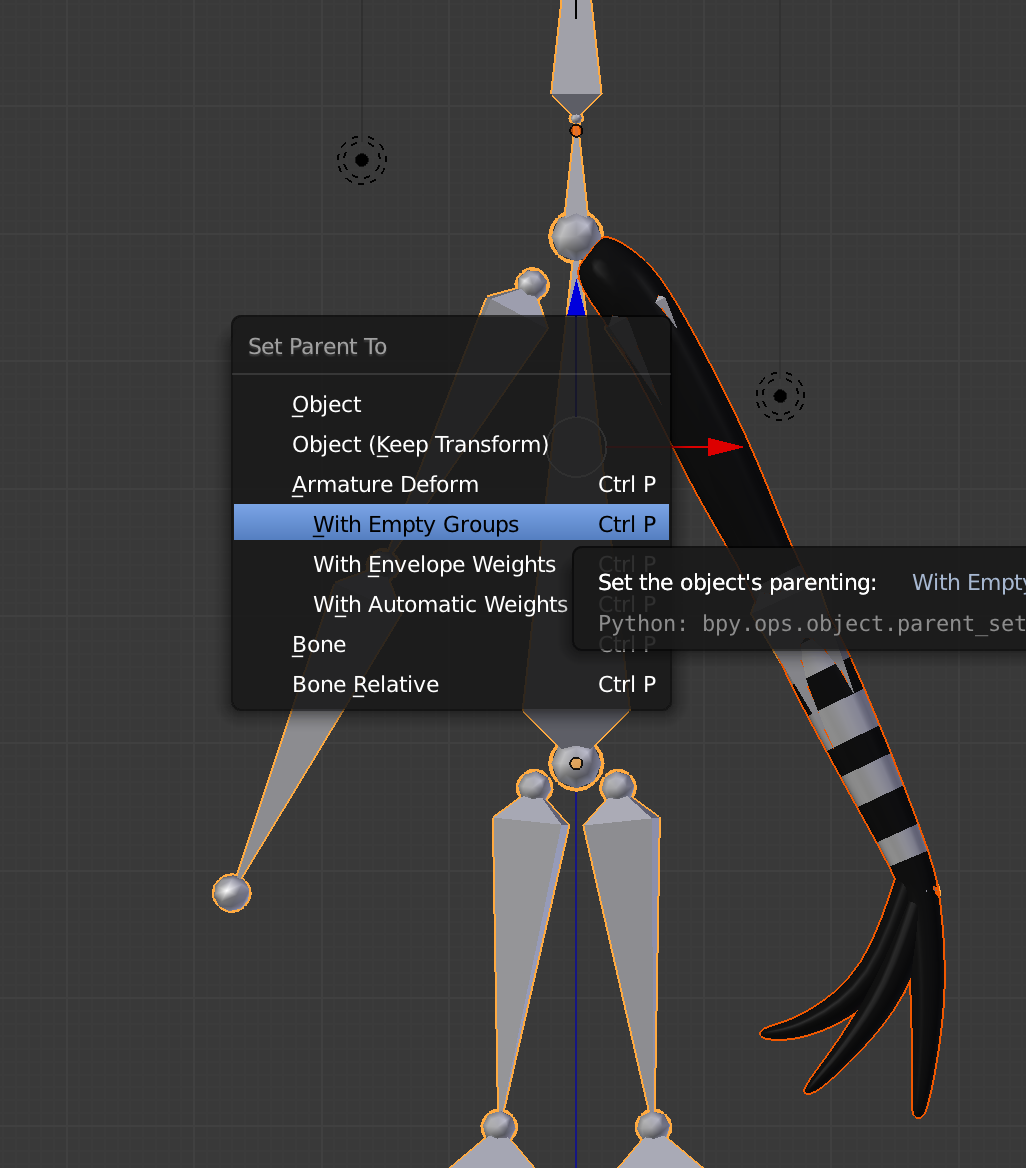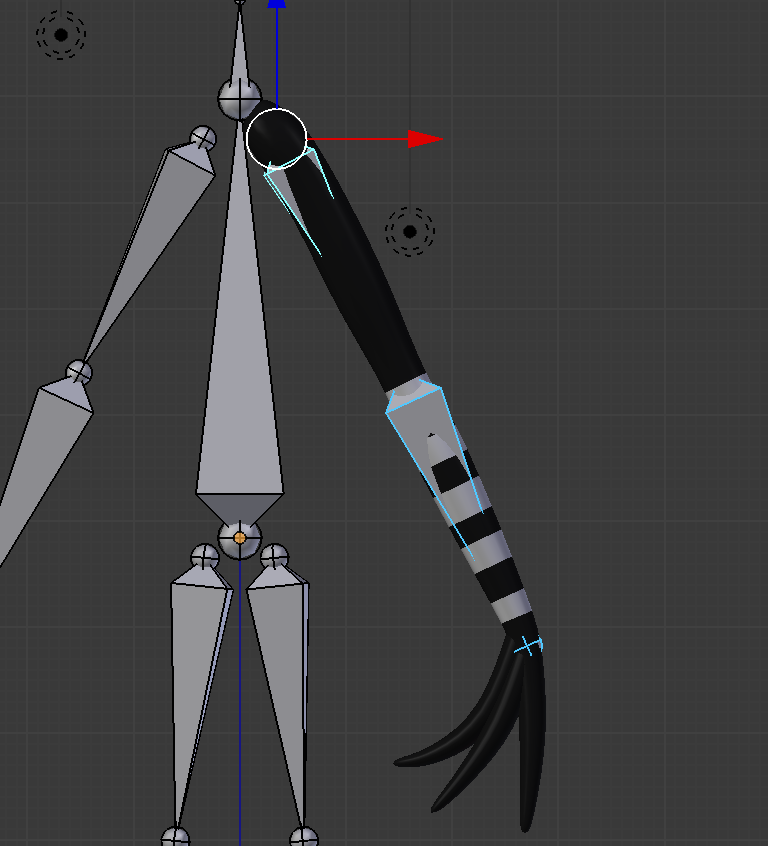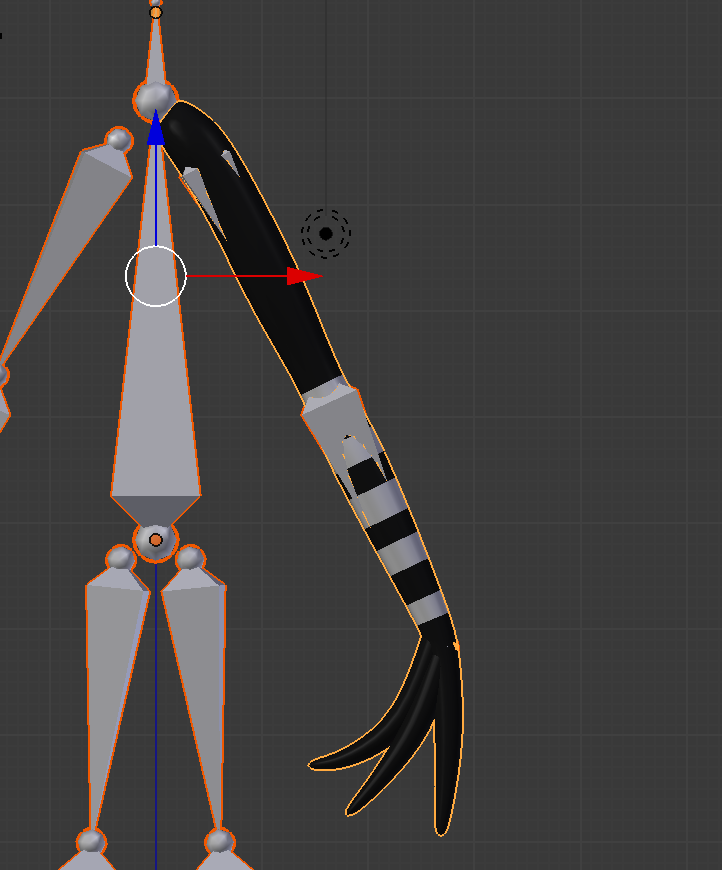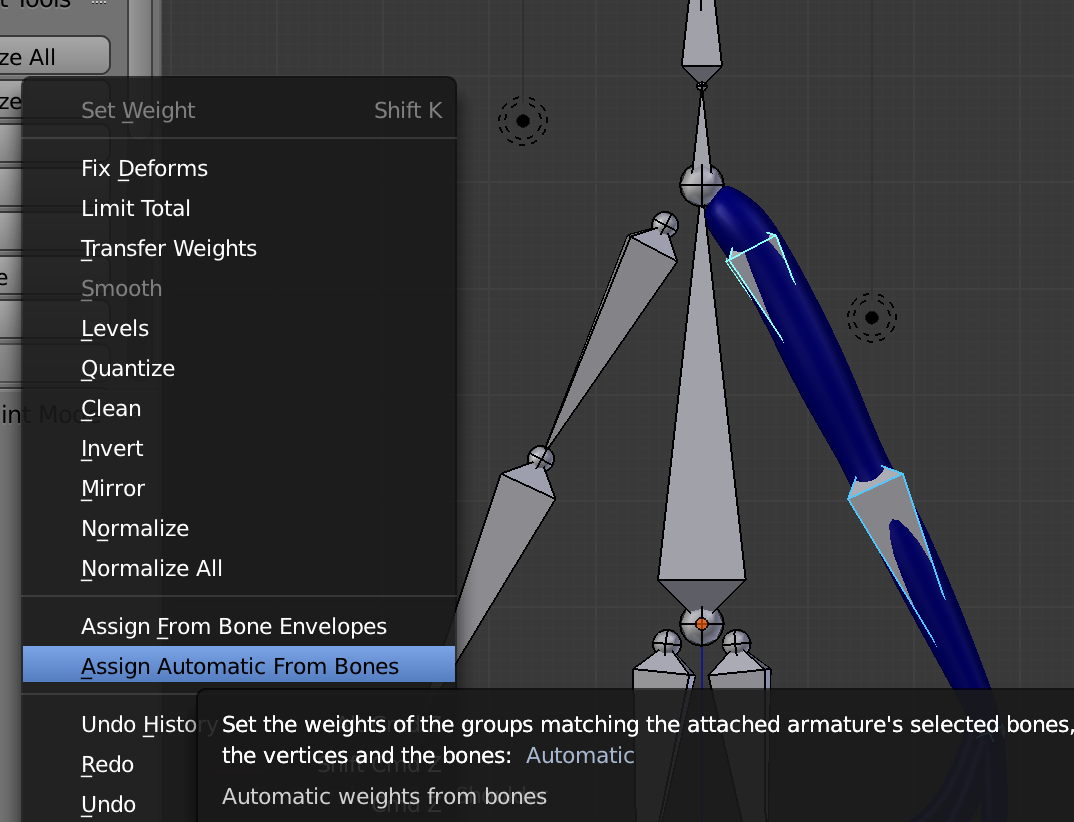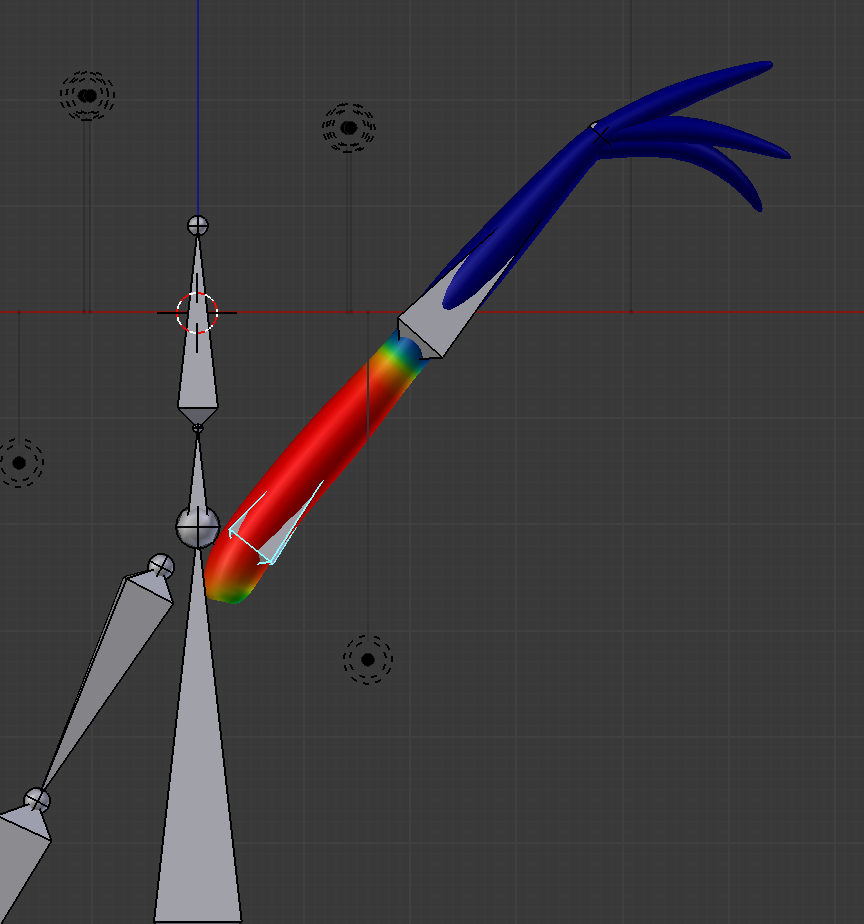This time, I began to rig a mesh through weight painting and deformations so I could achieve an accurate effect to my liking. For all my characters before, I have used object rigging, (Without Vertex groups as I never needed to have some).
However, this time I have an arm with two bones, One for the forearm and one for the wrist. When I rotate the wrist, it works correctly, but once I rotate the forearm, there are a specific pair of circular vertices that work strangely.
Here is the weight paint and arm at rest position:
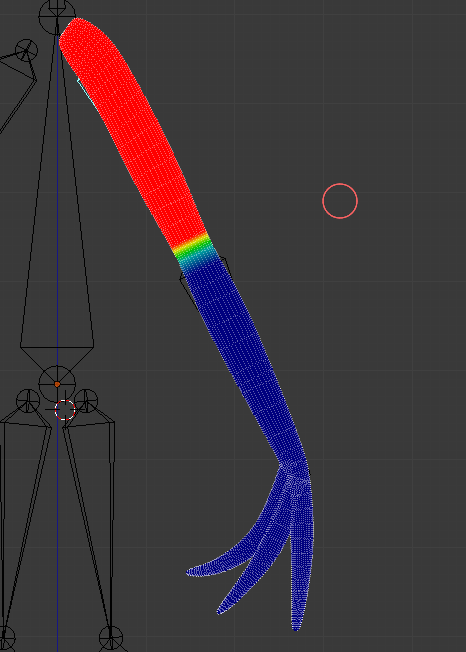
The Yellow and light blue ones deform once I rotate the bone.
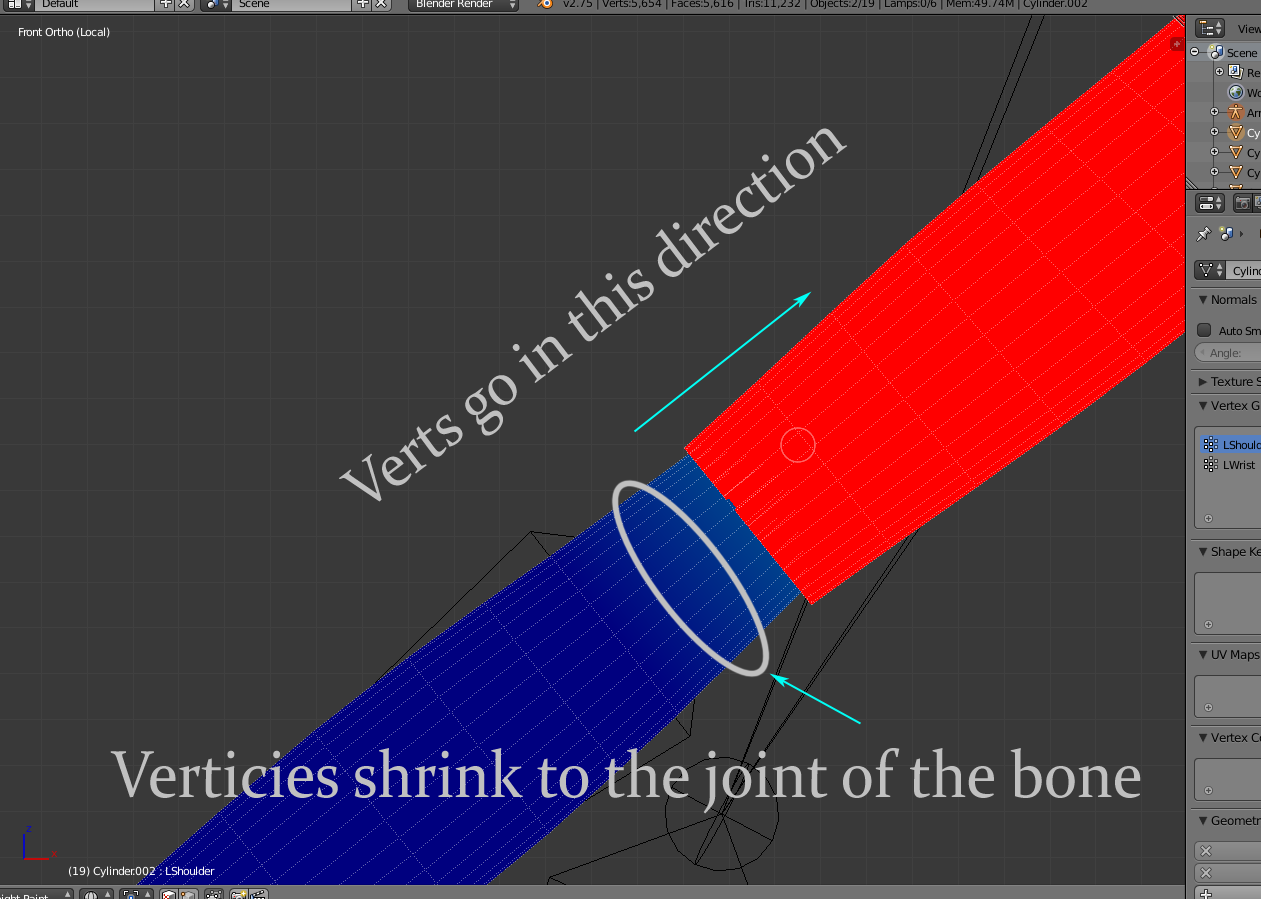
Like so. It is strange because I have an armature modifier applied to the object with preserved volume checked. Yet it seems as if those sets of vertices do not follow the command; they seem to be moving closer and closer to the joint whilst shrinking as I rotate the bone.
Here is what the weight values of the second bone are:
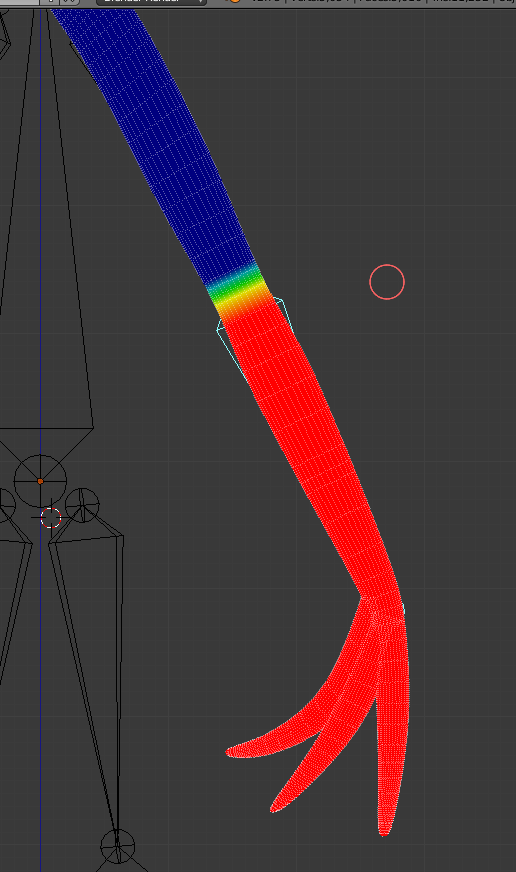
Any suggestions or wisdom would be appreciated, and I can always upload the .blend if you ask me to. Thank you.