I'm using Eevee (on a Mac). I'm (fairly?) well-versed in the theory behind my question, but less so with Blender itself.
Basically: I'm trying to render out a scene in separate elements for compositing elsewhere. I have a light source with bloom on one element, and when I render it with (Film) transparency on, I get this:
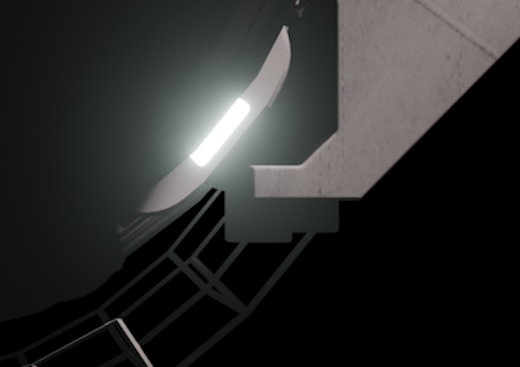
(comped onto a black background) when what I really want is this:
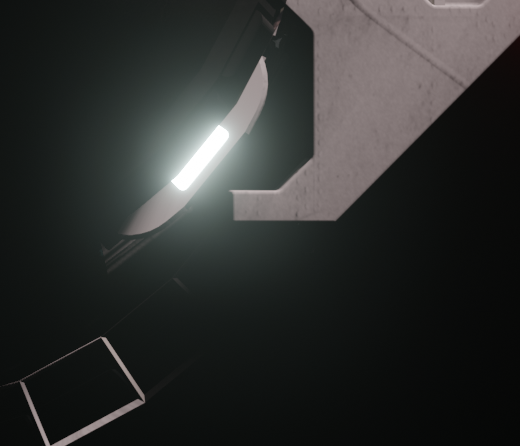
(rendered onto a black background). Obviously in the former it's clipping to the non-transparent image edge.
Is there a way to control premultiplication options of alpha for light bloom (if indeed I'm correctly interpreting what's happening)?
