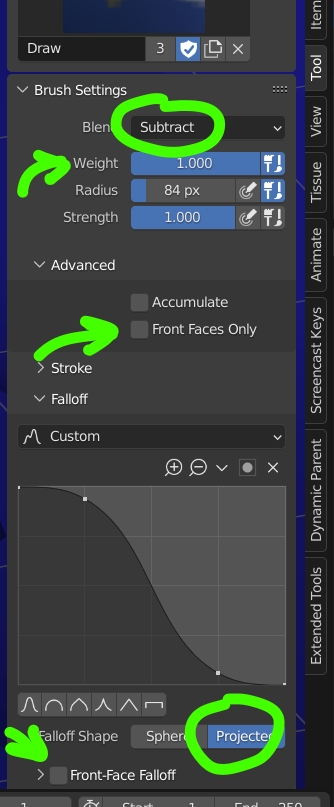so i used the gradient tool in weight painting to get this middle finger bone some weight. but the gradient applied to all the other fingers (if you know how to stop that from happening i would appreciate that as well.) so i manually erased it all with the brush tool and there are tiny invisible fragments of weight all over the fingers. how do i get rid of them?
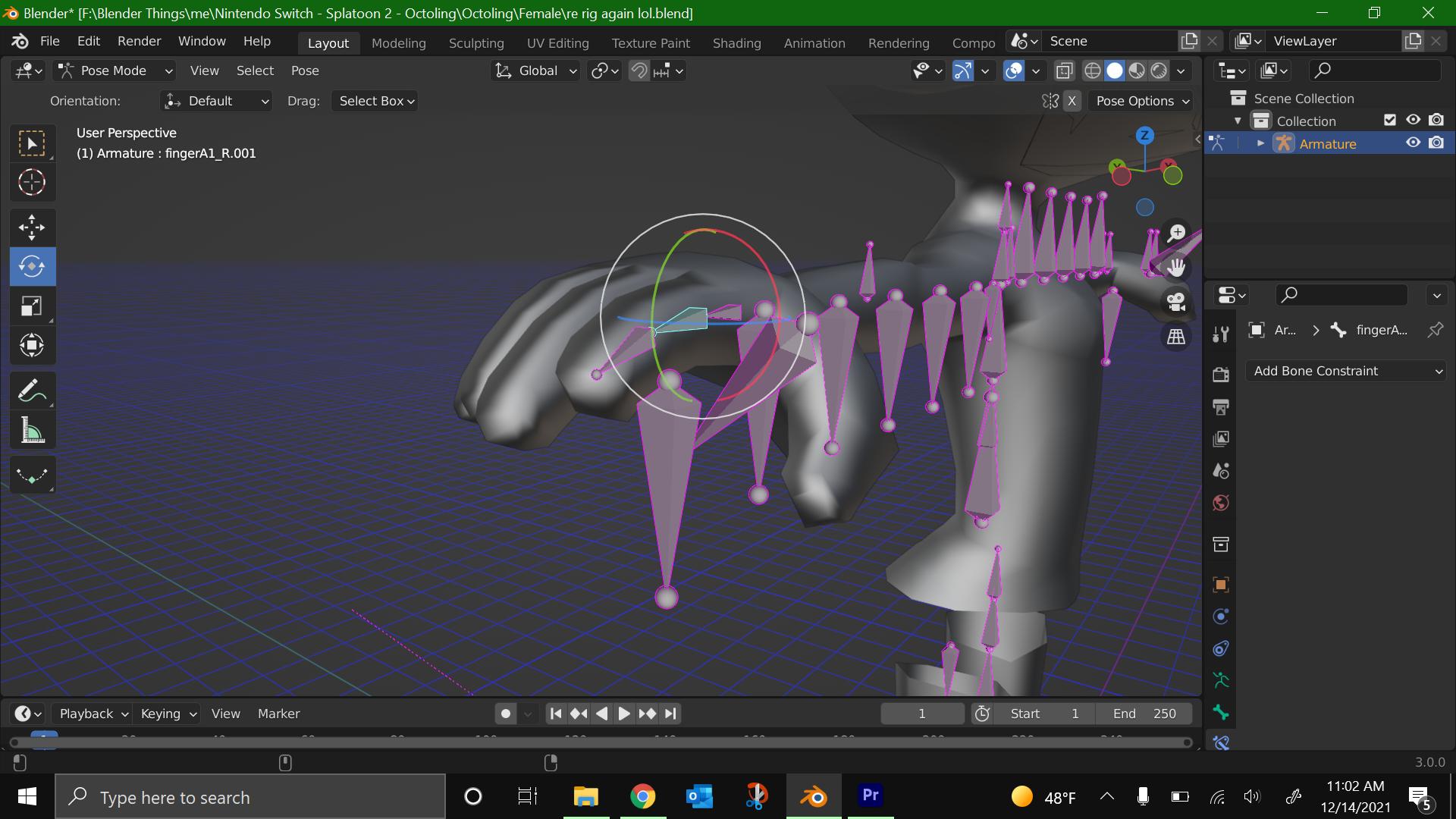
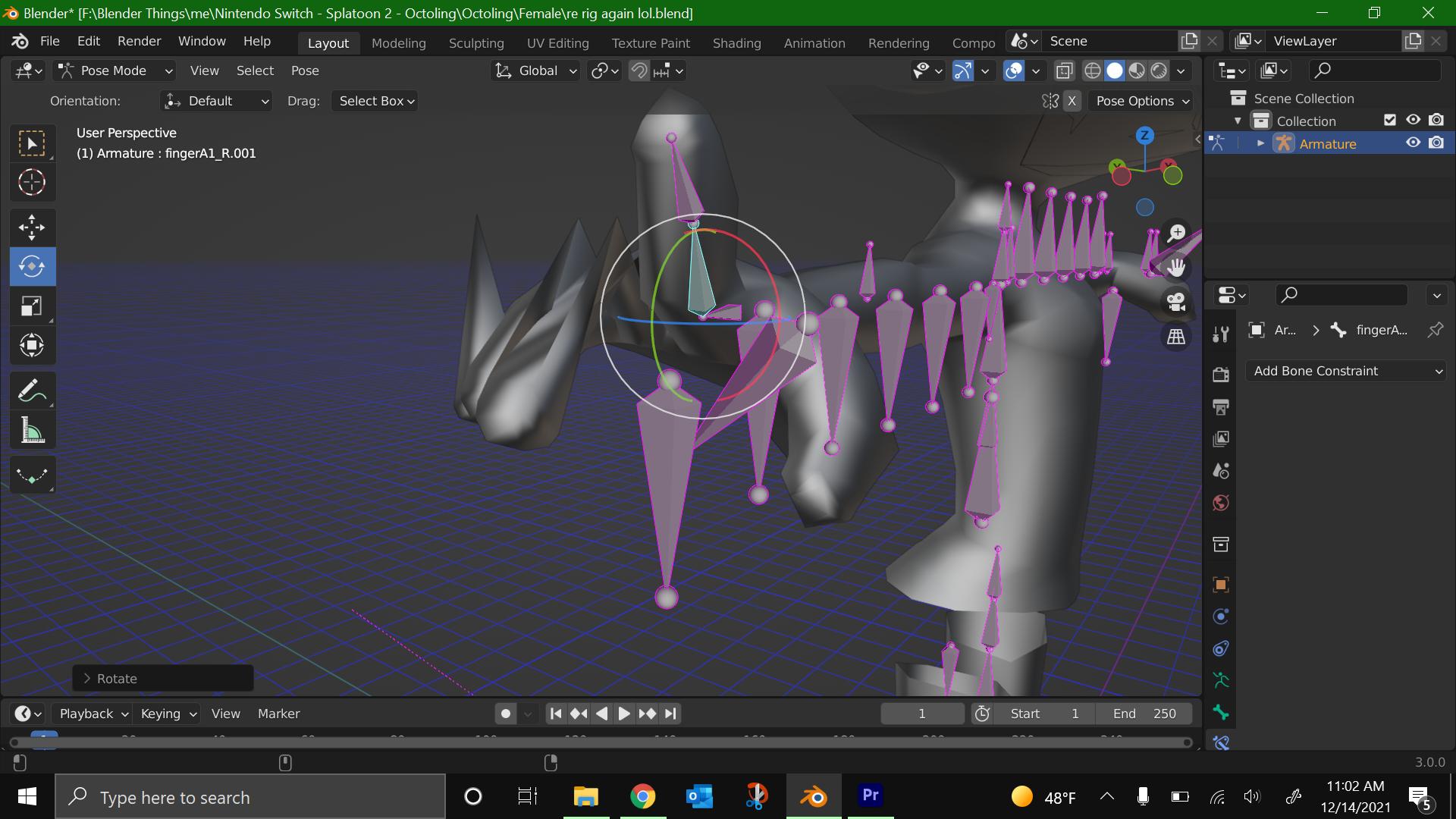
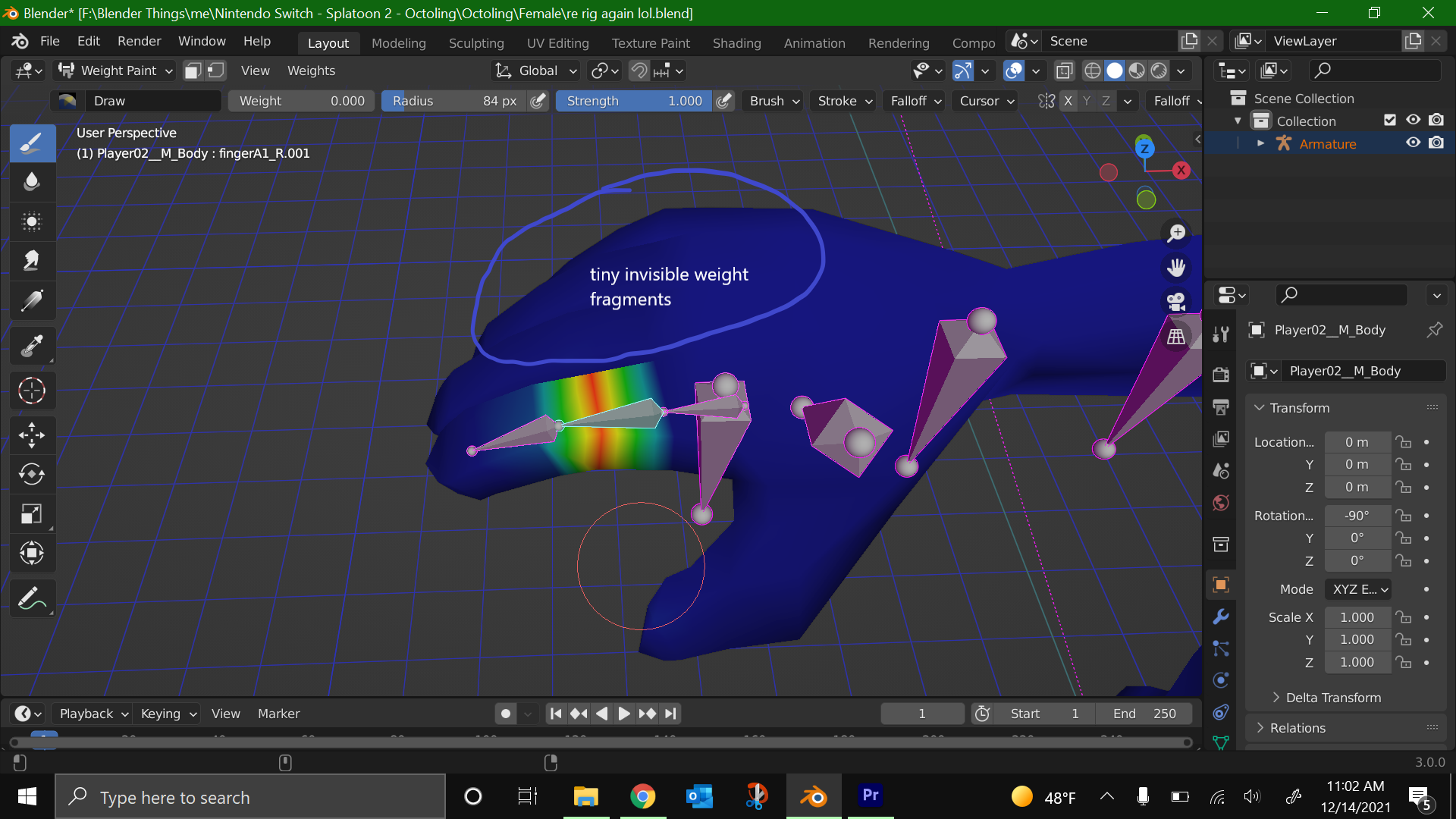
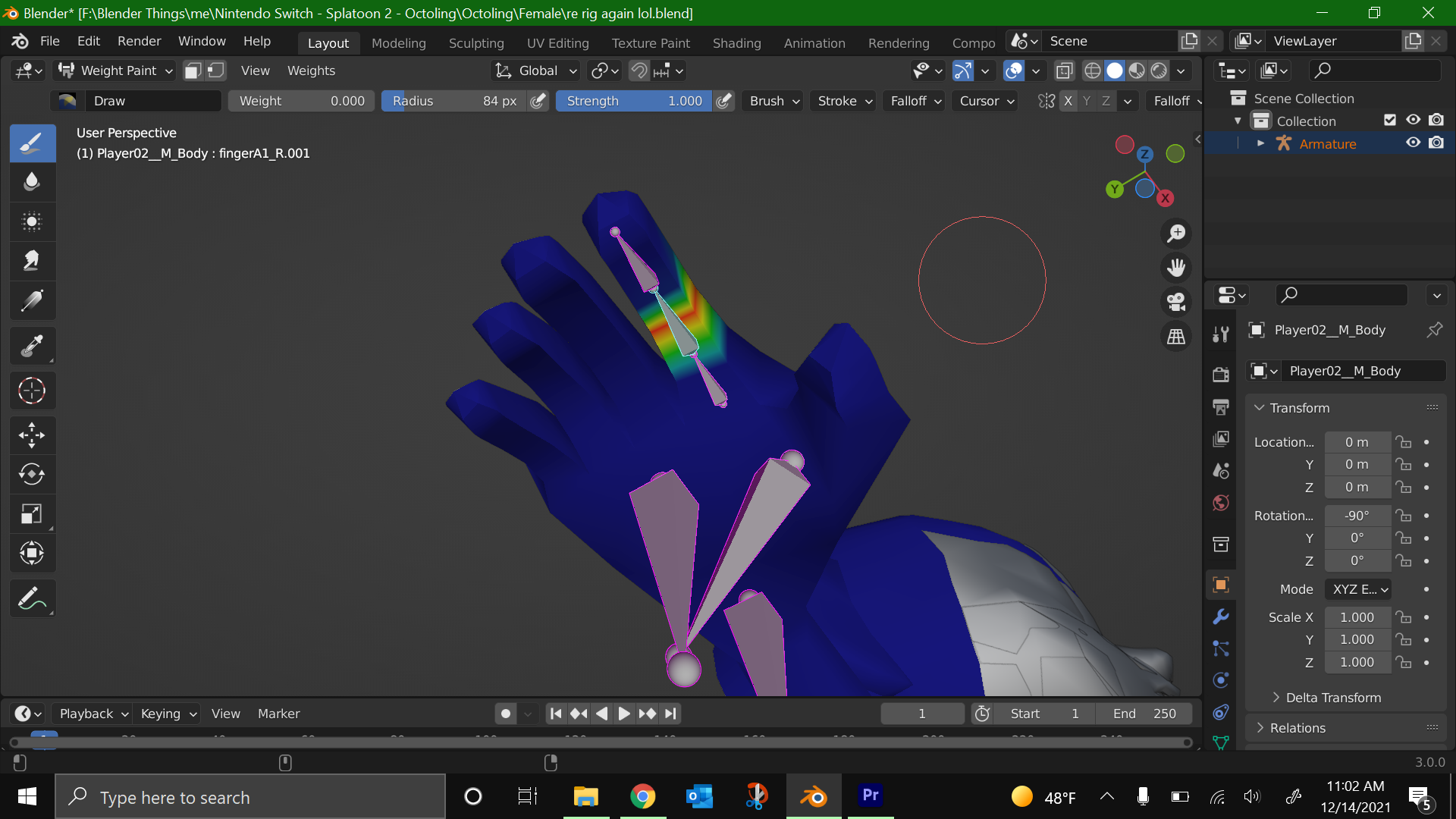
blend file : https://drive.google.com/file/d/1gKpBu4aaT7PBCBHUR3I766Gy59YjzRN4/view?usp=sharing