I am using Blender 2.93.4, Windows 10, Surface Go 2 and I am very new to it.
I have a scene with point light with initially shadows unchecked. I switched Viewport shading to Display render preview; In Viewport shading Scene lights is checked; render engine is set to Eevee.
Light is displaying, all is good:
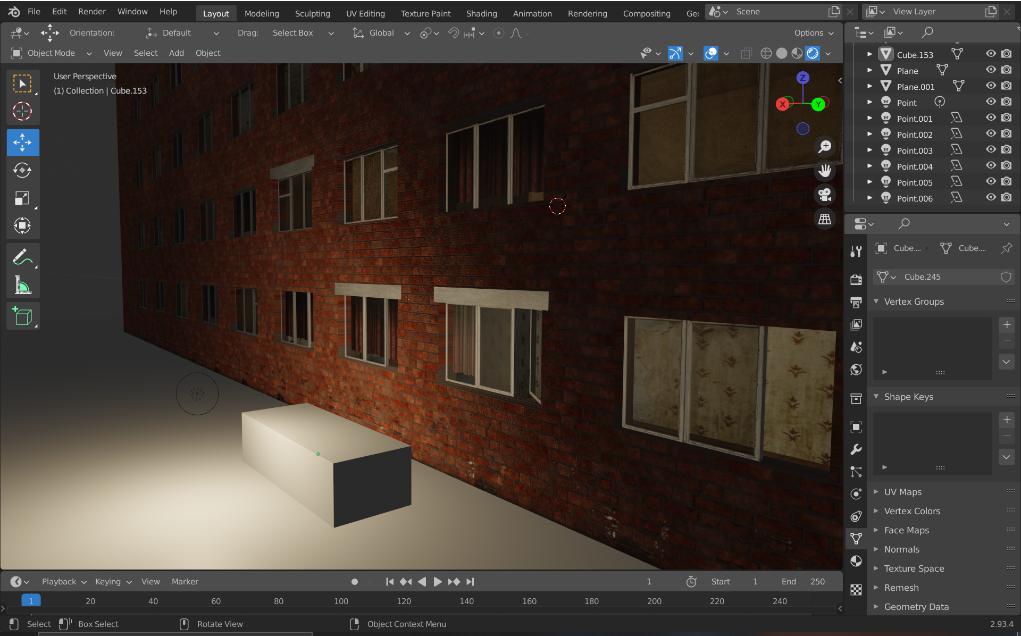
Now in light settings I check Shadows and the light disappears, and no shadows (obviously, there is not light):
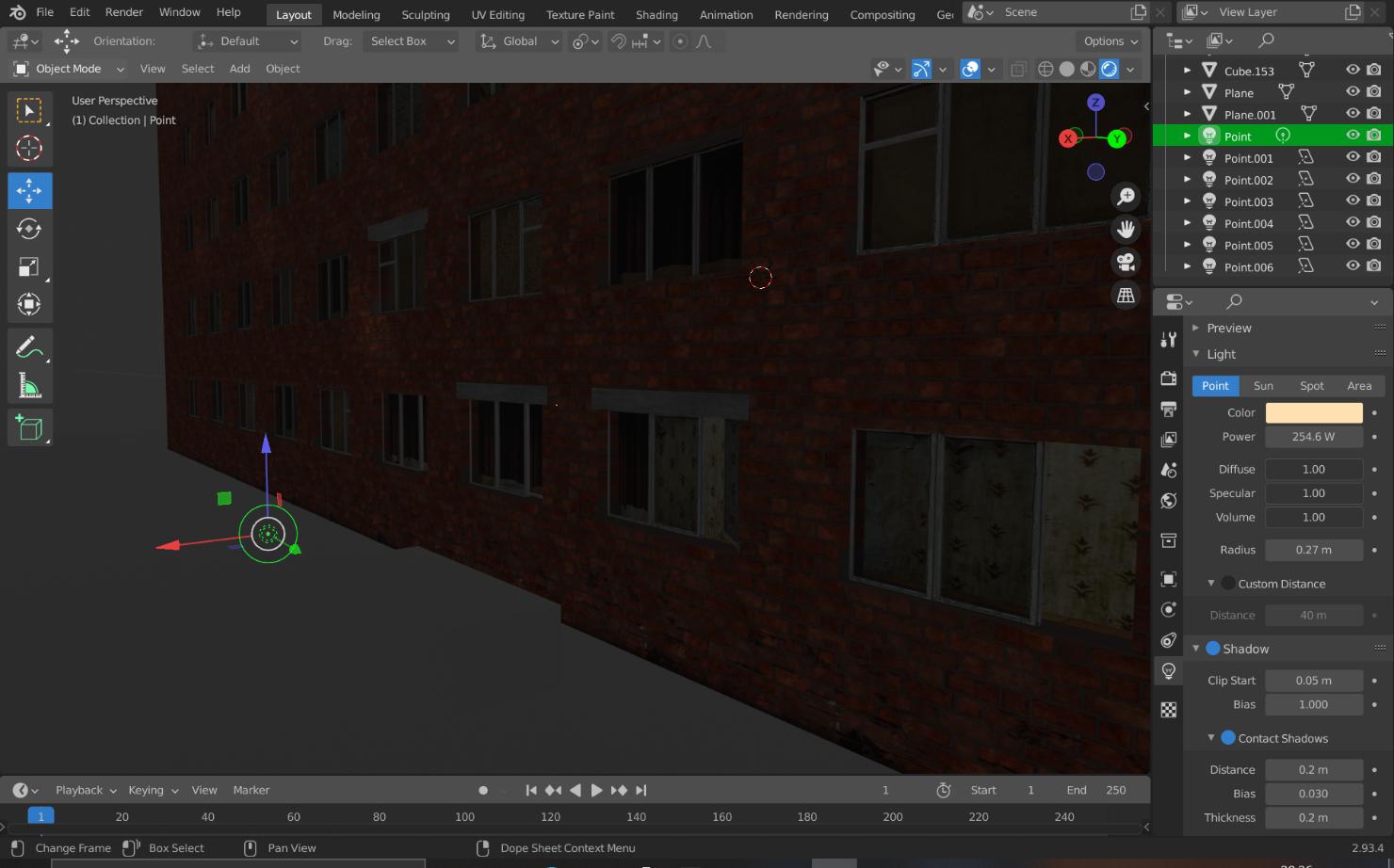
None of renders engine displays shadows. Shadows are not displayed from\on just simple cubes with no material, and geometry with material (building in screenshot).
What should I do to display shadows?

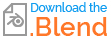
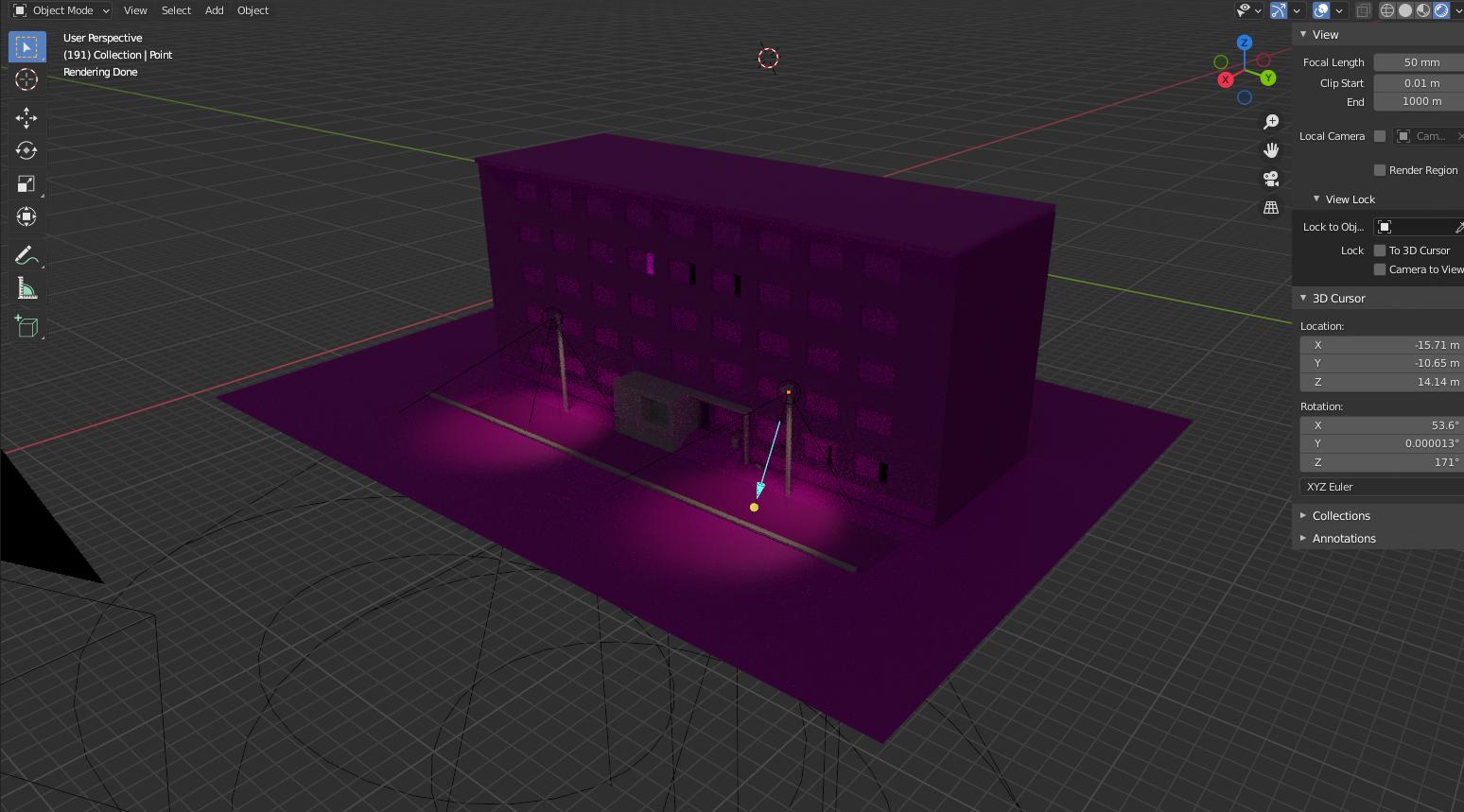
blendfile? $\endgroup$