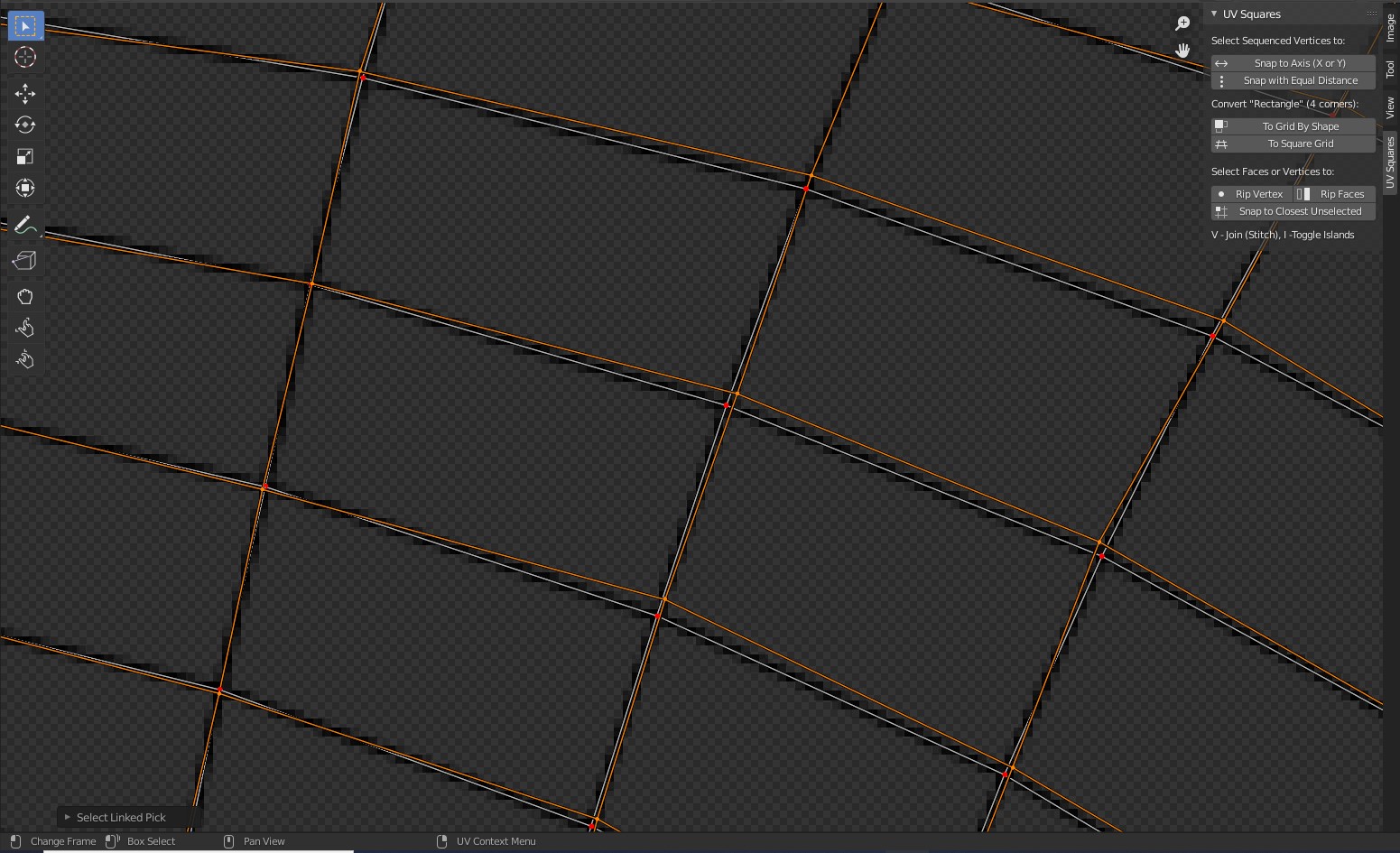In this image have two separate meshes selected in edit mode while in the UV-editor, The goal is to manually match up the unwrapped mesh with another. The one with the red dots is the mesh that's been pinned and the one which I want the orange marked vertices to snap into. I was wondering if there's a way to lock the red-dotted UV-map from editing so that I can only select and move the orange vertices like you can do with lines in the graph editor for example.
$\begingroup$
$\endgroup$
1
-
2$\begingroup$ I don't think that's possible at the moment. Even with the selection toggle in the outliner disabled, I still can move the UVs. One possible workaround is exporting the UV layout of the target object to png or whatever and use it as a template to only move the UVs you want. $\endgroup$– brockmannCommented Sep 11, 2021 at 17:05
Add a comment
|
1 Answer
$\begingroup$
$\endgroup$
I dont think you need to lock UVmap for this purpose.
- Select object with wrong UVmap then with Shift select object with correct UVmap
- Search for Transfer UV Maps