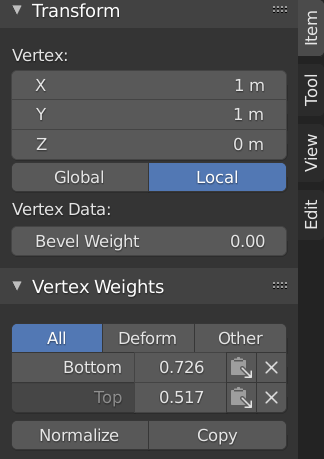I'm working with Rigify and parenting with automatic weights. This is generally quite good, but never perfect and needs some fine tuning. What I would like is to know what vertex groups are assigned to a bone to see if there's any mismatch. Is there any way to select a bone and see what vertex groups are associated with it?
It would be useful to know the other direction too, what vertices are assigned to what group, other than going through every group and pressing select or deselect.