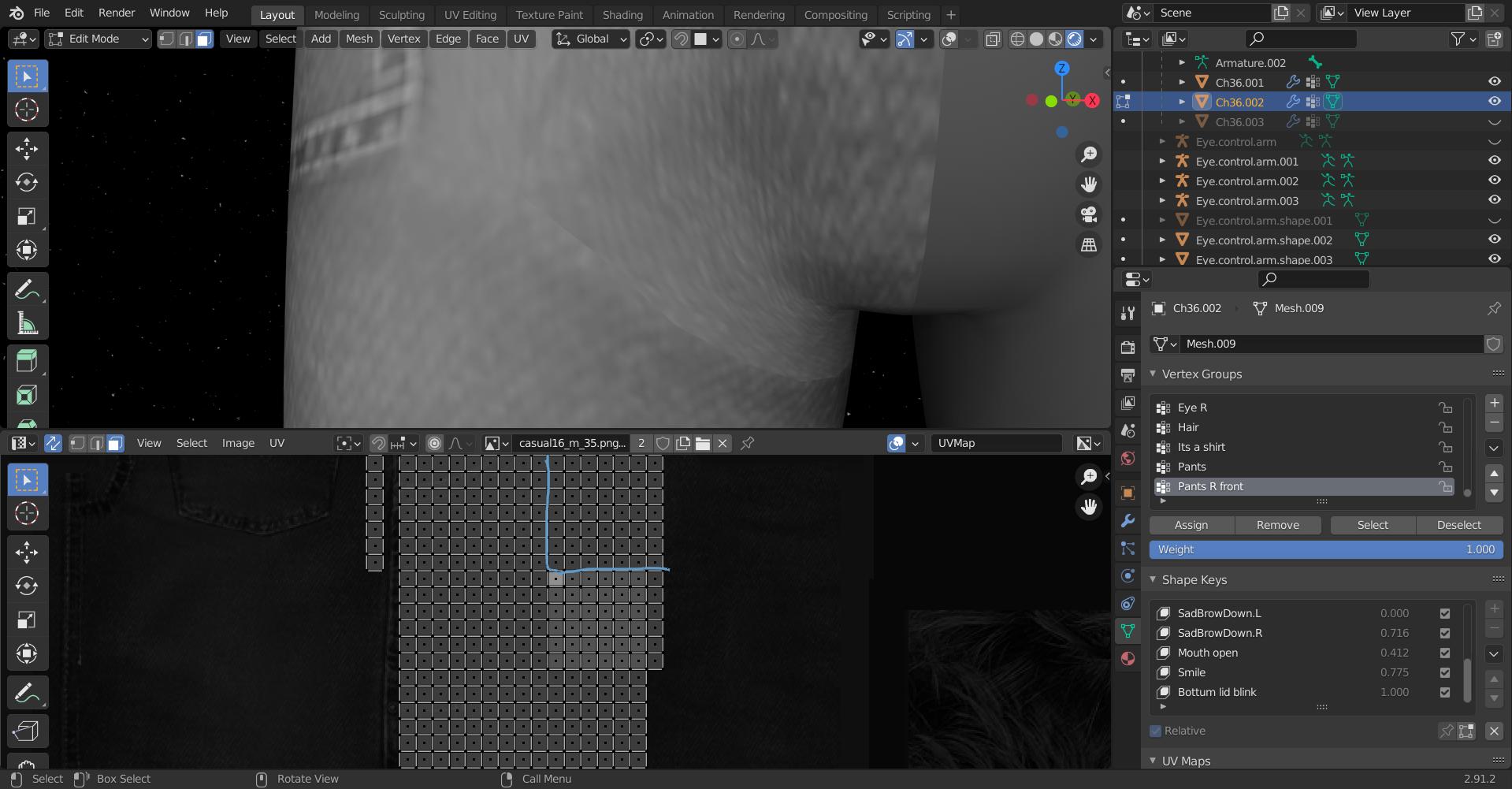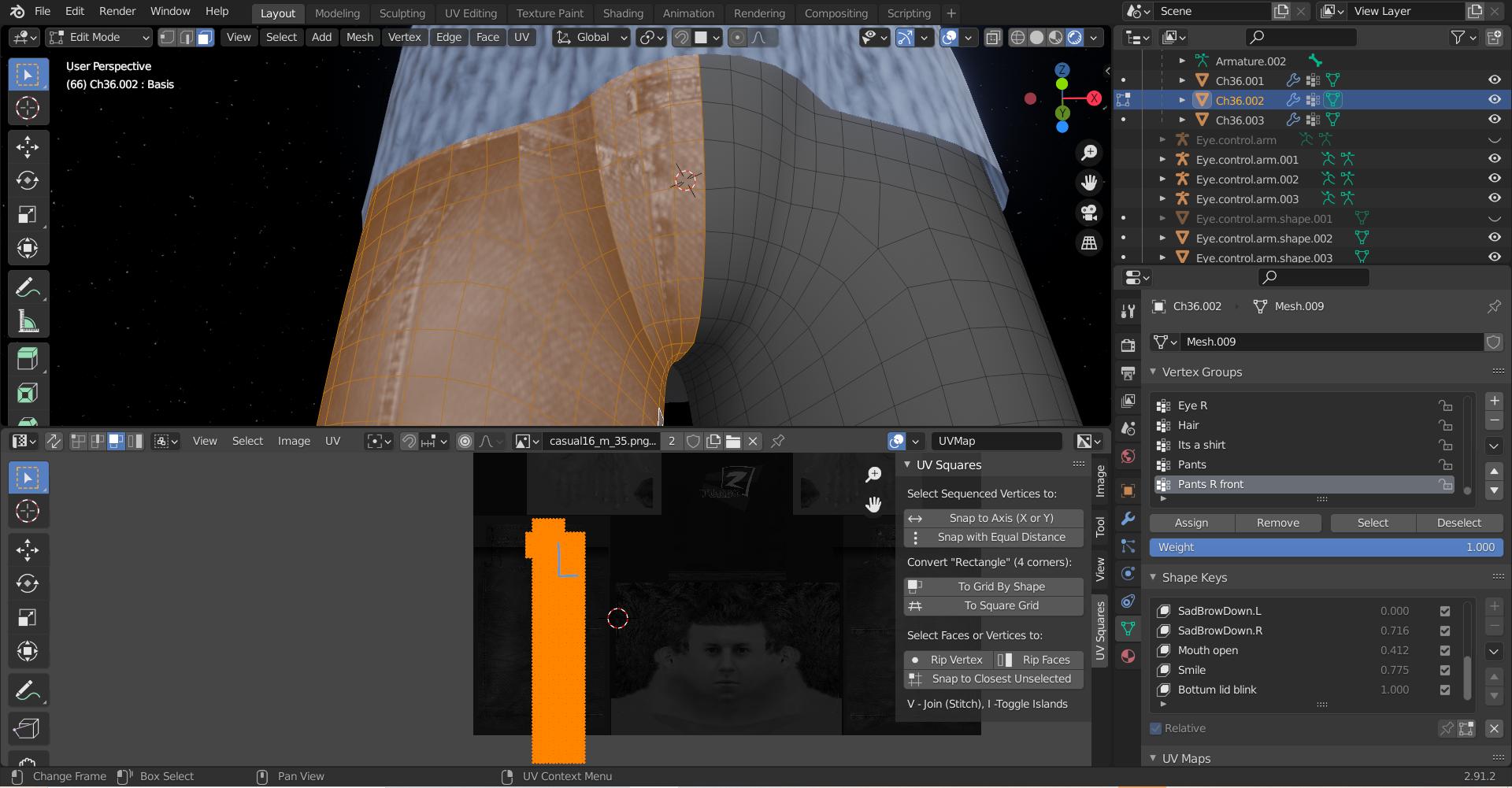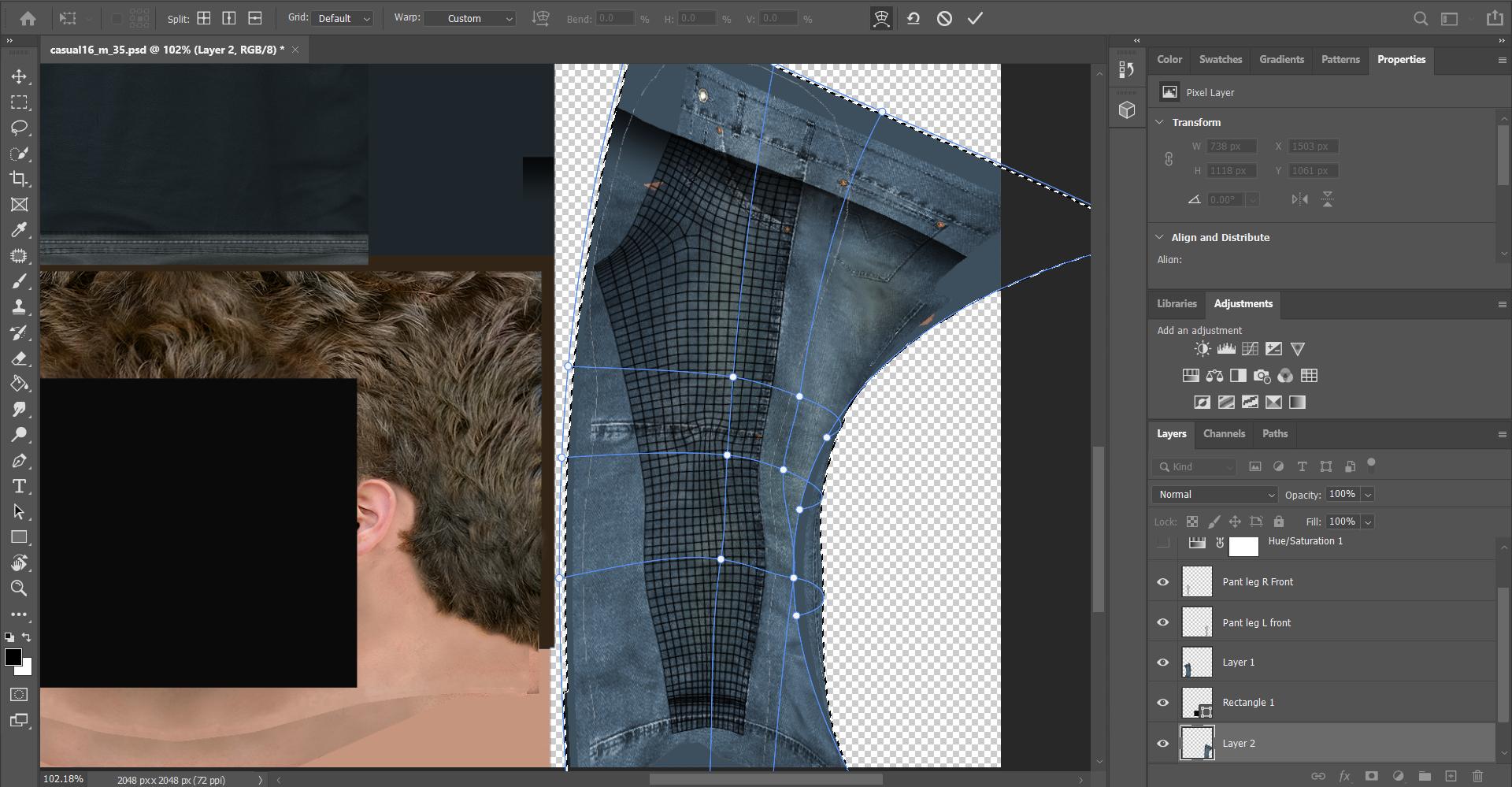On the UVmap where the islands are double layered is where that nasty Texture inconsistency is. I was wondering if there is a way to 1.) Unwrap 2.) Reset 3.) Follow active quads with an even Square uv map I'm actually using 'UV squares' Add on to achieve the same effect.
I try to turn the uvmap into a single, even rectangle or square and it will layer islands unto itself creating these texture inconsistencies
How do I get an even uvmap without it layering islands and keeping all of the proper faces next to each other?