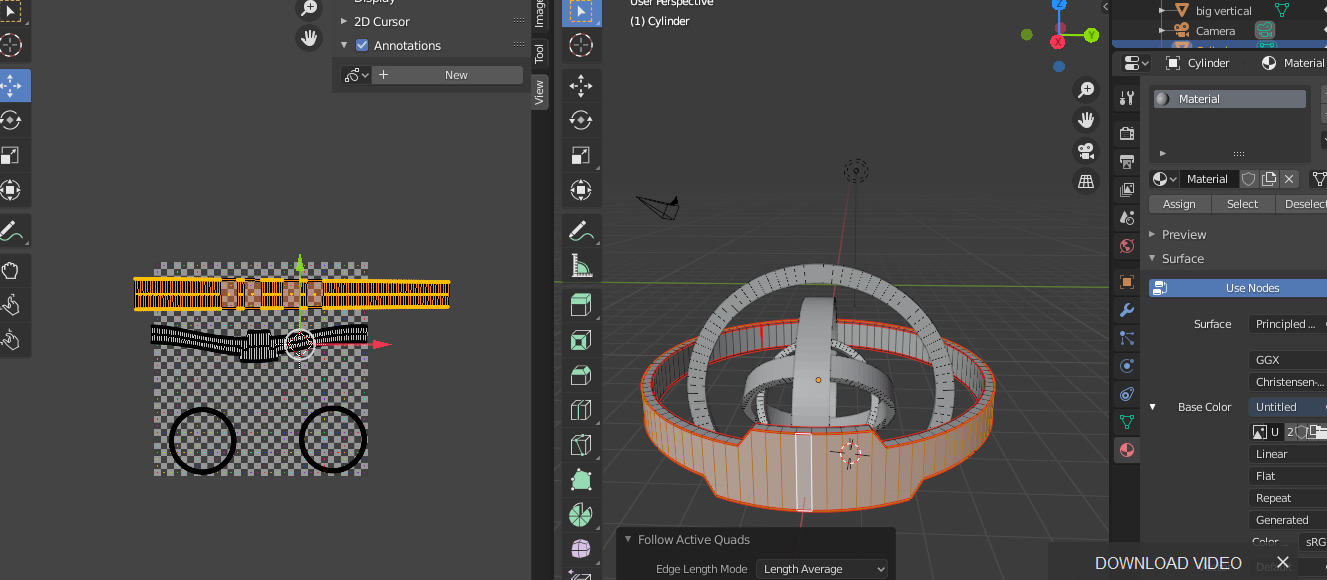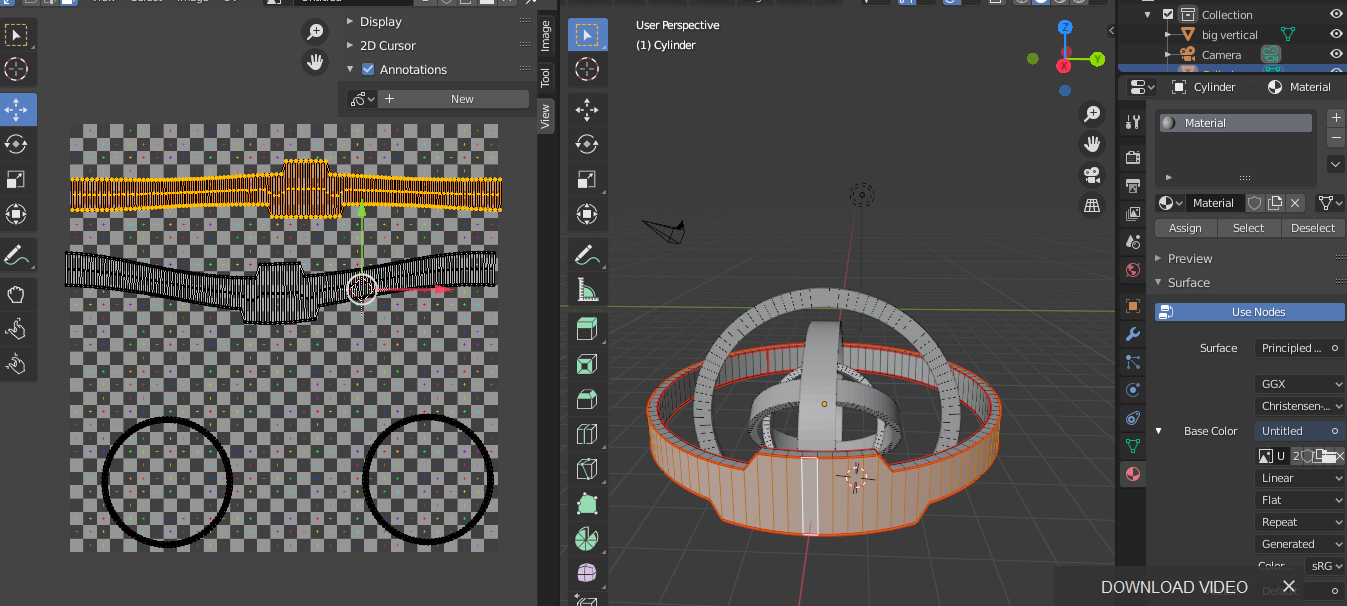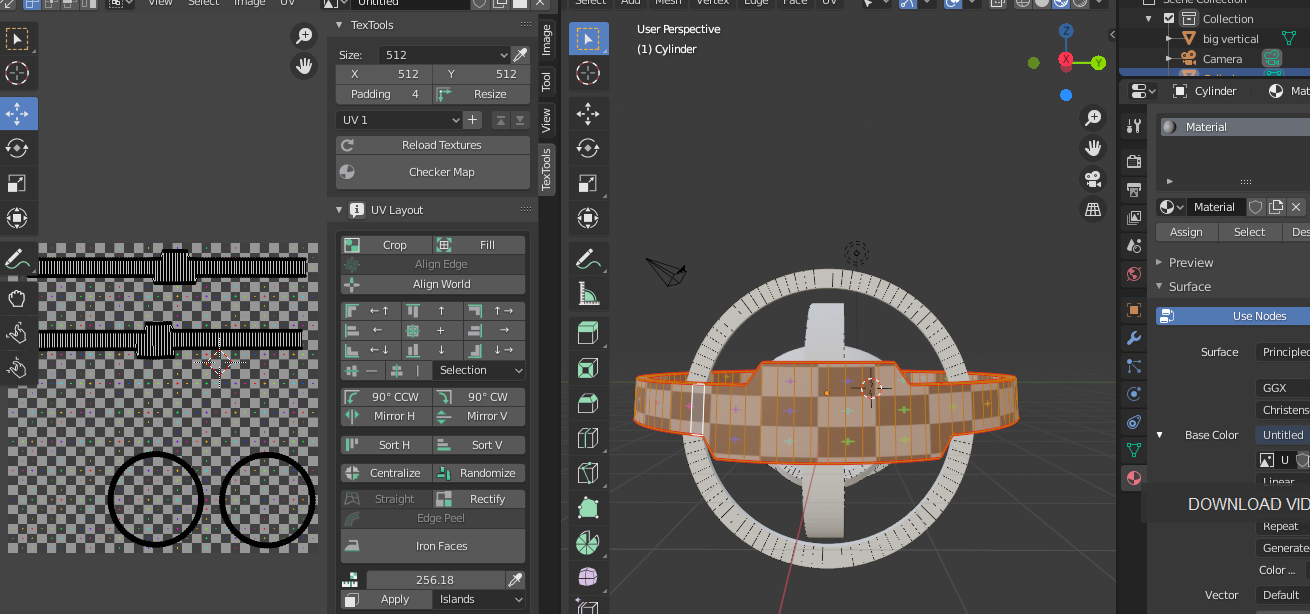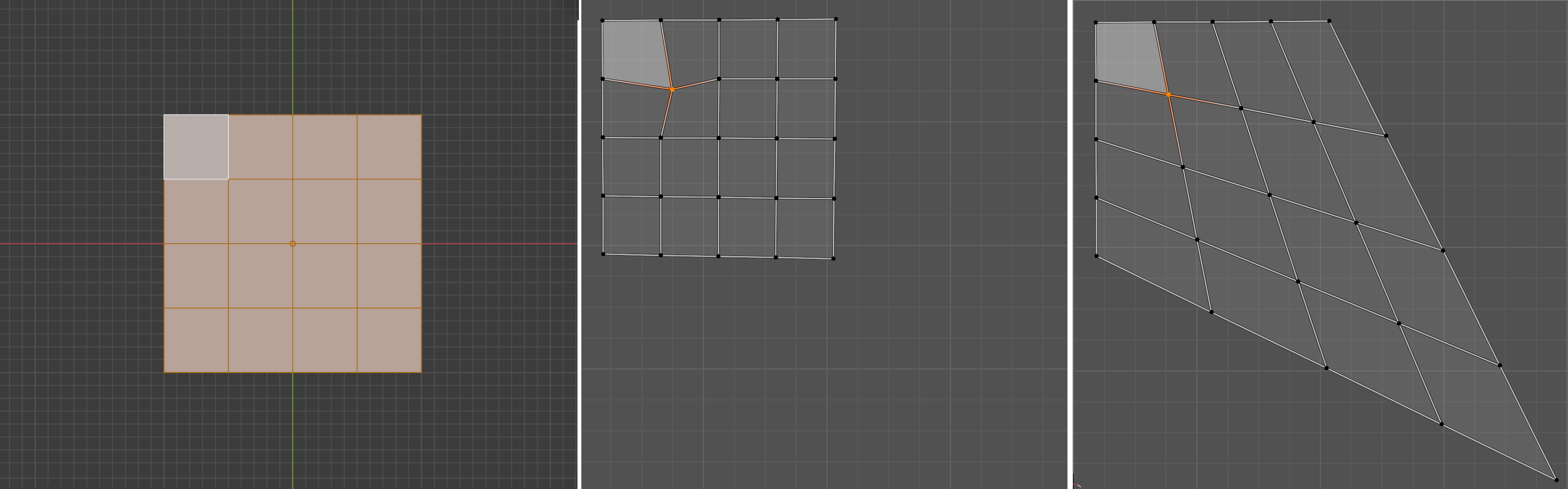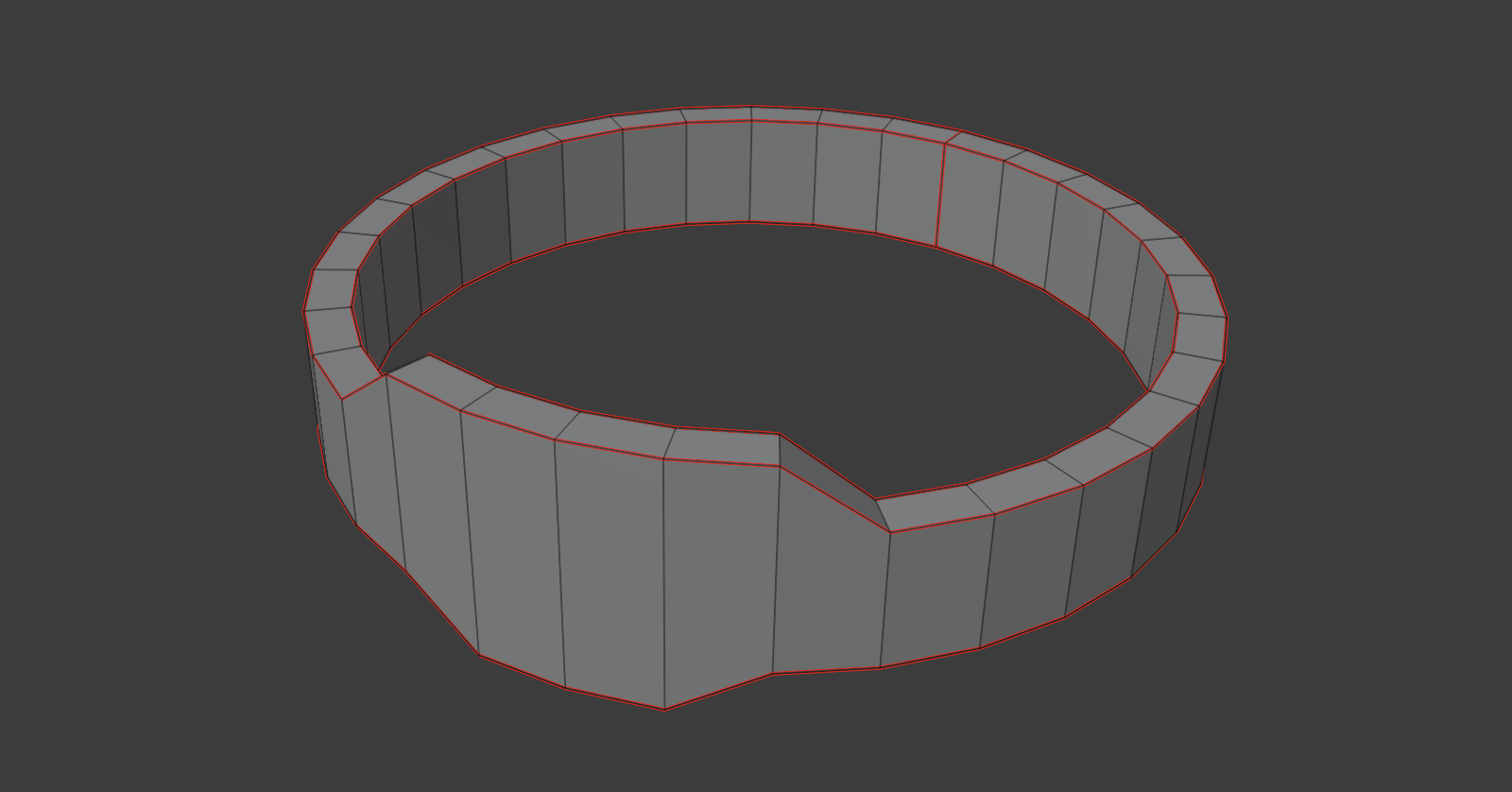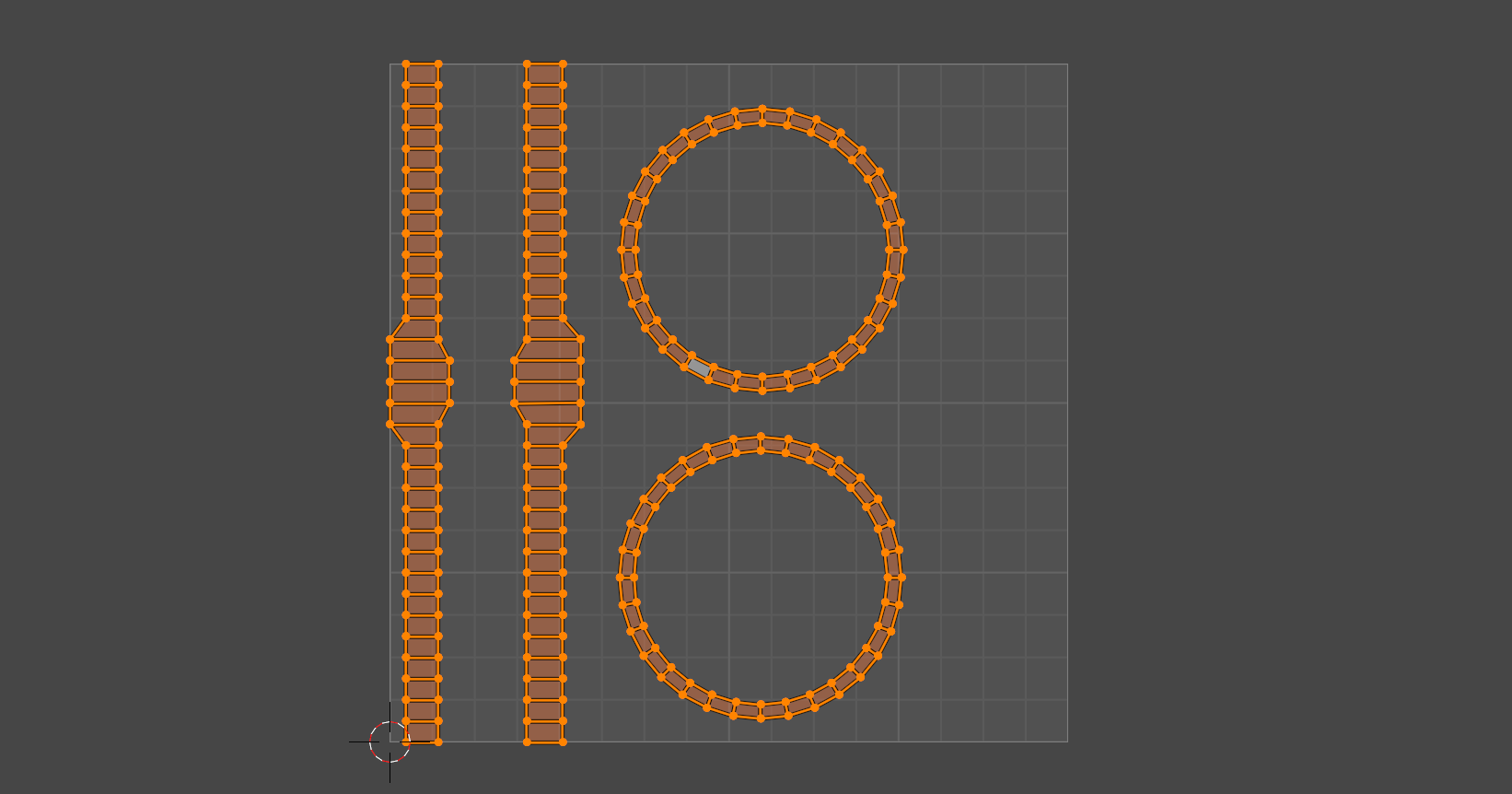I am trying to straighten my UVs which i unwrapped using sphere projection, but the follow quad tool just isnt working ... I have tried it multiple times.
Everytime i use "follow active quad" after positioning my central face and scaling its vertices in X and Y at 0, i keep getting that flat uv which does not really resemble my model.
Edit:
From your personal experience, do the uvs still look stretched to you guys?