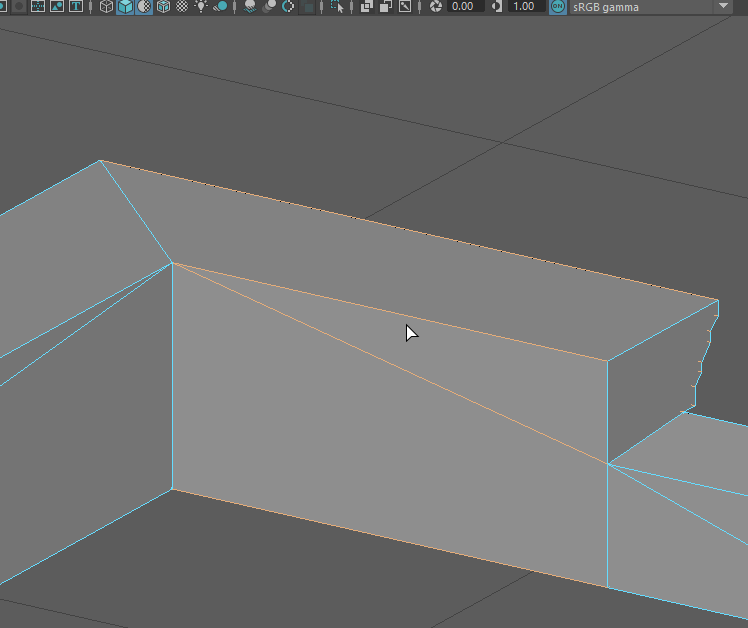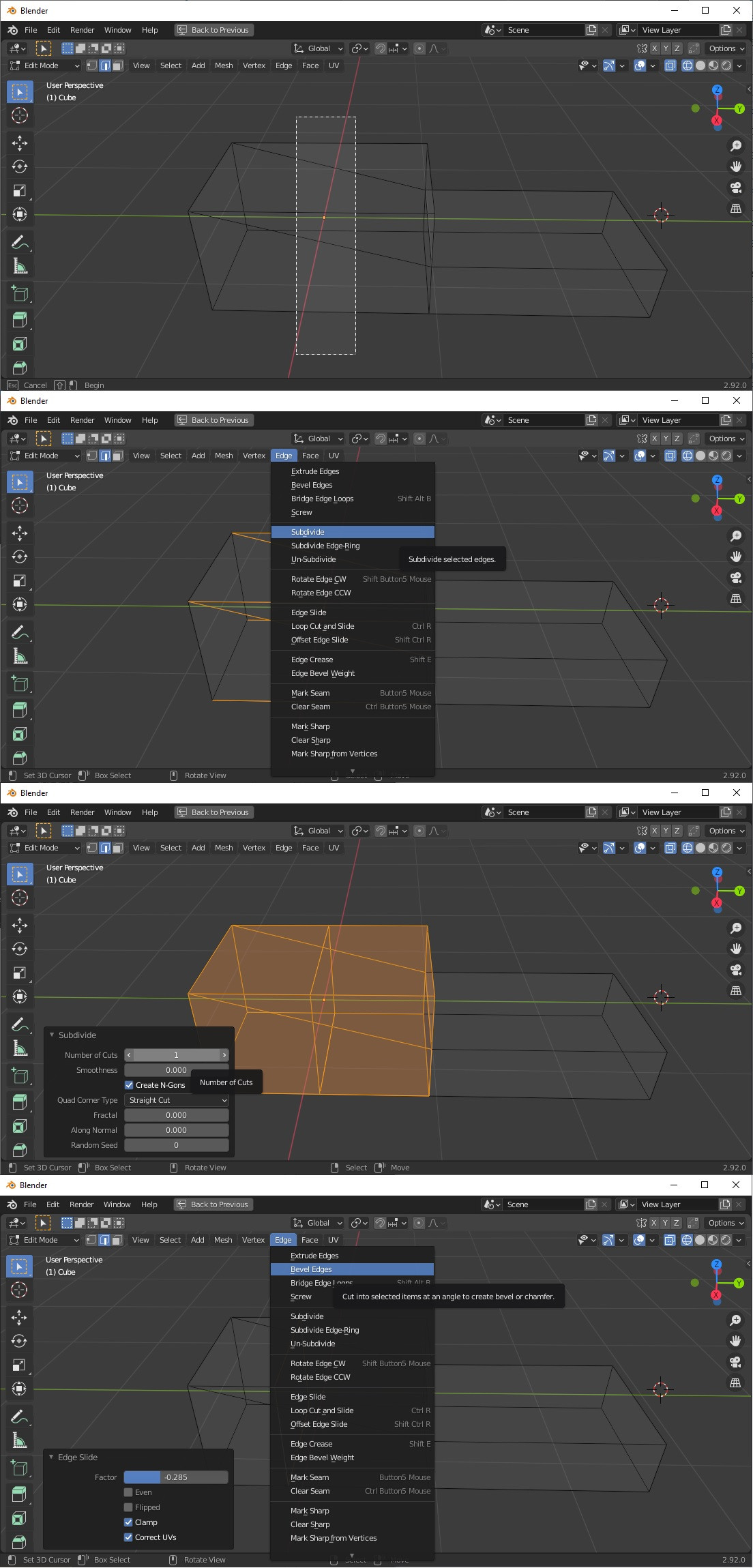Is there any way to do something similar to Maya's insert edge loop tool, where the edge loop wraps around the triangle? (Using Ctrl + R makes the edge loop stop before the triangle)
$\begingroup$
$\endgroup$
4
-
1$\begingroup$ I don't think this function is built in, but I guess you could always Knife Project an edge through the mesh. $\endgroup$– Allen SimpsonCommented Mar 12, 2021 at 15:00
-
$\begingroup$ Yeah, I am aware of the knife tool but I was looking for something more convenient, like this Maya tool so you can do all of the steps in one place. $\endgroup$– frankerzederedeCommented Mar 12, 2021 at 15:05
-
1$\begingroup$ Knife project is a little different from the knife tool, you can define a shape and then use that shape to cut all the way through something with respect to the current camera view (ortho or perspective) $\endgroup$– Allen SimpsonCommented Mar 12, 2021 at 16:00
-
$\begingroup$ I see. That's also a great alternative $\endgroup$– frankerzederedeCommented Mar 12, 2021 at 18:08
Add a comment
|
1 Answer
$\begingroup$
$\endgroup$
1
- In wireframe mode you can select easily all the edges what you want to cut at once.
- To create the new loop on them select Edge>>Subdivide.
- Now you can adjust the number of cuts on the bottom-left.
- If you want to move them, select a loop and double hit "G".
- To create more loops after the move, select a loop and choose Edge>>Bevel Edges.
-
1