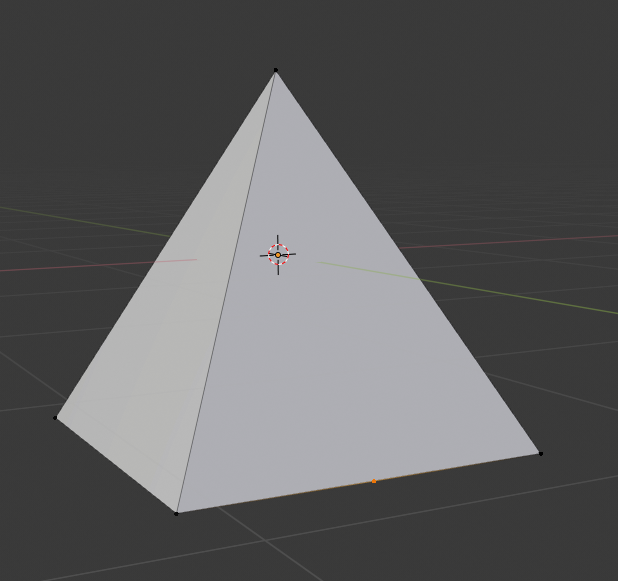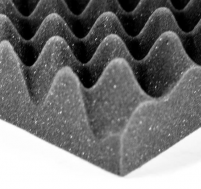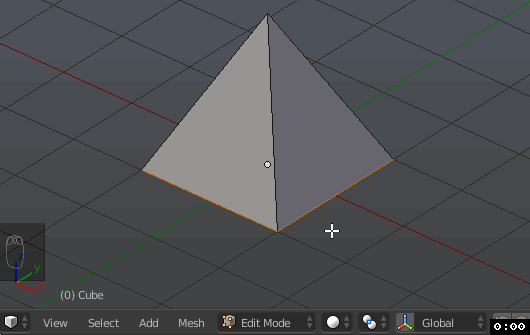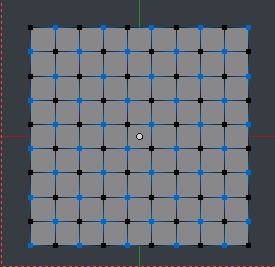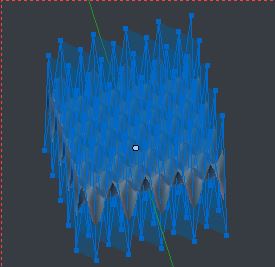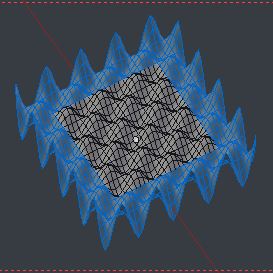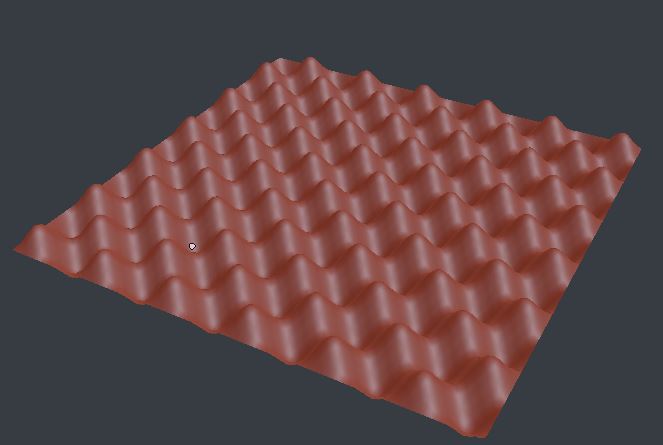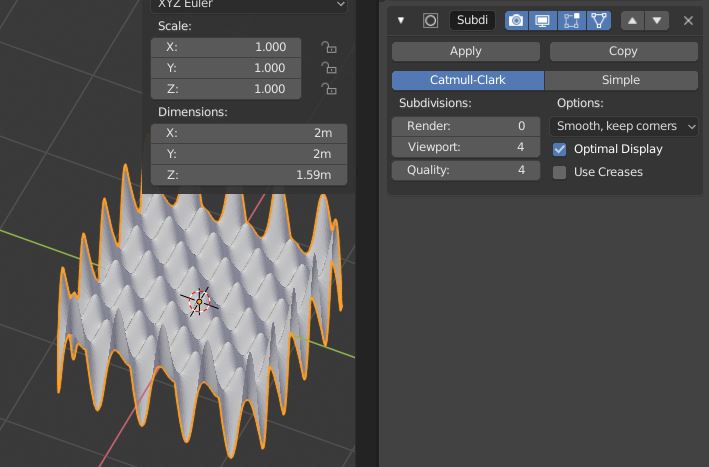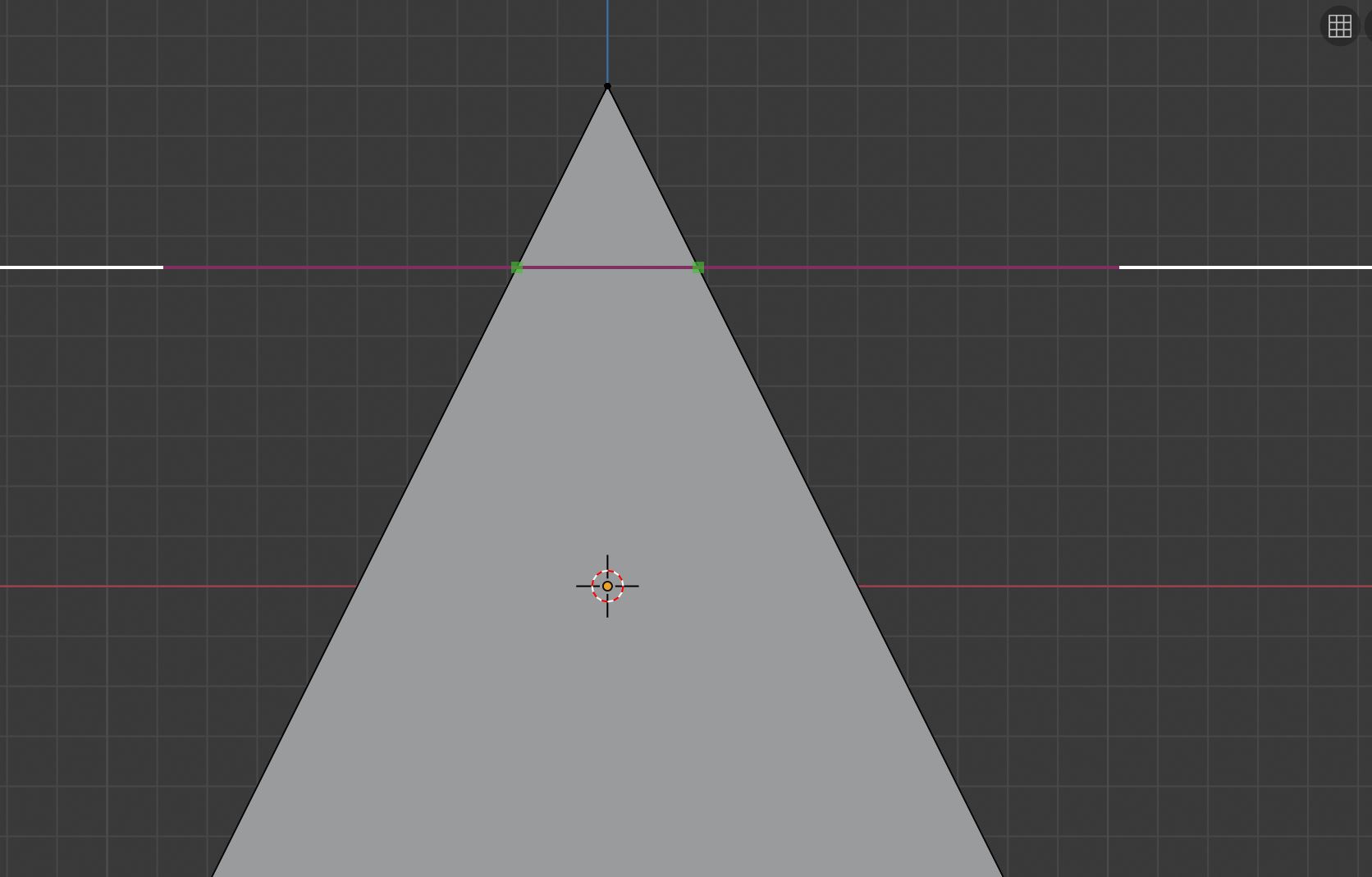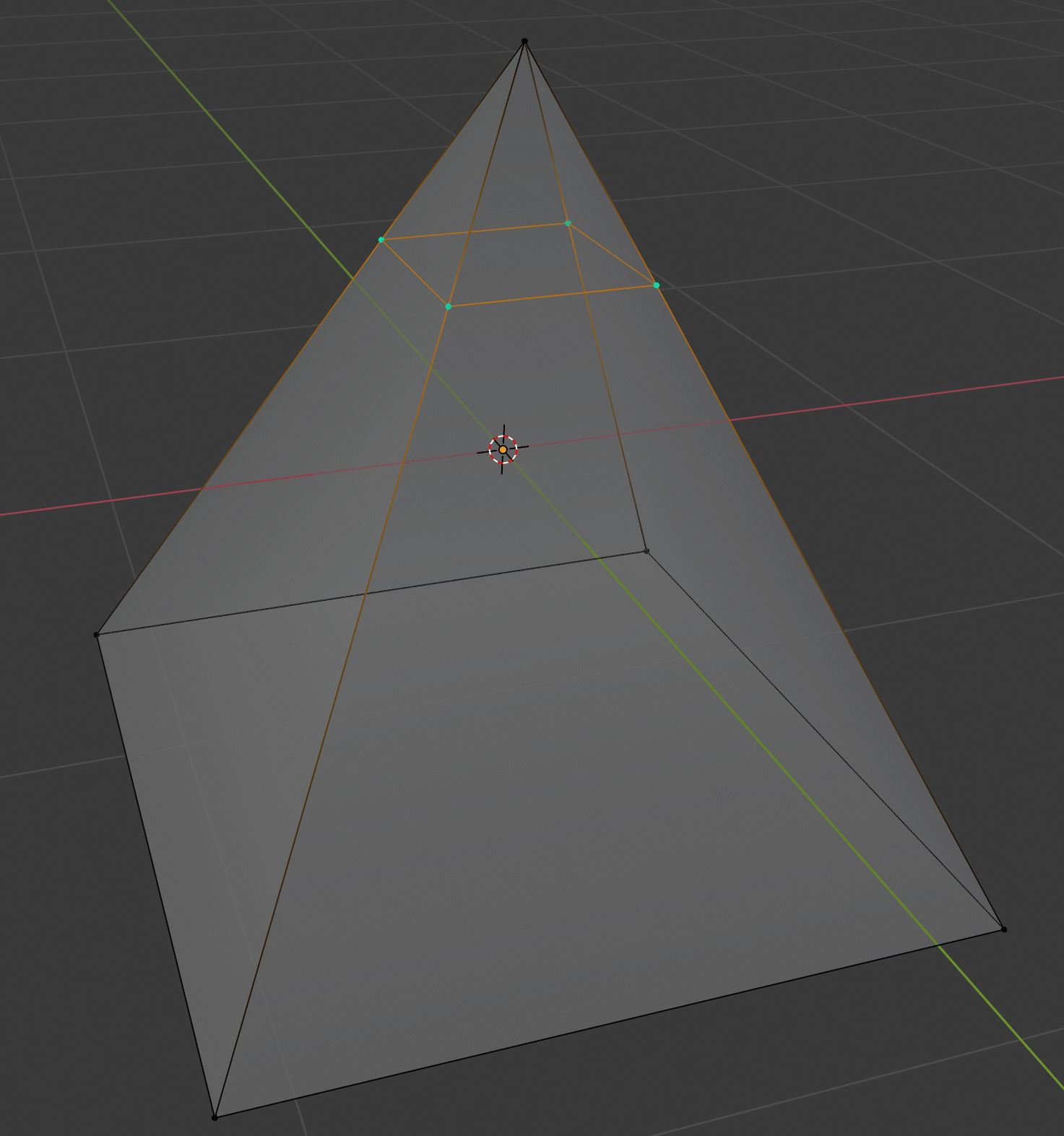I have created a pyramid by adding a cube, then selecting the 4 upper vertices and clicking Alt + m, then "To Center":
I would not like to make the sharp top "dull".
There should not be a sharp end anymore, but instead I would like to create something like this:
To do that, I tried to insert an edge loop into the pyramid.
However, this doesn't work: It only wants to insert an edge loop at the "ground" of the pyramid (where we still have 4 vertices), but not on top.
I'm stuck. How could I resolve this?
Thank you!
Edit: I found out that the Knife tool allows me to cut my pyramid. Is there a smarter solution anyways?