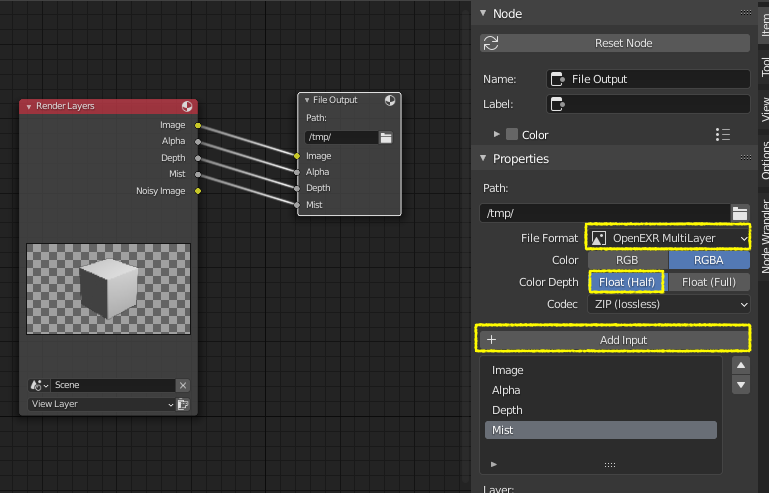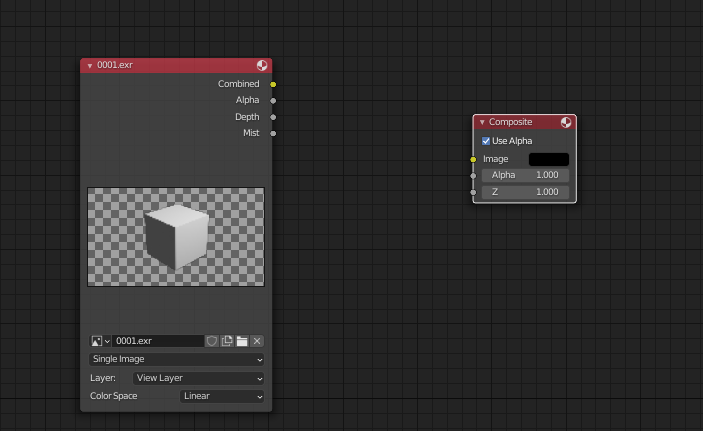When I rendered animation (450 frames), I would like to composite it and add mist.
I closed Blender and than reopened it again. But when I go to the compositing and add image node with image in it, I didn't see mist button.
What can I do? I rendered animation for 4 days, so re-rendering isn't my option.