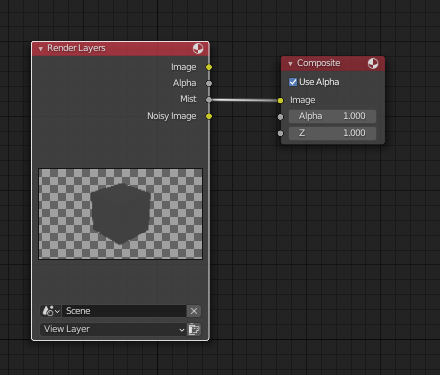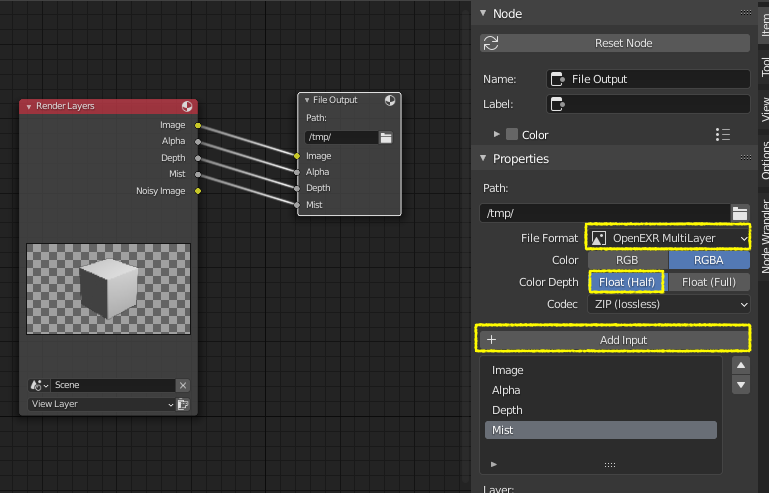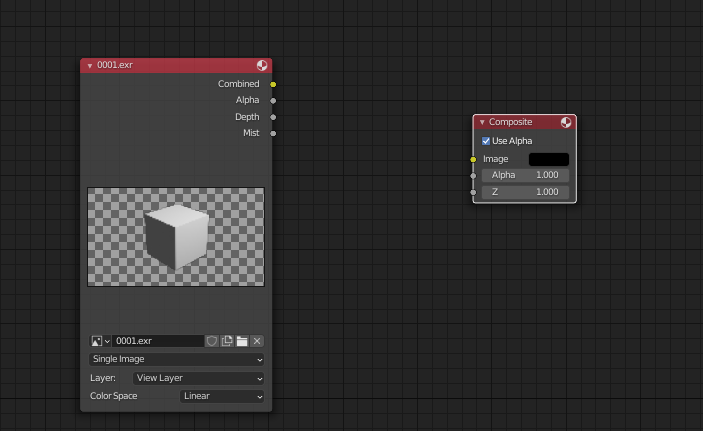I rendered in png sequence animation. How can I render only mist and than composite it together. Image. Thanks in advance.
-
$\begingroup$ i.sstatic.net/Z0oP1.png read blender.stackexchange.com/questions/187997/… $\endgroup$– susuCommented Jan 10, 2021 at 19:25
-
$\begingroup$ how to render mist pass $\endgroup$– susuCommented Jan 10, 2021 at 19:29
-
$\begingroup$ is it possible to re-render a single pass and not the whole scene again? $\endgroup$– susuCommented Jan 10, 2021 at 19:51
-
$\begingroup$ Thanks helped a lot! $\endgroup$– Ivan KostenkoCommented Jan 10, 2021 at 19:59
1 Answer
You can't just render the mist pass on its own. Blender always renders the combined pass (even if you check it off on the Data passes for the view layer).
You will need to render again.
Enable mist on the data passes for the view layer
Then use the Mist ouptut of the render layer to save your image.
What you should do in the future:
Avoid PNG and save as OpenEXR multilayer. Use a File Output node, set the output to the desired format and create all of the inputs you need:
That way you can save the image with other different passes. Think of EXR as an exact copy of the render layer.
Then import the file back in blender and the layers should be available for you in the compositor.
-
$\begingroup$ One time more thanks! I didn't know about exr, but I will know. $\endgroup$ Commented Jan 10, 2021 at 20:18
-
$\begingroup$ Now read: blender.stackexchange.com/help/someone-answers $\endgroup$– susuCommented Jan 10, 2021 at 20:19