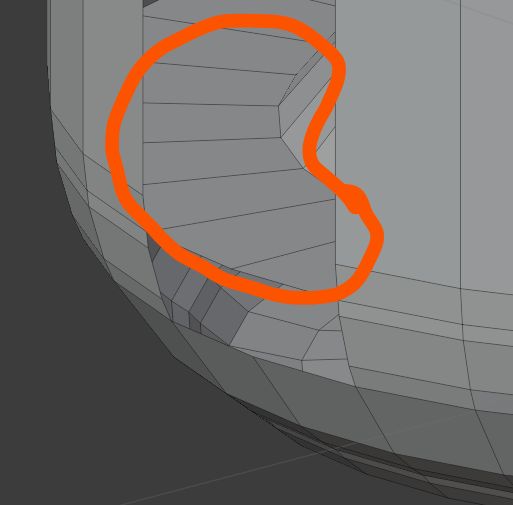I'm a newbie when it comes to blender so I started making my first model, when I render it smooth a weird indention forms near the bottom where a face intersects, how do I get rid of this?
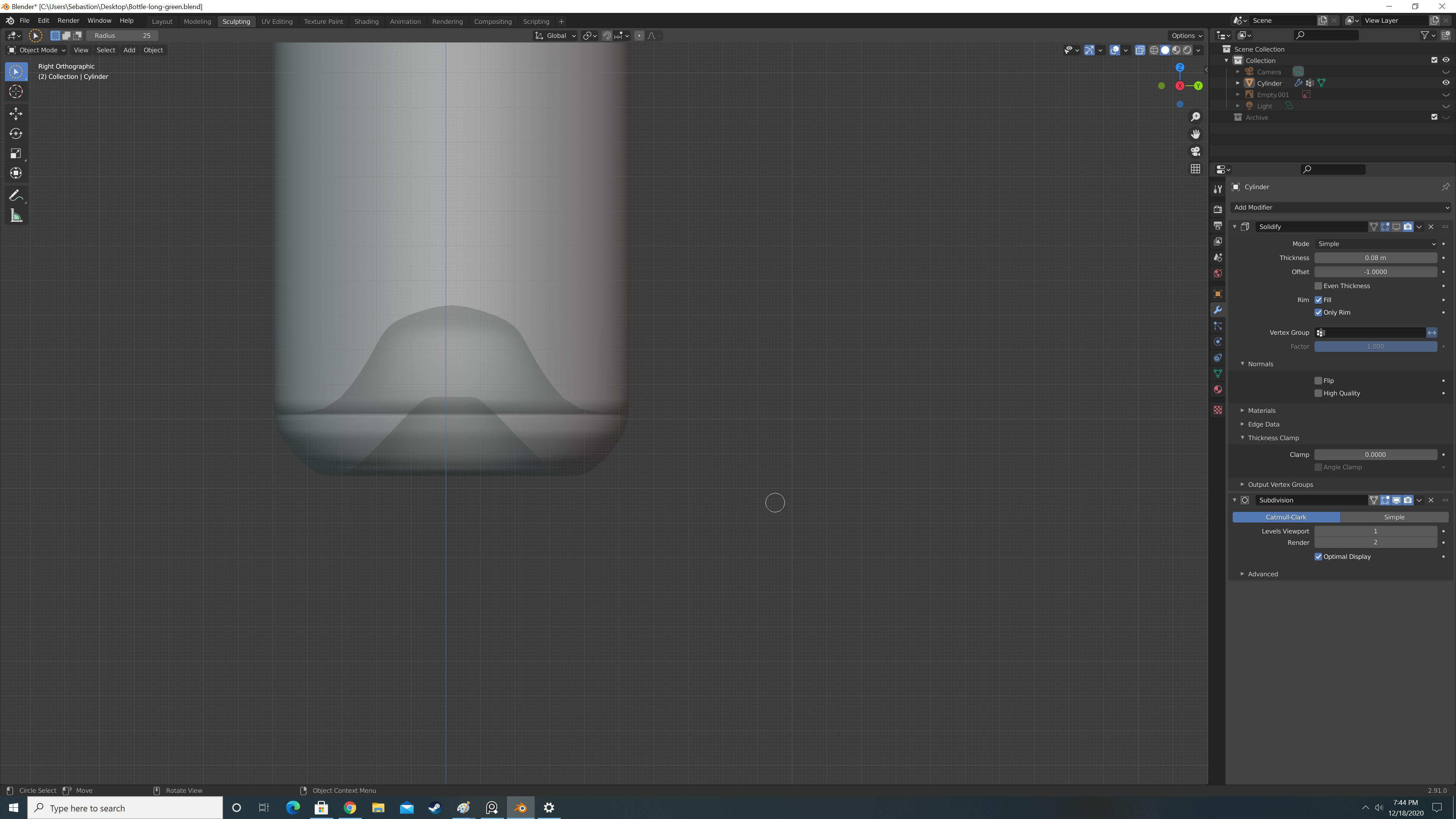
$\begingroup$
$\endgroup$
6
-
$\begingroup$ Hello and welcome to the site! Please elaborate a bit, as of now your question is hard to answer. Maybe post a picture of the face in question or even the mesh. You can also upload your .blend to blend-exchange.giantcowfilms.com so other people can take a look. $\endgroup$– palkonimoCommented Dec 19, 2020 at 2:13
-
$\begingroup$ Hey, thanks I added the blend for people to look at! $\endgroup$– Jacob VondrasekCommented Dec 19, 2020 at 2:24
-
$\begingroup$ Please show your model in edit mode. Then select part of you model ... at the bottom side outside ... not any of the inside ... grow the election with control numpad + and see if the shape meets your expectation. There is also quad view to see you mesh from many viewpoints at once $\endgroup$– atomicbezierslingerCommented Dec 19, 2020 at 3:15
-
$\begingroup$ Another approach is to archive your current work and create a new scene or new file. Create your mesh a second time. You will be faster and better the second time. You might reduce any mistakes the second time. $\endgroup$– atomicbezierslingerCommented Dec 19, 2020 at 3:18
-
$\begingroup$ There may be ways to correct your model. They probably fall into a tutorial category. Please See a 10 minute tutorial on the famous website that has a name that rhymes with noonoob. Please look again at proportional editing. You can also make a selection of the indentation and flatten it by scaling the z component to zero. Blender allows you to set the origin of transformation to a selected vertex and scale to it. Again these are best described in tutorials once you know the target words to search. BSE has examples. $\endgroup$– atomicbezierslingerCommented Dec 19, 2020 at 3:24
|
Show 1 more comment
1 Answer
$\begingroup$
$\endgroup$
If we take a look at the inner topology, here is what we can see (below). You have inner faces, i.e. edges that are common to more than 2 faces, it is not good because when you'll try to smooth it, it will tend to create artifacts as it will try to smooth with all these inner faces as well, so select all these faces and delete.: