After importing image as plane the image is not shown, it is just a gray plane.
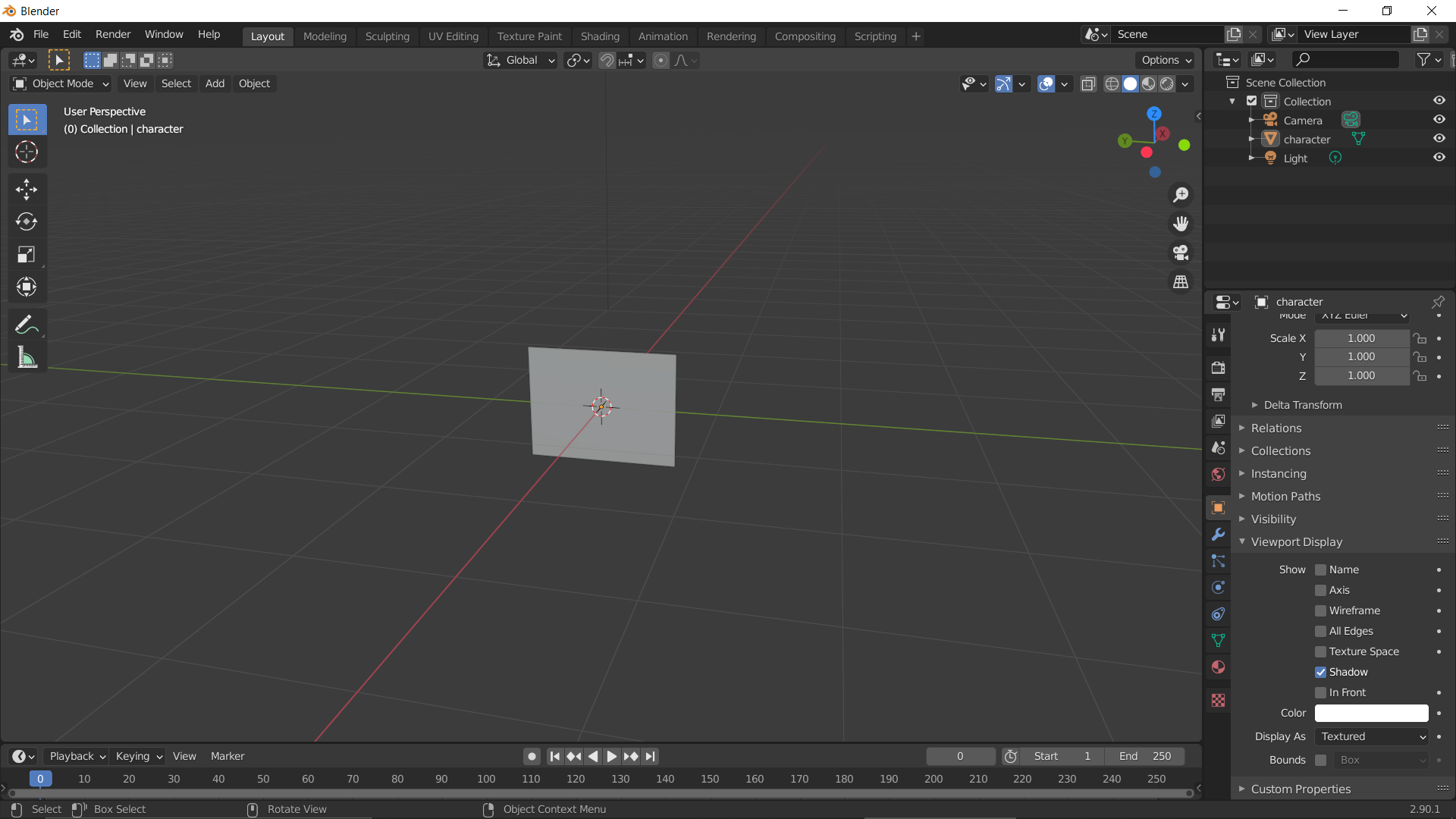
Thanks if you can help me :)
Image as Plane doesn't work like Reference or Background images, if you want to see it in Solid mode you need to activate the Texture option:
Good luck .