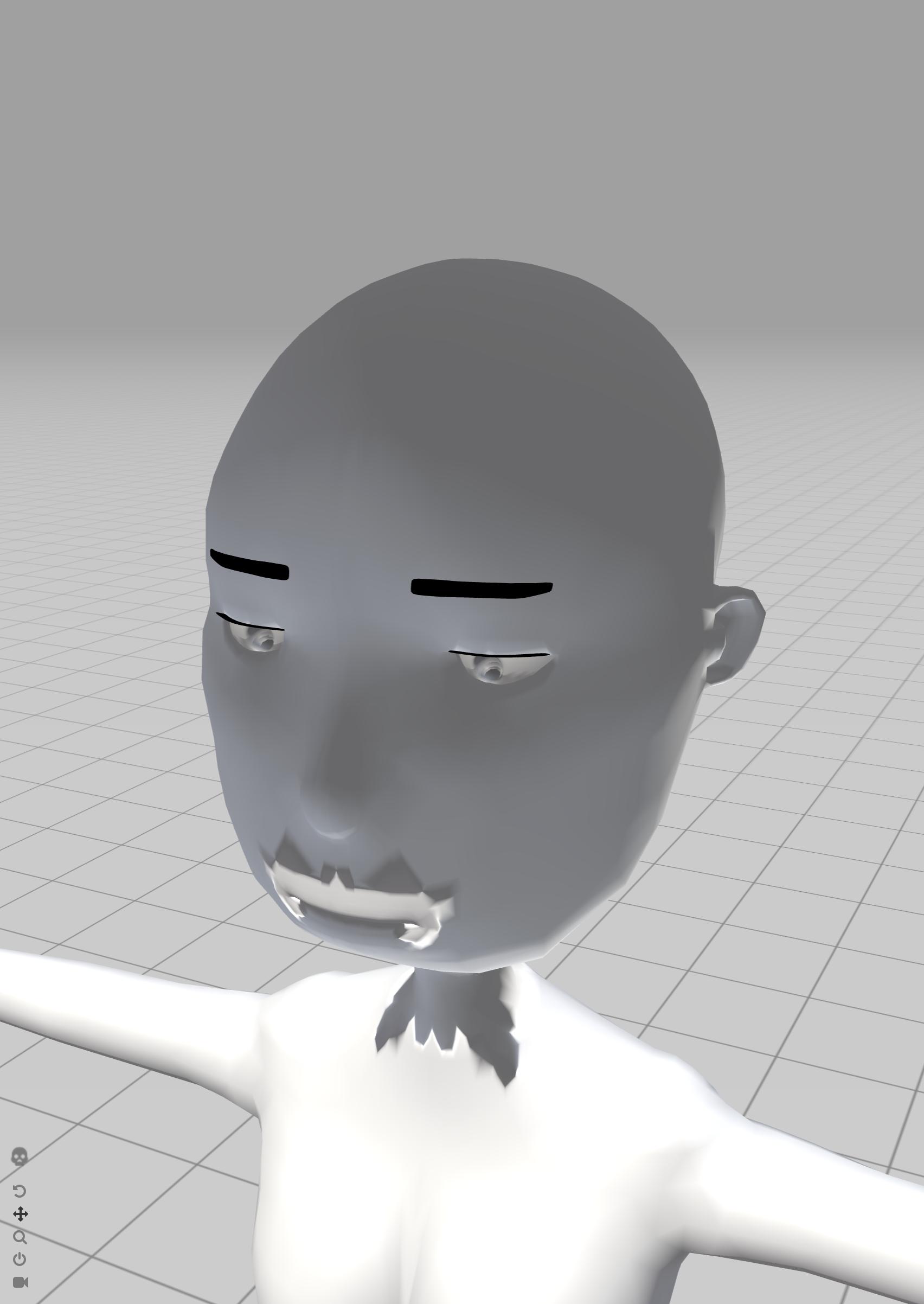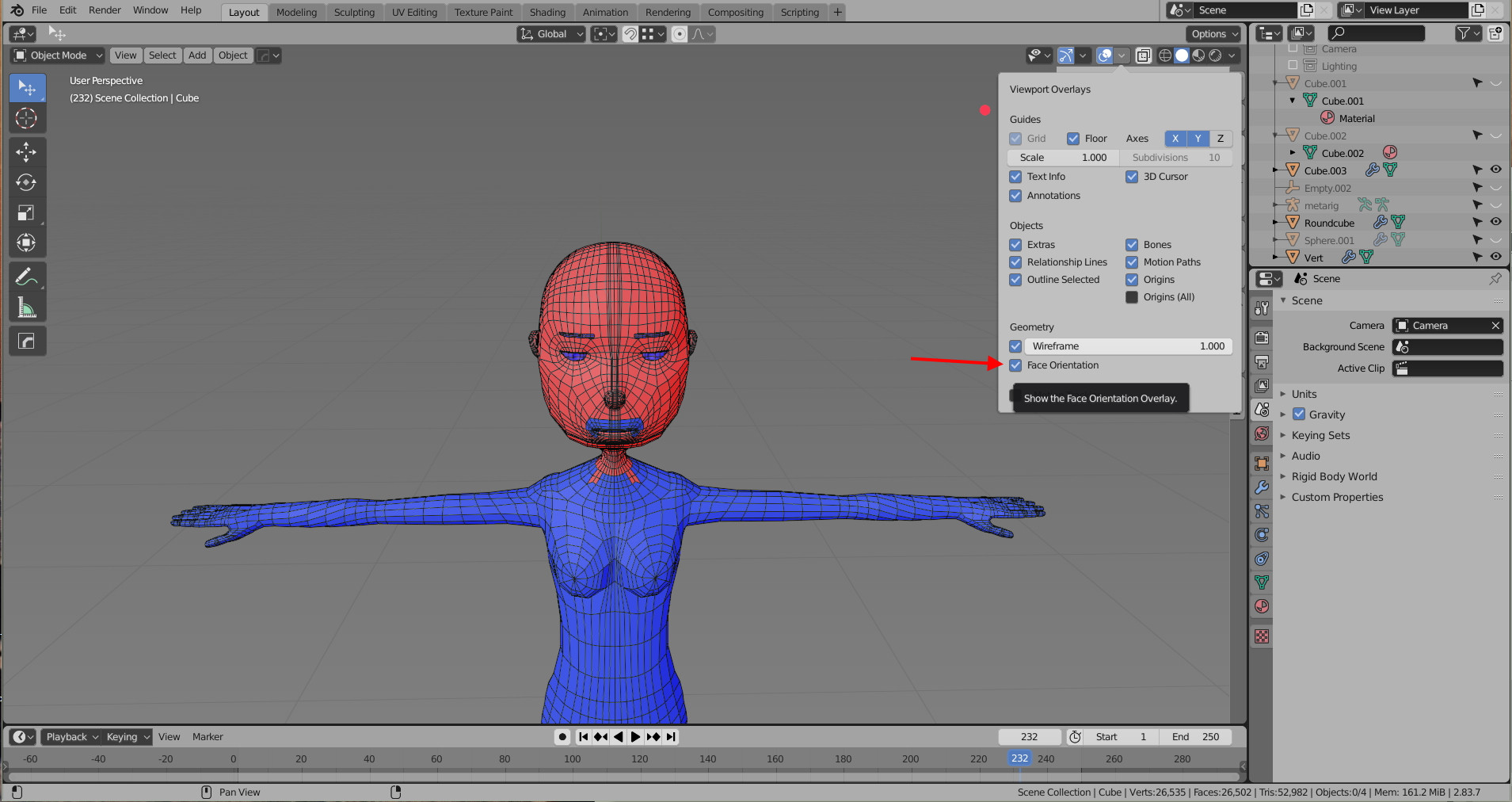Here's the file.
Steps:
- Select everything.
- File ‣ Import/Export ‣ FBX (.fbx)
- Turn on Selected Objects.
- Export FBX
- Upload character to Mixamo.
Expected:
- Smooth surface
- Uniform color
Results:
- Areas around the mouth and neck are misshapen.
- Head is grey. Body is white.
I'm worried that this might become a larger issue when I start to rig and animate this. How can this be fixed?