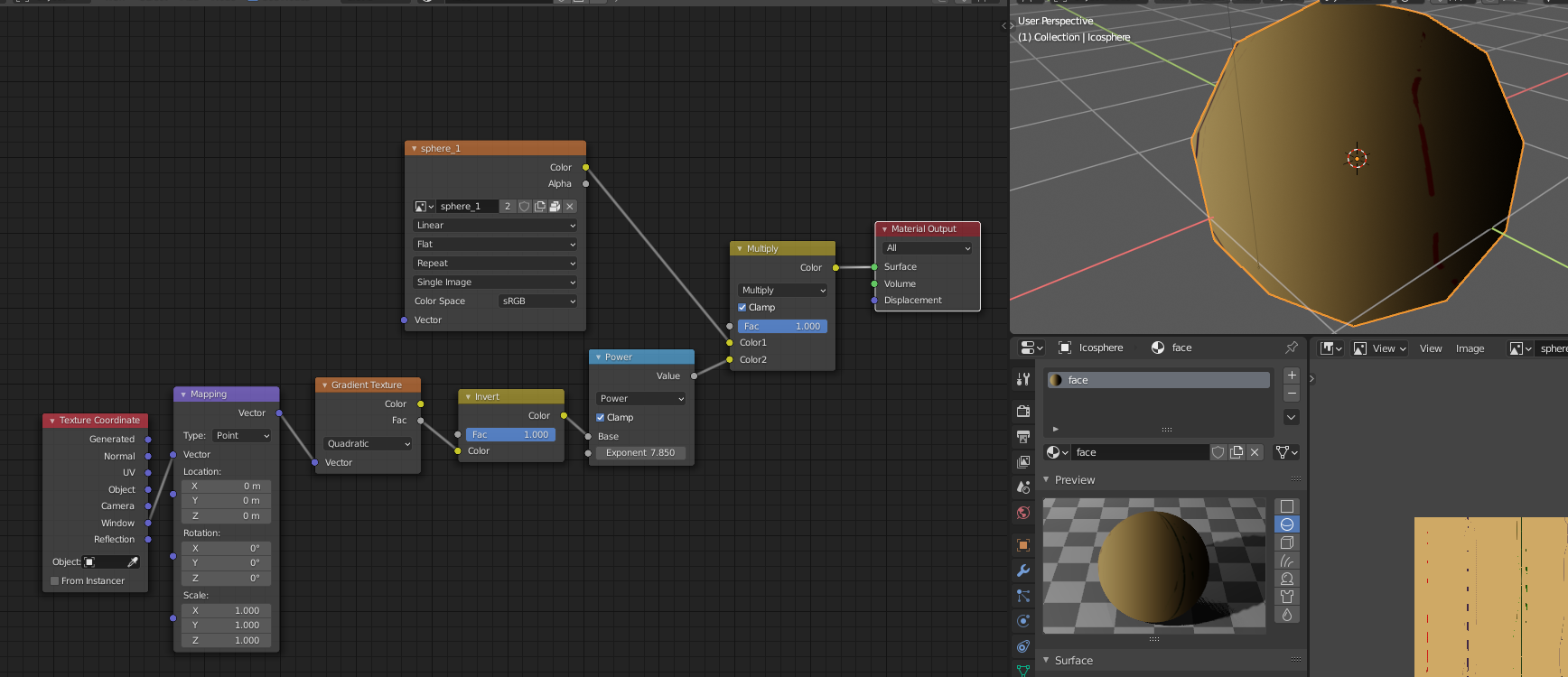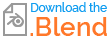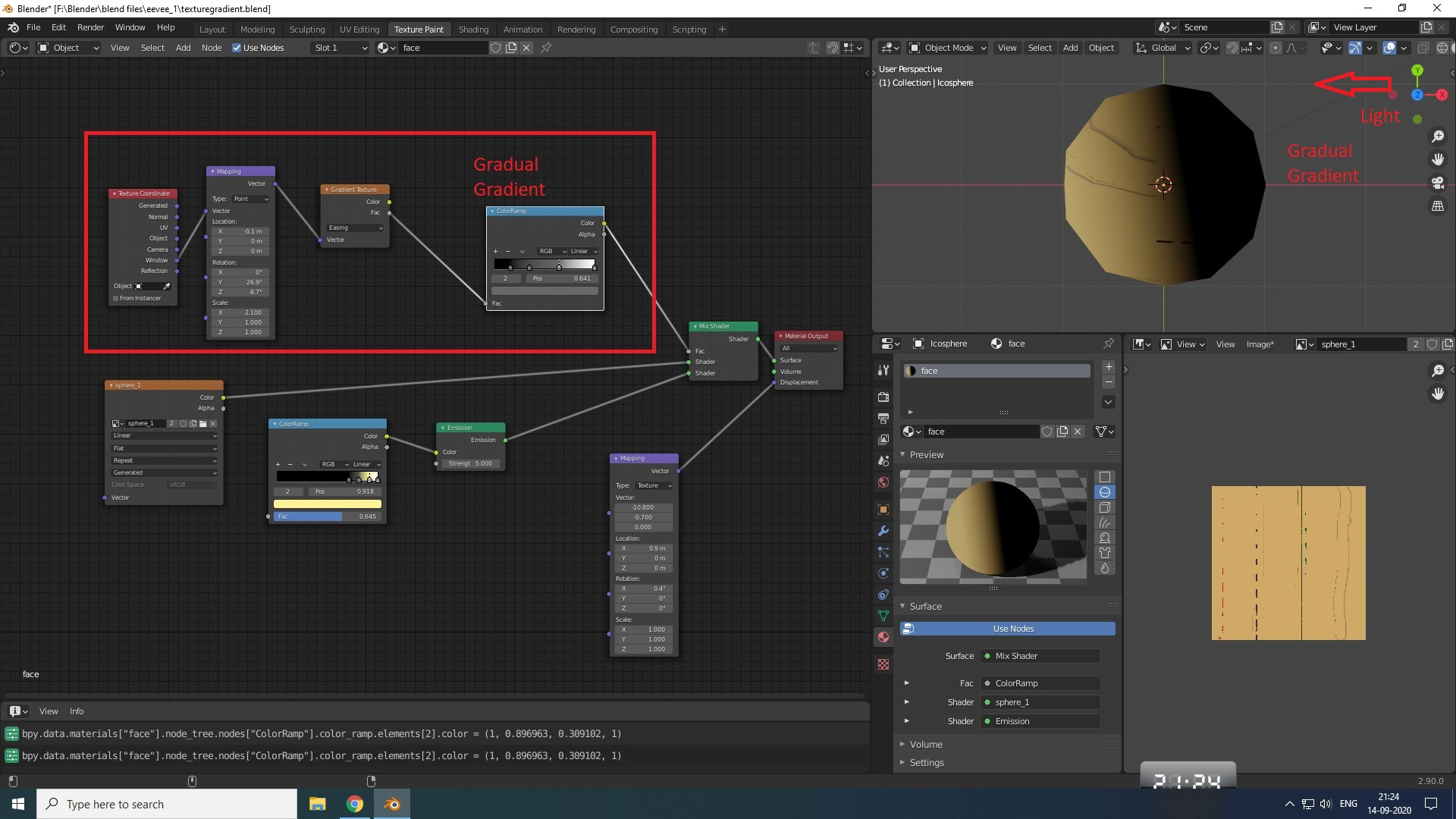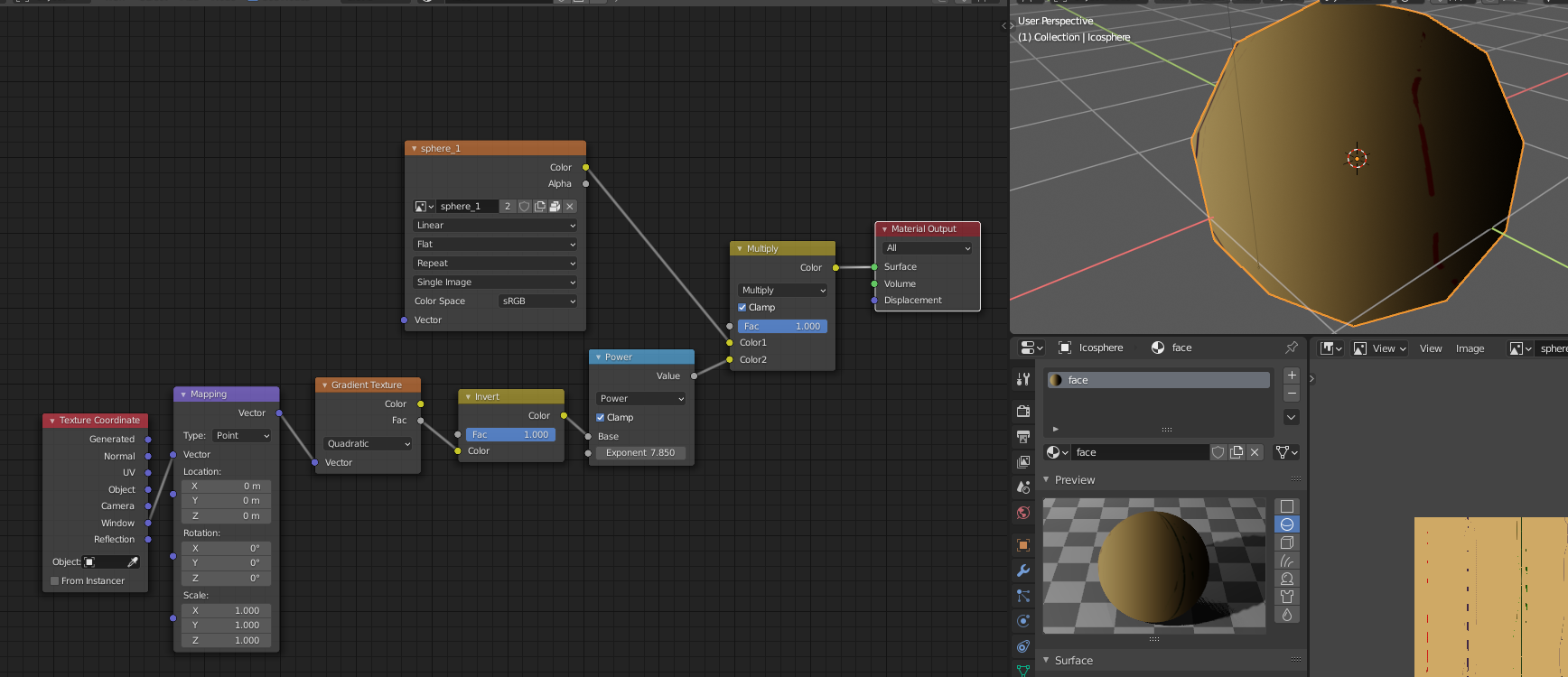I assume that you don't really want the emissions shader. At the moment the ColorRamp node doesn't really help the emission shader. The ColorRamp node only outputs black color everywhere because it has no input and the Fac is set to 0.645 where the color is black. Therefore the emission shader only outputs black.
I also assume that you don't want the Mapping to Displacement connection. A Displacement node should be connected to Displacement input of Material Output and it requires an image or some other kind of texture to work. Also it only works in Cycles and in Material Settings Surface Displacement should be set to Displacement or Displacement and Bump.
To add dark color to your image you could use a MixRGB node set to Multiply and connect it to your Gradient. To amplify the effect you could add a Math node set to Power. You could add an Invert node to have the shadow on the opposite side. The Mapping node seemed to work the best with default settings.