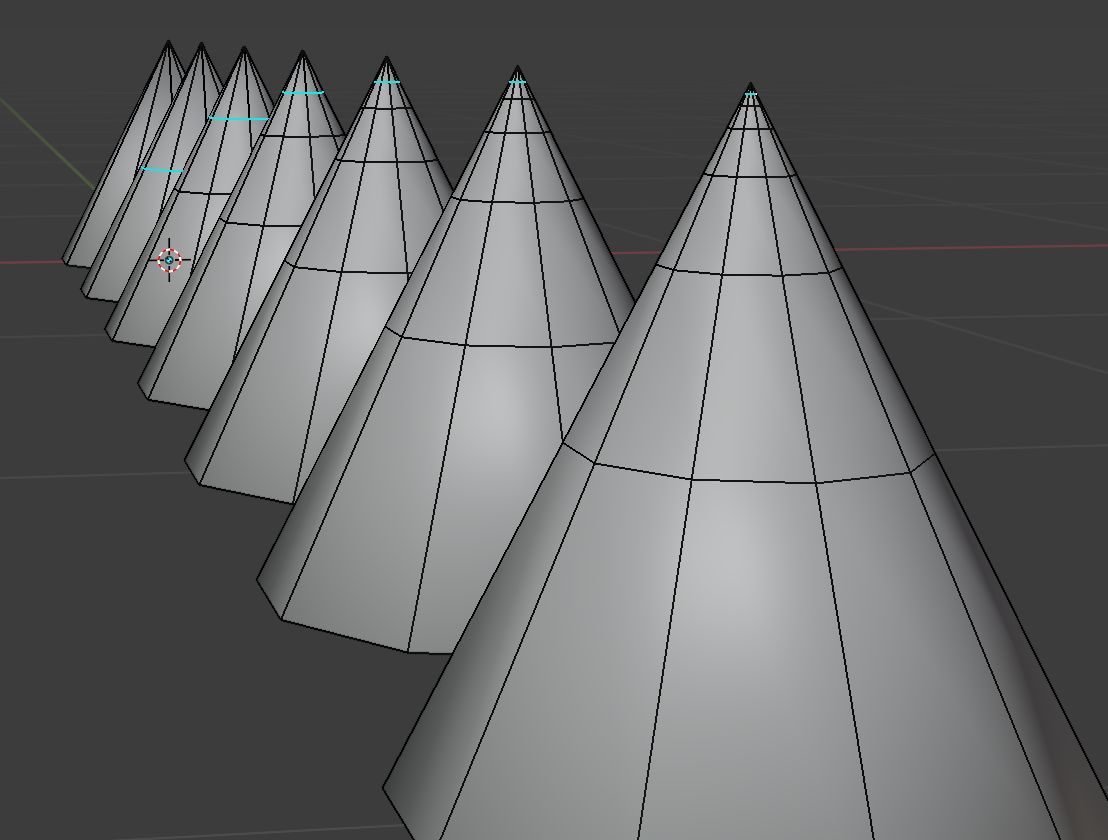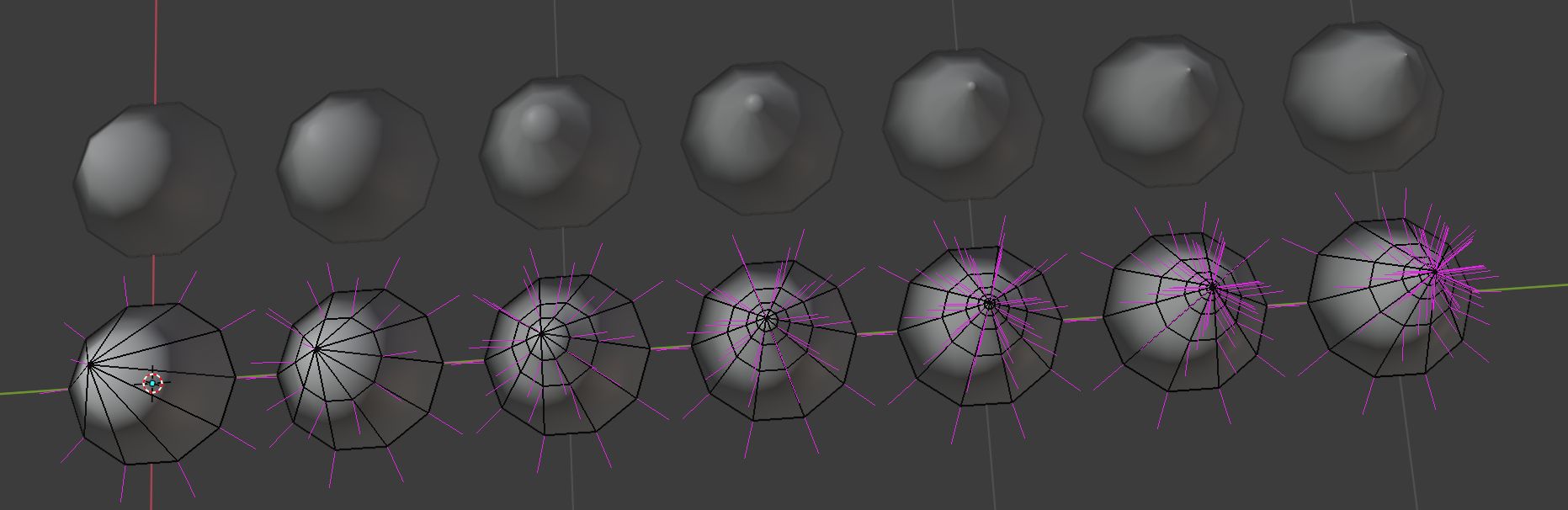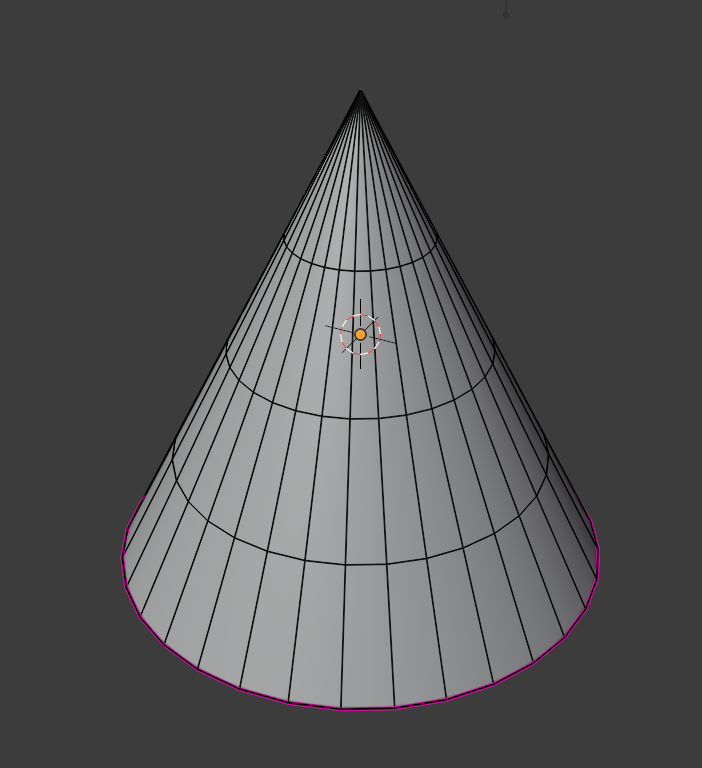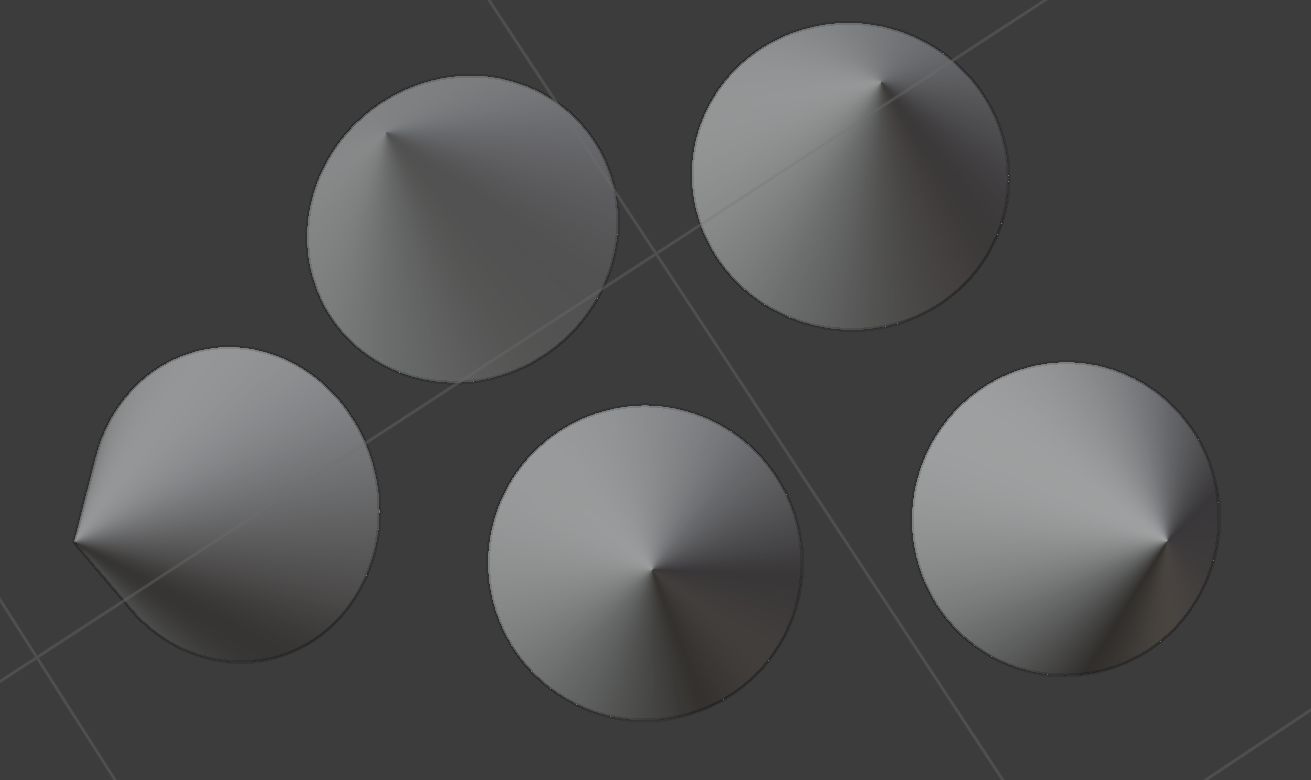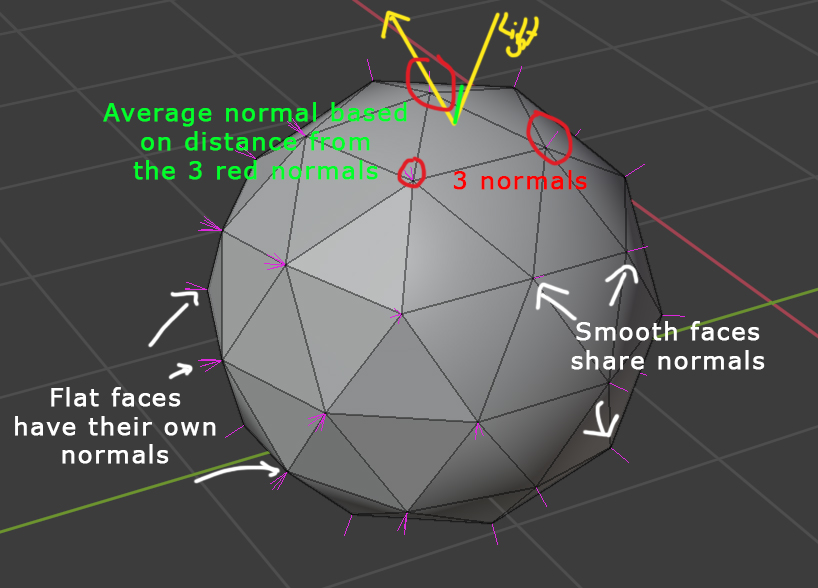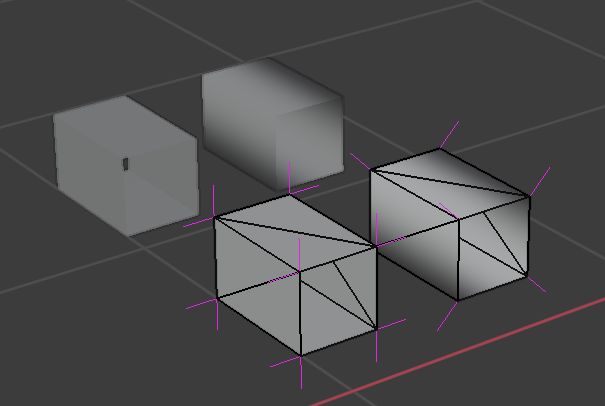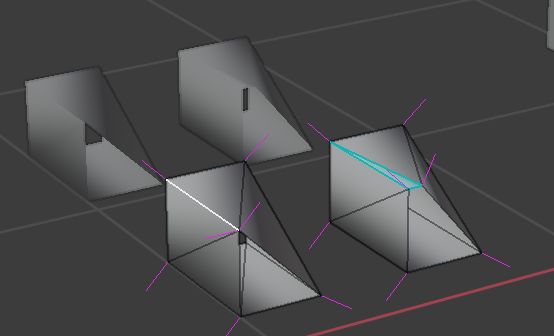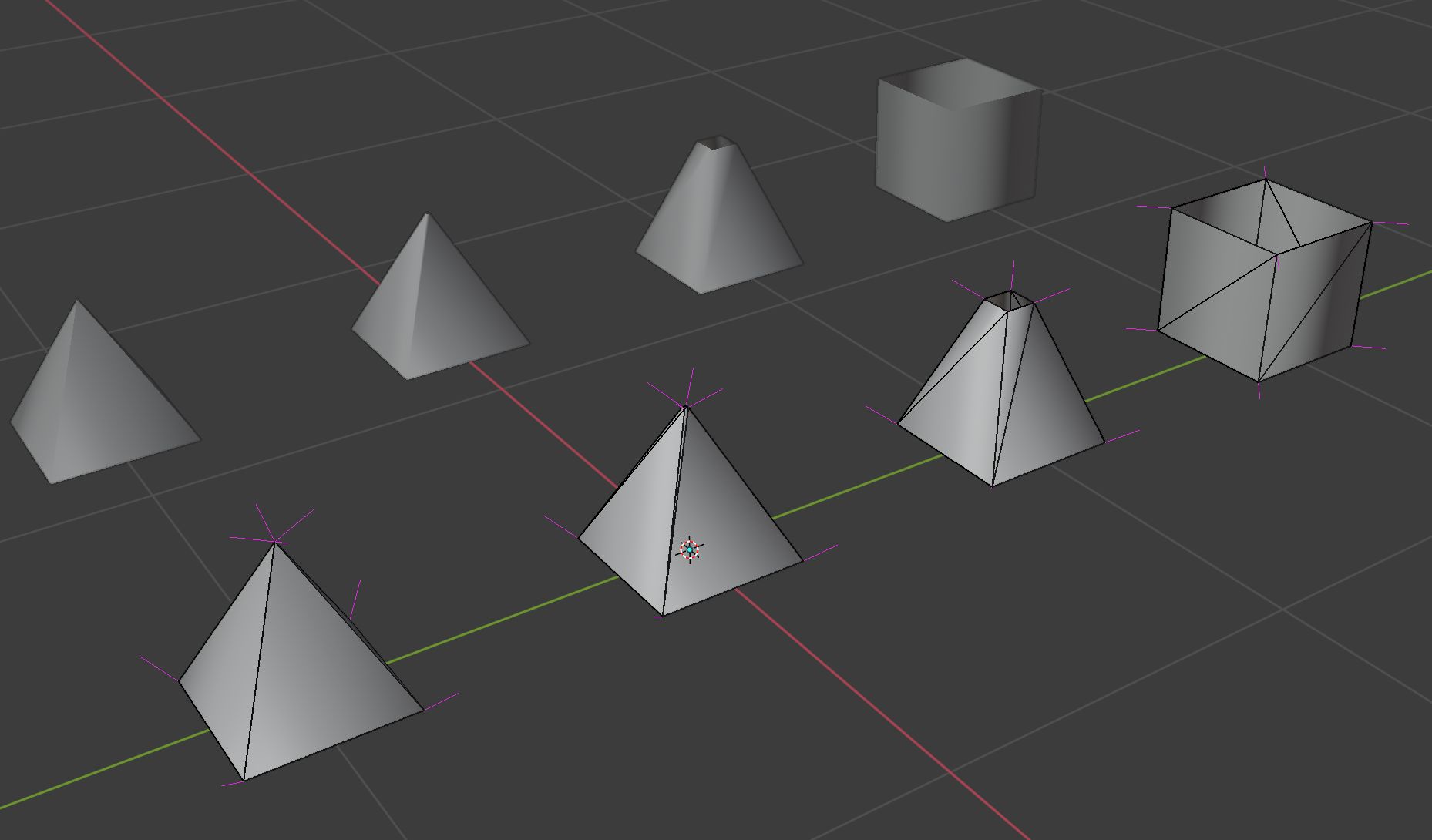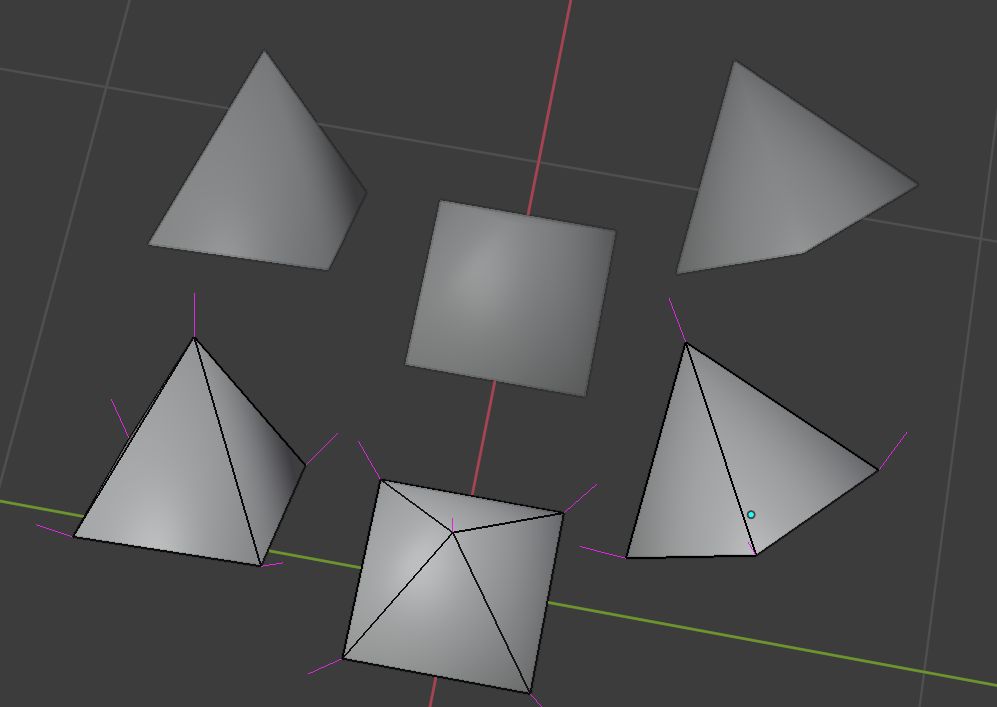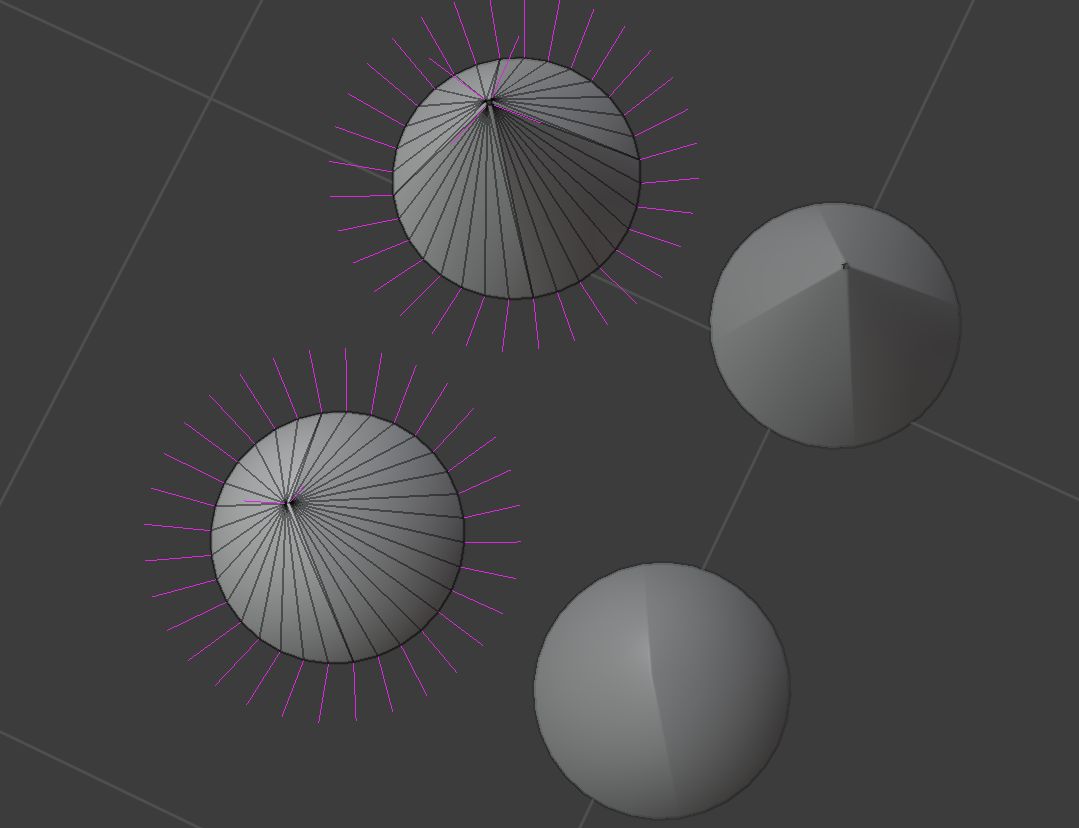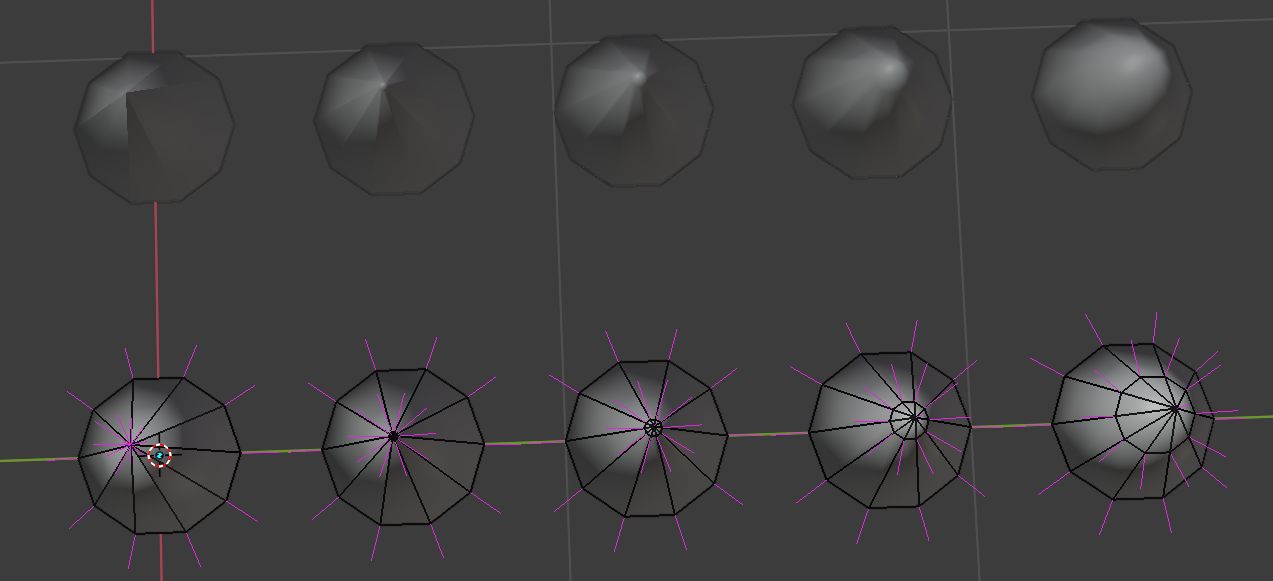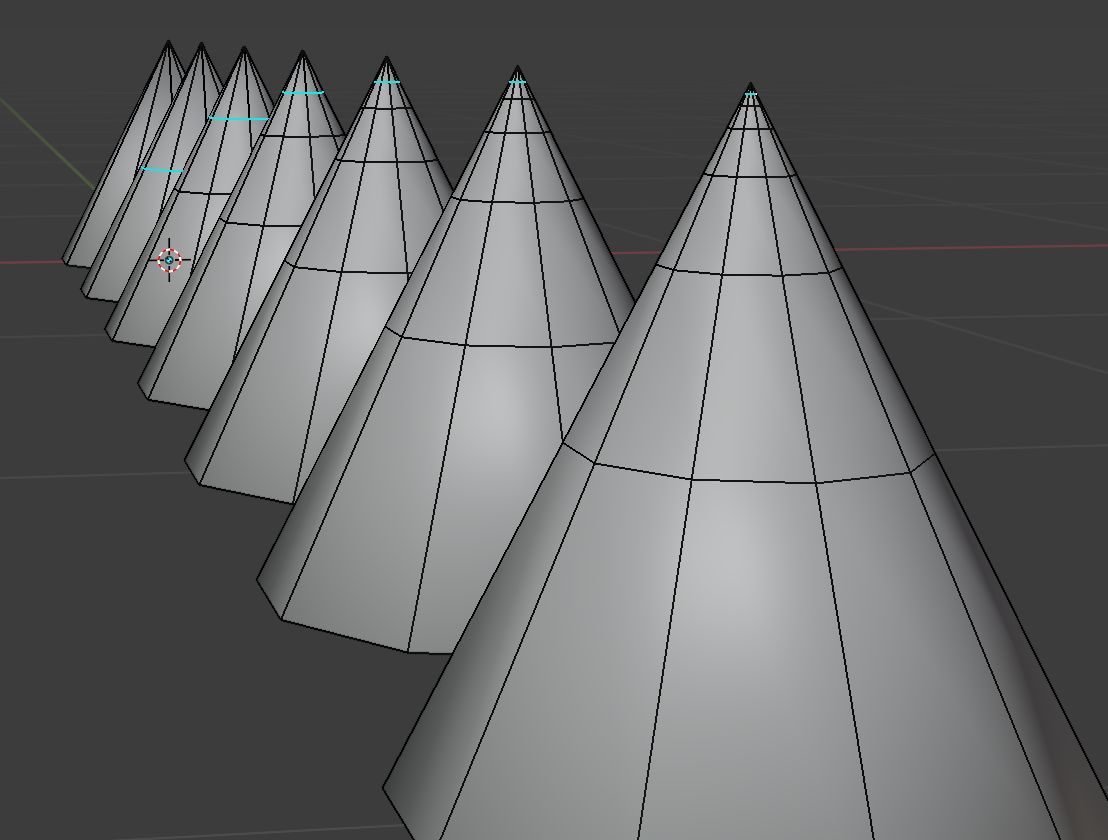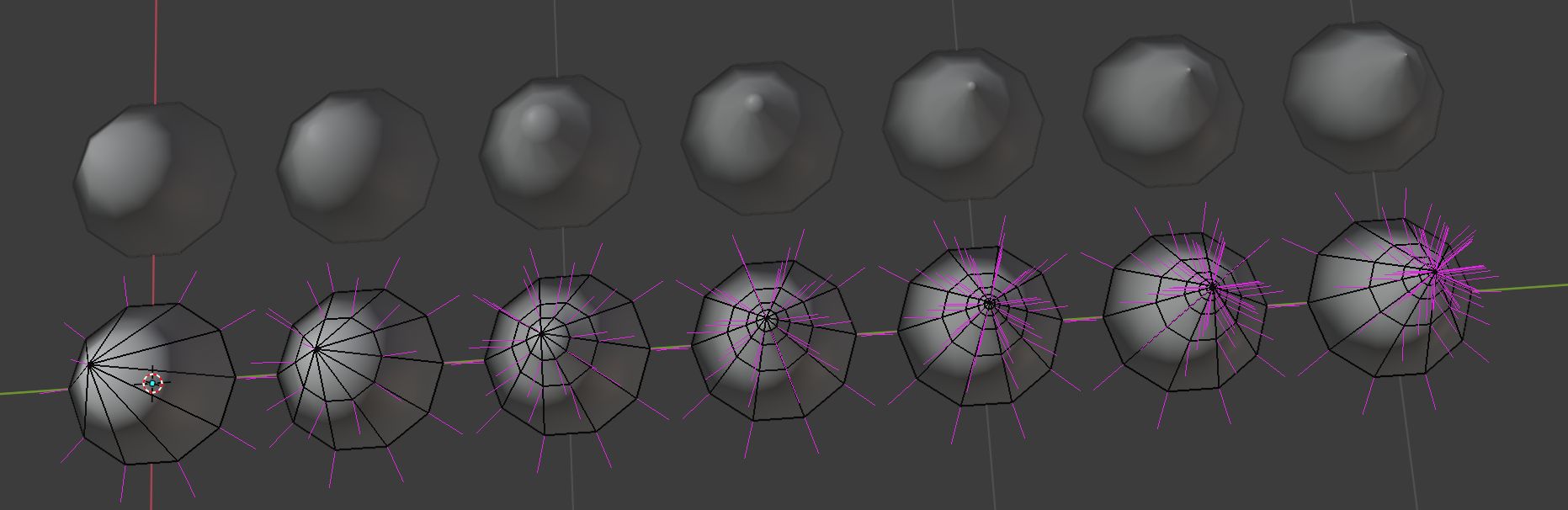Prepare for a long answer. If you're not interested in the technical stuff scroll to the bottom for the solution.
Technical stuff
These are beautiful and healthy high-poly cones:
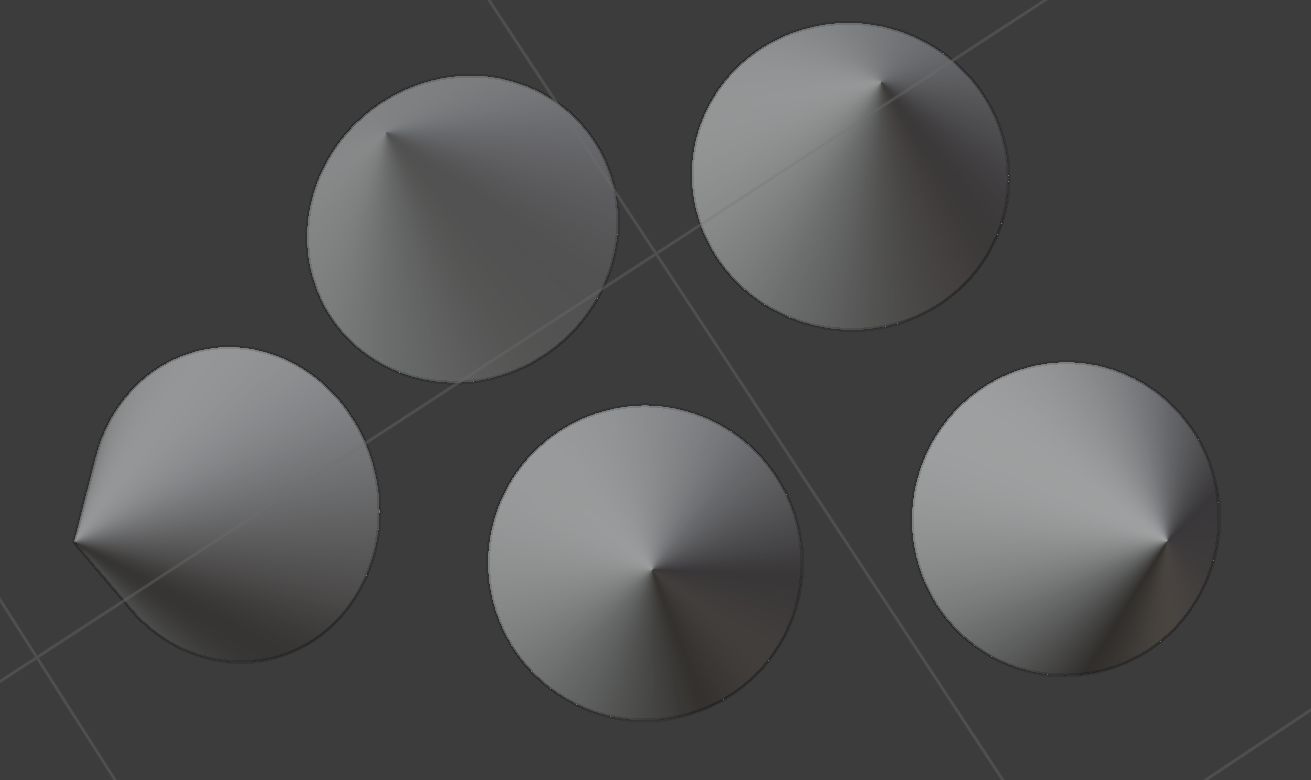
To duplicate the shading with low-poly geometry is mathematically impossible. You have to understand how normals work in order to smooth edges.
Normals are meant to be perpendicular to a surface. They are used to calculate the direction light bounces off them. A surface consists of tris and a tri has exactly 3 split normals at each vert. When light bounces off a tri the surface normal at impact is calculated as the average of the 3 normals based on distance.
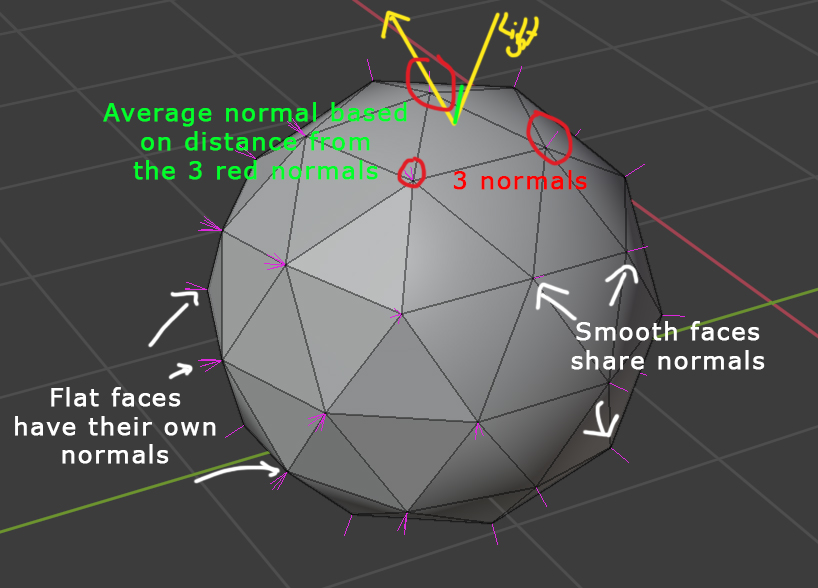
You smooth out edges by having adjacent faces share their edge normals. On the left side the faces have their own normals, while on the right side the normals are shared. (The two cubes in edit mode let you see the normals in pink, the cubes in object mode above are the same and let you see the shading better)
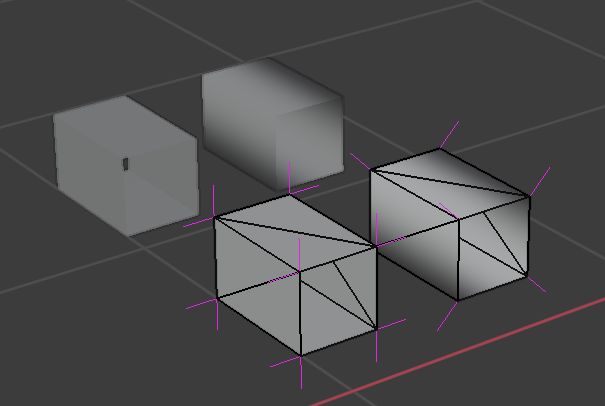
If you move one vert (Note: vert/verts is common abbreviation for vertex/vertices) over to the other, one of the faces ends up getting squashed. The two visible faces are no longer adjacent, because you have a face inbetween which creates a "barrier" and you end up with a sharp edge.
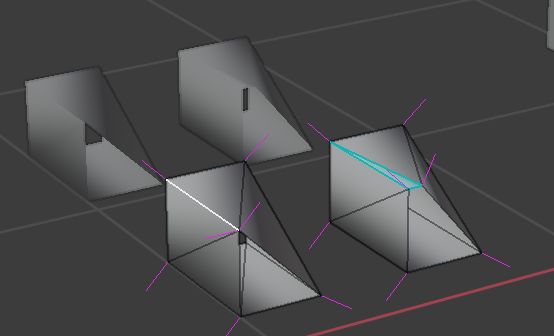
This is exactly what happens when you create a Cone (in this example with only 4 sides). The squashed face acts as a barrier and you end up with a sharp edge at the top. (Click on picture to enlarge)
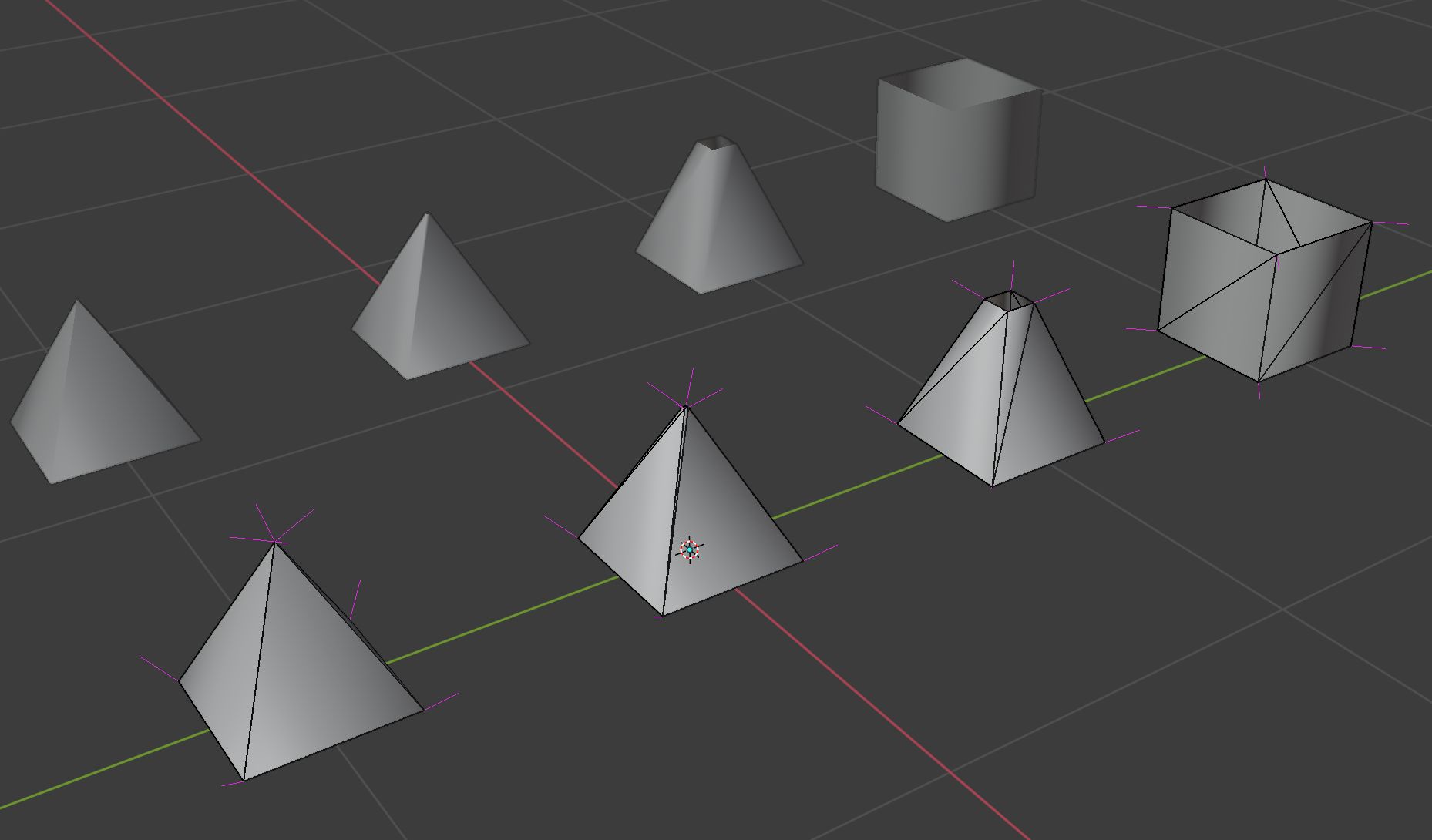
Logically you should remove the barrier by merging the 2 verts and removing the squashed face inbetween. However you cannot merge every pair of verts without merging all the verts at once. If you merge them all into one point you get a smooth tip:
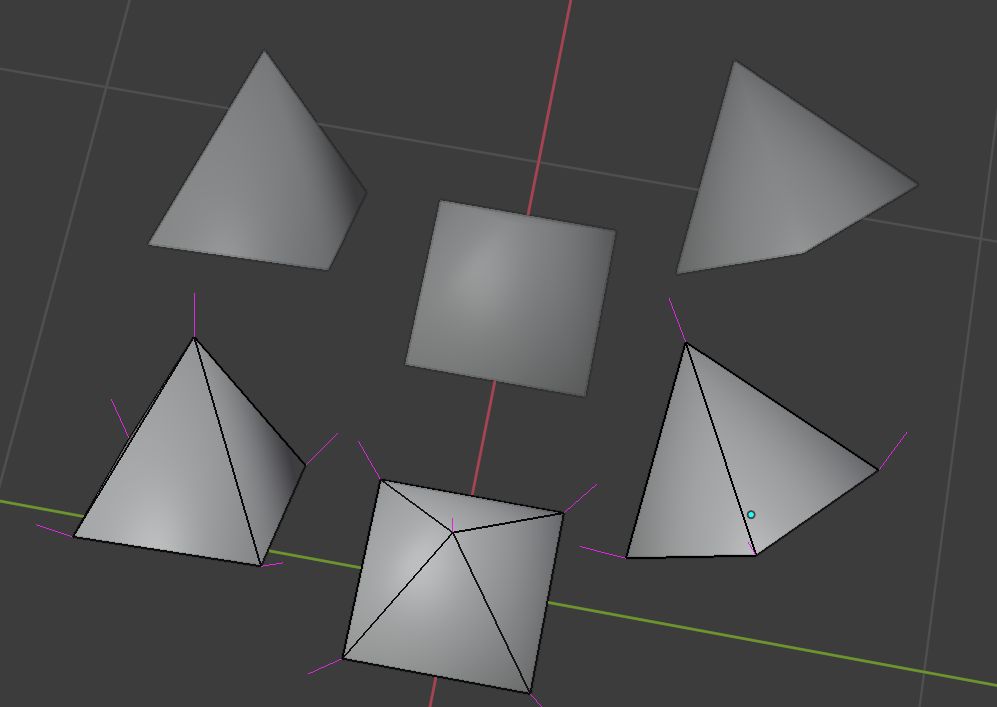
You can merge them into groups of 2 respectively four as in this example but you will get sharp edges around the cone.
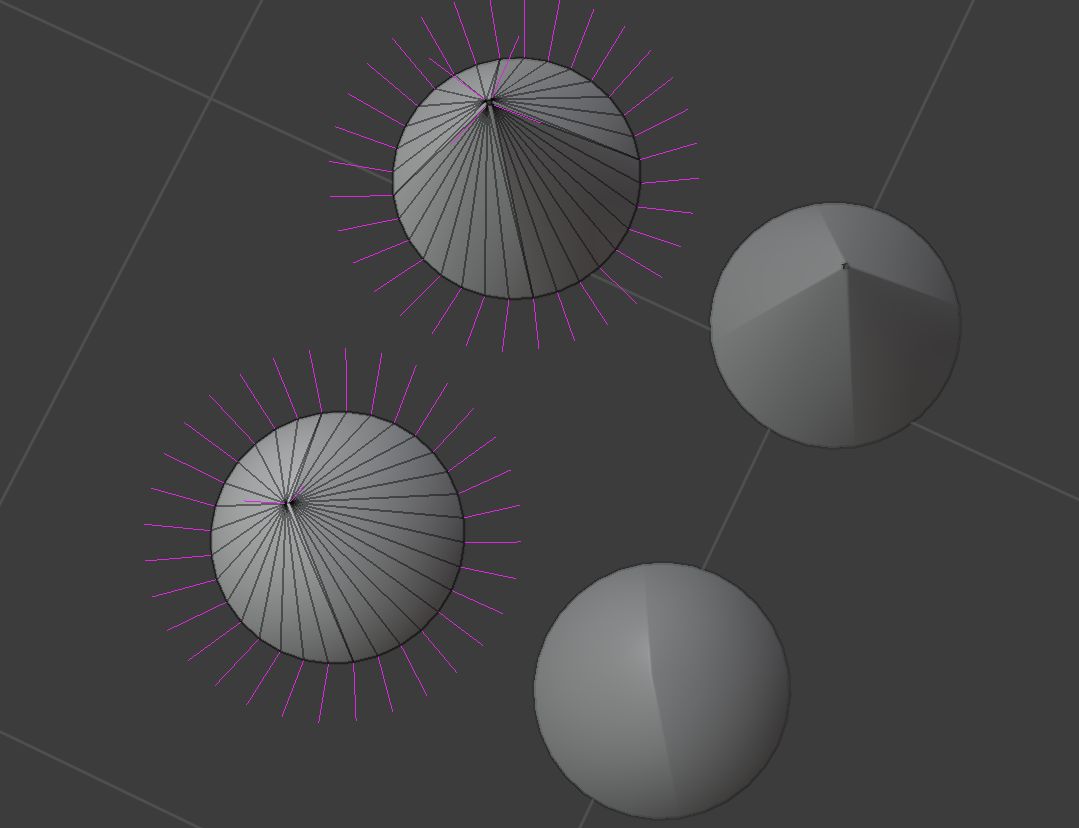
How to do it:
So now that you understand that it is not possible and why, lets try and use the most efficient process to simulate a high poly cone, using minimum geometry. You have to understand that it is a tradeoff between:
- Good Pointy tip & Bad sharp sides
- Bad blunt tip & Good smooth sides
Create a basic low poly cone and create an edge loop by subdividing the sides. The higher you move the loop the better the tip and the worse the sides. The lower it is the blunter the tip and the smoother the sides.
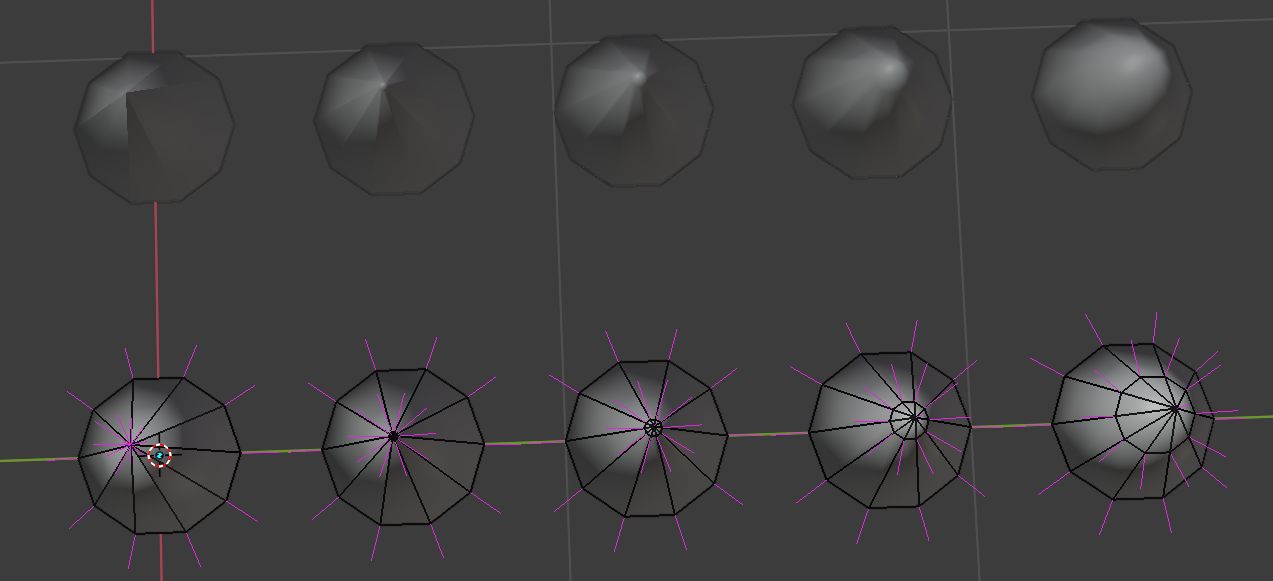
The most efficient solution is to split the cone by creating an edge loop in the middle and keep splitting the top part until you are satisfied with the result.