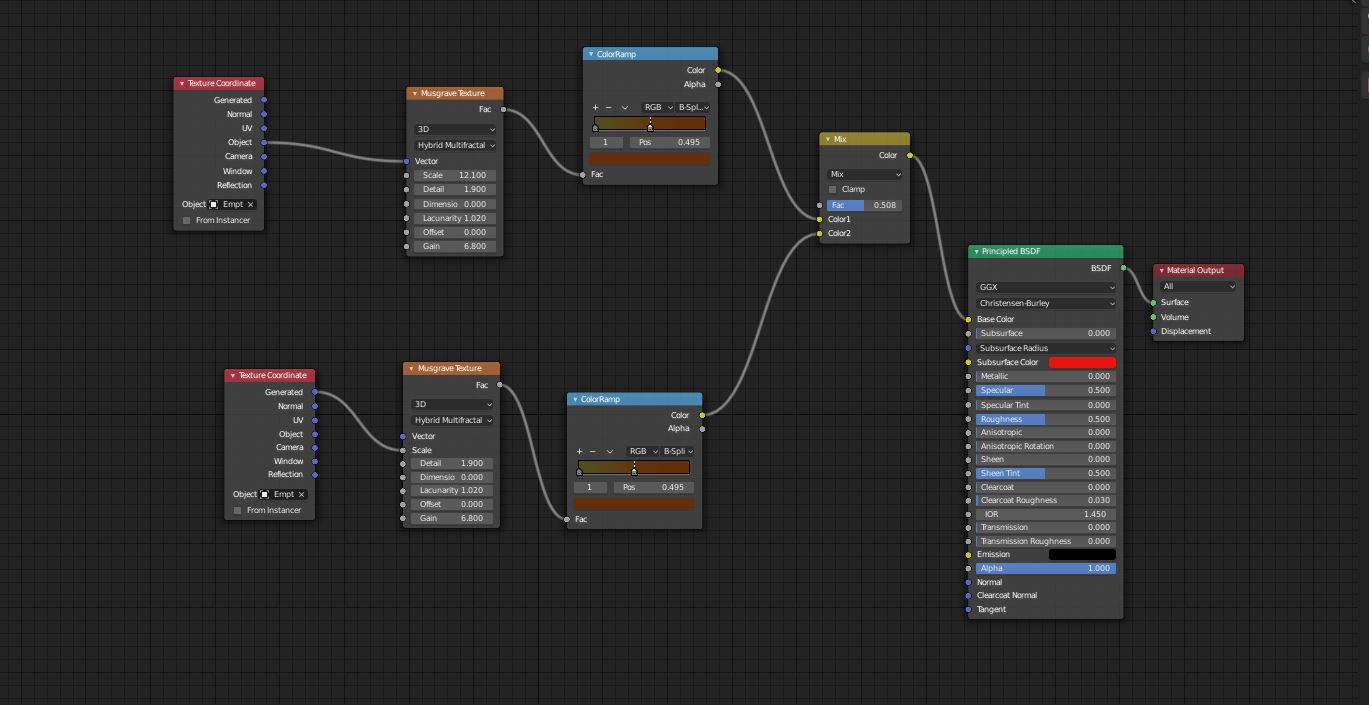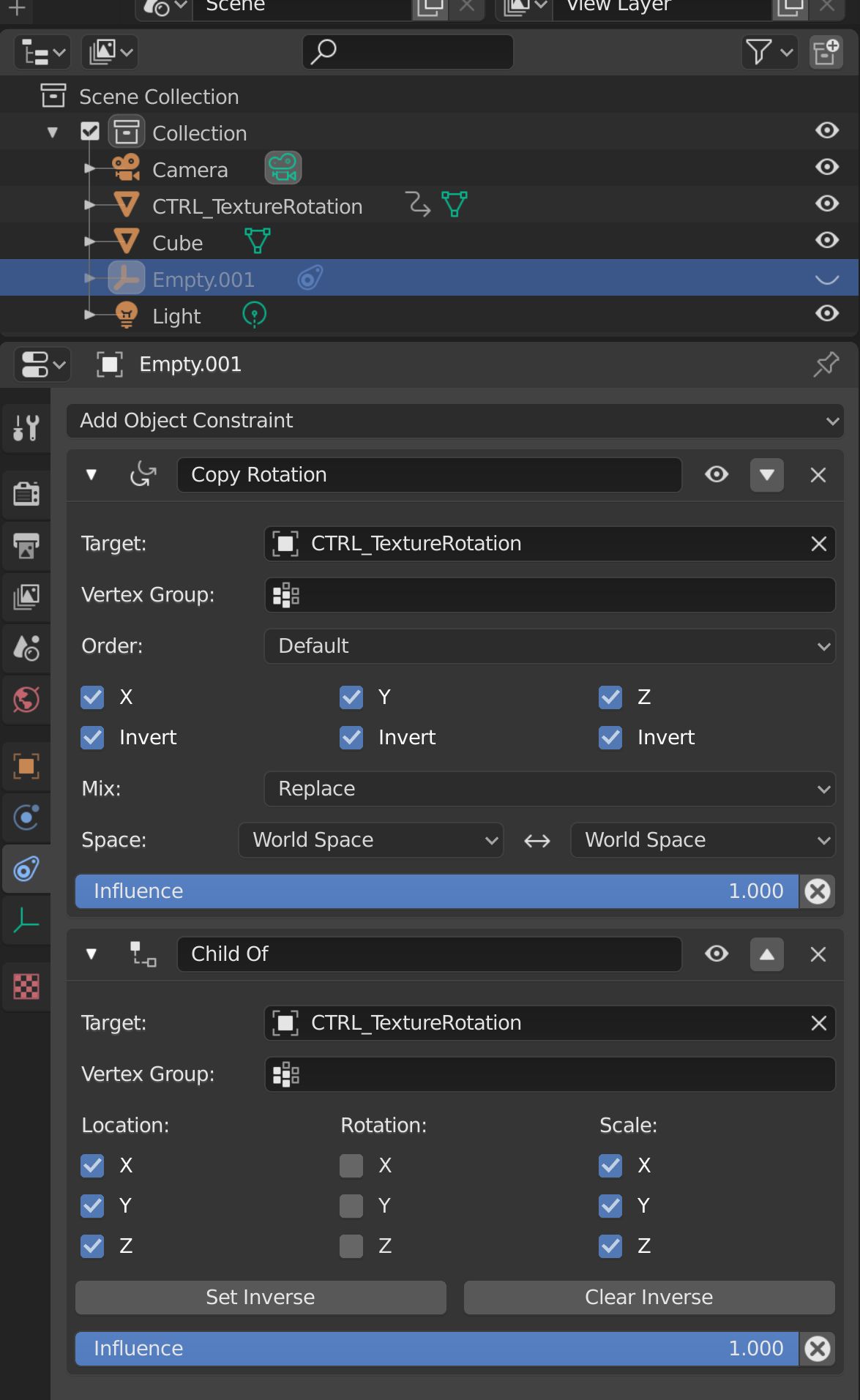I'm trying to animate a texture on an object. I've got the material set up on the object, and the node setup uses the Texture Coordinate node with an Empty plugged into the vector socket of the texture (and then into a Color Ramp, but that's not really important) so that when I rotate the Empty, the texture rotates. That works perfectly.
What I'd like to do is essentially duplicate that setup, and use a Mix Shader node to combine them, but have it so that the second instance rotates in the opposite direction.
So if I rotate the Empty 90 degrees X, Texture 1 will rotate 90 degrees X but Texture 2 will rotate -90 degrees X. I know I could just create a second Empty and use that and then animate them separately, but I'm trying to avoid that, and it just seems like it should be possible to do this.
Anyway, I'd really appreciate any help.
Thanks :)