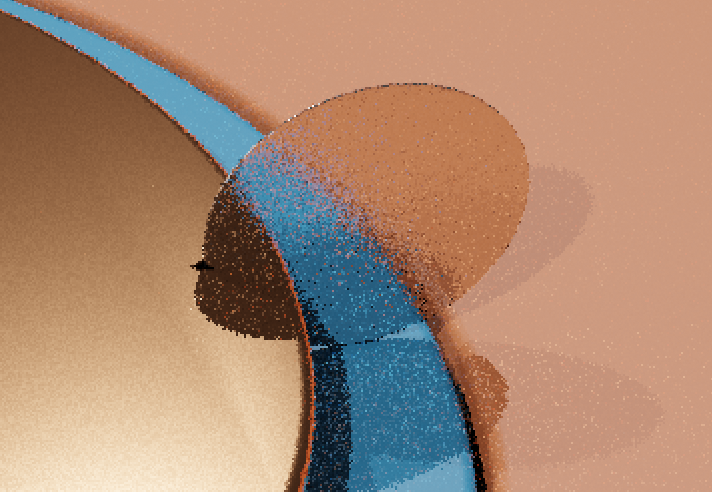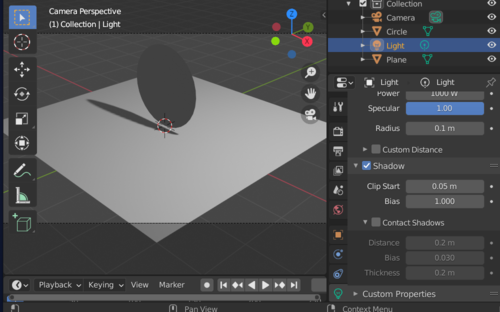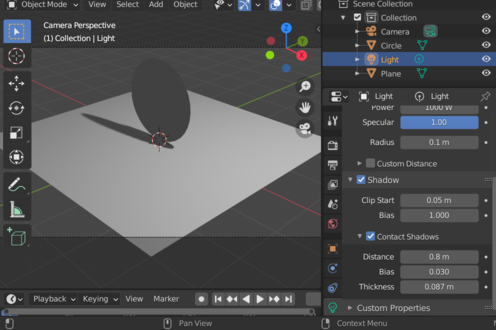I am experimenting with making some animations in Eevee because it renders much faster.
I created a simple animation where a few discs roll around and slice through a larger object. The issue is with the discs is how the shadows are rendered. Here is a photo (the disc is using a glossy shader):
It may seem like the disc is hovering above the ground, but in reality, it is not. The reason it looks that way is that the shadows seem to be cut off near the contact point between the disc and the ground. This gives the illusion that it is floating. It is not. Using Cycles, this is made obvious.
With cycles, the shadows are much more accurately rendered. Can I achieve similar realism using Eevee? Are there some settings that I need to tweak? Or is it not possible for my case?