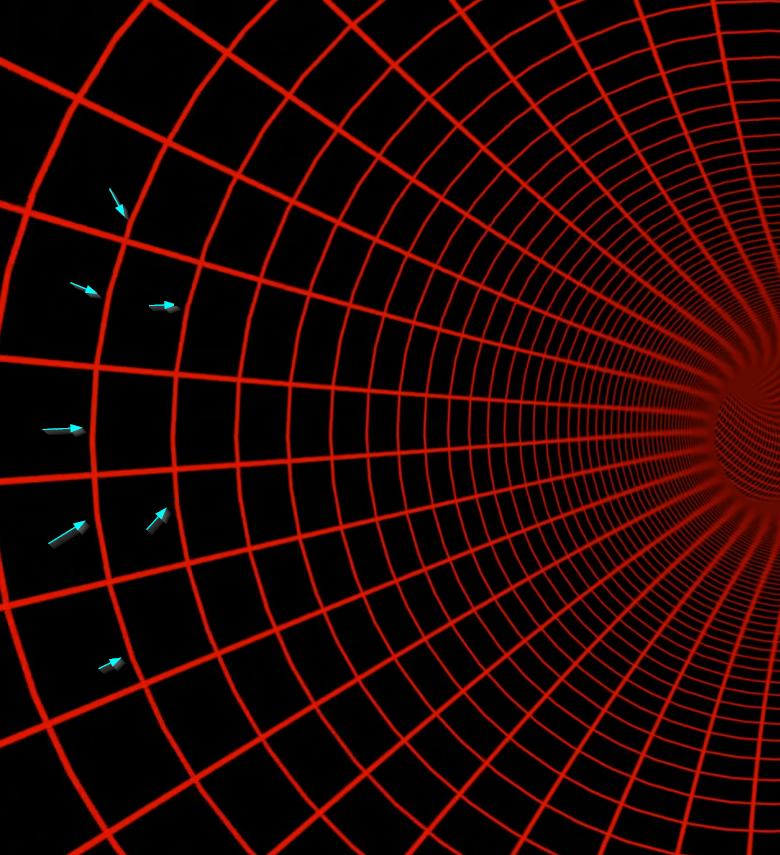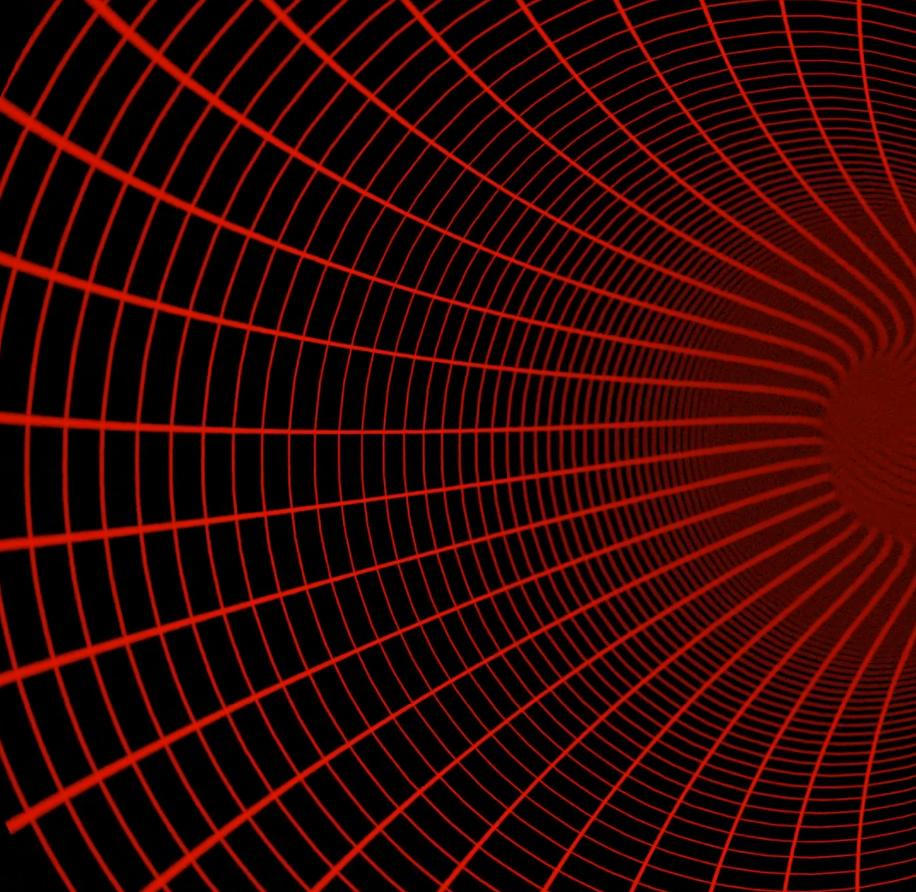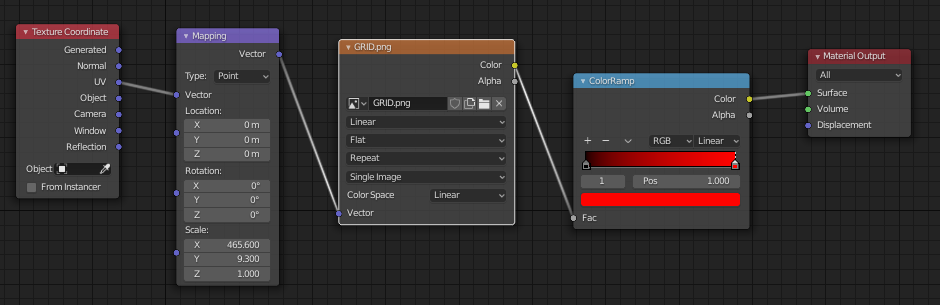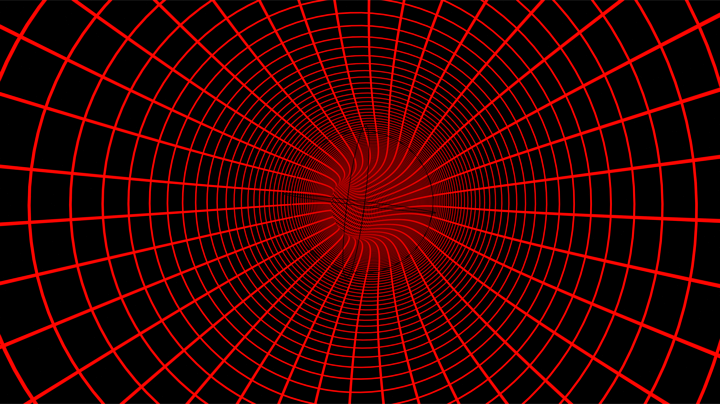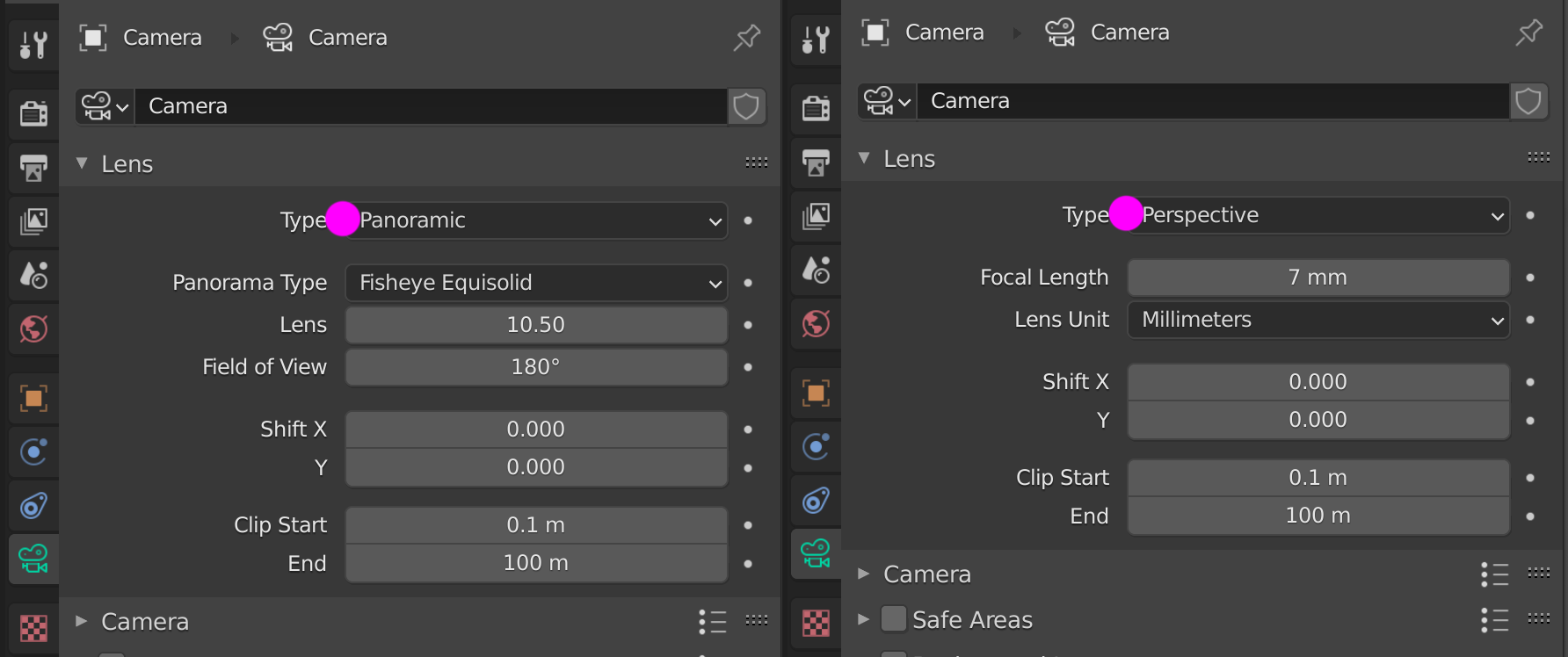I'm trying to create a simple animation moving the camera through a curved tube, which has a .png image (just a grid) mapped on it.
My problem is that I see some differences in the lines when I export on Eevee and Cycles. The lines on Cycles seems to be much smoother.
Here you can see what I mean:
I've tried using the Smooth modifier but that changes nothing. Both images are rendered using the same sampling values.
Q: Do you know how I can get smother lines for that curve (tunnel) when using Eevee?